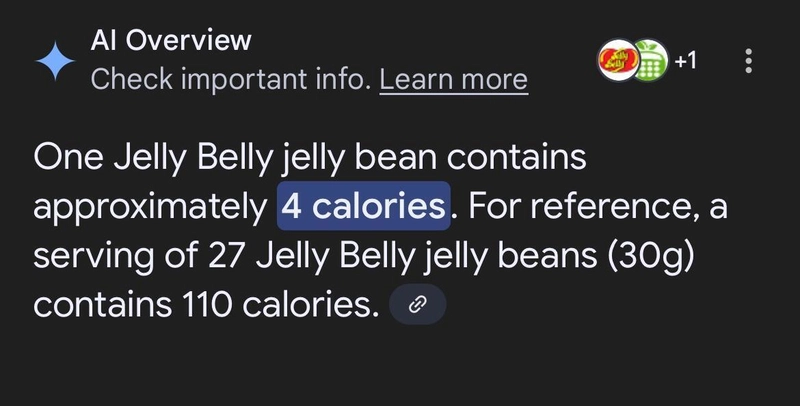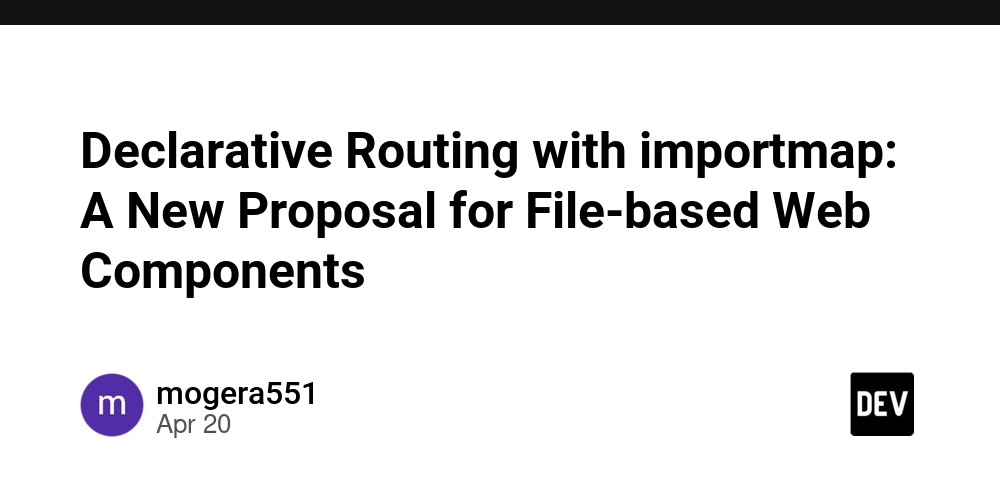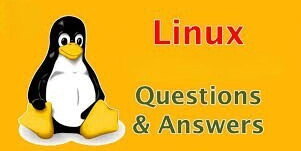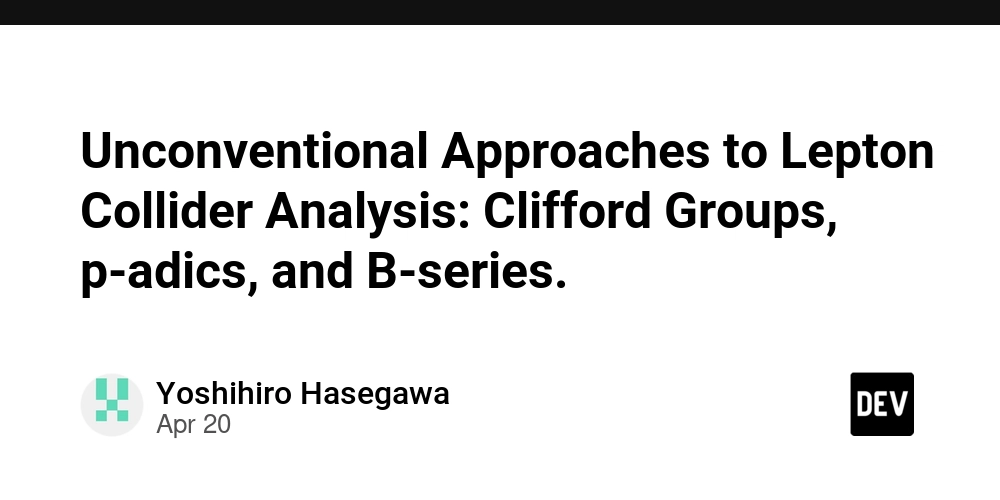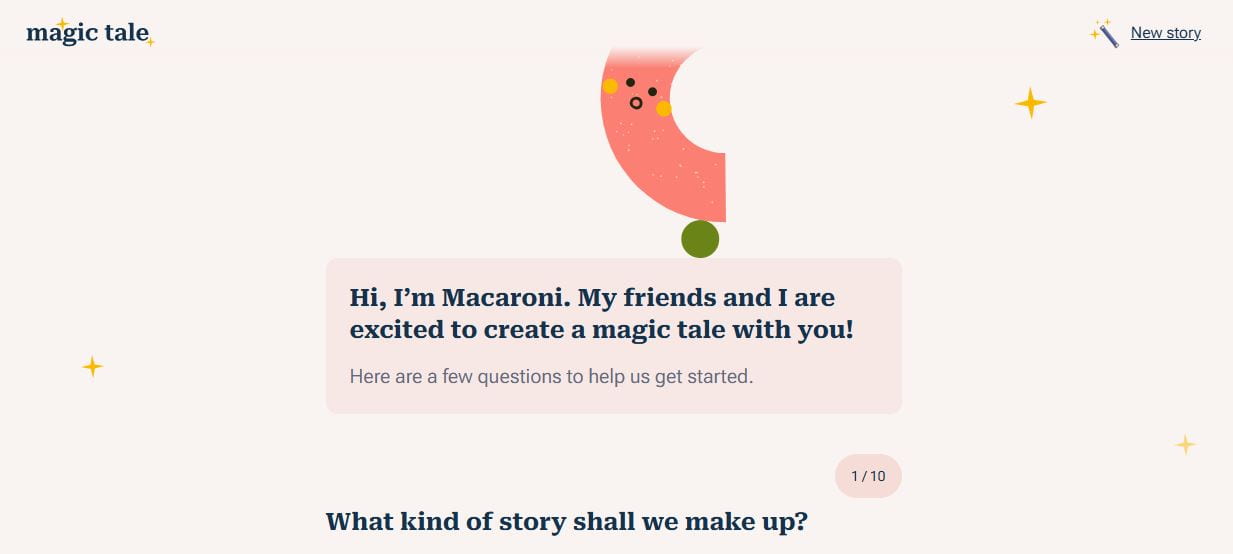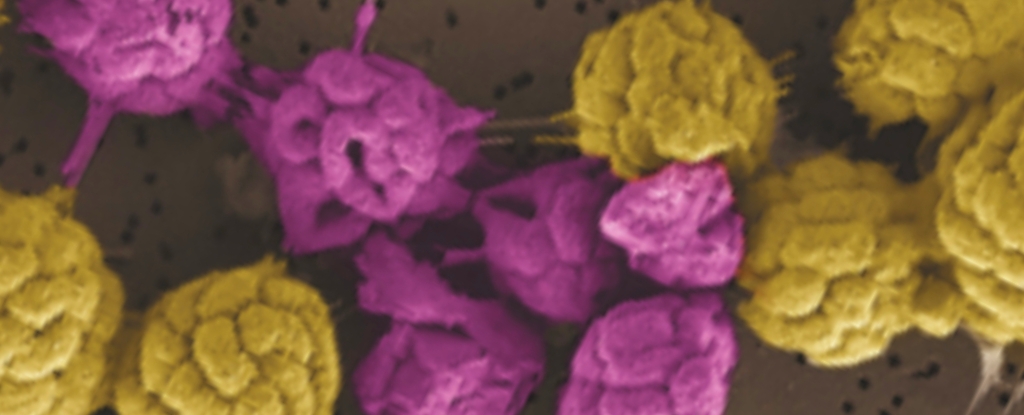How to Optimize SQLite Performance With Indexed Views and Write-Ahead Logging
SQLite is lightweight and easy to embed, but as your data grows, performance bottlenecks can emerge. In this article, we explore two powerful techniques to supercharge SQLite performance: indexed views (via materialized views) and Write-Ahead Logging (WAL). Understanding the Performance Bottleneck SQLite is great for local or low-concurrency apps, but performance can suffer due to: Repeated complex queries High write contention Lack of appropriate indexes Let’s solve that with indexed views and WAL. Part 1: Materialized Views as Indexed Views SQLite doesn't support indexed views directly, but you can simulate them using triggers and materialized tables. Create a Materialized View CREATE TABLE top_sellers AS SELECT seller_id, COUNT(*) AS total_sales FROM orders GROUP BY seller_id; Keep It in Sync With Triggers CREATE TRIGGER update_top_sellers_insert AFTER INSERT ON orders BEGIN DELETE FROM top_sellers; INSERT INTO top_sellers SELECT seller_id, COUNT(*) AS total_sales FROM orders GROUP BY seller_id; END; This ensures your view is always up to date and instantly accessible with indexes. Add an Index CREATE INDEX idx_seller_sales ON top_sellers(total_sales DESC); Now queries on top sellers will be lightning fast. Part 2: Enable Write-Ahead Logging WAL improves performance by separating reads and writes, enabling more concurrency and fewer file locks. PRAGMA journal_mode = WAL; This can be issued once after connecting to the DB or saved in your app’s initialization logic. Advantages of WAL: Faster write performance Readers don't block writers More robust in multi-threaded environments For best results, pair WAL mode with appropriate PRAGMA synchronous = NORMAL and ensure disk space is available for the log file. Bonus: ANALYZE for Query Planning Run ANALYZE periodically to help SQLite build better query plans using updated statistics: ANALYZE; This updates the internal SQLite statistics tables, improving planner efficiency. Conclusion With materialized views acting like indexed views, and Write-Ahead Logging turned on, SQLite can scale better than expected. These changes are minimal in effort but high in performance return—perfect for embedded apps, mobile projects, or local-first software. If this post helped you, consider buying me a coffee: buymeacoffee.com/hexshift

SQLite is lightweight and easy to embed, but as your data grows, performance bottlenecks can emerge. In this article, we explore two powerful techniques to supercharge SQLite performance: indexed views (via materialized views) and Write-Ahead Logging (WAL).
Understanding the Performance Bottleneck
SQLite is great for local or low-concurrency apps, but performance can suffer due to:
- Repeated complex queries
- High write contention
- Lack of appropriate indexes
Let’s solve that with indexed views and WAL.
Part 1: Materialized Views as Indexed Views
SQLite doesn't support indexed views directly, but you can simulate them using triggers and materialized tables.
Create a Materialized View
CREATE TABLE top_sellers AS
SELECT seller_id, COUNT(*) AS total_sales
FROM orders
GROUP BY seller_id;Keep It in Sync With Triggers
CREATE TRIGGER update_top_sellers_insert
AFTER INSERT ON orders
BEGIN
DELETE FROM top_sellers;
INSERT INTO top_sellers
SELECT seller_id, COUNT(*) AS total_sales
FROM orders
GROUP BY seller_id;
END;This ensures your view is always up to date and instantly accessible with indexes.
Add an Index
CREATE INDEX idx_seller_sales ON top_sellers(total_sales DESC);Now queries on top sellers will be lightning fast.
Part 2: Enable Write-Ahead Logging
WAL improves performance by separating reads and writes, enabling more concurrency and fewer file locks.
PRAGMA journal_mode = WAL;This can be issued once after connecting to the DB or saved in your app’s initialization logic.
Advantages of WAL:
- Faster write performance
- Readers don't block writers
- More robust in multi-threaded environments
For best results, pair WAL mode with appropriate PRAGMA synchronous = NORMAL and ensure disk space is available for the log file.
Bonus: ANALYZE for Query Planning
Run ANALYZE periodically to help SQLite build better query plans using updated statistics:
ANALYZE;This updates the internal SQLite statistics tables, improving planner efficiency.
Conclusion
With materialized views acting like indexed views, and Write-Ahead Logging turned on, SQLite can scale better than expected. These changes are minimal in effort but high in performance return—perfect for embedded apps, mobile projects, or local-first software.
If this post helped you, consider buying me a coffee: buymeacoffee.com/hexshift