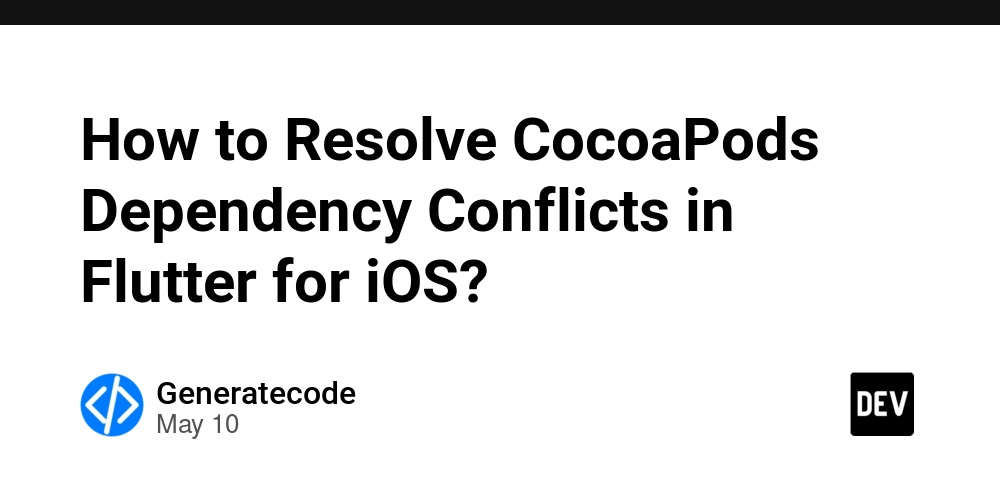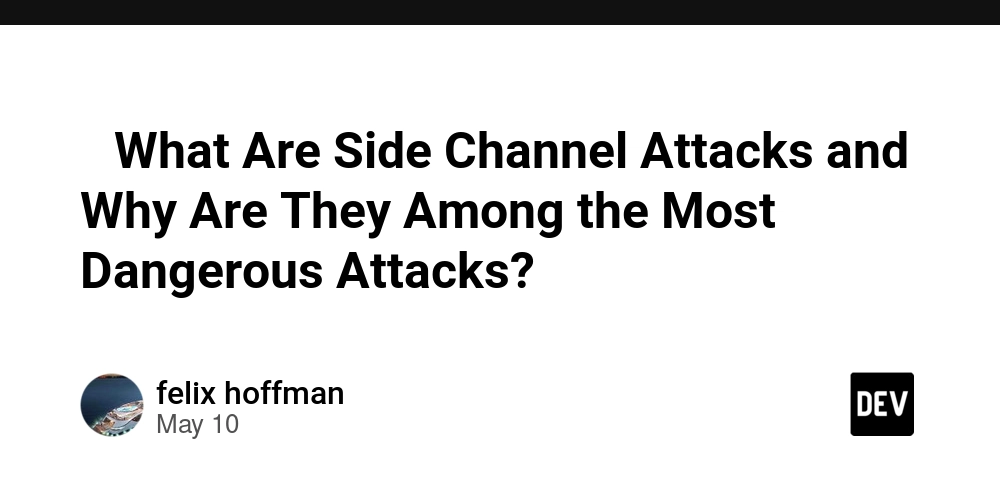How to Migrate Oracle Flyway Scripts for H2 Database
Introduction When working with multiple database systems, such as Oracle and H2, developers often face challenges during migrations. This article tackles a common issue: migrating Oracle Flyway scripts that contain database-specific syntax, such as PCTFREE and PCTUSED, which H2 does not recognize. Understanding how to handle this situation can streamline your testing and deployment processes. Why does the Issue Happen? Using Oracle-specific syntax in Flyway migration scripts can lead to errors when executing these scripts against an H2 database. The H2 in-memory database is often set to operate in compatibility mode using a JDBC URL like jdbc:h2:mem:testdb;MODE=Oracle. However, this only covers certain features and does not support all Oracle extensions or syntax. The statements PCTFREE and PCTUSED, for instance, are specific to Oracle's storage parameters and are not applicable in H2. Solutions to Migrate Oracle Flyway Scripts To successfully migrate Oracle Flyway scripts to an H2 database, you can adopt several strategies. Let's explore some of them step by step. 1. Conditional Execution in Flyway Scripts One effective approach is to make use of Flyway's ability to handle conditional migration based on the database type. You can add comments or alter commands that are specifically for Oracle. Here’s a simplified approach: -- Oracle only CREATE TABLE example_table ( id INT PRIMARY KEY, name VARCHAR(100) ) PCTFREE 10; -- Run only in Oracle -- H2 friendly code CREATE TABLE example_table_h2 ( id INT PRIMARY KEY, name varchar(100) ); You would run these scripts with conditions, ensuring only the relevant ones execute on their respective databases. 2. Replace Statements Dynamically If your script has many occurrences of unsupported syntax, consider using a custom Java class as a placeholder to preprocess Flyway migrations. For example: import org.flywaydb.core.api.callback.Callback; import org.flywaydb.core.api.callback.Context; import org.flywaydb.core.api.callback.FlywayCallback; public class PreprocessMigrationCallback implements Callback { public void handle(String sql) { // Replace Oracle specific tokens to H2 compatible format String modifiedSql = sql.replace("PCTFREE", "").replace("PCTUSED", ""); // Execute the modified SQL instead } // Implement other required methods of Callback interface } Integrate this class into your Flyway setup, and it will modify the SQL statements at runtime for compatibility. 3. Use Database-Specific Migration Scripts Another handy approach is to split your migrations by database type. You can maintain two separate directories for migrations: /sql/oracle/ for Oracle scripts /sql/h2/ for H2 scripts Then, configure Flyway to point to the correct migrations based on the active database during the build process. flyway.locations=filesystem:sql/${DB_TYPE} Replace ${DB_TYPE} with oracle or h2 as required. 4. Testing with Compatibility Modes If you prefer to keep all migrations under the same directory, consider using H2 in Oracle compatibility mode while limiting the use of certain Oracle-specific features. While some syntax might still not work, using this mode can help reduce the issues faced during migration: jdbc:h2:mem:testdb;MODE=Oracle However, always verify your scripts during testing to identify unsupported features early. Frequently Asked Questions (FAQ) 1. Can I use H2 as a direct drop-in replacement for Oracle? No, H2 does not support all Oracle-specific features. Always test your queries in H2 for compatibility. 2. What if I need to use advanced Oracle features? For advanced uses, consider using a cloud-based test environment mimicking your production Oracle setup or look for more advanced database testing solutions. 3. Is it necessary to alter all Oracle migrations? Not all migrations need alteration, only those containing unsupported syntax. You can isolate problematic statements and adjust accordingly. Conclusion Migrating Oracle Flyway scripts to an H2 database requires careful consideration of syntax differences. By using conditional execution, preprocessing methods, or maintaining separate migration scripts, you can manage this transition smoothly. Understanding these nuances not only streamlines your development process but also enhances testing performance against your production systems. Remember, thorough testing on both databases is essential to ensure flawless migrations. Given the differences in database syntax, it’s crucial to keep abreast of updates in Flyway and available compatibility options for your specific databases to avoid future issues.
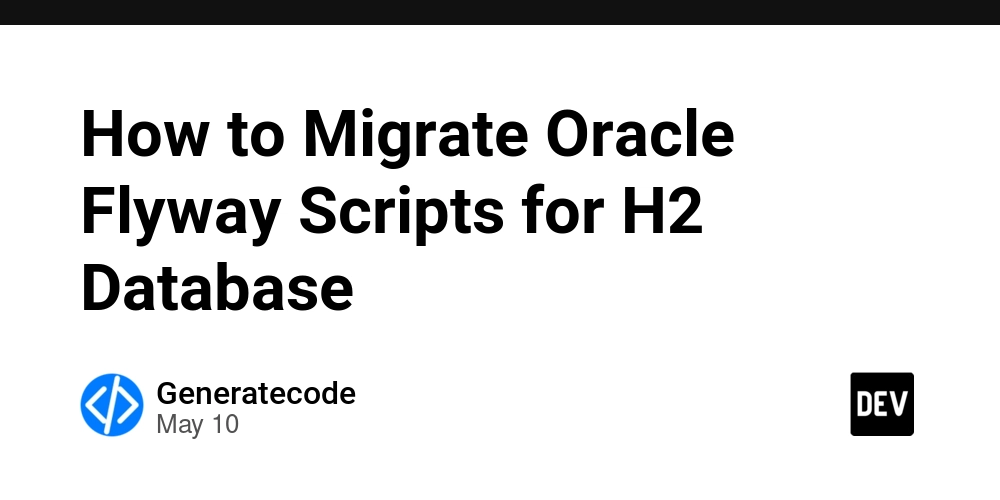
Introduction
When working with multiple database systems, such as Oracle and H2, developers often face challenges during migrations. This article tackles a common issue: migrating Oracle Flyway scripts that contain database-specific syntax, such as PCTFREE and PCTUSED, which H2 does not recognize. Understanding how to handle this situation can streamline your testing and deployment processes.
Why does the Issue Happen?
Using Oracle-specific syntax in Flyway migration scripts can lead to errors when executing these scripts against an H2 database. The H2 in-memory database is often set to operate in compatibility mode using a JDBC URL like jdbc:h2:mem:testdb;MODE=Oracle. However, this only covers certain features and does not support all Oracle extensions or syntax. The statements PCTFREE and PCTUSED, for instance, are specific to Oracle's storage parameters and are not applicable in H2.
Solutions to Migrate Oracle Flyway Scripts
To successfully migrate Oracle Flyway scripts to an H2 database, you can adopt several strategies. Let's explore some of them step by step.
1. Conditional Execution in Flyway Scripts
One effective approach is to make use of Flyway's ability to handle conditional migration based on the database type. You can add comments or alter commands that are specifically for Oracle. Here’s a simplified approach:
-- Oracle only
CREATE TABLE example_table (
id INT PRIMARY KEY,
name VARCHAR(100)
) PCTFREE 10; -- Run only in Oracle
-- H2 friendly code
CREATE TABLE example_table_h2 (
id INT PRIMARY KEY,
name varchar(100)
);
You would run these scripts with conditions, ensuring only the relevant ones execute on their respective databases.
2. Replace Statements Dynamically
If your script has many occurrences of unsupported syntax, consider using a custom Java class as a placeholder to preprocess Flyway migrations. For example:
import org.flywaydb.core.api.callback.Callback;
import org.flywaydb.core.api.callback.Context;
import org.flywaydb.core.api.callback.FlywayCallback;
public class PreprocessMigrationCallback implements Callback {
public void handle(String sql) {
// Replace Oracle specific tokens to H2 compatible format
String modifiedSql = sql.replace("PCTFREE", "").replace("PCTUSED", "");
// Execute the modified SQL instead
}
// Implement other required methods of Callback interface
}
Integrate this class into your Flyway setup, and it will modify the SQL statements at runtime for compatibility.
3. Use Database-Specific Migration Scripts
Another handy approach is to split your migrations by database type. You can maintain two separate directories for migrations:
-
/sql/oracle/for Oracle scripts -
/sql/h2/for H2 scripts
Then, configure Flyway to point to the correct migrations based on the active database during the build process.
flyway.locations=filesystem:sql/${DB_TYPE}
Replace ${DB_TYPE} with oracle or h2 as required.
4. Testing with Compatibility Modes
If you prefer to keep all migrations under the same directory, consider using H2 in Oracle compatibility mode while limiting the use of certain Oracle-specific features. While some syntax might still not work, using this mode can help reduce the issues faced during migration:
jdbc:h2:mem:testdb;MODE=Oracle
However, always verify your scripts during testing to identify unsupported features early.
Frequently Asked Questions (FAQ)
1. Can I use H2 as a direct drop-in replacement for Oracle?
No, H2 does not support all Oracle-specific features. Always test your queries in H2 for compatibility.
2. What if I need to use advanced Oracle features?
For advanced uses, consider using a cloud-based test environment mimicking your production Oracle setup or look for more advanced database testing solutions.
3. Is it necessary to alter all Oracle migrations?
Not all migrations need alteration, only those containing unsupported syntax. You can isolate problematic statements and adjust accordingly.
Conclusion
Migrating Oracle Flyway scripts to an H2 database requires careful consideration of syntax differences. By using conditional execution, preprocessing methods, or maintaining separate migration scripts, you can manage this transition smoothly. Understanding these nuances not only streamlines your development process but also enhances testing performance against your production systems. Remember, thorough testing on both databases is essential to ensure flawless migrations.
Given the differences in database syntax, it’s crucial to keep abreast of updates in Flyway and available compatibility options for your specific databases to avoid future issues.