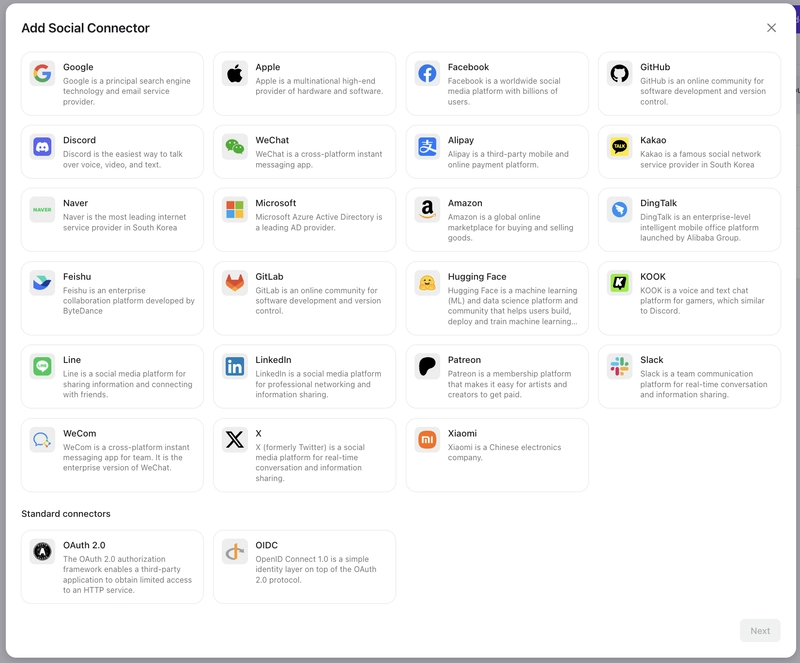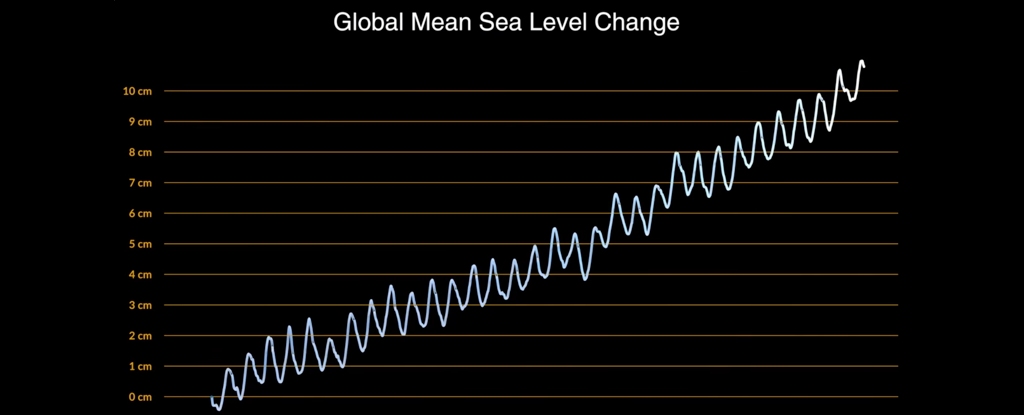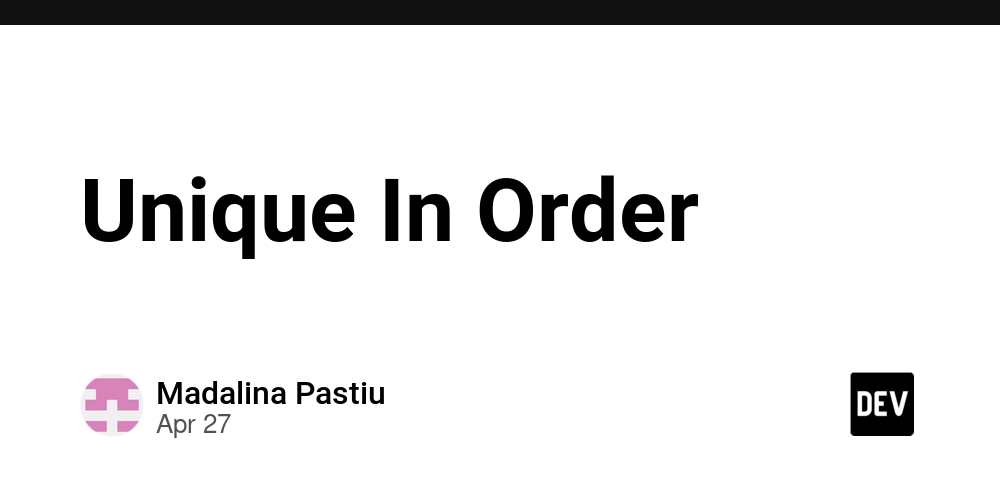How to Learn PHP: A Practical Guide
PHP is a server-side scripting language used to build dynamic websites and web applications. It's easy to get started, and learning it can open doors to backend development. This guide walks you through the most effective way to learn PHP from scratch. 1. Understand What PHP Does Before diving in, know what PHP is for: Runs on the server to generate HTML Connects to databases like MySQL Handles form submissions, sessions, and authentication You’ll often use PHP alongside HTML, CSS, JavaScript, and SQL. 2. Set Up Your Environment Install the tools you need: Local server: Use XAMPP, MAMP, or Laragon. These bundles include Apache, PHP, and MySQL. Code editor: Use VS Code, Sublime Text, or PHPStorm. Browser: Chrome or Firefox for testing your output. Once installed, place your PHP files in the correct web directory (usually htdocs/ for XAMPP). 3. Learn the Basics Start with PHP syntax: Variables and data types ($name, $age, etc.) Operators (+, ===, &&) Control structures (if, else, switch) Loops (for, while, foreach) Functions (function greet() {}) Write small scripts to test each concept. 4. Work with Forms and User Input Learn how PHP handles HTML forms: Use $_POST and $_GET to retrieve data Validate and sanitize input using filter_var() Practice creating login forms and contact forms 5. Use PHP with a Database Connect PHP to MySQL: Use mysqli or PDO to run queries Create tables, insert data, fetch results Build a simple app like a to-do list or blog 6. Practice with Projects Apply what you’ve learned. Build small projects such as: A guestbook A login system A simple content management system (CMS) Projects help you spot gaps in your knowledge and build confidence. 7. Learn About Security Don’t ignore security. Study: Input validation and sanitization SQL injection prevention Session handling and CSRF protection Password hashing with password_hash() 8. Explore Advanced Topics Once you're comfortable with the basics: Learn object-oriented PHP (classes, objects, inheritance) Study PHP 8+ features (nullsafe operator, named arguments) Try a PHP framework like Laravel 9. Use Official Resources PHP Manual W3Schools PHP Tutorial PHP: The Right Way These sites offer solid references and examples. 10. Keep Practicing The best way to learn is by doing. Join online forums, contribute to projects, or freelance small PHP jobs. The more you build, the more you’ll learn.

PHP is a server-side scripting language used to build dynamic websites and web applications. It's easy to get started, and learning it can open doors to backend development. This guide walks you through the most effective way to learn PHP from scratch.
1. Understand What PHP Does
Before diving in, know what PHP is for:
Runs on the server to generate HTML
Connects to databases like MySQL
Handles form submissions, sessions, and authentication
You’ll often use PHP alongside HTML, CSS, JavaScript, and SQL.
2. Set Up Your Environment
Install the tools you need:
Local server: Use XAMPP, MAMP, or Laragon. These bundles include Apache, PHP, and MySQL.
Code editor: Use VS Code, Sublime Text, or PHPStorm.
Browser: Chrome or Firefox for testing your output.
Once installed, place your PHP files in the correct web directory (usually htdocs/ for XAMPP).
3. Learn the Basics
Start with PHP syntax:
Variables and data types ($name, $age, etc.)
Operators (+, ===, &&)
Control structures (if, else, switch)
Loops (for, while, foreach)
Functions (function greet() {})
Write small scripts to test each concept.
4. Work with Forms and User Input
Learn how PHP handles HTML forms:
Use $_POST and $_GET to retrieve data
Validate and sanitize input using filter_var()
Practice creating login forms and contact forms
5. Use PHP with a Database
Connect PHP to MySQL:
Use mysqli or PDO to run queries
Create tables, insert data, fetch results
Build a simple app like a to-do list or blog
6. Practice with Projects
Apply what you’ve learned. Build small projects such as:
A guestbook
A login system
A simple content management system (CMS)
Projects help you spot gaps in your knowledge and build confidence.
7. Learn About Security
Don’t ignore security. Study:
Input validation and sanitization
SQL injection prevention
Session handling and CSRF protection
Password hashing with password_hash()
8. Explore Advanced Topics
Once you're comfortable with the basics:
Learn object-oriented PHP (classes, objects, inheritance)
Study PHP 8+ features (nullsafe operator, named arguments)
Try a PHP framework like Laravel
9. Use Official Resources
PHP Manual
W3Schools PHP Tutorial
PHP: The Right Way
These sites offer solid references and examples.
10. Keep Practicing
The best way to learn is by doing. Join online forums, contribute to projects, or freelance small PHP jobs. The more you build, the more you’ll learn.