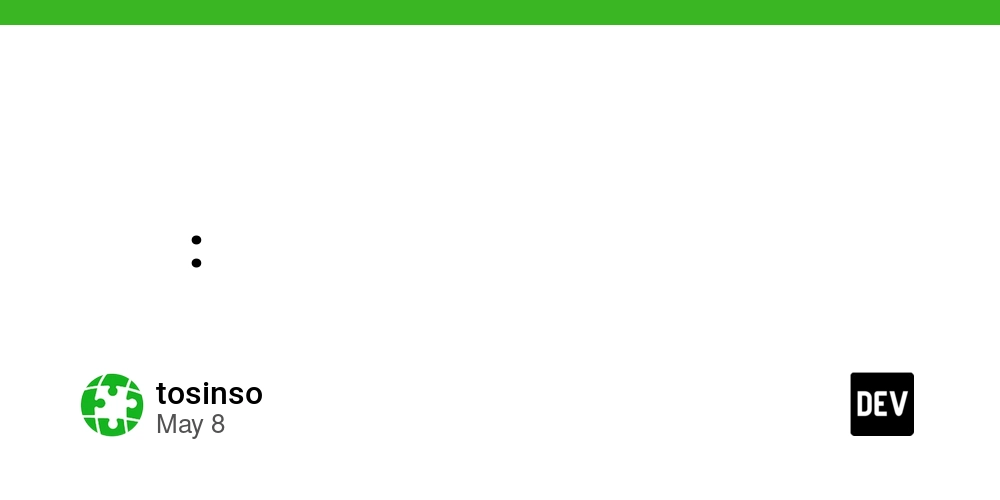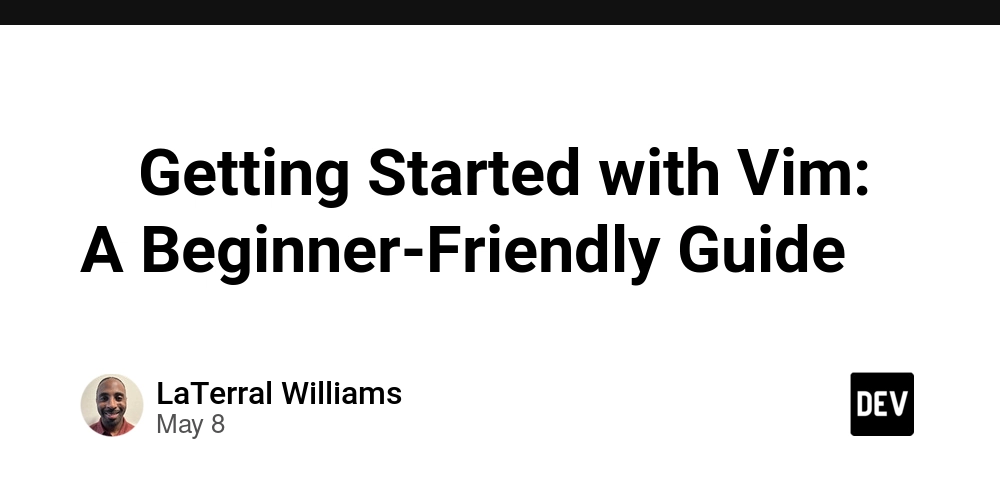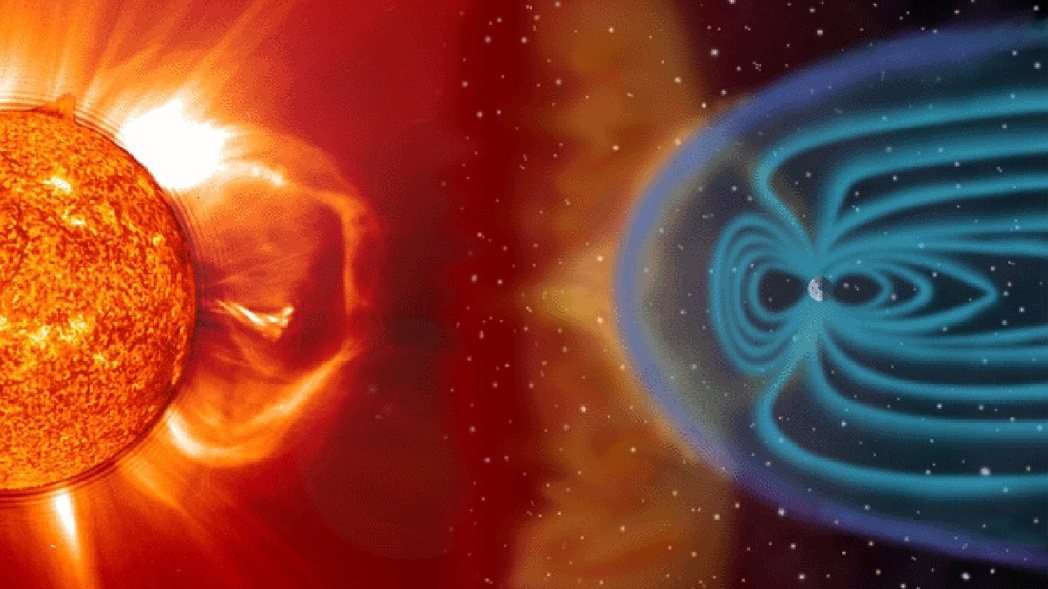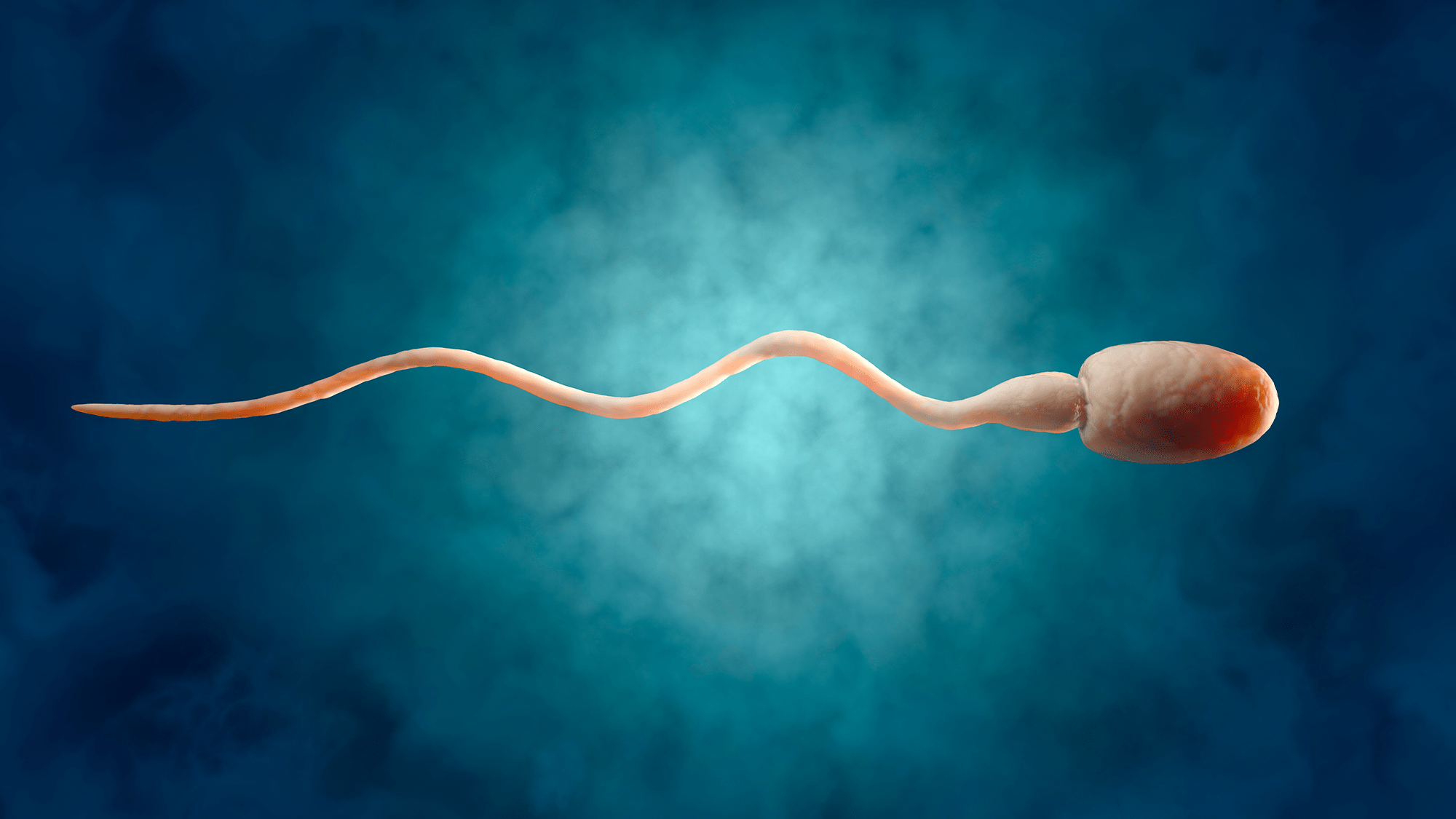How QLED and OLED Displays Work, and Which Is Right for You
Which display tech is right for you? How are they different? Does it even matter?

Of all the confusing display tech terms, few are easier to mix up than OLED and QLED. Barely half a letter separates them, but they work very differently, and those differences can matter a lot when it comes to the quality of your TV or monitor. Let's break down the differences, and why you should care when display shopping.
There are a lot of sub-categories in both of these display types, but for the purposes of this article, I'm going to mainly focus on the core distinctions between these two main groups. It's also worth pointing out that while you may sometimes see OLED panels in smartphones, there aren't any QLED smartphones just yet.
OLED vs. QLED: The simple version
If you're TV shopping and just need the briefest breakdown, here it is: OLED displays use pixels that emit their own light individually, which provides perfect blacks, greater contrast, and vivid displays, but a greater risk of picture burn-in. OLED displays typically struggle to be as bright as competing display tech, and can have a shorter lifespan (though it's still typically measured in many years).
Meanwhile, QLED displays use a blue backlight and "quantum dot" pixels to turn that light into red, green, or blue light. This allows QLED displays to be much brighter than OLED, making it easier to see in sunny rooms with a lot of natural lighting. They're also less prone to burn-in, though they're usually thicker than OLED (making them ill-suited for smartphones) and have worse black levels.
Easy, right? Well, it can get a bit more complicated than that, so let's dive deeper.
How do OLED displays work?
Typical liquid crystal display (LCD) screens use a backlight shining through liquid crystals that filter the color of the backlight to create each pixel's hue. The downside to this technique is that those liquid crystals can't fully block the backlight, which is why even when your monitor shows a completely black screen, it still looks "on."
Organic Light Emitting Diode (OLED) displays get around this problem by using pixels that light up individually, with no backlight required. This means that if a part of the screen displays pure black, those pixels will just be off. At that point, the only light coming from that part of the screen will be any ambient light bouncing off of it.
Why should I get an OLED display?
There are several advantages to this type of display:
Perfect black levels and incredible contrast: Since there's no backlight, black levels on OLED displays are technically perfect. Or, more accurately, they're as dark as the room you're watching in. It also means that the contrast between dark and light parts of the screen can be much, much higher.
Wide viewing angles: Since you're looking at pixels that are effectively a series of tiny lights without any filters, there are fewer issues with viewing angles. You can watch an OLED TV from way off to the side and still see it clearly.
Thinner displays: Since OLEDs don't require a separate backlight, the displays can be made super thin. Many smartphones use this type of display, for exactly this (and other) reasons.
Lower power consumption (sometimes): Technically, OLED displays consume more power to reach similar levels of uniform brightness compared to LCDs, however, the per-pixel lighting means they don't always need to. Some smartphones take advantage of this by offering minimal ambient displays that light up a few pixels to show the time or notifications while keeping the rest of the display dark to save power. This also means, in some cases, switching to dark mode can actually make your phone last a bit longer.
That said, there are some downsides to OLEDs as well. The biggest issue is burn-in. While modern OLEDs have gotten better at handling this, images that stay on your screen for long periods of time (like menus, taskbars, or lower-thirds) can leave "ghosts" of the image that persist even when they're no longer being shown.
They also cost more than LCDs, and that cost scales the bigger the display. For smartphones, that might not be a big deal (even some budget phones have OLED panels now), but for TVs that can mean several hundred or thousands of dollars for the biggest screens. Since OLED displays can also have a shorter lifespan, it's worth considering before making a huge investment.
How do QLEDs work, and what are quantum dots?
So, what makes Quantum Light Emitting Diode (QLED) displays different? To explain that, we need to talk about quantum dots. Without getting too deep into the physics of how they work, quantum dots are nanoparticles that emit different colored light based on how large they are (on an atomic scale).
In practice, QLED displays start with a blue backlight—since blue light has the shortest wavelength and thus highest energy—which then hits the quantum dot layer. This layer contains a mixture of quantum dots sized to produce either green or red light when struck by the backlight.
This subtle distinction can make a big difference when creating vivid, bright displays. With white backlights, all color wavelengths are present, and LCDs create specific colors by blocking the light the wavelengths that aren't needed. In a quantum dot display, you only need to start with blue light, then let the quantum dot layer essentially "slow" it down to red or green wavelengths.
So, why should I get a QLED display?
This process is more energy efficient than using pure white backlights, which means it can make colors that are much more saturated and vivid than regular LCD displays. It still doesn't achieve the pure black levels of OLED displays, but it can result in much better contrast than LCD displays without a quantum dot layer.
Also, notice how I keep saying "LCD display"? That's right, despite "QLED" sounding similar to "OLED," they're still LCD panels. The blue backlights are LEDs, but these displays still use an LCD layer to filter light. Some manufacturers have started using quantum dots on OLED panels, and those are called QD-OLED. Which isn't confusing at all.
QLED displays have some useful advantages compared to OLED panels. Including:
High peak brightness: QLED TVs can get much brighter than comparable OLED displays, making them best suited for large, bright rooms. If you have a lot of windows in your living room, for example, you might want one of these.
A wide, vibrant color gamut: Since quantum dots reproduce colors more efficiently, you can get really vibrant and accurate colors from a QLED panel. This is great for high-dynamic range content that makes all your colorful movies and shows really pop.
No risk of burn-in: QLED displays don't suffer from burn-in issues since the inorganic quantum dots don't degrade like OLED pixels can. This also leads to a longer lifespan for your TV overall.
Larger TVs for lower costs: Generally speaking, OLED TVs can get super pricey when you start looking at bigger sizes. QLEDs, however, will usually be more accessible without sacrificing size.
One of the biggest downsides of QLED TVs compared to OLED is that some models have shorter viewing angles, meaning your friend on the far side of the couch might have a worse view. Some TV manufacturers use features like local dimming—basically, making the backlight dimmer for darker parts of the image—to improve black levels, but those will vary by manufacturer.
To make matters more confusing, some manufacturers use quantum dots for their LCD displays, but don't call them "QLED." Hisense, for example, uses the ULED label. The company says this term refers to a "special sauce" of different TV technologies, but that combination includes quantum dots with an LED backlight and LCD matrix.
It's annoying to get lost in the marketing jargon, but if you're looking for a bright TV that can compete with the sunshine coming through your windows, QLED TVs are gonna be your best bet. Otherwise, if you prefer really deep contrast, usually watch in a darker room, and maybe have a bit too much money to spend, OLED TVs will be more your speed.