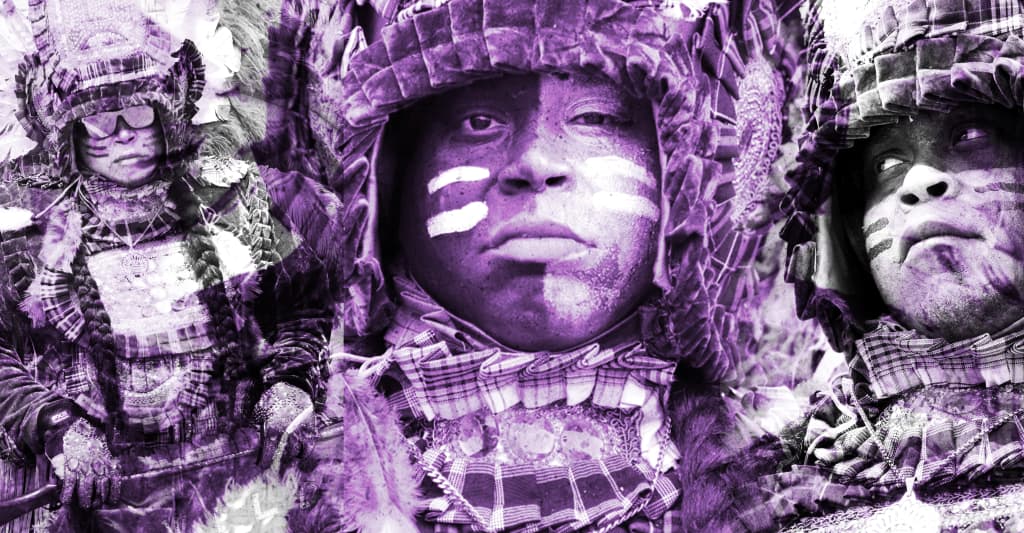How I Transformed My Single HTML Portfolio with Cursor: From Basic to Brilliant
April 2025 | Web Development In web development, elegance often lies in simplicity. A single HTML file can be a powerful canvas for showcasing your skills, and with modern techniques, it can rival complex, framework-driven sites. This article chronicles how I used Cursor, an AI-powered code editor, to transform my basic HTML portfolio, kvn.bio, into a polished, feature-rich masterpiece — all within the confines of a single file. My goal is to inspire you to visit kvn.bio and see what’s possible with minimal complexity. Whether you’re a seasoned developer or just starting, this journey offers insights into creating impactful web projects. The Starting Point: A Humble HTML File My portfolio, hosted at kvn.bio, began as a single HTML file: clean, functional, and straightforward. It included basic sections — about, skills, projects, and contact — styled with minimal CSS and no JavaScript. While it served its purpose, it lacked the polish and interactivity expected of a modern portfolio. I turned to Cursor to help reimagine this simple file as a professional showcase without resorting to heavy frameworks or build tools. The goal was to maintain simplicity while incorporating modern web features like SEO, dark mode, social media integration, and performance optimizations, all to make kvn.bio a standout representation of my skills. With Cursor’s intelligent code suggestions and real-time feedback, the transformation was both efficient and enlightening. Here’s how it unfolded. The Transformation Journey 1. SEO Optimization: Making kvn.bio Discoverable A portfolio is only as good as its visibility. With Cursor’s help, I added comprehensive SEO enhancements to ensure kvn.bio could be found by search engines and users, as Cursor suggested best practices and generated snippets for meta tags and structured data: Meta Tags: Added description, keywords, and viewport meta tags to improve search engine indexing and mobile responsiveness. Structured Data: Implemented JSON-LD schema markup for rich snippets, enhancing how kvn.bio appears in search results (e.g., displaying skills or contact info directly). Canonical URLs: Used to prevent duplicate content issues, especially for hosted versions on multiple platforms. Semantic HTML: Replaced generic tags with semantic elements like , , , and for better accessibility and SEO. Optimized Titles and Descriptions: Crafted unique, keyword-rich titles and meta descriptions for each section, improving click-through rates. Cursor’s ability to suggest SEO-compliant code and validate semantics streamlined this process, ensuring kvn.bio is discoverable and professional. Check out the result at kvn.bio to see the impact. 2. Social Media Integration: Sharing kvn.bio with Style A portfolio should seamlessly connect to social platforms. Cursor generated clean, reusable code for social media enhancements, making sharing kvn.bio visually appealing and consistent: Social Links: Added a clean, icon-based footer with links to GitHub, LinkedIn, and Twitter, styled with CSS to match the portfolio’s aesthetic. Open Graph Tags: Included og:title, og:description, og:image, and og:url meta tags to ensure shared links on platforms like Facebook or LinkedIn display a professional preview with a custom thumbnail. Twitter Cards: Added twitter:card, twitter:title, and twitter:image meta tags for optimized sharing on Twitter. Consistent Branding: Ensured fonts, colors, and imagery aligned across platforms, reinforcing a cohesive professional identity. Cursor’s suggestions for meta tag syntax and icon styling saved time and ensured consistency, making kvn.bio shareable and visually appealing. Share it yourself and see the polished preview! 3. Dark Mode: A Modern Necessity for kvn.bio Dark mode is a user expectation, and Cursor made implementing it on kvn.bio straightforward by generating modular, reusable code: System Preference Detection: Used the prefers-color-scheme media query to automatically apply light or dark mode based on the user’s system settings. Toggle Functionality: Added a button to manually switch themes, with user preferences saved in localStorage for persistence across visits. CSS Variables: Defined color schemes using CSS custom properties (e.g., — background, — text) for easy theme switching and maintainability. Smooth Transitions: Applied transition: all 0.3s ease to color changes, ensuring a polished user experience. Accessibility: Ensured sufficient color contrast ratios (WCAG-compliant) in both modes to maintain readability for all users. Cursor’s real-time previews and accessibility checks helped fine-tune the dark mode implementation, adding a modern touch to kvn.bio. Try toggling the theme on my portfolio to experience it! 4. Skills Showcase: From Static to Interactive on kvn.bio The skills section on kvn.bio evolved from a static list into an engaging, interactive component, with Cursor suggesting modular JavaScript and CSS: Categorized Expe
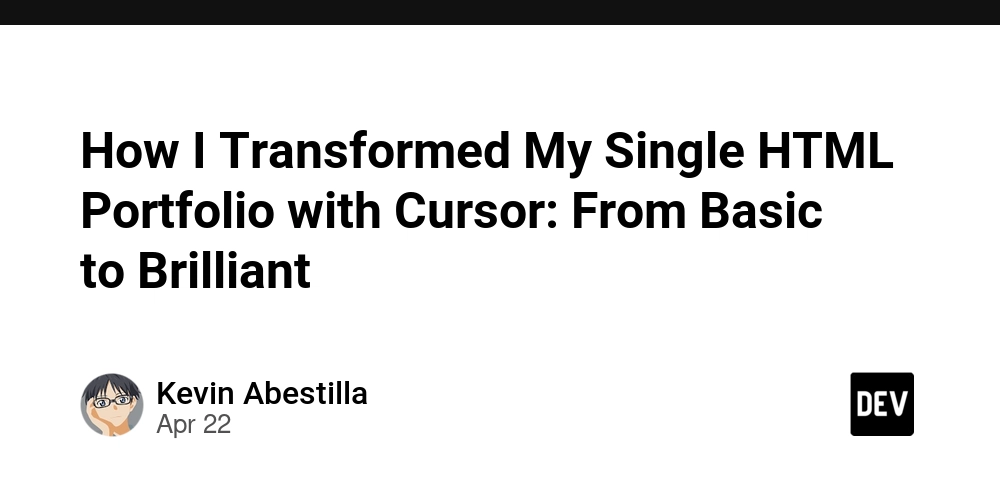
April 2025 | Web Development
In web development, elegance often lies in simplicity. A single HTML file can be a powerful canvas for showcasing your skills, and with modern techniques, it can rival complex, framework-driven sites. This article chronicles how I used Cursor, an AI-powered code editor, to transform my basic HTML portfolio, kvn.bio, into a polished, feature-rich masterpiece — all within the confines of a single file. My goal is to inspire you to visit kvn.bio and see what’s possible with minimal complexity. Whether you’re a seasoned developer or just starting, this journey offers insights into creating impactful web projects.
The Starting Point: A Humble HTML File
My portfolio, hosted at kvn.bio, began as a single HTML file: clean, functional, and straightforward. It included basic sections — about, skills, projects, and contact — styled with minimal CSS and no JavaScript. While it served its purpose, it lacked the polish and interactivity expected of a modern portfolio. I turned to Cursor to help reimagine this simple file as a professional showcase without resorting to heavy frameworks or build tools.
The goal was to maintain simplicity while incorporating modern web features like SEO, dark mode, social media integration, and performance optimizations, all to make kvn.bio a standout representation of my skills. With Cursor’s intelligent code suggestions and real-time feedback, the transformation was both efficient and enlightening. Here’s how it unfolded.
The Transformation Journey
1. SEO Optimization: Making kvn.bio Discoverable
A portfolio is only as good as its visibility. With Cursor’s help, I added comprehensive SEO enhancements to ensure kvn.bio could be found by search engines and users, as Cursor suggested best practices and generated snippets for meta tags and structured data:
Meta Tags: Added description, keywords, and viewport meta tags to improve search engine indexing and mobile responsiveness.
Structured Data: Implemented JSON-LD schema markup for rich snippets, enhancing how kvn.bio appears in search results (e.g., displaying skills or contact info directly).
Canonical URLs: Used to prevent duplicate content issues, especially for hosted versions on multiple platforms.
Semantic HTML: Replaced generic Optimized Titles and Descriptions: Crafted unique, keyword-rich titles and meta descriptions for each section, improving click-through rates. Cursor’s ability to suggest SEO-compliant code and validate semantics streamlined this process, ensuring kvn.bio is discoverable and professional. Check out the result at kvn.bio to see the impact.
2. Social Media Integration: Sharing kvn.bio with Style
A portfolio should seamlessly connect to social platforms. Cursor generated clean, reusable code for social media enhancements, making sharing kvn.bio visually appealing and consistent:
Social Links: Added a clean, icon-based footer with links to GitHub, LinkedIn, and Twitter, styled with CSS to match the portfolio’s aesthetic.
Open Graph Tags: Included og:title, og:description, og:image, and og:url meta tags to ensure shared links on platforms like Facebook or LinkedIn display a professional preview with a custom thumbnail. 3. Dark Mode: A Modern Necessity for kvn.bio System Preference Detection: Used the prefers-color-scheme media query to automatically apply light or dark mode based on the user’s system settings.
Toggle Functionality: Added a button to manually switch themes, with user preferences saved in localStorage for persistence across visits.
CSS Variables: Defined color schemes using CSS custom properties (e.g., — background, — text) for easy theme switching and maintainability.
Smooth Transitions: Applied transition: all 0.3s ease to color changes, ensuring a polished user experience.
Accessibility: Ensured sufficient color contrast ratios (WCAG-compliant) in both modes to maintain readability for all users. 4. Skills Showcase: From Static to Interactive on kvn.bio Categorized Expertise: Grouped skills into categories (e.g., Front-End, Back-End, Tools) for clarity. 5. Performance Optimizations: Speeding Up kvn.bio Resource Hints: Added and for external resources like Google Fonts to reduce latency.
Optimized Favicon: Used a lightweight .ico favicon and included multiple sizes for different devices (e.g., Apple Touch Icons).
, , and for better accessibility and SEO.
Twitter Cards: Added twitter:card, twitter:title, and twitter:image meta tags for optimized sharing on Twitter.
Consistent Branding: Ensured fonts, colors, and imagery aligned across platforms, reinforcing a cohesive professional identity.
Cursor’s suggestions for meta tag syntax and icon styling saved time and ensured consistency, making kvn.bio shareable and visually appealing. Share it yourself and see the polished preview!
Dark mode is a user expectation, and Cursor made implementing it on kvn.bio straightforward by generating modular, reusable code:
Cursor’s real-time previews and accessibility checks helped fine-tune the dark mode implementation, adding a modern touch to kvn.bio. Try toggling the theme on my portfolio to experience it!
The skills section on kvn.bio evolved from a static list into an engaging, interactive component, with Cursor suggesting modular JavaScript and CSS:
Tabbed Interface: Built a tabbed navigation using vanilla JavaScript and CSS, allowing users to switch between skill categories without page reloads.
Responsive Grid: Styled skills in a CSS Grid layout, ensuring a clean presentation on all screen sizes.
Animated Transitions: Added subtle hover effects and fade-in animations using CSS @keyframes to enhance interactivity.
Mobile-Friendly Design: Ensured touch-friendly interactions and responsive typography for smaller screens.
Cursor’s code completion and debugging tools accelerated this transformation, making the skills section a highlight of kvn.bio. Explore the interactive skills showcase on my portfolio!
Even a single HTML file benefits from performance tweaks. Cursor suggested optimizations and validated their impact on kvn.bio:
















_Weyo_alamy.png?width=1280&auto=webp&quality=80&disable=upscale#)