GraphQL with Spring Boot and React: A Comprehensive Guide
Introduction In the evolving world of web development, API design has undergone significant transformation. GraphQL has emerged as a powerful alternative to traditional REST APIs, offering more flexibility, efficiency, and improved developer experience. Created by Facebook in 2015 and now maintained by the GraphQL Foundation, this query language for APIs allows clients to request exactly the data they need—no more, no less. This guide will walk you through implementing a Recipe Management System using GraphQL with Spring Boot on the backend and React on the frontend. We'll cover everything from basic setup to advanced patterns and best practices. Why GraphQL? Before diving into implementation, let's understand why GraphQL has gained such popularity: Precise Data Fetching: Clients specify exactly what data they need, eliminating over-fetching and under-fetching problems common in REST APIs. Single Endpoint: All requests go through a single endpoint, simplifying API management. Strong Typing: GraphQL schemas provide clear contracts between client and server. Introspection: The API is self-documenting, making it easier for developers to understand available data. Versioning: Changes can be made to the API without breaking existing clients. Real-time Updates: Built-in support for subscriptions enables real-time data. Setting Up the Spring Boot Backend Prerequisites JDK 17+ Maven or Gradle Basic knowledge of Spring Boot Step 1: Create a Spring Boot Project Using Spring Initializr (https://start.spring.io/), create a new project with the following dependencies: Spring Web Spring Data JPA H2 Database (for development) Lombok (optional, but helpful) Additionally, we'll need to add GraphQL-specific dependencies to our pom.xml: org.springframework.boot spring-boot-starter-graphql Step 2: Define Your GraphQL Schema Create a file named schema.graphqls in the src/main/resources/graphql directory: type Query { recipeById(id: ID!): Recipe allRecipes: [Recipe!]! recipesByCategory(category: String!): [Recipe!]! } type Mutation { createRecipe(input: RecipeInput!): Recipe! updateRecipe(id: ID!, input: RecipeInput!): Recipe deleteRecipe(id: ID!): Boolean addIngredientToRecipe(recipeId: ID!, ingredientInput: IngredientInput!): Recipe } input RecipeInput { title: String! description: String prepTime: Int cookTime: Int servings: Int category: String! difficulty: Difficulty } input IngredientInput { name: String! amount: Float! unit: String } type Recipe { id: ID! title: String! description: String prepTime: Int cookTime: Int servings: Int category: String! difficulty: Difficulty ingredients: [Ingredient!]! instructions: [Instruction!]! createdAt: String! updatedAt: String } type Ingredient { id: ID! name: String! amount: Float! unit: String } type Instruction { id: ID! stepNumber: Int! description: String! } enum Difficulty { EASY MEDIUM HARD } Step 3: Create the Entity Classes Recipe.java @Entity @Data @NoArgsConstructor @AllArgsConstructor public class Recipe { @Id @GeneratedValue(strategy = GenerationType.IDENTITY) private Long id; private String title; private String description; private Integer prepTime; private Integer cookTime; private Integer servings; private String category; @Enumerated(EnumType.STRING) private Difficulty difficulty; @OneToMany(mappedBy = "recipe", cascade = CascadeType.ALL, orphanRemoval = true) private List ingredients = new ArrayList(); @OneToMany(mappedBy = "recipe", cascade = CascadeType.ALL, orphanRemoval = true) @OrderBy("stepNumber ASC") private List instructions = new ArrayList(); @Column(updatable = false) private LocalDateTime createdAt; private LocalDateTime updatedAt; @PrePersist protected void onCreate() { createdAt = LocalDateTime.now(); } @PreUpdate protected void onUpdate() { updatedAt = LocalDateTime.now(); } public void addIngredient(Ingredient ingredient) { ingredients.add(ingredient); ingredient.setRecipe(this); } public void addInstruction(Instruction instruction) { instructions.add(instruction); instruction.setRecipe(this); } } public enum Difficulty { EASY, MEDIUM, HARD } Ingredient.java @Entity @Data @NoArgsConstructor @AllArgsConstructor @ToString(exclude = "recipe") public class Ingredient { @Id @GeneratedValue(strategy = GenerationType.IDENTITY) private Long id; private String name; private Float amount; private String unit; @ManyToOne(fetch = FetchType.LAZY) @JoinColumn(name = "recipe_id") private Recipe recipe; } Instruction.java @Entity @Data @NoArgsConstruc
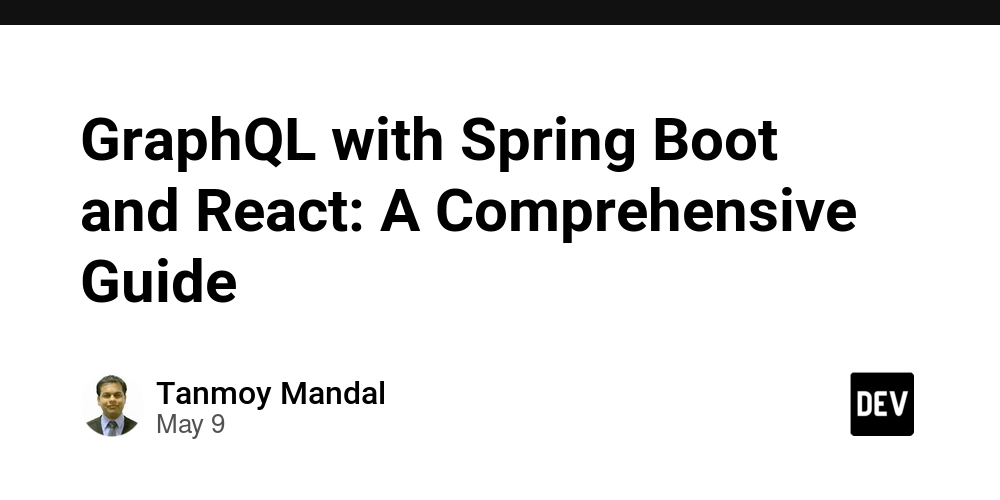
Introduction
In the evolving world of web development, API design has undergone significant transformation. GraphQL has emerged as a powerful alternative to traditional REST APIs, offering more flexibility, efficiency, and improved developer experience. Created by Facebook in 2015 and now maintained by the GraphQL Foundation, this query language for APIs allows clients to request exactly the data they need—no more, no less.
This guide will walk you through implementing a Recipe Management System using GraphQL with Spring Boot on the backend and React on the frontend. We'll cover everything from basic setup to advanced patterns and best practices.
Why GraphQL?
Before diving into implementation, let's understand why GraphQL has gained such popularity:
- Precise Data Fetching: Clients specify exactly what data they need, eliminating over-fetching and under-fetching problems common in REST APIs.
- Single Endpoint: All requests go through a single endpoint, simplifying API management.
- Strong Typing: GraphQL schemas provide clear contracts between client and server.
- Introspection: The API is self-documenting, making it easier for developers to understand available data.
- Versioning: Changes can be made to the API without breaking existing clients.
- Real-time Updates: Built-in support for subscriptions enables real-time data.
Setting Up the Spring Boot Backend
Prerequisites
- JDK 17+
- Maven or Gradle
- Basic knowledge of Spring Boot
Step 1: Create a Spring Boot Project
Using Spring Initializr (https://start.spring.io/), create a new project with the following dependencies:
- Spring Web
- Spring Data JPA
- H2 Database (for development)
- Lombok (optional, but helpful)
Additionally, we'll need to add GraphQL-specific dependencies to our pom.xml:
Step 2: Define Your GraphQL Schema
Create a file named schema.graphqls in the src/main/resources/graphql directory:
type Query {
recipeById(id: ID!): Recipe
allRecipes: [Recipe!]!
recipesByCategory(category: String!): [Recipe!]!
}
type Mutation {
createRecipe(input: RecipeInput!): Recipe!
updateRecipe(id: ID!, input: RecipeInput!): Recipe
deleteRecipe(id: ID!): Boolean
addIngredientToRecipe(recipeId: ID!, ingredientInput: IngredientInput!): Recipe
}
input RecipeInput {
title: String!
description: String
prepTime: Int
cookTime: Int
servings: Int
category: String!
difficulty: Difficulty
}
input IngredientInput {
name: String!
amount: Float!
unit: String
}
type Recipe {
id: ID!
title: String!
description: String
prepTime: Int
cookTime: Int
servings: Int
category: String!
difficulty: Difficulty
ingredients: [Ingredient!]!
instructions: [Instruction!]!
createdAt: String!
updatedAt: String
}
type Ingredient {
id: ID!
name: String!
amount: Float!
unit: String
}
type Instruction {
id: ID!
stepNumber: Int!
description: String!
}
enum Difficulty {
EASY
MEDIUM
HARD
}
Step 3: Create the Entity Classes
Recipe.java
@Entity
@Data
@NoArgsConstructor
@AllArgsConstructor
public class Recipe {
@Id
@GeneratedValue(strategy = GenerationType.IDENTITY)
private Long id;
private String title;
private String description;
private Integer prepTime;
private Integer cookTime;
private Integer servings;
private String category;
@Enumerated(EnumType.STRING)
private Difficulty difficulty;
@OneToMany(mappedBy = "recipe", cascade = CascadeType.ALL, orphanRemoval = true)
private List<Ingredient> ingredients = new ArrayList<>();
@OneToMany(mappedBy = "recipe", cascade = CascadeType.ALL, orphanRemoval = true)
@OrderBy("stepNumber ASC")
private List<Instruction> instructions = new ArrayList<>();
@Column(updatable = false)
private LocalDateTime createdAt;
private LocalDateTime updatedAt;
@PrePersist
protected void onCreate() {
createdAt = LocalDateTime.now();
}
@PreUpdate
protected void onUpdate() {
updatedAt = LocalDateTime.now();
}
public void addIngredient(Ingredient ingredient) {
ingredients.add(ingredient);
ingredient.setRecipe(this);
}
public void addInstruction(Instruction instruction) {
instructions.add(instruction);
instruction.setRecipe(this);
}
}
public enum Difficulty {
EASY, MEDIUM, HARD
}
Ingredient.java
@Entity
@Data
@NoArgsConstructor
@AllArgsConstructor
@ToString(exclude = "recipe")
public class Ingredient {
@Id
@GeneratedValue(strategy = GenerationType.IDENTITY)
private Long id;
private String name;
private Float amount;
private String unit;
@ManyToOne(fetch = FetchType.LAZY)
@JoinColumn(name = "recipe_id")
private Recipe recipe;
}
Instruction.java
@Entity
@Data
@NoArgsConstructor
@AllArgsConstructor
@ToString(exclude = "recipe")
public class Instruction {
@Id
@GeneratedValue(strategy = GenerationType.IDENTITY)
private Long id;
private Integer stepNumber;
private String description;
@ManyToOne(fetch = FetchType.LAZY)
@JoinColumn(name = "recipe_id")
private Recipe recipe;
}
Step 4: Create Repositories
public interface RecipeRepository extends JpaRepository<Recipe, Long> {
List<Recipe> findByCategory(String category);
}
public interface IngredientRepository extends JpaRepository<Ingredient, Long> {
}
public interface InstructionRepository extends JpaRepository<Instruction, Long> {
}
Step 5: Implement Input Types
@Data
@NoArgsConstructor
@AllArgsConstructor
public class RecipeInput {
private String title;
private String description;
private Integer prepTime;
private Integer cookTime;
private Integer servings;
private String category;
private Difficulty difficulty;
}
@Data
@NoArgsConstructor
@AllArgsConstructor
public class IngredientInput {
private String name;
private Float amount;
private String unit;
}
@Data
@NoArgsConstructor
@AllArgsConstructor
public class InstructionInput {
private Integer stepNumber;
private String description;
}
Step 6: Implement the GraphQL Controllers
@Controller
public class RecipeController {
private final RecipeRepository recipeRepository;
private final IngredientRepository ingredientRepository;
public RecipeController(RecipeRepository recipeRepository, IngredientRepository ingredientRepository) {
this.recipeRepository = recipeRepository;
this.ingredientRepository = ingredientRepository;
}
@QueryMapping
public Recipe recipeById(@Argument Long id) {
return recipeRepository.findById(id).orElse(null);
}
@QueryMapping
public List<Recipe> allRecipes() {
return recipeRepository.findAll();
}
@QueryMapping
public List<Recipe> recipesByCategory(@Argument String category) {
return recipeRepository.findByCategory(category);
}
@MutationMapping
public Recipe createRecipe(@Argument RecipeInput input) {
Recipe recipe = new Recipe();
recipe.setTitle(input.getTitle());
recipe.setDescription(input.getDescription());
recipe.setPrepTime(input.getPrepTime());
recipe.setCookTime(input.getCookTime());
recipe.setServings(input.getServings());
recipe.setCategory(input.getCategory());
recipe.setDifficulty(input.getDifficulty());
return recipeRepository.save(recipe);
}
@MutationMapping
public Recipe updateRecipe(@Argument Long id, @Argument RecipeInput input) {
Recipe recipe = recipeRepository.findById(id)
.orElseThrow(() -> new RuntimeException("Recipe not found"));
recipe.setTitle(input.getTitle());
if (input.getDescription() != null) recipe.setDescription(input.getDescription());
if (input.getPrepTime() != null) recipe.setPrepTime(input.getPrepTime());
if (input.getCookTime() != null) recipe.setCookTime(input.getCookTime());
if (input.getServings() != null) recipe.setServings(input.getServings());
recipe.setCategory(input.getCategory());
if (input.getDifficulty() != null) recipe.setDifficulty(input.getDifficulty());
return recipeRepository.save(recipe);
}
@MutationMapping
public boolean deleteRecipe(@Argument Long id) {
if (recipeRepository.existsById(id)) {
recipeRepository.deleteById(id);
return true;
}
return false;
}
@MutationMapping
public Recipe addIngredientToRecipe(@Argument Long recipeId, @Argument IngredientInput ingredientInput) {
Recipe recipe = recipeRepository.findById(recipeId)
.orElseThrow(() -> new RuntimeException("Recipe not found"));
Ingredient ingredient = new Ingredient();
ingredient.setName(ingredientInput.getName());
ingredient.setAmount(ingredientInput.getAmount());
ingredient.setUnit(ingredientInput.getUnit());
recipe.addIngredient(ingredient);
return recipeRepository.save(recipe);
}
}
Step 7: Configuration
Add the following to your application.properties file:
spring.graphql.graphiql.enabled=true
spring.graphql.graphiql.path=/graphiql
spring.graphql.schema.printer.enabled=true
spring.datasource.url=jdbc:h2:mem:recipedb
spring.datasource.driverClassName=org.h2.Driver
spring.jpa.database-platform=org.hibernate.dialect.H2Dialect
spring.h2.console.enabled=true
Setting Up the React Frontend
Prerequisites
- Node.js and npm/yarn
- Basic knowledge of React
Step 1: Create a React Application
npx create-react-app recipe-management-client
cd recipe-management-client
Step 2: Install Dependencies
npm install @apollo/client graphql react-router-dom @mui/material @emotion/react @emotion/styled
Step 3: Set Up Apollo Client
Create a file named apollo.js in your src directory:
import { ApolloClient, InMemoryCache, HttpLink } from '@apollo/client';
const httpLink = new HttpLink({
uri: 'http://localhost:8080/graphql',
});
const client = new ApolloClient({
link: httpLink,
cache: new InMemoryCache(),
});
export default client;
Update your index.js to provide the Apollo client to your app:
import React from 'react';
import ReactDOM from 'react-dom/client';
import { ApolloProvider } from '@apollo/client';
import { BrowserRouter } from 'react-router-dom';
import client from './apollo';
import App from './App';
import './index.css';
const root = ReactDOM.createRoot(document.getElementById('root'));
root.render(
<React.StrictMode>
<BrowserRouter>
<ApolloProvider client={client}>
<App />
</ApolloProvider>
</BrowserRouter>
</React.StrictMode>
);
Step 4: Create GraphQL Queries and Mutations
Create a graphql folder in your src directory and add a file called queries.js:
import { gql } from '@apollo/client';
export const GET_ALL_RECIPES = gql`
query GetAllRecipes {
allRecipes {
id
title
description
prepTime
cookTime
servings
category
difficulty
createdAt
}
}
`;
export const GET_RECIPE_BY_ID = gql`
query GetRecipeById($id: ID!) {
recipeById(id: $id) {
id
title
description
prepTime
cookTime
servings
category
difficulty
ingredients {
id
name
amount
unit
}
instructions {
id
stepNumber
description
}
createdAt
updatedAt
}
}
`;
export const GET_RECIPES_BY_CATEGORY = gql`
query GetRecipesByCategory($category: String!) {
recipesByCategory(category: $category) {
id
title
description
prepTime
cookTime
difficulty
}
}
`;
export const CREATE_RECIPE = gql`
mutation CreateRecipe($input: RecipeInput!) {
createRecipe(input: $input) {
id
title
category
}
}
`;
export const UPDATE_RECIPE = gql`
mutation UpdateRecipe($id: ID!, $input: RecipeInput!) {
updateRecipe(id: $id, input: $input) {
id
title
description
prepTime
cookTime
servings
category
difficulty
}
}
`;
export const DELETE_RECIPE = gql`
mutation DeleteRecipe($id: ID!) {
deleteRecipe(id: $id)
}
`;
export const ADD_INGREDIENT = gql`
mutation AddIngredient($recipeId: ID!, $ingredientInput: IngredientInput!) {
addIngredientToRecipe(recipeId: $recipeId, ingredientInput: $ingredientInput) {
id
ingredients {
id
name
amount
unit
}
}
}
`;
Step 5: Create React Components
Let's create components to interact with our GraphQL API:
RecipeList.js
import React, { useState } from 'react';
import { useQuery } from '@apollo/client';
import { Link } from 'react-router-dom';
import { GET_ALL_RECIPES } from '../graphql/queries';
import {
Container, Typography, Grid, Card, CardContent, CardActions,
Button, Chip, CircularProgress, TextField, MenuItem, Select, FormControl, InputLabel
} from '@mui/material';
function RecipeList() {
const { loading, error, data } = useQuery(GET_ALL_RECIPES);
const [categoryFilter, setCategoryFilter] = useState('');
const [searchTerm, setSearchTerm] = useState('');
if (loading) return <CircularProgress />;
if (error) return <Typography color="error">Error: {error.message}</Typography>;
// Get unique categories for the filter
const categories = [...new Set(data.allRecipes.map(recipe => recipe.category))];
// Filter recipes based on category and search term
const filteredRecipes = data.allRecipes.filter(recipe => {
const matchesCategory = categoryFilter ? recipe.category === categoryFilter : true;
const matchesSearch = searchTerm ?
recipe.title.toLowerCase().includes(searchTerm.toLowerCase()) : true;
return matchesCategory && matchesSearch;
});
return (
<Container>
<Typography variant="h4" component="h1" gutterBottom>
Recipe Collection
</Typography>
<Grid container spacing={2} sx={{ mb: 4 }}>
<Grid item xs={12} md={6}>
<TextField
label="Search recipes"
variant="outlined"
fullWidth
value={searchTerm}
onChange={(e) => setSearchTerm(e.target.value)}
/>
</Grid>
<Grid item xs={12} md={6}>
<FormControl fullWidth>
<InputLabel id="category-filter-label">Filter by Category</InputLabel>
<Select
labelId="category-filter-label"
value={categoryFilter}
label="Filter by Category"
onChange={(e) => setCategoryFilter(e.target.value)}
>
<MenuItem value="">All Categories</MenuItem>
{categories.map(category => (
<MenuItem key={category} value={category}>{category}</MenuItem>
))}
</Select>
</FormControl>
</Grid>
</Grid>
<Grid container spacing={3}>
{filteredRecipes.map(recipe => (
<Grid item key={recipe.id} xs={12} sm={6} md={4}>
<Card>
<CardContent>
<Typography variant="h6" component="h2">
{recipe.title}
</Typography>
<Typography color="textSecondary" gutterBottom>
{recipe.prepTime + recipe.cookTime} mins | {recipe.difficulty}
</Typography>
<Chip label={recipe.category} color="primary" size="small" />
<Typography variant="body2" component="p" sx={{ mt: 2 }}>
{recipe.description?.substring(0, 100)}
{recipe.description?.length > 100 ? '...' : ''}
</Typography>
</CardContent>
<CardActions>
<Button size="small" component={Link} to={`/recipe/${recipe.id}`}>
View Details
</Button>
</CardActions>
</Card>
</Grid>
))}
</Grid>
<Button
variant="contained"
color="primary"
component={Link}
to="/add-recipe"
sx={{ mt: 4 }}
>
Add New Recipe
</Button>
</Container>
);
}
export default RecipeList;
RecipeDetail.js
import React from 'react';
import { useParams, useNavigate } from 'react-router-dom';
import { useQuery, useMutation } from '@apollo/client';
import { GET_RECIPE_BY_ID, DELETE_RECIPE, GET_ALL_RECIPES } from '../graphql/queries';
import {
Container, Typography, Grid, Paper, List, ListItem, ListItemText,
Divider, Chip, Box, Button, CircularProgress
} from '@mui/material';
function RecipeDetail() {
const { id } = useParams();
const navigate = useNavigate();
const { loading, error, data } = useQuery(GET_RECIPE_BY_ID, {
variables: { id },
});
const [deleteRecipe] = useMutation(DELETE_RECIPE, {
variables: { id },
refetchQueries: [{ query: GET_ALL_RECIPES }],
onCompleted: () => {
navigate('/');
}
});
if (loading) return <CircularProgress />;
if (error) return <Typography color="error">Error: {error.message}</Typography>;
if (!data || !data.recipeById) return <Typography>Recipe not found</Typography>;
const recipe = data.recipeById;
const handleDelete = () => {
if (window.confirm('Are you sure you want to delete this recipe?')) {
deleteRecipe();
}
};
return (
<Container>
<Typography variant="h4" component="h1" gutterBottom>
{recipe.title}
</Typography>
<Chip label={recipe.category} color="primary" sx={{ mb: 2 }} />
<Chip label={recipe.difficulty} color="secondary" sx={{ ml: 1, mb: 2 }} />
<Grid container spacing={3}>
<Grid item xs={12} md={4}>
<Paper sx={{ p: 2 }}>
<Typography variant="h6">Details</Typography>
<List dense>
<ListItem>
<ListItemText primary="Prep Time" secondary={`${recipe.prepTime} minutes`} />
</ListItem>
<ListItem>
<ListItemText primary="Cook Time" secondary={`${recipe.cookTime} minutes`} />
</ListItem>
<ListItem>
<ListItemText primary="Servings" secondary={recipe.servings} />
</ListItem>
</List>
</Paper>
</Grid>
<Grid item xs={12} md={8}>
<Paper sx={{ p: 2 }}>
<Typography variant="h6">Description</Typography>
<Typography paragraph>
{recipe.description}
</Typography>
</Paper>
</Grid>
<Grid item xs={12} md={6}>
<Paper sx={{ p: 2 }}>
<Typography variant="h6">Ingredients</Typography>
<List>
{recipe.ingredients.map(ingredient => (
<ListItem key={ingredient.id}>
<ListItemText
primary={`${ingredient.name}`}
secondary={`${ingredient.amount} ${ingredient.unit || ''}`}
/>
</ListItem>
))}
</List>
</Paper>
</Grid>
<Grid item xs={12} md={6}>
<Paper sx={{ p: 2 }}>
<Typography variant="h6">Instructions</Typography>
<List>
{recipe.instructions
.sort((a, b) => a.stepNumber - b.stepNumber)
.map(instruction => (
<React.Fragment key={instruction.id}>
<ListItem>
<ListItemText
primary={`Step ${instruction.stepNumber}`}
secondary={instruction.description}
/>
</ListItem>
<Divider component="li" />
</React.Fragment>
))}
</List>
</Paper>
</Grid>
</Grid>
<Box sx={{ mt: 4, display: 'flex', gap: 2 }}>
<Button
variant="contained"
color="primary"
onClick={() => navigate(`/edit-recipe/${recipe.id}`)}
>
Edit Recipe
</Button>
<Button
variant="outlined"
color="error"
onClick={handleDelete}
>
Delete Recipe
</Button>
<Button
variant="outlined"
onClick={() => navigate('/')}
>
Back to List
</Button>
</Box>
</Container>
);
}
export default RecipeDetail;
AddRecipe.js
import React, { useState } from 'react';
import { useNavigate } from 'react-router-dom';
import { useMutation } from '@apollo/client';
import { CREATE_RECIPE, GET_ALL_RECIPES } from '../graphql/queries';
import {
Container, Typography, TextField, Button, Grid, MenuItem,
FormControl, InputLabel, Select, Box, Paper
} from '@mui/material';
function AddRecipe() {
const navigate = useNavigate();
const [formData, setFormData] = useState({
title: '',
description: '',
prepTime: 0,
cookTime: 0,
servings: 1,
category: '',
difficulty: 'EASY'
});
const [createRecipe, { loading }] = useMutation(CREATE_RECIPE, {
refetchQueries: [{ query: GET_ALL_RECIPES }],
onCompleted: (data) => {
navigate(`/recipe/${data.createRecipe.id}`);
}
});
const handleChange = (e) => {
const { name, value } = e.target;
setFormData(prev => ({
...prev,
[name]: name === 'prepTime' || name === 'cookTime' || name === 'servings'
? parseInt(value, 10)
: value
}));
};
const handleSubmit = (e) => {
e.preventDefault();
createRecipe({
variables: {
input: formData
}
});
};
return (
<Container>
<Typography variant="h4" component="h1" gutterBottom>
Add New Recipe
</Typography>
<Paper sx={{ p: 3 }}>
<form onSubmit={handleSubmit}>
<Grid container spacing={3}>
<Grid item xs={12}>
<TextField
name="title"
label="Recipe Title"
variant="outlined"
fullWidth
required
value={formData.title}
onChange={handleChange}
/>
</Grid>
<Grid item xs={12}>
<TextField
name="description"
label="Description"
variant="outlined"
fullWidth
multiline
rows={4}
value={formData.description}
onChange={handleChange}
/>
</Grid>
<Grid item xs={12} sm={4}>
<TextField
name="prepTime"
label="Prep Time (minutes)"
type="number"
variant="outlined"
fullWidth
required
value={formData.prepTime}
onChange={handleChange}
InputProps={{ inputProps: { min: 0 } }}
/>
</Grid>
<Grid item xs={12} sm={4}>
<TextField
name="cookTime"
label="Cook Time (minutes)"
type="number"
variant="outlined"
fullWidth
required
value={formData.cookTime}
onChange={handleChange}
InputProps={{ inputProps: { min: 0 } }}
/>
</Grid>
<Grid item xs={12} sm={4}>
<TextField
name="servings"
label="Servings"
type="number"
variant="outlined"
fullWidth
required
value={formData.servings}
onChange={handleChange}
InputProps={{ inputProps: { min: 1 } }}
/>
</Grid>
<Grid item xs={12} sm={6}>
<TextField
name="category"
label="Category"
variant="outlined"
fullWidth
required
value={formData.category}
onChange={handleChange}
/>
</Grid>
<Grid item xs={12} sm={6}>
<FormControl fullWidth>
<InputLabel id="difficulty-label">Difficulty</InputLabel>
<Select
labelId="difficulty-label"
name="difficulty"
value={formData.difficulty}
label="Difficulty"
onChange={handleChange}
>
<MenuItem value="EASY">Easy</MenuItem>
<MenuItem value="MEDIUM">Medium</MenuItem>
<MenuItem value="HARD">Hard</MenuItem>
</Select>
</FormControl>
</Grid>
</Grid>
<Box sx={{ mt: 3, display: 'flex', gap: 2 }}>
<Button
type="submit"
variant="contained"
color="primary"
disabled={loading}
>
{loading ? 'Creating...' : 'Create Recipe'}
</Button>
<Button
variant="outlined"
onClick={() => navigate('/')}
>
Cancel
</Button>
</Box>
</form>
</Paper>
</Container>
);
}
export default AddRecipe;
App.js
import React from 'react';
import { Routes, Route, Link } from 'react-router-dom';
import { AppBar, Toolbar, Typography, Container, CssBaseline } from '@mui/material';
import RecipeList from './components/RecipeList';
import RecipeDetail from './components/RecipeDetail';
import AddRecipe from './components/AddRecipe';
import './App.css';
function App() {
return (
<>
<CssBaseline />
<AppBar position="static">
<Toolbar>
<Typography variant="h6" component={Link} to="/" sx={{ textDecoration: 'none', color: 'white' }}>
Recipe Management System
</Typography>
</Toolbar>
</AppBar>
<Container sx={{ mt: 4, mb: 4 }}>
<Routes>
<Route path="/" element={<RecipeList />} />
<Route path="/recipe/:id" element={<RecipeDetail />} />
<Route path="/add-recipe" element={<AddRecipe />} />
</Routes>
</Container>
</>
);
}
export default App;
Advanced Concepts
Error Handling in GraphQL
Backend Error Handling
In Spring Boot, you can create a custom exception handler:
@Component
public class GraphQLExceptionHandler implements DataFetcherExceptionResolver {
private static final Logger logger = LoggerFactory.getLogger(GraphQLExceptionHandler.class);
@Override
public List<GraphQLError> resolveException(Throwable exception, DataFetchingEnvironment environment) {
if (exception instanceof EntityNotFoundException) {
return Collections.singletonList(
GraphqlErrorBuilder.newError()
.message(exception.getMessage())
.location(environment.getField().getSourceLocation())
.path(environment.getExecutionStepInfo().getPath())
.errorType(ErrorType.DataFetchingException)
.build()
);
} else if (exception instanceof ValidationException) {
// Handle validation errors
return Collections.singletonList(
GraphqlErrorBuilder.newError()
.message(exception.getMessage())
.errorType(ErrorType.ValidationError)
.build()
);
}
// Log unexpected errors
logger.error("Unexpected error during GraphQL execution", exception);
return Collections.singletonList(
GraphqlErrorBuilder.newError()
.message("An unexpected error occurred")
.errorType(ErrorType.ExecutionAborted)
.build()
);
}
}
Frontend Error Handling
Apollo Client provides error handling capabilities:
function RecipeForm() {
const [createRecipe, { loading, error }] = useMutation(CREATE_RECIPE);
// Handle different types of errors
if (error) {
if (error.networkError) {
return <Typography color="error">Network error: Check your connection</Typography>;
}
if (error.graphQLErrors) {
return (
<Box sx={{ mt: 2 }}>
<Typography color="error">Errors:</Typography>
<List>
{error.graphQLErrors.map(({ message }, i) => (
<ListItem key={i}>
<ListItemText primary={message} />
</ListItem>
))}
</List>
</Box>
);
}
return <Typography color="error">An error occurred: {error.message}</Typography>;
}
// Rest of the component...
}
Authentication and Authorization
Backend Implementation
First, set up a security configuration:
@Configuration
@EnableWebSecurity
public class SecurityConfig {
@Bean
public SecurityFilterChain securityFilterChain(HttpSecurity http) throws Exception {
return http
.csrf(csrf -> csrf.disable())
.authorizeHttpRequests(auth -> auth
.requestMatchers("/graphiql/**").permitAll()
.requestMatchers("/graphql").authenticated())
.oauth2ResourceServer(oauth2 -> oauth2.jwt(Customizer.withDefaults()))
.sessionManagement(session -> session.sessionCreationPolicy(SessionCreationPolicy.STATELESS))
.build();
}
}
Then, create a GraphQL interceptor to handle authentication:
@Component
public class SecurityGraphQlInterceptor implements WebGraphQlInterceptor {
@Override
public Mono<WebGraphQlResponse> intercept(WebGraphQlRequest request, Chain chain) {
Principal principal = request.getPrincipal().orElse(null);
if (principal == null) {
throw new AccessDeniedException("Not authenticated");
}
// Extract user details from principal
if (principal instanceof JwtAuthenticationToken jwtToken) {
Jwt jwt = jwtToken.getToken();
// Create a GraphQL context with user information
Map<String, Object> contextMap = new HashMap<>();
contextMap.put("userId", jwt.getSubject());
contextMap.put("roles", jwt.getClaimAsStringList("roles"));
request = request.transform(builder -> builder.contextData(contextMap));
}
return chain.next(request);
}
}
Create a service to check permissions:
@Service
public class RecipePermissionService {
public boolean canAccessRecipe(Long recipeId, String userId) {
// Implement your permission logic here
// e.g., check if the recipe belongs to the user or is public
return true;
}
public boolean canModifyRecipe(Long recipeId, String userId) {
// More specific permission check for modifications
return true;
}
}
Update your controller to use the permission service:
@Controller
public class RecipeController {
private final RecipeRepository recipeRepository;
private final RecipePermissionService permissionService;
// Constructor...
@QueryMapping
public Recipe recipeById(@Argument Long id, DataFetchingEnvironment env) {
Map<String, Object> context = env.getGraphQlContext();
String userId = (String) context.get("userId");
Recipe recipe = recipeRepository.findById(id)
.orElseThrow(() -> new EntityNotFoundException("Recipe not found"));
if (!permissionService.canAccessRecipe(id, userId)) {
throw new AccessDeniedException("Not authorized to access this recipe");
}
return recipe;
}
@MutationMapping
public Recipe updateRecipe(@Argument Long id, @Argument RecipeInput input, DataFetchingEnvironment env) {
Map<String, Object> context = env.getGraphQlContext();
String userId = (String) context.get("userId");
if (!permissionService.canModifyRecipe(id, userId)) {
throw new AccessDeniedException("Not authorized to modify this recipe");
}
// Rest of the update logic...
}
}
Frontend Implementation
Set up Apollo Client with authentication:
import { ApolloClient, InMemoryCache, HttpLink, ApolloLink } from '@apollo/client';
const httpLink = new HttpLink({
uri: 'http://localhost:8080/graphql',
});
// Authentication middleware
const authLink = new ApolloLink((operation, forward) => {
const token = localStorage.getItem('auth_token');
operation.setContext({
headers: {
Authorization: token ? `Bearer ${token}` : '',
},
});
return forward(operation);
});
const client = new ApolloClient({
link: authLink.concat(httpLink),
cache: new InMemoryCache(),
});
Create a simple authentication context:
import React, { createContext, useState, useContext, useEffect } from 'react';
const AuthContext = createContext(null);
export function AuthProvider({ children }) {
const [user, setUser] = useState(null);
const [loading, setLoading] = useState(true);
useEffect(() => {
// Check if user is already logged in
const token = localStorage.getItem('auth_token');
if (token) {
// Validate token or fetch user info
// For demo purposes, we'll just set a user
setUser({ id: '123', name: 'Demo User' });
}
setLoading(false);
}, []);
const login = async (credentials) => {
// Implement login logic
// Store token in localStorage
localStorage.setItem('auth_token', 'demo_token');
setUser({ id: '123', name: 'Demo User' });
return true;
};
const logout = () => {
localStorage.removeItem('auth_token');
setUser(null);
};
if (loading) {
return <div>Loading authentication...</div>;
}
return (
<AuthContext.Provider value={{ user, login, logout }}>
{children}
</AuthContext.Provider>
);
}
export const useAuth = () => useContext(AuthContext);
DataLoader for N+1 Query Problem
The N+1 query problem occurs when you fetch a list of entities and then need to fetch related entities for each one. DataLoader helps solve this by batching and caching requests.
@Configuration
public class GraphQlConfig {
@Bean
public BatchLoaderRegistry batchLoaderRegistry(
RecipeRepository recipeRepository,
IngredientRepository ingredientRepository) {
return new BatchLoaderRegistry() {
@Override
public void registerBatchLoaders(BatchLoaderRegistryHelper helper) {
// DataLoader for ingredients by recipe ID
helper.forTypePair(Long.class, List.class)
.registerMappedBatchLoader((recipeIds, env) -> {
List<Ingredient> allIngredients = ingredientRepository.findByRecipeIdIn(recipeIds);
// Group ingredients by recipe ID
Map<Long, List<Ingredient>> ingredientsByRecipeId = allIngredients.stream()
.collect(Collectors.groupingBy(
ingredient -> ingredient.getRecipe().getId()));
// Ensure every requested recipe ID has an entry, even if empty
Map<Long, List<Ingredient>> result = new HashMap<>();
recipeIds.forEach(id -> result.put(id, ingredientsByRecipeId.getOrDefault(id, Collections.emptyList())));
return Mono.just(result);
});
}
};
}
}
And update your GraphQL resolver:
@Controller
public class RecipeFieldResolver {
@SchemaMapping(typeName = "Recipe", field = "ingredients")
public CompletableFuture<List<Ingredient>> ingredients(Recipe recipe, DataFetchingEnvironment env) {
DataLoader<Long, List<Ingredient>> dataLoader = env.getDataLoader("ingredients");
return dataLoader.load(recipe.getId());
}
}
Real-time Updates with GraphQL Subscriptions
Backend Implementation
Update your GraphQL schema:
type Subscription {
recipeAdded: Recipe!
recipeUpdated: Recipe!
}
Configure WebSocket support in your Spring Boot application:
@Configuration
public class WebSocketConfig {
@Bean
public WebSocketHandler webSocketHandler(GraphQlWebSocketHandler graphQlWebSocketHandler) {
return graphQlWebSocketHandler;
}
@Bean
public HandlerMapping webSocketHandlerMapping(WebSocketHandler webSocketHandler) {
Map<String, WebSocketHandler> map = new HashMap<>();
map.put("/graphql-ws", webSocketHandler);
SimpleUrlHandlerMapping handlerMapping = new SimpleUrlHandlerMapping();
handlerMapping.setUrlMap(map);
handlerMapping.setOrder(1);
return handlerMapping;
}
@Bean
public WebSocketHandlerAdapter webSocketHandlerAdapter() {
return new WebSocketHandlerAdapter();
}
}
Implement subscription resolvers:
@Controller
public class RecipeSubscriptionController {
private final Sinks.Many<Recipe> recipeAddedSink;
private final Sinks.Many<Recipe> recipeUpdatedSink;
public RecipeSubscriptionController() {
this.recipeAddedSink = Sinks.many().multicast().onBackpressureBuffer();
this.recipeUpdatedSink = Sinks.many().multicast().onBackpressureBuffer();
}
@SubscriptionMapping
public Flux<Recipe> recipeAdded() {
return recipeAddedSink.asFlux();
}
@SubscriptionMapping
public Flux<Recipe> recipeUpdated() {
return recipeUpdatedSink.asFlux();
}
public void onRecipeAdded(Recipe recipe) {
recipeAddedSink.tryEmitNext(recipe);
}
public void onRecipeUpdated(Recipe recipe) {
recipeUpdatedSink.tryEmitNext(recipe);
}
}
Update your service to emit events:
@Service
public class RecipeService {
private final RecipeRepository recipeRepository;
private final RecipeSubscriptionController subscriptionController;
// Constructor...
public Recipe createRecipe(RecipeInput input) {
Recipe recipe = mapInputToEntity(input);
Recipe savedRecipe = recipeRepository.save(recipe);
subscriptionController.onRecipeAdded(savedRecipe);
return savedRecipe;
}
public Recipe updateRecipe(Long id, RecipeInput input) {
Recipe recipe = recipeRepository.findById(id)
.orElseThrow(() -> new EntityNotFoundException("Recipe not found"));
updateRecipeFromInput(recipe, input);
Recipe updatedRecipe = recipeRepository.save(recipe);
subscriptionController.onRecipeUpdated(updatedRecipe);
return updatedRecipe;
}
// Helper methods...
}
Frontend Implementation
Set up Apollo Client with subscription support:
import { ApolloClient, InMemoryCache, split, HttpLink } from '@apollo/client';
import { getMainDefinition } from '@apollo/client/utilities';
import { GraphQLWsLink } from '@apollo/client/link/subscriptions';
import { createClient } from 'graphql-ws';
// HTTP link for queries and mutations
const httpLink = new HttpLink({
uri: 'http://localhost:8080/graphql',
});
// WebSocket link for subscriptions
const wsLink = new GraphQLWsLink(createClient({
url: 'ws://localhost:8080/graphql-ws',
connectionParams: {
authToken: localStorage.getItem('auth_token'),
},
}));
// Split link based on operation type
const splitLink = split(
({ query }) => {
const definition = getMainDefinition(query);
return (
definition.kind === 'OperationDefinition' &&
definition.operation === 'subscription'
);
},
wsLink,
httpLink,
);
const client = new ApolloClient({
link: splitLink,
cache: new InMemoryCache(),
});
Create a subscription component:
import { gql, useSubscription } from '@apollo/client';
const RECIPE_ADDED_SUBSCRIPTION = gql`
subscription RecipeAdded {
recipeAdded {
id
title
category
}
}
`;
function RecipeNotifications() {
const { data, loading } = useSubscription(RECIPE_ADDED_SUBSCRIPTION);
return (
<div>
<h3>Real-time Notifications</h3>
{loading ? (
<p>Listening for new recipes...</p>
) : data ? (
<p>New recipe added: "{data.recipeAdded.title}" in {data.recipeAdded.category} category</p>
) : null}
</div>
);
}
Performance Optimization
Query Complexity Analysis
To prevent resource-intensive queries, you can implement query complexity analysis:
@Configuration
public class GraphQLConfig {
@Bean
public QueryComplexityInstrumentation complexityInstrumentation() {
return new QueryComplexityInstrumentation(100, new DefaultQueryComplexityCalculator() {
@Override
public int calculateComplexity(FieldDefinition fieldDefinition, FieldCoordinates coordinates) {
// Assign higher complexity to recursive fields
if (fieldDefinition.getName().equals("ingredients") ||
fieldDefinition.getName().equals("instructions")) {
return 5;
}
return 1;
}
});
}
}
Caching with Apollo Client
Apollo Client automatically caches query results. You can configure the cache behavior:
const client = new ApolloClient({
link: splitLink,
cache: new InMemoryCache({
typePolicies: {
Recipe: {
keyFields: ['id'],
fields: {
ingredients: {
merge(existing = [], incoming) {
return [...incoming];
},
},
instructions: {
merge(existing = [], incoming) {
return [...incoming];
},
},
},
},
},
}),
defaultOptions: {
watchQuery: {
fetchPolicy: 'cache-and-network',
nextFetchPolicy: 'cache-first',
},
},
});
Pagination
Update your GraphQL schema:
type Query {
# Other queries...
recipesWithPagination(page: Int!, size: Int!): RecipePage!
}
type RecipePage {
content: [Recipe!]!
totalElements: Int!
totalPages: Int!
hasNext: Boolean!
}
Implement the resolver:
@QueryMapping
public RecipePage recipesWithPagination(@Argument int page, @Argument int size) {
Pageable pageable = PageRequest.of(page, size);
Page<Recipe> recipePage = recipeRepository.findAll(pageable);
return new RecipePage(
recipePage.getContent(),
recipePage.getTotalElements(),
recipePage.getTotalPages(),
recipePage.hasNext()
);
}
Client-side implementation:
const RECIPES_WITH_PAGINATION = gql`
query RecipesWithPagination($page: Int!, $size: Int!) {
recipesWithPagination(page: $page, size: $size) {
content {
id
title
description
category
}
totalElements
totalPages
hasNext
}
}
`;
function PaginatedRecipeList() {
const [page, setPage] = useState(0);
const [size] = useState(10);
const { loading, error, data } = useQuery(RECIPES_WITH_PAGINATION, {
variables: { page, size },
});
if (loading) return <CircularProgress />;
if (error) return <Typography color="error">Error: {error.message}</Typography>;
const { content, totalPages, hasNext } = data.recipesWithPagination;
return (
<div>
<Grid container spacing={3}>
{content.map(recipe => (
<Grid item key={recipe.id} xs={12} sm={6} md={4}>
{/* Recipe card */}
</Grid>
))}
</Grid>
<Pagination
count={totalPages}
page={page + 1}
onChange={(e, value) => setPage(value - 1)}
sx={{ mt: 4, display: 'flex', justifyContent: 'center' }}
/>
</div>
);
}
Testing
Backend Testing
Testing GraphQL resolvers:
@SpringBootTest(webEnvironment = SpringBootTest.WebEnvironment.RANDOM_PORT)
@AutoConfigureGraphQlTester
class RecipeControllerTests {
@Autowired
private GraphQlTester graphQlTester;
@Autowired
private RecipeRepository recipeRepository;
@BeforeEach
void setup() {
recipeRepository.deleteAll();
Recipe testRecipe = new Recipe();
testRecipe.setTitle("Test Recipe");
testRecipe.setDescription("Test Description");
testRecipe.setPrepTime(10);
testRecipe.setCookTime(20);
testRecipe.setServings(4);
testRecipe.setCategory("Test Category");
testRecipe.setDifficulty(Difficulty.EASY);
recipeRepository.save(testRecipe);
}
@Test
void testGetAllRecipes() {
String query = """
query {
allRecipes {
id
title
category
}
}
""";
graphQlTester.document(query)
.execute()
.path("allRecipes")
.entityList(Map.class)
.hasSize(1)
.first()
.satisfies(recipe -> {
assertThat(recipe.get("title")).isEqualTo("Test Recipe");
assertThat(recipe.get("category")).isEqualTo("Test Category");
});
}
@Test
void testCreateRecipe() {
String mutation = """
mutation {
createRecipe(input: {
title: "New Recipe",
description: "New Description",
prepTime: 15,
cookTime: 25,
servings: 2,
category: "New Category",
difficulty: MEDIUM
}) {
id
title
category
difficulty
}
}
""";
graphQlTester.document(mutation)
.execute()
.path("createRecipe")
.entity(Map.class)
.satisfies(recipe -> {
assertThat(recipe.get("title")).isEqualTo("New Recipe");
assertThat(recipe.get("category")).isEqualTo("New Category");
assertThat(recipe.get("difficulty")).isEqualTo("MEDIUM");
});
// Verify it was added to the database
assertThat(recipeRepository.count()).isEqualTo(2);
}
}
Frontend Testing
Testing React components with Apollo Client:
import { MockedProvider } from '@apollo/client/testing';
import { render, screen, waitFor } from '@testing-library/react';
import RecipeList from './RecipeList';
import { GET_ALL_RECIPES } from '../graphql/queries';
const mocks = [
{
request: {
query: GET_ALL_RECIPES,
},
result: {
data: {
allRecipes: [
{
id: '1',
title: 'Test Recipe',
description: 'A test recipe',
prepTime: 10,
cookTime: 20,
servings: 4,
category: 'Test',
difficulty: 'EASY',
createdAt: '2023-01-01T12:00:00Z'
},
],
},
},
},
];
test('renders recipe list when data is fetched', async () => {
render(
<MockedProvider mocks={mocks} addTypename={false}>
<MemoryRouter>
<RecipeList />
</MemoryRouter>
</MockedProvider>
);
expect(screen.getByRole('progressbar')).toBeInTheDocument();
await waitFor(() => {
expect(screen.getByText('Recipe Collection')).toBeInTheDocument();
expect(screen.getByText('Test Recipe')).toBeInTheDocument();
expect(screen.getByText('Test')).toBeInTheDocument();
});
});
Production Considerations
CORS Configuration
In Spring Boot:
@Configuration
public class WebConfig implements WebMvcConfigurer {
@Override
public void addCorsMappings(CorsRegistry registry) {
registry.addMapping("/graphql")
.allowedOrigins("http://localhost:3000") // Development environment
.allowedOrigins("https://your-production-domain.com") // Production environment
.allowedMethods("GET", "POST", "OPTIONS")
.allowedHeaders("Content-Type", "Authorization")
.allowCredentials(true);
}
}
Security Best Practices
- Input Validation: Validate all GraphQL inputs to prevent injection attacks.
@Component
public class InputValidator {
public void validateRecipeInput(RecipeInput input) {
if (input.getTitle() == null || input.getTitle().trim().isEmpty()) {
throw new ValidationException("Recipe title cannot be empty");
}
if (input.getTitle().length() > 100) {
throw new ValidationException("Recipe title cannot exceed 100 characters");
}
if (input.getPrepTime() != null && input.getPrepTime() < 0) {
throw new ValidationException("Prep time cannot be negative");
}
// Additional validations...
}
}
- Rate Limiting: Implement rate limiting to prevent DOS attacks.
@Component
public class RateLimitingInterceptor implements WebGraphQlInterceptor {
private final RateLimiter rateLimiter;
public RateLimitingInterceptor() {
// Allow 10 requests per second
this.rateLimiter = RateLimiter.create(10.0);
}
@Override
public Mono<WebGraphQlResponse> intercept(WebGraphQlRequest request, Chain chain) {
if (!rateLimiter.tryAcquire()) {
return Mono.error(new TooManyRequestsException("Rate limit exceeded"));
}
return chain.next(request);
}
}
- Depth Limiting: Prevent deeply nested queries that could cause performance issues.
@Component
public class QueryDepthInterceptor implements WebGraphQlInterceptor {
private static final int MAX_DEPTH = 5;
@Override
public Mono<WebGraphQlResponse> intercept(WebGraphQlRequest request, Chain chain) {
String query = request.getDocument();
int depth = calculateQueryDepth(query);
if (depth > MAX_DEPTH) {
return Mono.error(new QueryComplexityException("Query exceeds maximum depth of " + MAX_DEPTH));
}
return chain.next(request);
}
private int calculateQueryDepth(String query) {
// Simplified implementation
// In a real application, you would use a proper GraphQL parser
int maxDepth = 0;
int currentDepth = 0;
for (char c : query.toCharArray()) {
if (c == '{') {
currentDepth++;
maxDepth = Math.max(maxDepth, currentDepth);
} else if (c == '}') {
currentDepth--;
}
}
return maxDepth;
}
}
Monitoring and Logging
Use Spring Boot Actuator and custom GraphQL metrics:
@Component
public class GraphQLMetricsInstrumentation implements InstrumentationProvider {
private final MeterRegistry meterRegistry;
private final Logger logger = LoggerFactory.getLogger(GraphQLMetricsInstrumentation.class);
public GraphQLMetricsInstrumentation(MeterRegistry meterRegistry) {
this.meterRegistry = meterRegistry;
}
@Override
public Instrumentation getInstrumentation() {
return new SimpleInstrumentation() {
@Override
public InstrumentationContext<ExecutionResult> beginExecution(InstrumentationExecutionParameters parameters) {
Timer.Sample sample = Timer.start(meterRegistry);
String operationName = parameters.getOperation() != null ? parameters.getOperation() : "unknown";
logger.info("GraphQL operation started: {}", operationName);
return new SimpleInstrumentationContext<>() {
@Override
public void onCompleted(ExecutionResult result, Throwable t) {
sample.stop(meterRegistry.timer("graphql.execution",
"operation", operationName,
"success", String.valueOf(t == null)));
if (t != null) {
logger.error("GraphQL operation failed: {}", operationName, t);
} else {
logger.info("GraphQL operation completed: {}", operationName);
}
}
};
}
};
}
}
Conclusion
GraphQL with Spring Boot and React provides a powerful, flexible, and efficient stack for modern web applications. By building our Recipe Management System, we've learned how to:
- Set up a Spring Boot GraphQL API with a comprehensive domain model
- Implement advanced features like DataLoader, subscriptions for real-time updates, and pagination
- Build a React frontend using Apollo Client that provides an intuitive user experience
- Test and optimize your GraphQL application
- Deploy it with production-ready configurations including security and monitoring
The combination of strong typing, precise data fetching, and real-time capabilities makes GraphQL an excellent choice for modern applications. As your application grows, you'll appreciate the flexibility and developer experience that GraphQL provides.
Remember that GraphQL is a tool, and like any tool, it should be used when it fits your use case. For simple CRUD applications with few entities, REST might still be simpler. But for complex data requirements, especially when working with a rich client application like our recipe management system, GraphQL truly shines.
Happy coding!







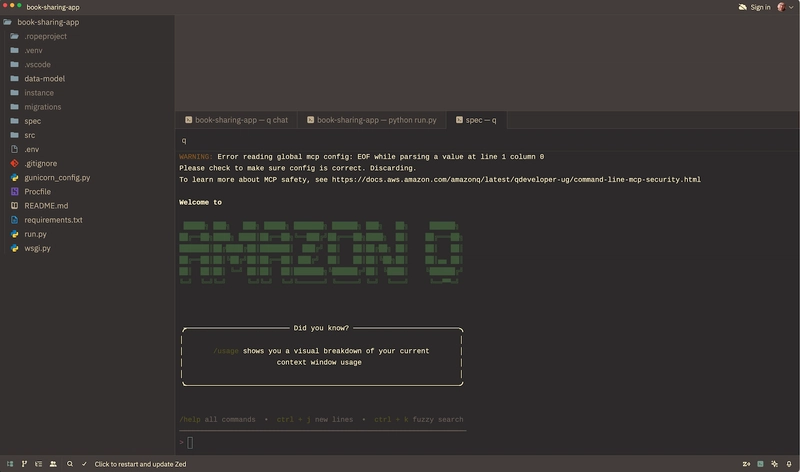




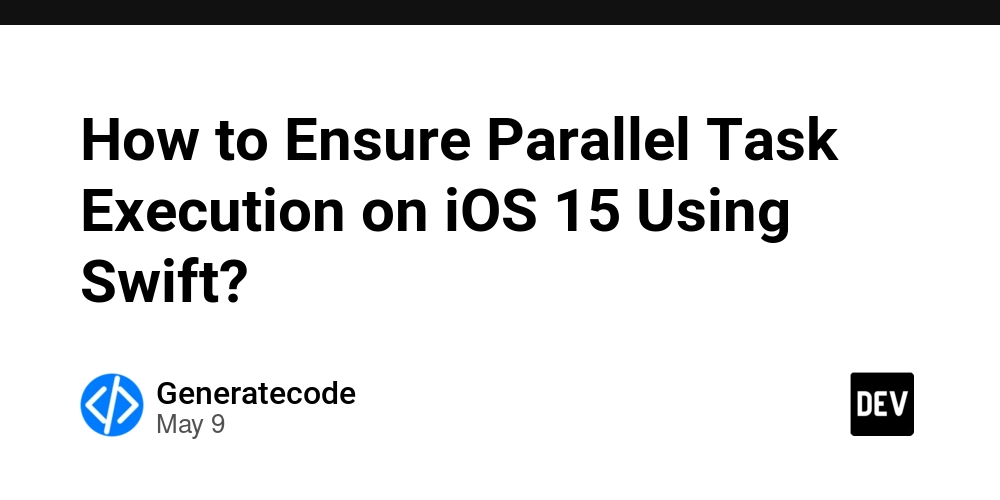














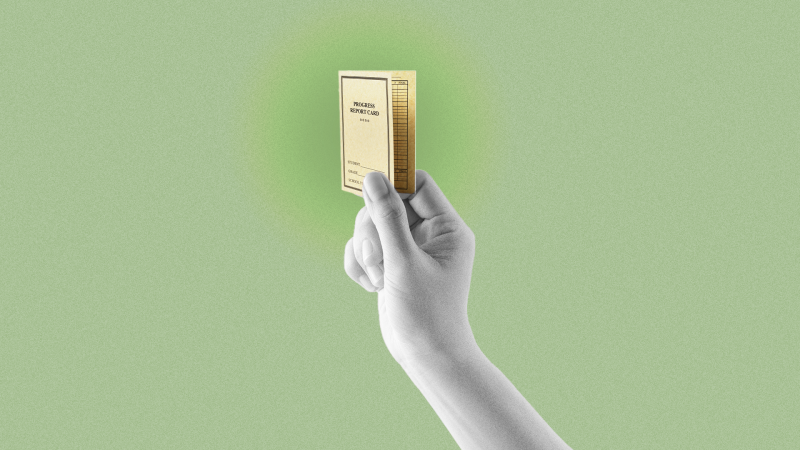


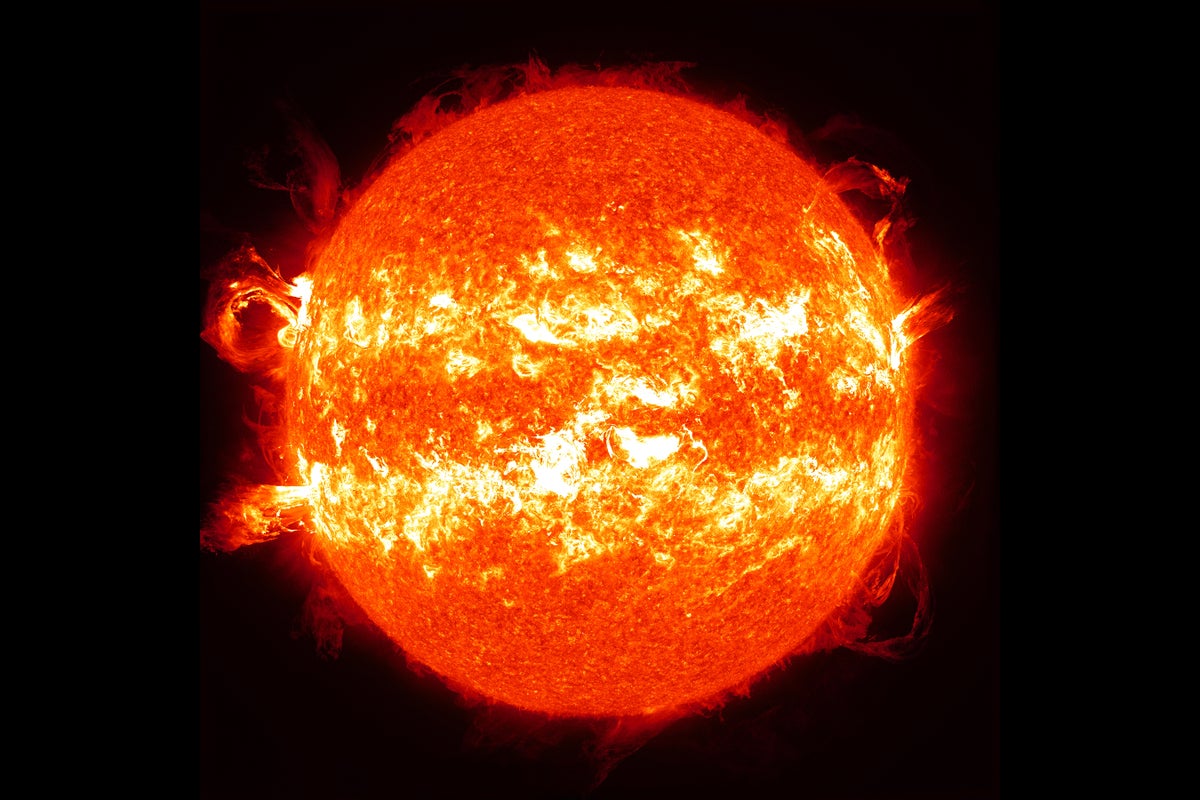

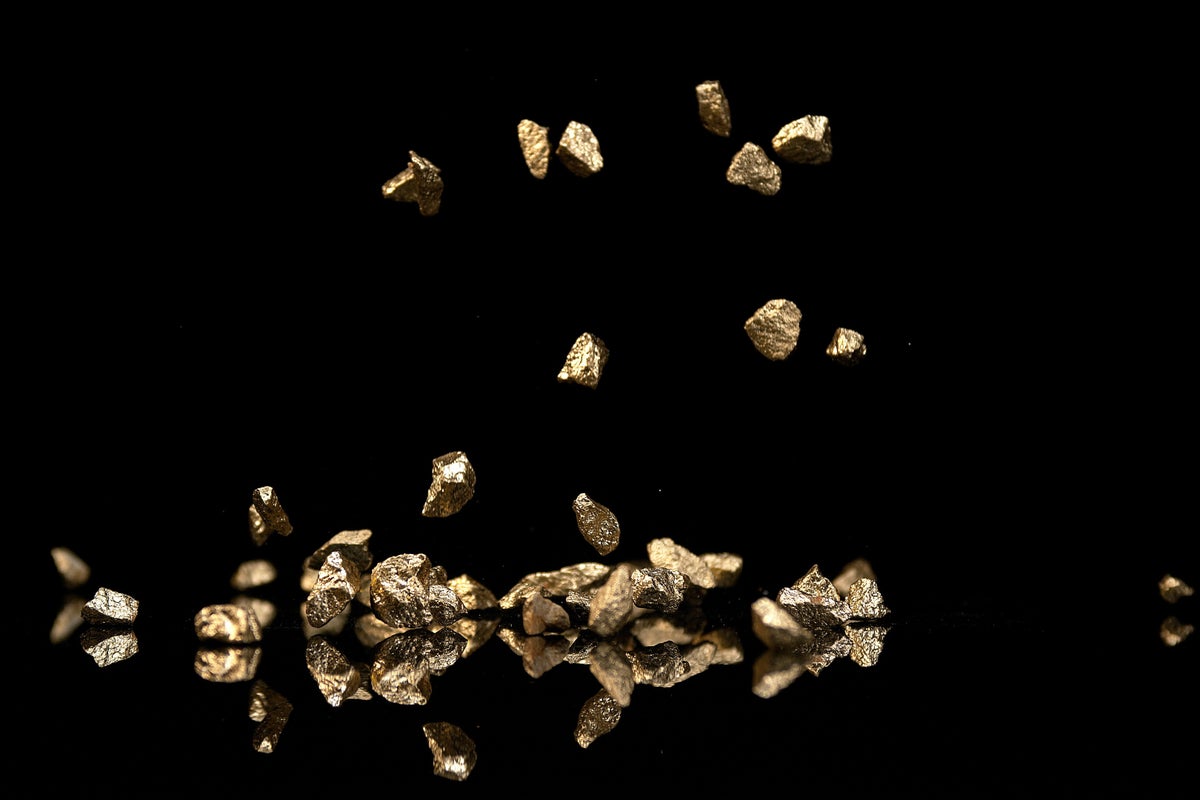






























![How to contribute to the Flutter engine [Windows]](https://media2.dev.to/dynamic/image/width=800%2Cheight=%2Cfit=scale-down%2Cgravity=auto%2Cformat=auto/https%3A%2F%2Fdev-to-uploads.s3.amazonaws.com%2Fuploads%2Farticles%2F6l3gn3x9ffod81mk92vm.png)






