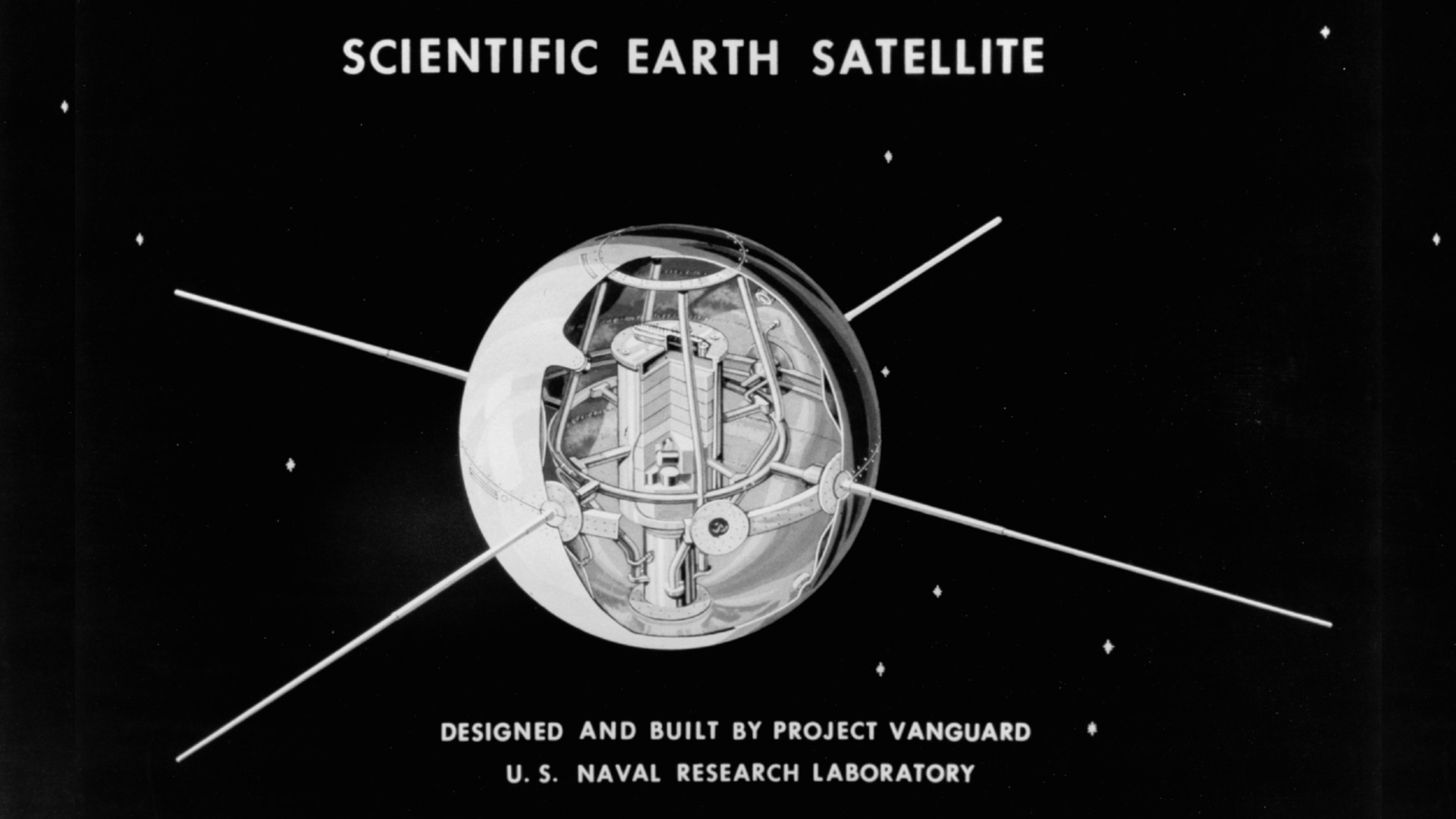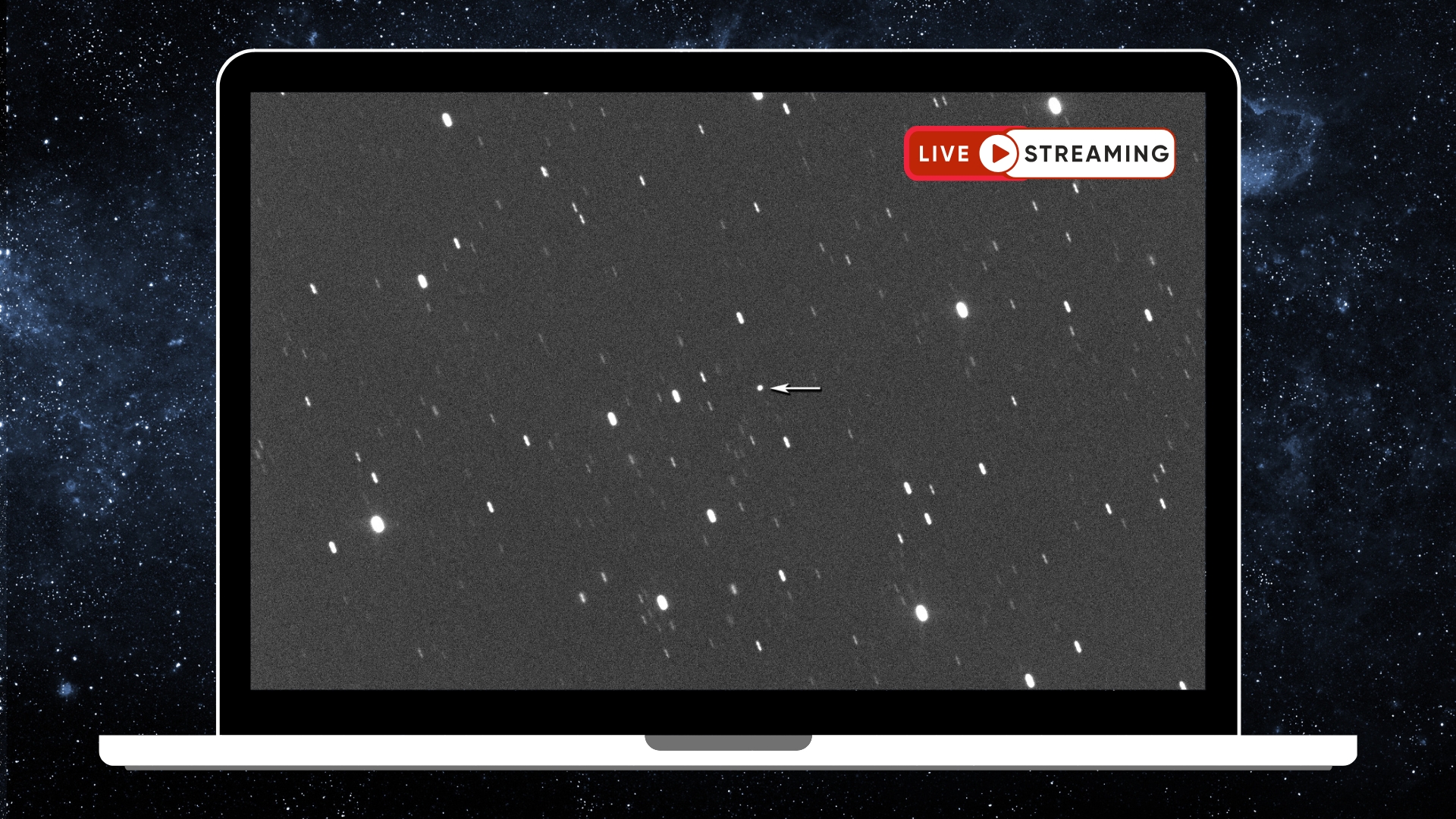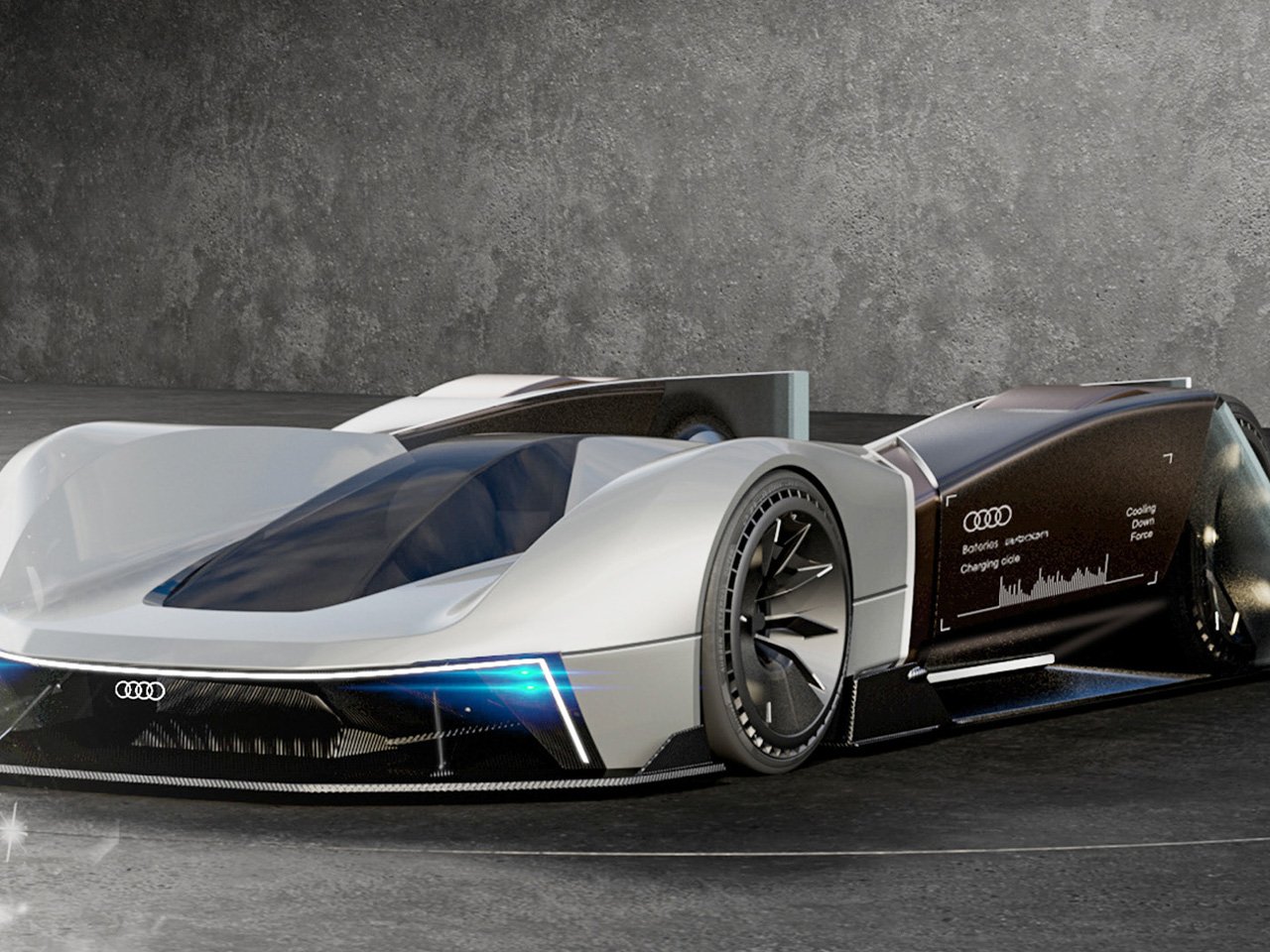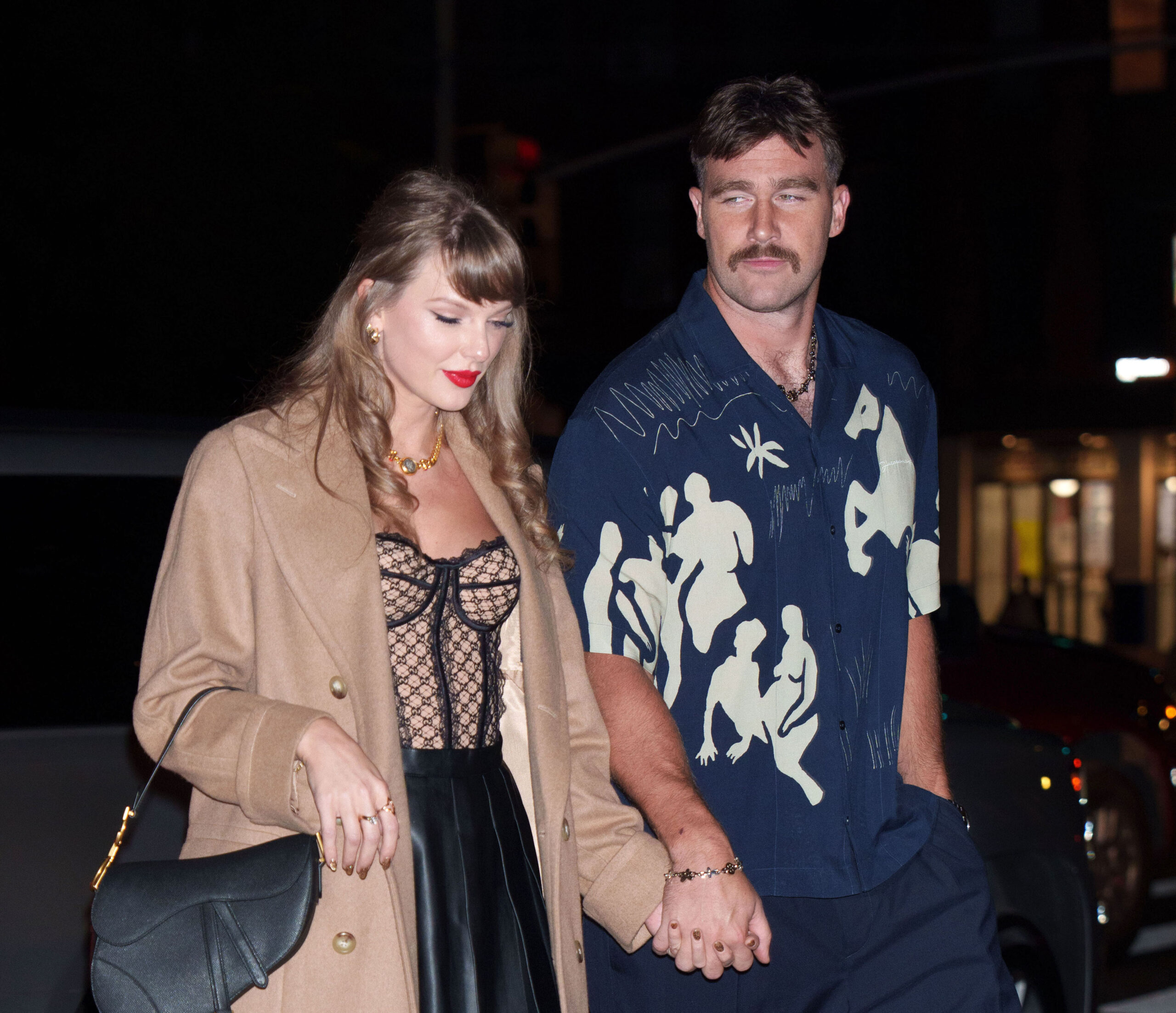Filmmaker Brandon Champ Robinson on Bringing His Script and Premiere Pro Timeline Together While Editing Upcoming Feature 'Strong Friend'
This post was written by Michelle Gallina and originally appeared on the Adobe blog on April 3, 2025.We sat down with Brandon Champ Robinson to learn more about his creative process on Strong Friend, a film that asks, “What would happen if the person and friend everyone relied on suddenly had the walls collapse around her, yet she still tried to be strong for everyone else?” He chose Premiere Pro, After Effects, Photoshop, and Frame.io to bring this project to life and specifically leveraged the new Celtx Screenplay Plugin. In collaboration with screenwriting software Celtx, this new plugin allows editors to bring a script directly into their Premiere Pro project to streamline the editing process — from easily linking assets to automatically importing scene bins. “Just being able to glance at the script without looking away from your screen or timeline really helps maintain a flow state when editing and reduces the chances of breaking it,” said Champ.For more filmmaking tips, advice, and inspiration from Champ, check out our full conversation with him below.How and where did you first learn to direct and edit?My filmmaking journey began in eighth grade. We had a program called Eagle Wing Productions, which was essentially a small broadcast studio where we produced school news and other entertaining reports. Back home in the Milwaukee public school system, there was a process in which you could select three schools, and the system would attempt to place you in one of your choices. Unfortunately, my selection form was never filled out, and I was placed in John Marshall High School. In my freshman year, I followed a pretty girl into a classroom, which just happened to be a video production class. I had no idea it even existed, and it blew my mind. I fought to get my schedule changed. It didn't happen until my sophomore year, but I got in, and it changed my life. Oddly enough, the mascot for both schools was the Eagle.How do you typically begin a project?I like to start every project by asking,” What would happen if…?” For Strong Friend, my question was: what would happen if the person and friend everyone relied on suddenly had the walls collapse around her, yet she still tried to be strong for everyone else? From there, I gather assets and inspiration using shotdeck.com and create a playlist. Next, I begin brainstorming with Milanote. I prefer to have at least an outline of each scene before I start writing.Tell us about a favorite scene or moment from this project and why it stands out to you.My favorite moment from this film is her interaction with her younger brother, who plays high school basketball. He shares that he received his first D1 college offer, and she is so excited for him that she spills her food all over the floor. She is already financially strained, so this stings. Then her brother asks for some money to celebrate with his friends. Understanding how much this means to him and how much she means to him, she sends him the money, even though she really doesn't have it to spare. This illustrates her genuineness and willingness to do anything for her family, even at her own expense.What Adobe tools did you use on this project and why did you originally choose them?The Adobe tools we used on this project were Premiere Pro with the Celtx Screenplay Plugin for editing, Frame.io to share files and notes between editors and handle VFX, After Effects for on-screen graphics and screen replacements, and Photoshop to create some iPhone UI elements and other graphics, as well as mock-ups for intricate VFX shots. We also used Photoshop to create promotional material, poster,s and other social assets.What are some post-production challenges you faced that were unique to this project? How do you go about solving them?Honestly, we didn’t encounter many post-production issues. One of the things I pride myself on is staying very organized from the start. For me, post-production begins as soon as the Digital Imaging Technician (DIT) dumps the mags.Can you explain what the Celtx Screenplay Plugin does and how you used it during the editing process on this film?When I am at my desk, I usually use a dual monitor setup; one screen displays the script while the other has my edit. This becomes a bit challenging when I'm on the go editing on my MacBook Pro. The Celtx Plugin, at minimum, alleviates that pain point. As I mentioned earlier, I take pride in my organization. Automatically importing scene bins named with scene headings has been a significant time saver since you normally have to create each bin manually. Another way we utilized the Celtx integration was with our “VFX IN” bin. We used the Linked Assets function to quickly navigate to where our VFX assets needed to be as they transitioned through different iterations.Utilizing Linked Assets also allowed us to quickly pull selects and organize alternate takes in a scene in a selects timeline. Honestly, having the script available right next to your timeline is a


This post was written by Michelle Gallina and originally appeared on the Adobe blog on April 3, 2025.
We sat down with Brandon Champ Robinson to learn more about his creative process on Strong Friend, a film that asks, “What would happen if the person and friend everyone relied on suddenly had the walls collapse around her, yet she still tried to be strong for everyone else?” He chose Premiere Pro, After Effects, Photoshop, and Frame.io to bring this project to life and specifically leveraged the new Celtx Screenplay Plugin. In collaboration with screenwriting software Celtx, this new plugin allows editors to bring a script directly into their Premiere Pro project to streamline the editing process — from easily linking assets to automatically importing scene bins. “Just being able to glance at the script without looking away from your screen or timeline really helps maintain a flow state when editing and reduces the chances of breaking it,” said Champ.
For more filmmaking tips, advice, and inspiration from Champ, check out our full conversation with him below.
How and where did you first learn to direct and edit?
My filmmaking journey began in eighth grade. We had a program called Eagle Wing Productions, which was essentially a small broadcast studio where we produced school news and other entertaining reports. Back home in the Milwaukee public school system, there was a process in which you could select three schools, and the system would attempt to place you in one of your choices. Unfortunately, my selection form was never filled out, and I was placed in John Marshall High School. In my freshman year, I followed a pretty girl into a classroom, which just happened to be a video production class. I had no idea it even existed, and it blew my mind. I fought to get my schedule changed. It didn't happen until my sophomore year, but I got in, and it changed my life. Oddly enough, the mascot for both schools was the Eagle.
How do you typically begin a project?

I like to start every project by asking,” What would happen if…?” For Strong Friend, my question was: what would happen if the person and friend everyone relied on suddenly had the walls collapse around her, yet she still tried to be strong for everyone else? From there, I gather assets and inspiration using shotdeck.com and create a playlist. Next, I begin brainstorming with Milanote. I prefer to have at least an outline of each scene before I start writing.
Tell us about a favorite scene or moment from this project and why it stands out to you.
My favorite moment from this film is her interaction with her younger brother, who plays high school basketball. He shares that he received his first D1 college offer, and she is so excited for him that she spills her food all over the floor. She is already financially strained, so this stings. Then her brother asks for some money to celebrate with his friends. Understanding how much this means to him and how much she means to him, she sends him the money, even though she really doesn't have it to spare. This illustrates her genuineness and willingness to do anything for her family, even at her own expense.
What Adobe tools did you use on this project and why did you originally choose them?
The Adobe tools we used on this project were Premiere Pro with the Celtx Screenplay Plugin for editing, Frame.io to share files and notes between editors and handle VFX, After Effects for on-screen graphics and screen replacements, and Photoshop to create some iPhone UI elements and other graphics, as well as mock-ups for intricate VFX shots. We also used Photoshop to create promotional material, poster,s and other social assets.
What are some post-production challenges you faced that were unique to this project? How do you go about solving them?
Honestly, we didn’t encounter many post-production issues. One of the things I pride myself on is staying very organized from the start. For me, post-production begins as soon as the Digital Imaging Technician (DIT) dumps the mags.
Can you explain what the Celtx Screenplay Plugin does and how you used it during the editing process on this film?
When I am at my desk, I usually use a dual monitor setup; one screen displays the script while the other has my edit. This becomes a bit challenging when I'm on the go editing on my MacBook Pro. The Celtx Plugin, at minimum, alleviates that pain point. As I mentioned earlier, I take pride in my organization. Automatically importing scene bins named with scene headings has been a significant time saver since you normally have to create each bin manually. Another way we utilized the Celtx integration was with our “VFX IN” bin. We used the Linked Assets function to quickly navigate to where our VFX assets needed to be as they transitioned through different iterations.
Utilizing Linked Assets also allowed us to quickly pull selects and organize alternate takes in a scene in a selects timeline. Honestly, having the script available right next to your timeline is a major bonus. Just being able to glance at the script without looking away from your screen or timeline really helps maintain a flow state while editing and reduces the chances of breaking it.
Who is your creative inspiration and why?

I draw creative inspiration from a multitude of people, including greats like James Cameron and Quentin Tarantino, as well as talents such as Jordan Peele, Mindy Kaling, and Quinta Brunson. Additionally, the performances of actors like Sterling K. Brown, Trammel Tillman, who plays Mr. Milchek in “Severance,” Kerry Washington, and Natasha Rothwell from “The White Lotus” greatly inspire me. It's the passion and dedication to their craft that always resonates with me. While my sources of inspiration may evolve, one constant is the motivation I receive from my wife and children. They are the ones who encourage me to get one percent better every day.
One thing that’s very important to me in my filmmaking journey is hiring women, especially women of color. Growing up, I was raised by what I call my triangle: my mother, my grandmother, and my Aunty Jackie. I’ve found that women of color have incredible attention to detail, and they will tell you right away if something is trash! Respectfully, of course. For Strong Friend, I had my Assistant Director EJ, Production Designer Luie P. Garcia, and Makeup Artist Tamara McKay. As always, my wife Desarae silently produces in the background. These women are my support system on every shoot I do.
What’s the toughest thing you’ve had to face in your career and how did you overcome it? What advice do you have for aspiring filmmakers or content creators?
The most challenging aspect of being an independent filmmaker is navigating the peaks and valleys. The film industry is currently undergoing significant changes. Many crew members and filmmakers are facing financial difficulties. My advice is to stay the course while also taking steps that ensure stability, security, and mental health. Additionally, don’t be too rigid or stubborn when it comes to change. Processes evolve, and innovation is ongoing. Find ways to let these changes enhance your light rather than dim it. Also, never feel inferior because someone else is gaining traction or making progress. Remember, what's meant for you is meant for you, and social media is merely a highlight reel.














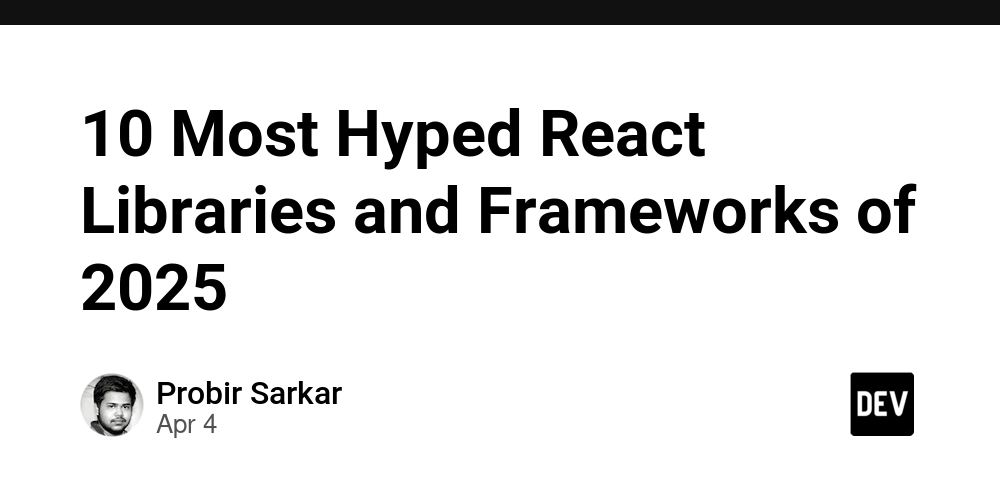





_Anna_Berkut_Alamy.jpg?#)