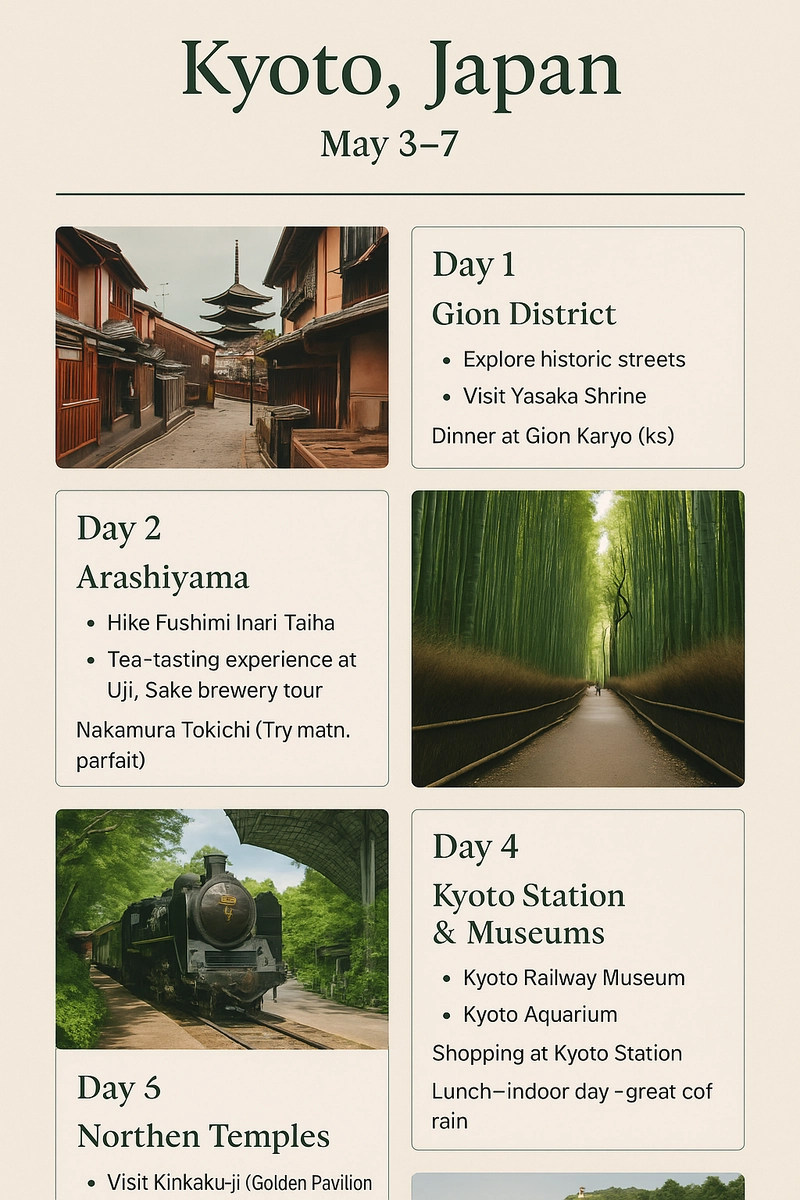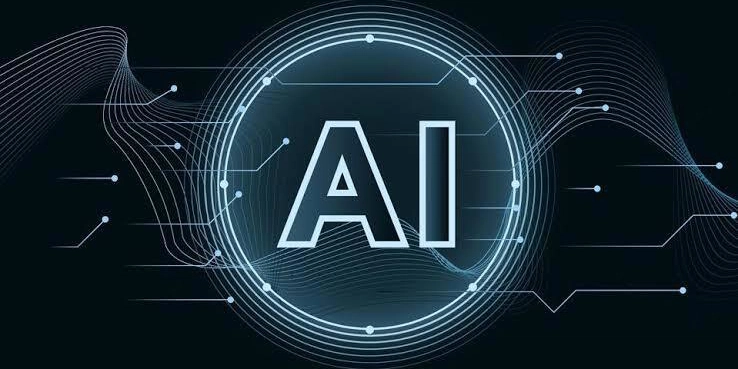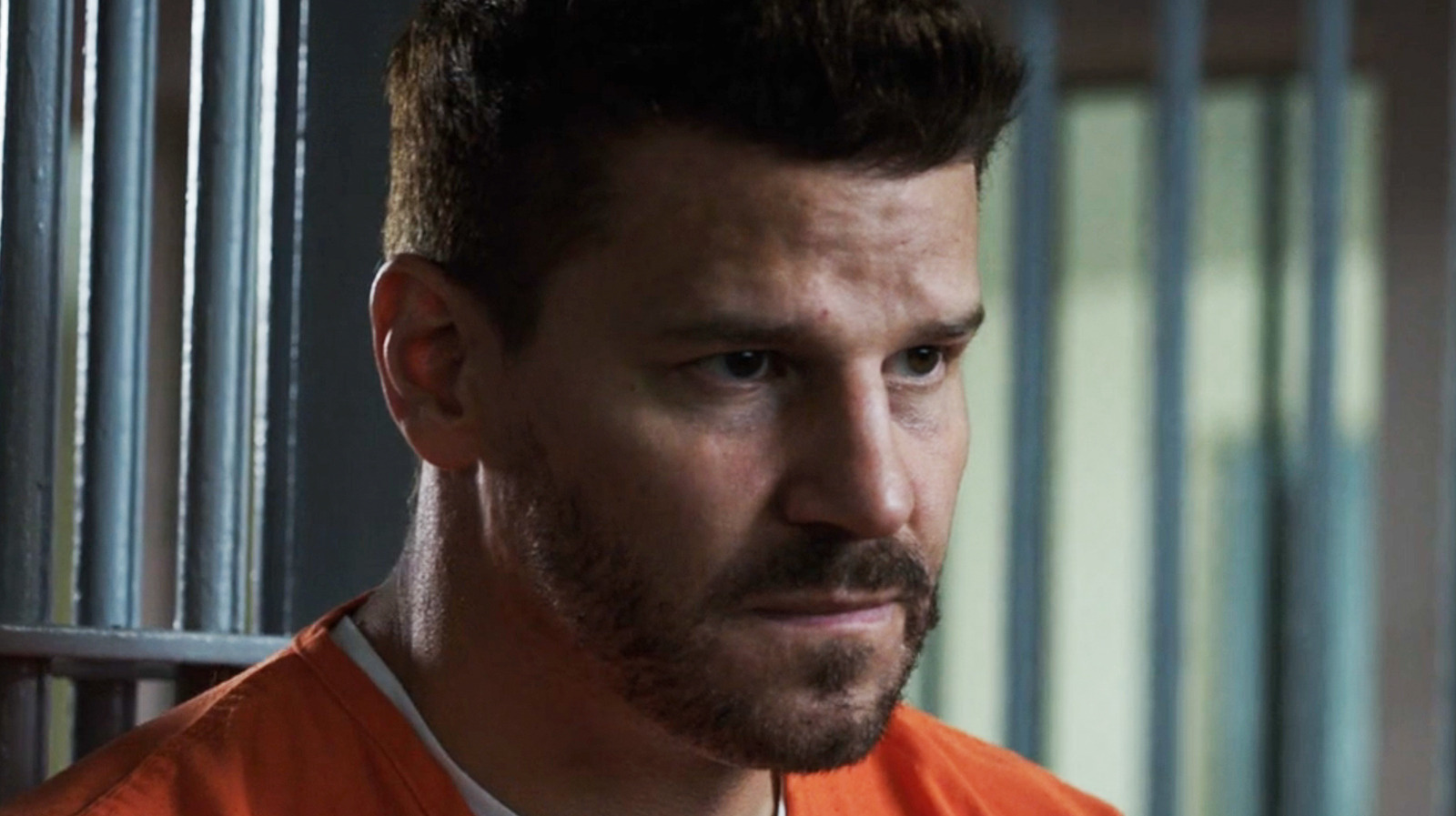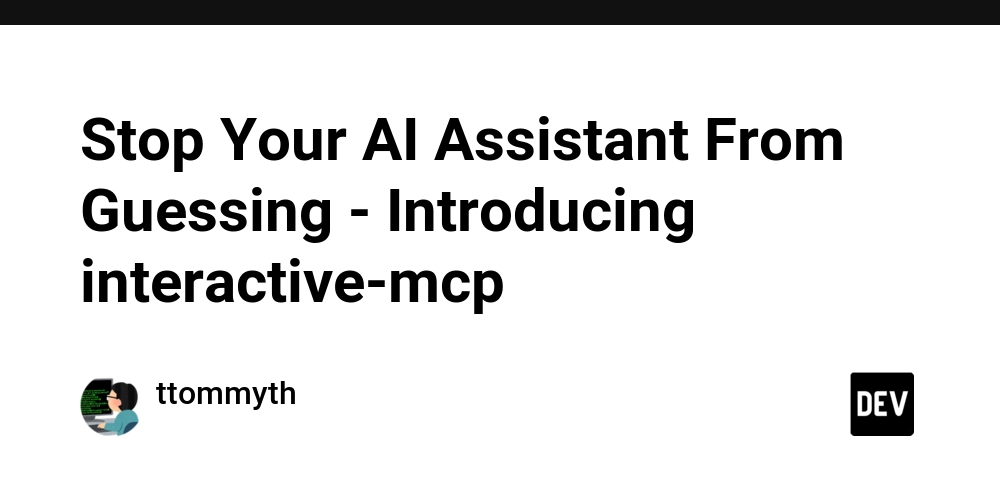Dynamic Theme Switching in Tailwind CSS Without Rebuilding Stylesheets
Changing themes dynamically — dark, light, seasonal, or brand-specific — usually involves page reloads or complex rebuilds. But with Tailwind CSS's utility-based approach and clever class toggling, you can switch full UI themes instantly without regenerating your stylesheets. Why Dynamic Themes Matter Real-world applications: User-customizable interfaces (light/dark/system themes) Brand theming for white-label apps Event-specific UI variations (e.g., holiday themes) Step 1: Create Theme Classes in Tailwind Instead of relying only on dark: variants, define custom themes using Tailwind's theme.extend in your config: // tailwind.config.js module.exports = { theme: { extend: { colors: { brand: { light: '#f9fafb', dark: '#111827', festive: '#b91c1c', } } } } } Now you can build your UI using utility classes like bg-brand-light and text-brand-dark. Step 2: Handle Theme Switching via Classes Wrap your entire app inside a container div: Hello, themed world! Then toggle the class dynamically using JavaScript: // theme-switcher.js function switchTheme(theme) { const container = document.getElementById('theme-container'); container.className = `theme-${theme}`; } Step 3: Map Classes to Themes via Tailwind's @layer Utilities Add a tiny bit of custom CSS using Tailwind’s @layer system: @layer utilities { .theme-light .bg-brand-light { background-color: #f9fafb; } .theme-light .text-brand-dark { color: #111827; } .theme-dark .bg-brand-light { background-color: #111827; } .theme-dark .text-brand-dark { color: #f9fafb; } .theme-festive .bg-brand-light { background-color: #b91c1c; } .theme-festive .text-brand-dark { color: #f9fafb; } } Now switching the parent class dynamically updates the whole UI instantly — no rebuild, no page refresh! Pros and Cons ✅ Pros Zero recompile cost — changes happen instantly Works great with localStorage or system preference detection Flexible for adding new themes without heavy restructuring ⚠️ Cons Requires manual mapping for each theme variant Can get verbose for massive design systems without abstraction

Changing themes dynamically — dark, light, seasonal, or brand-specific — usually involves page reloads or complex rebuilds. But with Tailwind CSS's utility-based approach and clever class toggling, you can switch full UI themes instantly without regenerating your stylesheets.
Why Dynamic Themes Matter
Real-world applications:
- User-customizable interfaces (light/dark/system themes)
- Brand theming for white-label apps
- Event-specific UI variations (e.g., holiday themes)
Step 1: Create Theme Classes in Tailwind
Instead of relying only on dark: variants, define custom themes using Tailwind's theme.extend in your config:
// tailwind.config.js
module.exports = {
theme: {
extend: {
colors: {
brand: {
light: '#f9fafb',
dark: '#111827',
festive: '#b91c1c',
}
}
}
}
}
Now you can build your UI using utility classes like bg-brand-light and text-brand-dark.
Step 2: Handle Theme Switching via Classes
Wrap your entire app inside a container div:
Hello, themed world!
Then toggle the class dynamically using JavaScript:
// theme-switcher.js
function switchTheme(theme) {
const container = document.getElementById('theme-container');
container.className = `theme-${theme}`;
}
Step 3: Map Classes to Themes via Tailwind's @layer Utilities
Add a tiny bit of custom CSS using Tailwind’s @layer system:
@layer utilities {
.theme-light .bg-brand-light { background-color: #f9fafb; }
.theme-light .text-brand-dark { color: #111827; }
.theme-dark .bg-brand-light { background-color: #111827; }
.theme-dark .text-brand-dark { color: #f9fafb; }
.theme-festive .bg-brand-light { background-color: #b91c1c; }
.theme-festive .text-brand-dark { color: #f9fafb; }
}
Now switching the parent class dynamically updates the whole UI instantly — no rebuild, no page refresh!
Pros and Cons
✅ Pros
- Zero recompile cost — changes happen instantly
- Works great with localStorage or system preference detection
- Flexible for adding new themes without heavy restructuring
⚠️ Cons
- Requires manual mapping for each theme variant
- Can get verbose for massive design systems without abstraction