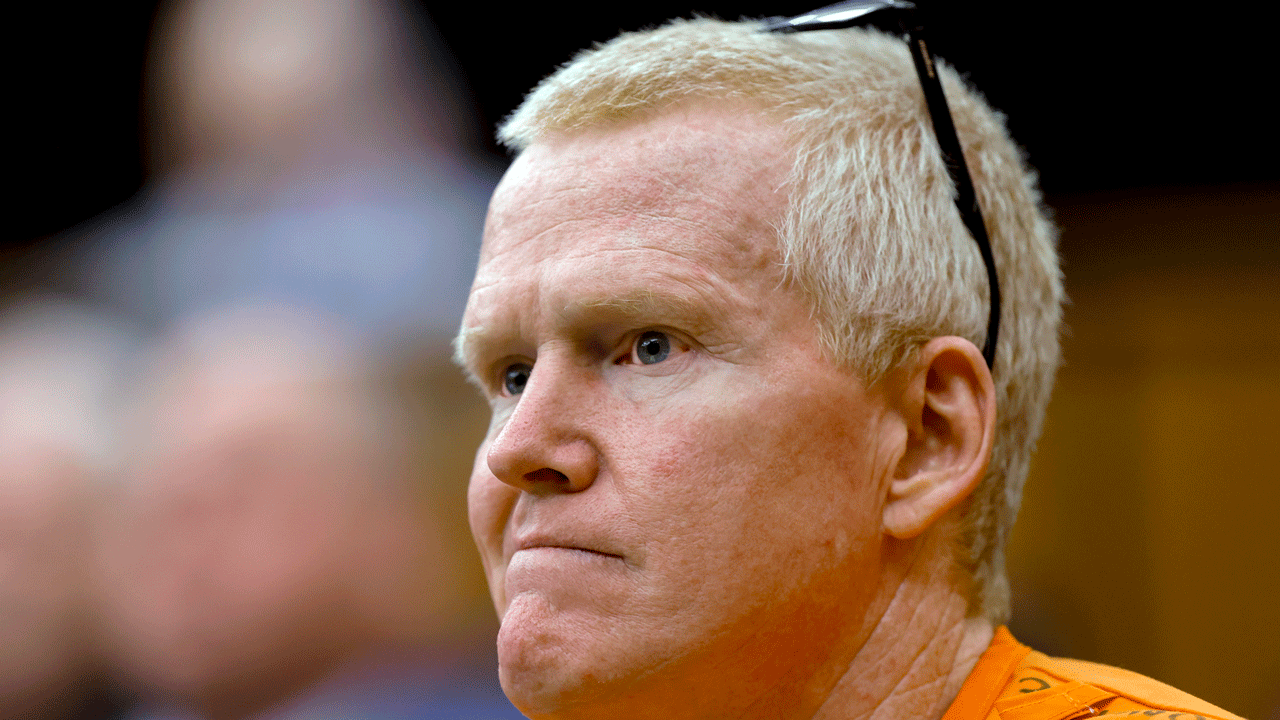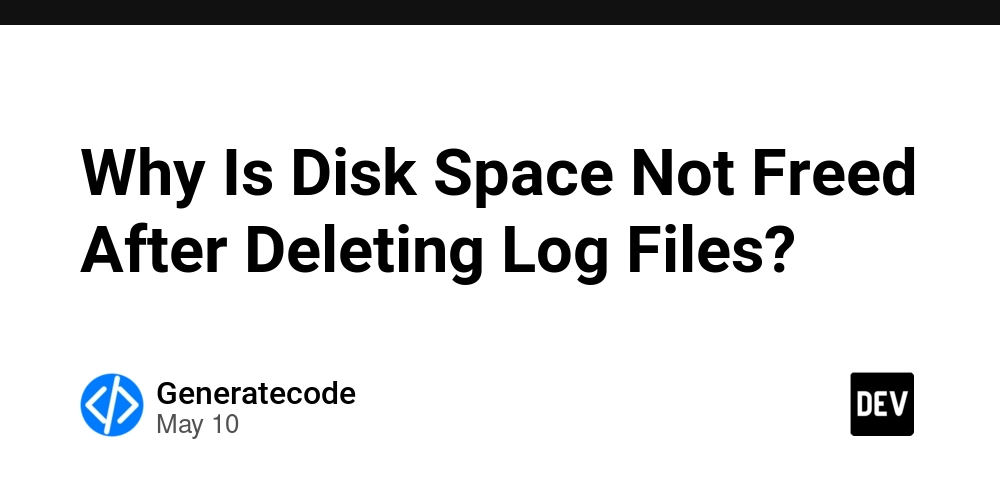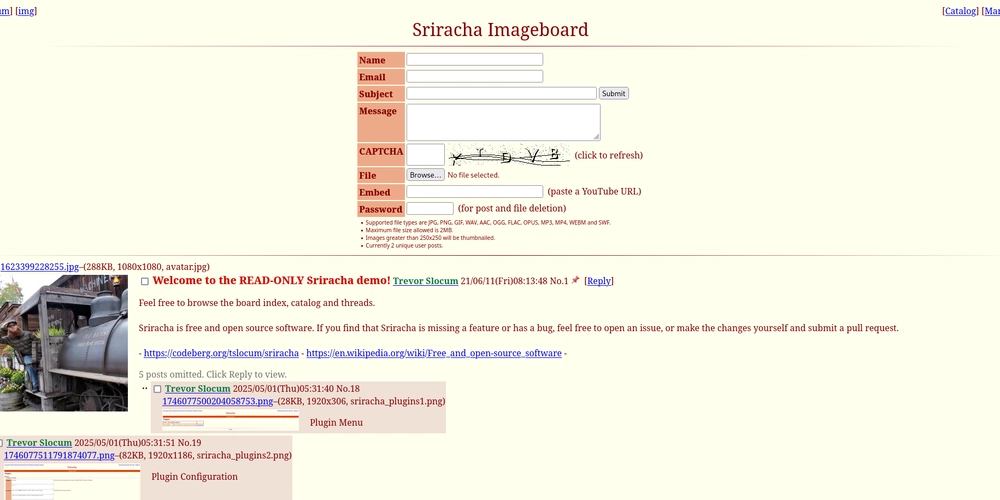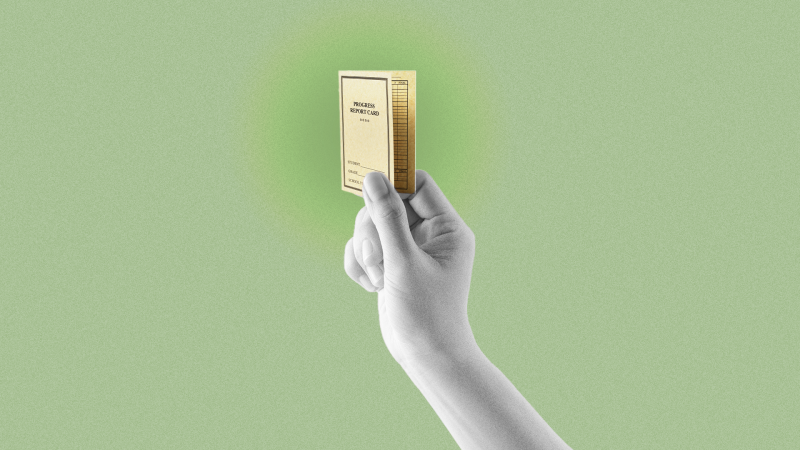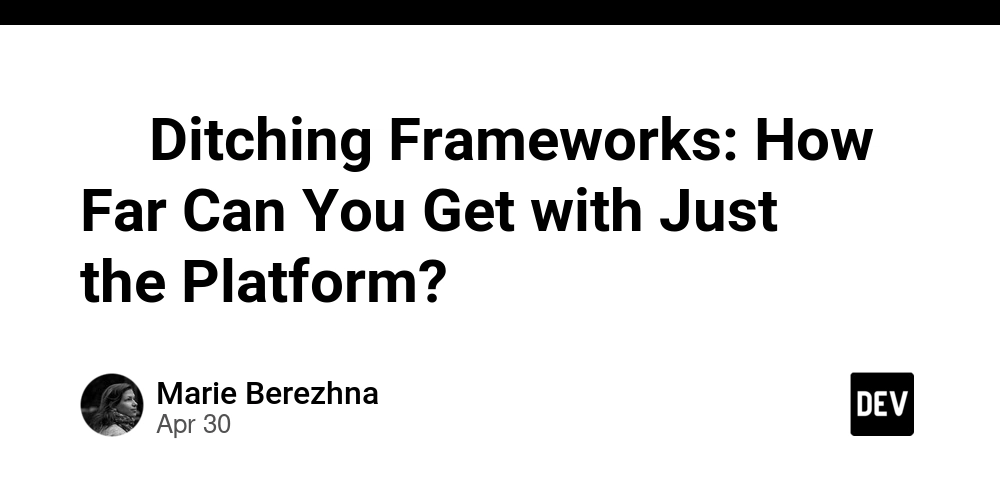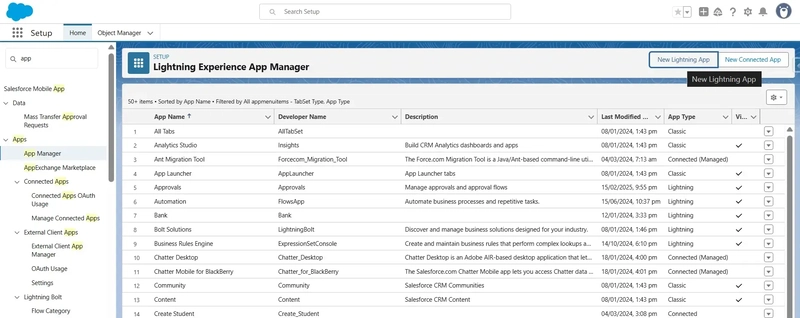Building Skin Diagnosis Apps with Python: Enhancing Beauty with Technology
In the era of beauty tech and personalized wellness, developing intelligent apps that help users monitor and improve their skin health is more relevant than ever. In this guide, we'll explore how to build a skin diagnosis app using Python, machine learning, and image processing technologies. We'll also explore how to infuse elements of spa-like relaxation and beauty aesthetics into the user experience. Why Skin Diagnosis Apps Matter Skin is the body's largest organ, and it's often a reflection of overall health. Detecting early signs of issues like acne, eczema, rosacea, or even melanoma can be critical. With the proliferation of smartphones and advances in computer vision, creating mobile or web apps that empower users to track their skin health is now accessible to solo developers and startups alike. What We'll Build In this post, we’ll outline the process of building a basic prototype that can: Capture or upload skin images Use image processing to detect regions of interest (blemishes, moles, dryness) Classify potential skin conditions using a machine learning model Provide skincare tips or encourage consultation with a dermatologist Tools & Libraries Here’s what we’ll use: Python OpenCV (for image processing) TensorFlow or PyTorch (for AI models) Flask or FastAPI (for API/backend) Streamlit (optional, for fast UI) Pillow (image handling) Scikit-learn (if using traditional ML) Step 1: Image Upload and Preprocessing Let’s begin with setting up a simple backend where users can upload a skin photo: from fastapi import FastAPI, File, UploadFile from PIL import Image import io app = FastAPI() @app.post("/upload") async def upload_image(file: UploadFile = File(...)): contents = await file.read() image = Image.open(io.BytesIO(contents)) image.save("uploaded_image.jpg") return {"message": "Image received"} Now, preprocess the image using OpenCV: import cv2 def preprocess_image(path): img = cv2.imread(path) img = cv2.resize(img, (224, 224)) # resize for model img = cv2.cvtColor(img, cv2.COLOR_BGR2RGB) img = img / 255.0 # normalize return img Step 2: ML Model for Skin Classification You can use a pretrained CNN model (like MobileNet or ResNet) fine-tuned on a skin disease dataset like HAM10000: from tensorflow.keras.models import load_model import numpy as np model = load_model("skin_model.h5") def predict_skin_condition(image): image = np.expand_dims(image, axis=0) # batch dimension prediction = model.predict(image) return prediction Step 3: Delivering Meaningful Results Once we have a prediction, we map it to human-readable conditions: labels = ["Benign", "Malignant", "Acne", "Eczema", "Rosacea"] def interpret_prediction(prediction): label = labels[np.argmax(prediction)] return f"Diagnosis: {label}" You can then return this in your API response or render it in a web frontend. Adding a Spa-Inspired UX One of the most overlooked aspects of health apps is how they make the user feel. Since we’re dealing with beauty and skincare, we want the experience to evoke the same calmness and luxury of a spa. The design and language of your app can contribute to a sense of Relaxation, which aligns with the holistic spa approach. Offering gentle background music, meditative instructions, or calming animations can transform the diagnostic experience from clinical to comforting. We recommend using pastel color palettes, slow animations, and supportive language. A Smooth user interface is critical. Avoid sharp transitions or delays. Consider lazy loading, animations with easing, and minimalistic design. The user's emotional response can significantly influence how they perceive the accuracy and care behind the diagnosis. import streamlit as st st.set_page_config(page_title="Skin Care AI", layout="centered") st.markdown(''' body { background-color: #f5f5f5; font-family: 'Arial'; color: #333; } ''', unsafe_allow_html=True) st.title("
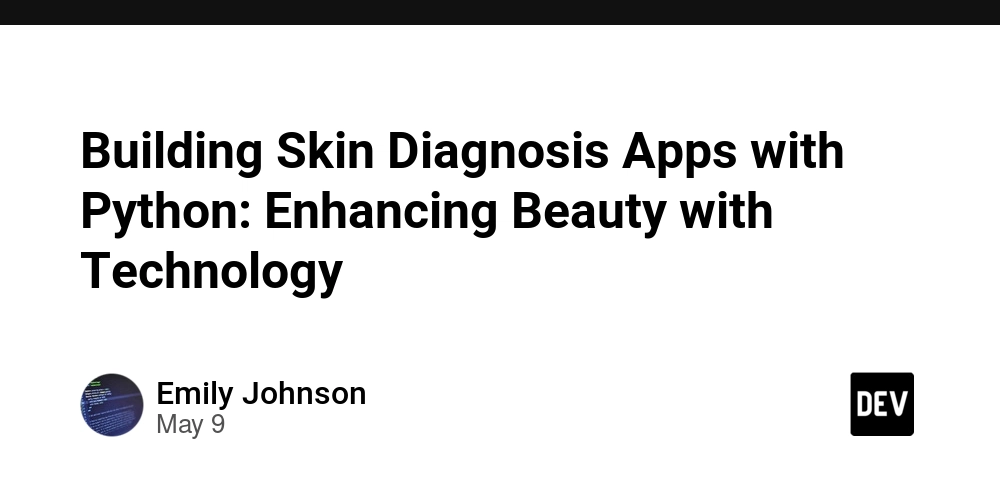
In the era of beauty tech and personalized wellness, developing intelligent apps that help users monitor and improve their skin health is more relevant than ever. In this guide, we'll explore how to build a skin diagnosis app using Python, machine learning, and image processing technologies. We'll also explore how to infuse elements of spa-like relaxation and beauty aesthetics into the user experience.
Why Skin Diagnosis Apps Matter
Skin is the body's largest organ, and it's often a reflection of overall health. Detecting early signs of issues like acne, eczema, rosacea, or even melanoma can be critical. With the proliferation of smartphones and advances in computer vision, creating mobile or web apps that empower users to track their skin health is now accessible to solo developers and startups alike.
What We'll Build
In this post, we’ll outline the process of building a basic prototype that can:
- Capture or upload skin images
- Use image processing to detect regions of interest (blemishes, moles, dryness)
- Classify potential skin conditions using a machine learning model
- Provide skincare tips or encourage consultation with a dermatologist
Tools & Libraries
Here’s what we’ll use:
- Python
- OpenCV (for image processing)
- TensorFlow or PyTorch (for AI models)
- Flask or FastAPI (for API/backend)
- Streamlit (optional, for fast UI)
- Pillow (image handling)
- Scikit-learn (if using traditional ML)
Step 1: Image Upload and Preprocessing
Let’s begin with setting up a simple backend where users can upload a skin photo:
from fastapi import FastAPI, File, UploadFile
from PIL import Image
import io
app = FastAPI()
@app.post("/upload")
async def upload_image(file: UploadFile = File(...)):
contents = await file.read()
image = Image.open(io.BytesIO(contents))
image.save("uploaded_image.jpg")
return {"message": "Image received"}
Now, preprocess the image using OpenCV:
import cv2
def preprocess_image(path):
img = cv2.imread(path)
img = cv2.resize(img, (224, 224)) # resize for model
img = cv2.cvtColor(img, cv2.COLOR_BGR2RGB)
img = img / 255.0 # normalize
return img
Step 2: ML Model for Skin Classification
You can use a pretrained CNN model (like MobileNet or ResNet) fine-tuned on a skin disease dataset like HAM10000:
from tensorflow.keras.models import load_model
import numpy as np
model = load_model("skin_model.h5")
def predict_skin_condition(image):
image = np.expand_dims(image, axis=0) # batch dimension
prediction = model.predict(image)
return prediction
Step 3: Delivering Meaningful Results
Once we have a prediction, we map it to human-readable conditions:
labels = ["Benign", "Malignant", "Acne", "Eczema", "Rosacea"]
def interpret_prediction(prediction):
label = labels[np.argmax(prediction)]
return f"Diagnosis: {label}"
You can then return this in your API response or render it in a web frontend.
Adding a Spa-Inspired UX
One of the most overlooked aspects of health apps is how they make the user feel. Since we’re dealing with beauty and skincare, we want the experience to evoke the same calmness and luxury of a spa. The design and language of your app can contribute to a sense of Relaxation, which aligns with the holistic spa approach. Offering gentle background music, meditative instructions, or calming animations can transform the diagnostic experience from clinical to comforting.
We recommend using pastel color palettes, slow animations, and supportive language. A Smooth user interface is critical. Avoid sharp transitions or delays. Consider lazy loading, animations with easing, and minimalistic design. The user's emotional response can significantly influence how they perceive the accuracy and care behind the diagnosis.
import streamlit as st
st.set_page_config(page_title="Skin Care AI", layout="centered")
st.markdown('''
''', unsafe_allow_html=True)
st.title("