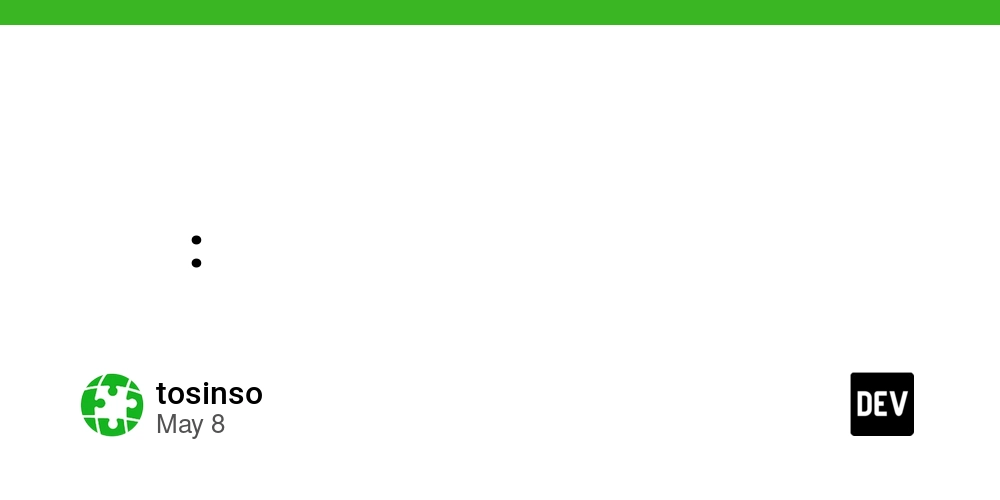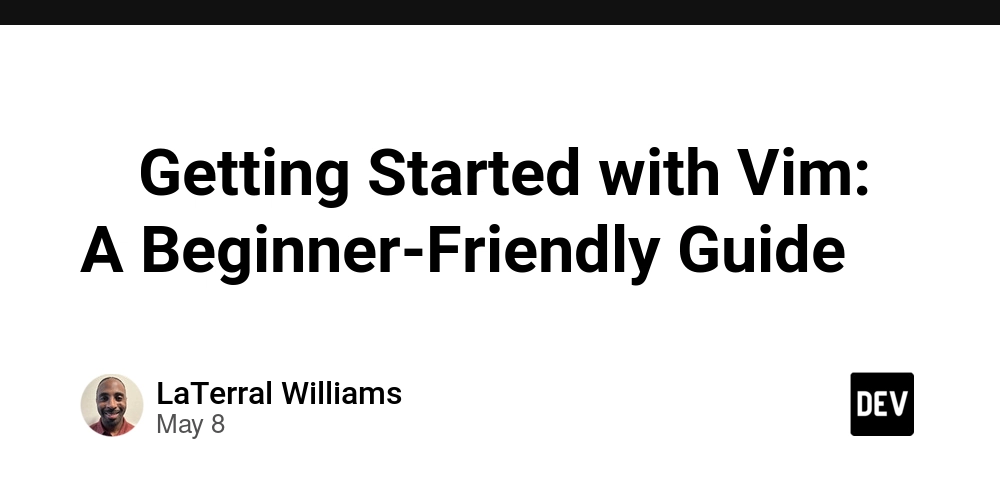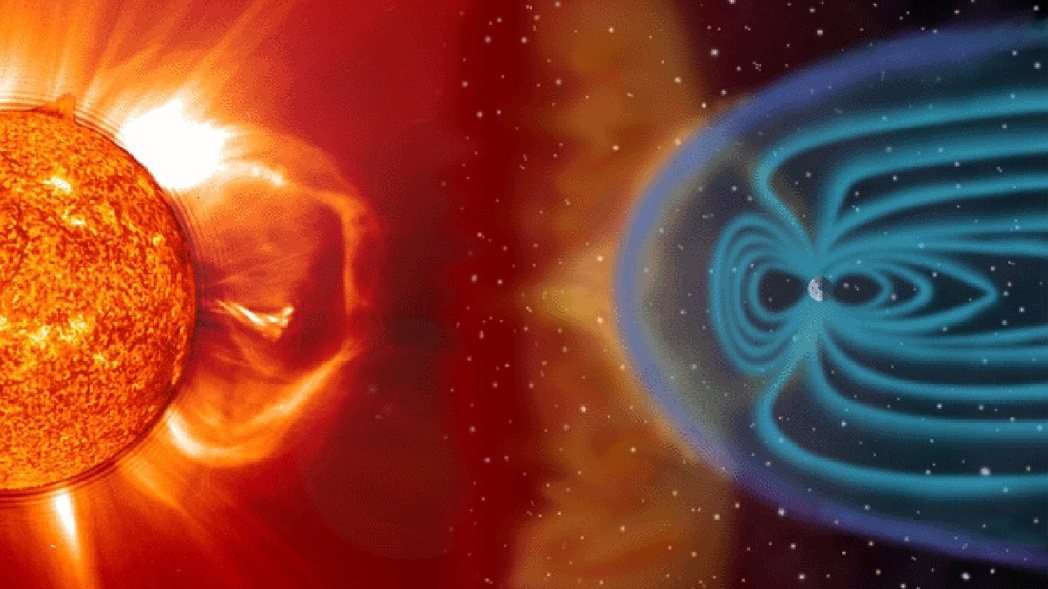Baby passport photo hack: How I took my son’s picture on my iPhone for only 99 cents
Traveling with an infant is stressful enough, but getting a baby to sit still long enough to snap an acceptable passport photo presents additional challenges. I am heading to Italy this month with my almost 5-month-old son, and I decided to apply for his passport when he was just 8 weeks old. That way, it …

Traveling with an infant is stressful enough, but getting a baby to sit still long enough to snap an acceptable passport photo presents additional challenges.
I am heading to Italy this month with my almost 5-month-old son, and I decided to apply for his passport when he was just 8 weeks old. That way, it had plenty of time to arrive, and I could save a few dollars by not paying for expedited shipping.
You can typically get your passport photo taken at your local Walgreens, Staples or post office, but I decided to look into how this photo would be taken. At 2 months old, my son couldn’t sit up or hold his head up, and he slept most of the day.

According to the U.S. government website, the baby’s passport photo must follow these rules:
- There should not be another person in the photo (that includes a person’s hands).
- The child must face the camera and have both eyes open (the baby’s eyes can be slightly open).
- The photo cannot have any shadows.
- The child cannot have his/her tongue out and/or be making an abnormal expression.
Since the passport photo requirements are specific, I decided to take his passport photo at home using my iPhone and an easy hack I saw on social media — and it worked. Keep reading to learn more about how to copy this hack for only 99 cents.
Related: How to take your baby’s first passport photo
Hack: How to take a baby’s passport photo with a cellphone
Having the flexibility to take your child’s photo when they’re not sleepy, hungry or just overall fussy made me want to give this social media passport hack a try. To take his photo, I got an off-white pillowcase and laid it on the ground. Then, as he stared at a toy I had in my hand, I started snapping away with my iPhone. I was able to take as many pictures as I wanted without feeling rushed or stressed because I didn’t get the shot on the third (or even 10th) attempt.
Because newer iPhones let you “copy” a picture, I held down my finger on my son’s photo and copied just his image without the pillowcase. Then, I opened up my email and “pasted” his photo into an email. Next, I took a screenshot of that photo and edited the picture, so I was just left with my son against a solid white background.

Through the Walgreens app (you can also go in-store), I ordered a four-pack of wallet-sized 2-inch by 3-inch prints for only 99 cents. At Walgreens, I picked up the prints and asked the salesperson to use their 2-inch by 2-inch cutter to cut the photo to the acceptable passport dimensions.
Ironically, another family was also at the store attempting to get their child’s photo taken. The baby was placed on the counter on top of white cardboard and kept moving around, not looking at the camera. Safe to say, the parents looked a bit frazzled. Plus, to get your passport taken by the clerk at Walgreens, you’ll pay $16.99.
It’s important to note that while this photo hack worked for me, I made sure to follow the government guidelines when submitting a passport photo. I ensured there was enough white space above the top of his head, that there were no shadows in the photo and that it didn’t look “edited.” Plus, at the county clerk’s office, I double-checked and asked if his photo would be accepted, and the person cleared it.
Related: 42 real-world family travel tips that actually work
Bottom line
Not only did I save myself $16, but I also enjoyed the process of taking my son’s passport photo. I was able to adapt to his schedule, and I didn’t have to force him to keep his eyes open or try to prevent him from crying long enough for the salesperson to snap a photo.
While not all social media hacks are created equal, I’d definitely recommend giving this one a try — especially since it might save you a few dollars and a lot of aggravation.
Related reading: