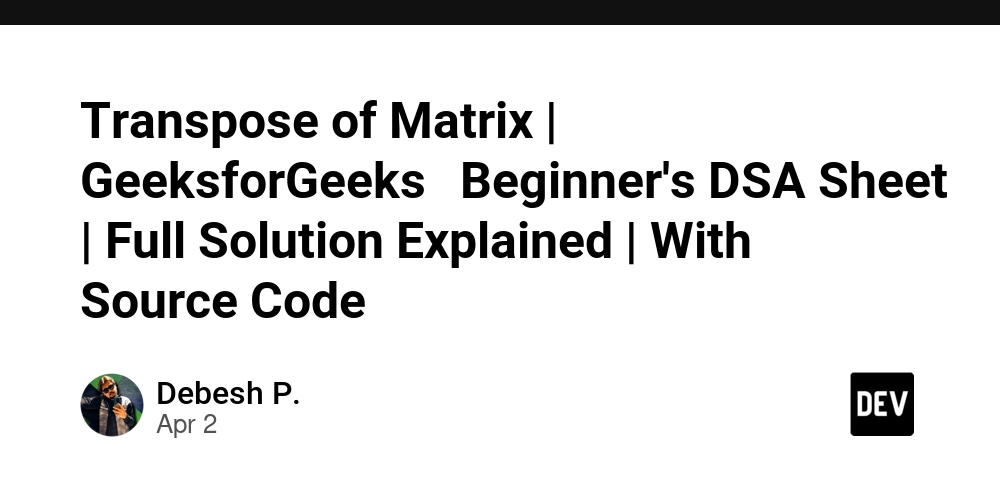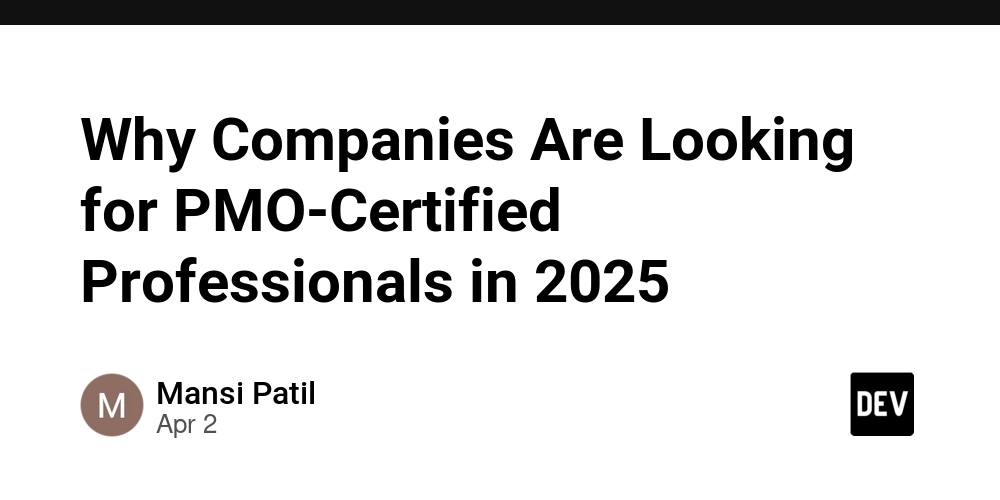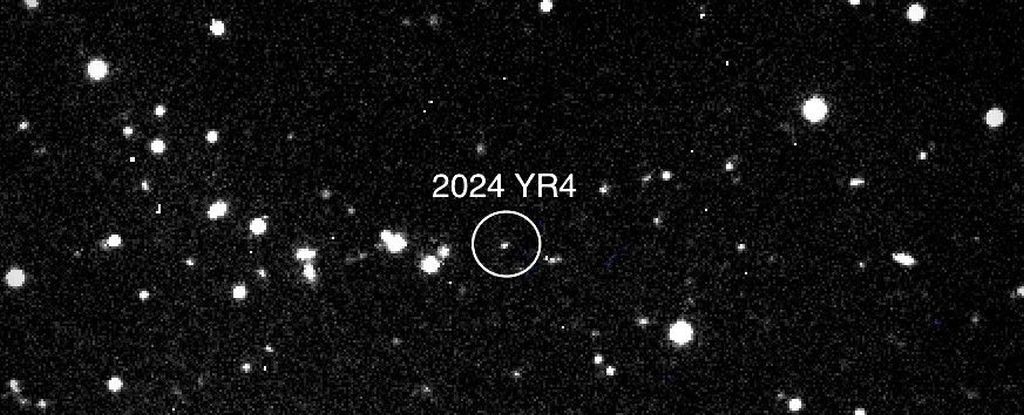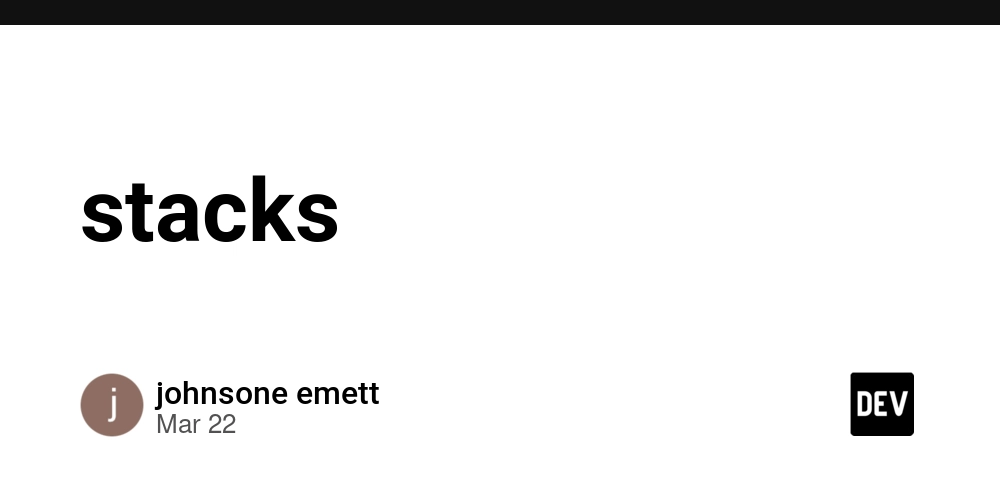Angular Standalone Components vs. Traditional Modules: An Ultimate Guide
Angular, Google’s popular front-end development framework, brings significant improvements with each version update. In the latest Angular Version 19, standalone components that are an alternative approach to traditional NgModules were made by default. This change has simplified application development by minimizing reliance on NgModules and eliminating the need for boilerplate module declarations, making the overall development process and project structure more streamlined. But now, organizations and developers might wonder how standalone components compare to the tried-and-true module-based approach. This article will explore the differences between Angular standalone components and traditional modules, their benefits, and their use cases to help you make informed decisions for your next project. What Are Angular Standalone Components? Angular standalone components were introduced with the release of Angular v14. They were designed to operate independently without the need to be declared in an Angular module. These components simplify the development process by minimizing boilerplate code and making dependency management more efficient. You can hire Angular developer to utilize these features to build robust and scalable applications effectively. Key Features: You should know the following are some of the key features of Standalone components in Angular. Self-contained: They can function without being part of NgModule. Import dependencies directly: Use import statements in the component itself. Enhanced flexibility: Ideal for micro frontends or standalone applications. Benefits of Using Standalone Components Let’s discuss some of the benefits of leveraging standalone components in your Angular project. Reduced Boilerplate: Standalone components remove the requirement for NgModule declarations, simplifying the setup process. Improved Flexibility: They are excellent for microservices or micro-frontend architectures where components must work independently. Simplified Dependency Management: Dependencies can be directly imported into the component without worrying about module imports. Example: import { Component } from '@angular/core'; import { CommonModule } from '@angular/common'; @Component({ selector: 'app-standalone', standalone: true, imports: [CommonModule], template: `Standalone Component` }) export class StandaloneComponent {} What Are Traditional Modules in Angular? The traditional modules have been a core part of Angular since its inception. An Angular module (NgMogule) is a class marked with the @NgModule decorator. It organizes an application into cohesive functionality blocks, making managing and scaling larger projects easier. Key Features: The following are some of the features of traditional modules in Angular: Structure hierarchy: Organizes components, directives, and pipes within modules. Reusability: Modules can be imported and exported across the application. Coordination: Strongly coupled with dependency injection. Benefits of Using Traditional Modules: Let’s discuss some of the best advantages of using traditional modules. Structured Organization: Modules offer a well-defined structure, making it easier to manage large applications. Reusability: Encapsulating features within modules allows them to be reused throughout the application, minimizing code duplication. Community Familiarity: Most Angular developers are accustomed to the module-based approach, which makes it easier for teams to collaborate. Examples: import { NgModule } from '@angular/core'; import { CommonModule } from '@angular/common'; import { TraditionalComponent } from './traditional.component'; @NgModule({ declarations: [TraditionalComponent], imports: [CommonModule], exports: [TraditionalComponent] }) export class TraditionalModule {} Standalone Components vs. Traditional Modules: A Comparison The below mentioned is the table of comparison of Standalone components vs. traditional modules. When to Use Which One? Here are some common use cases for Angular standalone components. Small Projects: For smaller applications or POCs, standalone components offer simplicity and speed. Micro Frontends: Standalone components can produce better results when building modular applications where each feature must function independently. Testing and Prototyping: If you want to experiment with Angular without setting up full-fledged modules, you can use standalone components. Now, let’s explore some of the use cases for traditional modules. Large-Scale Applications: For enterprise-level projects, modules provide a structured and scalable foundation. Shared Features: Traditional NgModules are useful when you reuse components, directives, or services across multiple application parts. Legacy Projects: If you are working on an existing application built using modules, it
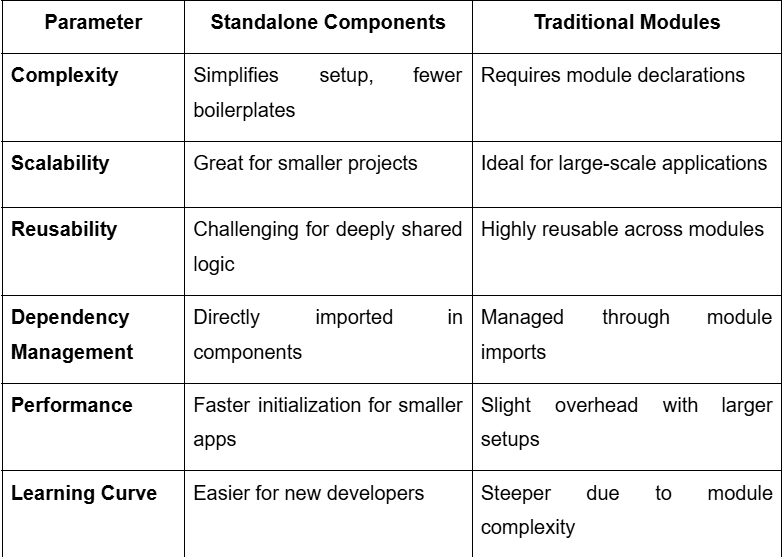
Angular, Google’s popular front-end development framework, brings significant improvements with each version update. In the latest Angular Version 19, standalone components that are an alternative approach to traditional NgModules were made by default. This change has simplified application development by minimizing reliance on NgModules and eliminating the need for boilerplate module declarations, making the overall development process and project structure more streamlined.
But now, organizations and developers might wonder how standalone components compare to the tried-and-true module-based approach. This article will explore the differences between Angular standalone components and traditional modules, their benefits, and their use cases to help you make informed decisions for your next project.
What Are Angular Standalone Components?
Angular standalone components were introduced with the release of Angular v14. They were designed to operate independently without the need to be declared in an Angular module. These components simplify the development process by minimizing boilerplate code and making dependency management more efficient. You can hire Angular developer to utilize these features to build robust and scalable applications effectively.
Key Features:
You should know the following are some of the key features of Standalone components in Angular.
- Self-contained: They can function without being part of NgModule.
- Import dependencies directly: Use import statements in the component itself.
- Enhanced flexibility: Ideal for micro frontends or standalone applications.
Benefits of Using Standalone Components
Let’s discuss some of the benefits of leveraging standalone components in your Angular project.
- Reduced Boilerplate: Standalone components remove the requirement for NgModule declarations, simplifying the setup process.
- Improved Flexibility: They are excellent for microservices or micro-frontend architectures where components must work independently.
- Simplified Dependency Management: Dependencies can be directly imported into the component without worrying about module imports.
Example:
import { Component } from '@angular/core';
import { CommonModule } from '@angular/common';
@Component({
selector: 'app-standalone',
standalone: true,
imports: [CommonModule],
template: `Standalone Component
`
})
export class StandaloneComponent {}
What Are Traditional Modules in Angular?
The traditional modules have been a core part of Angular since its inception. An Angular module (NgMogule) is a class marked with the @NgModule decorator. It organizes an application into cohesive functionality blocks, making managing and scaling larger projects easier.
Key Features:
The following are some of the features of traditional modules in Angular:
- Structure hierarchy: Organizes components, directives, and pipes within modules.
- Reusability: Modules can be imported and exported across the application.
- Coordination: Strongly coupled with dependency injection.
Benefits of Using Traditional Modules:
Let’s discuss some of the best advantages of using traditional modules.
- Structured Organization: Modules offer a well-defined structure, making it easier to manage large applications.
- Reusability: Encapsulating features within modules allows them to be reused throughout the application, minimizing code duplication.
- Community Familiarity: Most Angular developers are accustomed to the module-based approach, which makes it easier for teams to collaborate.
Examples:
import { NgModule } from '@angular/core';
import { CommonModule } from '@angular/common';
import { TraditionalComponent } from './traditional.component';
@NgModule({
declarations: [TraditionalComponent],
imports: [CommonModule],
exports: [TraditionalComponent]
})
export class TraditionalModule {}
Standalone Components vs. Traditional Modules: A Comparison
The below mentioned is the table of comparison of Standalone components vs. traditional modules.
When to Use Which One?
Here are some common use cases for Angular standalone components.
- Small Projects: For smaller applications or POCs, standalone components offer simplicity and speed.
- Micro Frontends: Standalone components can produce better results when building modular applications where each feature must function independently.
- Testing and Prototyping: If you want to experiment with Angular without setting up full-fledged modules, you can use standalone components.
Now, let’s explore some of the use cases for traditional modules.
- Large-Scale Applications: For enterprise-level projects, modules provide a structured and scalable foundation.
- Shared Features: Traditional NgModules are useful when you reuse components, directives, or services across multiple application parts.
- Legacy Projects: If you are working on an existing application built using modules, it is advisable to continue using NgModules.
Conclusion:
In this article, we have compared Angular standalone components vs. traditional modules, and each has its strengths and weaknesses. While standalone components are ideal for simplifying development and promoting flexibility, traditional NgModules excel in maintaining structure and scalability for larger projects. The decision ultimately depends on the structure and scalability requirements of larger projects. The ideal approach will depend on how complex your project is, how large it is, and how you plan to maintain it over time. However, if you want any guidance or want to build an Angular application with Standalone components or NgModules, you can get in touch with an Angular development company. They will help you make informed decisions that align with your development needs and ensure the success of your application.