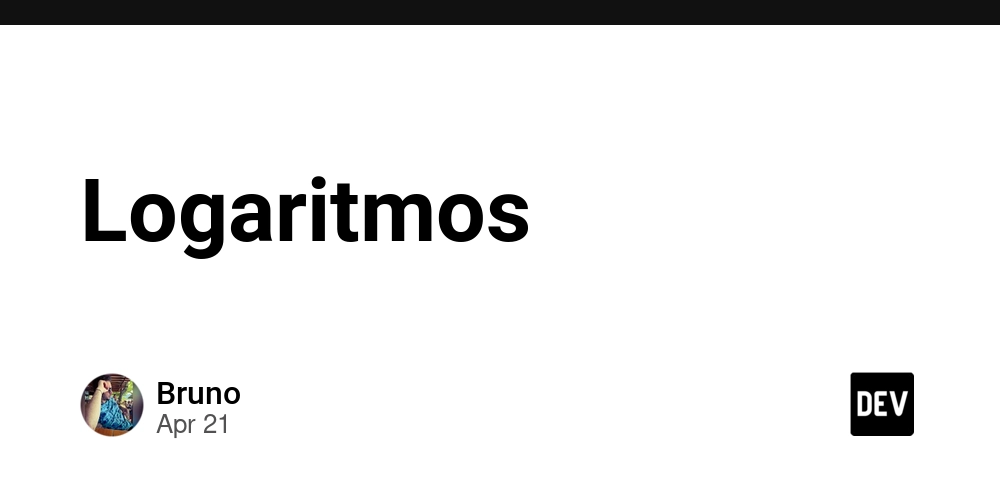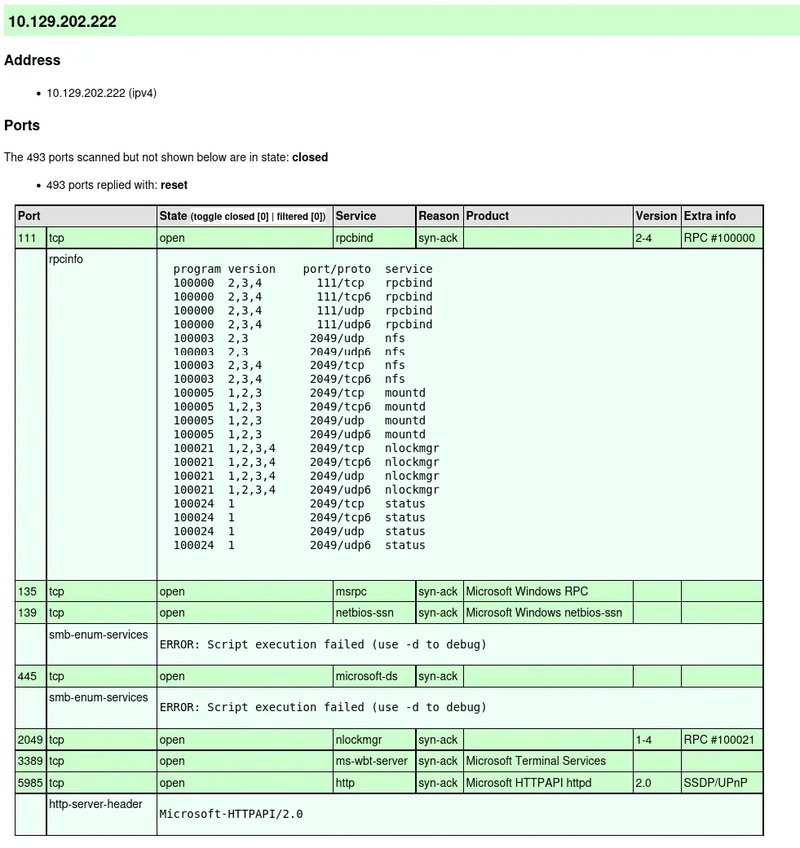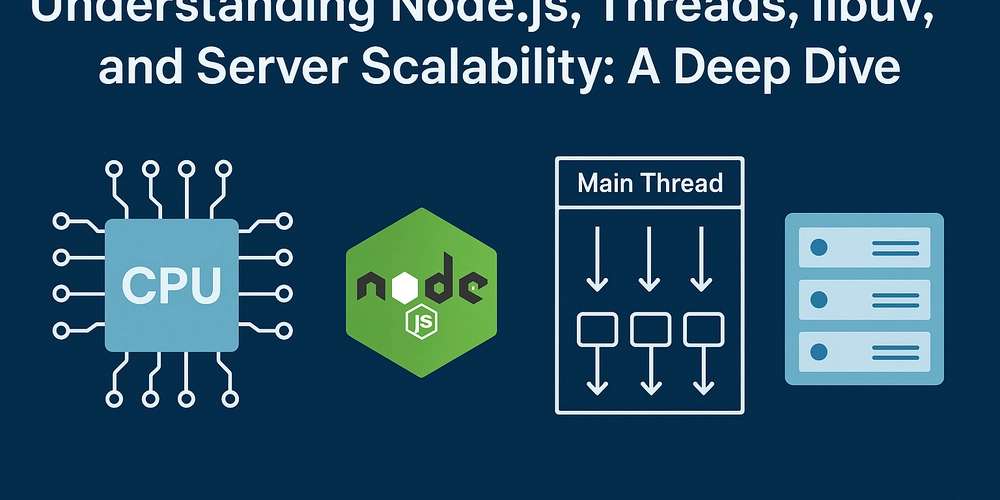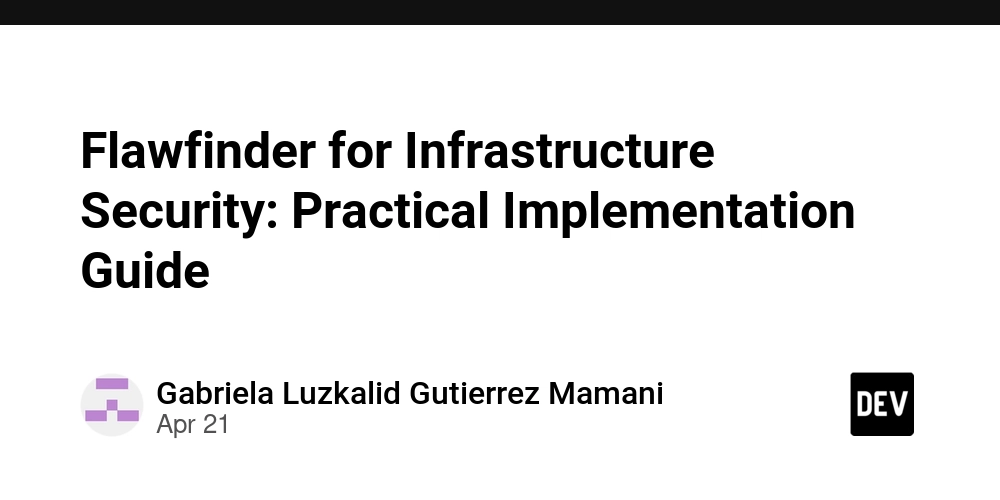Angular Routing Internals: Behind-the-Scenes
Angular Routing Internals: Behind-the-Scenes Routing is a crucial part of Angular applications, enabling navigation between different views or components. Understanding the internals of Angular's routing mechanism can significantly improve your application architecture, performance, and debugging skills. What is Angular Routing? Angular Routing allows you to manage navigation from one view to another by interpreting browser URLs and loading the appropriate components. How Angular Routing Works Internally Routing Module and Configuration Routes are configured using the Routes array: import { Routes } from '@angular/router'; const routes: Routes = [ { path: 'home', component: HomeComponent }, { path: 'about', component: AboutComponent }, { path: '**', redirectTo: 'home' } // wildcard route ]; Router and ActivatedRoute Router: Handles navigation and URL manipulation. ActivatedRoute: Provides access to information about a route associated with a component. import { Component, OnInit } from '@angular/core'; import { ActivatedRoute } from '@angular/router'; @Component({ templateUrl: './detail.component.html' }) export class DetailComponent implements OnInit { constructor(private route: ActivatedRoute) {} ngOnInit() { const id = this.route.snapshot.paramMap.get('id'); console.log('Route parameter:', id); } } Key Internal Components of Angular Routing Router Outlet is a directive that serves as a placeholder where Angular dynamically inserts routed components. Route Guards Guards control access to routes based on certain conditions (e.g., authentication): @Injectable({ providedIn: 'root' }) export class AuthGuard implements CanActivate { canActivate(): boolean { return checkIfUserLoggedIn(); } } Lazy Loading Lazy loading allows modules to load only when required, improving initial load performance: const routes: Routes = [ { path: 'feature', loadChildren: () => import('./feature/feature.module').then(m => m.FeatureModule) } ]; Angular Routing Life Cycle NavigationStart: Triggered when navigation begins. Route Recognition: Router matches URL to a route. Guard Checks: Guards evaluate access conditions. Component Creation: Component associated with route is instantiated. NavigationEnd: Navigation process completes successfully. Strategies for Handling Routing Events Subscribe to router events to manage complex routing logic and debugging: import { Router, NavigationStart } from '@angular/router'; constructor(private router: Router) { this.router.events.subscribe(event => { if (event instanceof NavigationStart) { console.log('Navigation started to:', event.url); } }); } Best Practices Clearly structure your routes and use meaningful path names. Implement lazy loading for better performance. Utilize route guards for securing your application. Leverage router events for debugging and advanced navigation handling. Conclusion A thorough understanding of Angular routing internals enables you to build more efficient, secure, and maintainable applications. By mastering these concepts, you can better control application navigation, optimize performance, and simplify complex routing scenarios. What challenges have you encountered with Angular routing? Let's discuss in the comments below!

Angular Routing Internals: Behind-the-Scenes
Routing is a crucial part of Angular applications, enabling navigation between different views or components. Understanding the internals of Angular's routing mechanism can significantly improve your application architecture, performance, and debugging skills.
What is Angular Routing?
Angular Routing allows you to manage navigation from one view to another by interpreting browser URLs and loading the appropriate components.
How Angular Routing Works Internally
Routing Module and Configuration
Routes are configured using the Routes array:
import { Routes } from '@angular/router';
const routes: Routes = [
{ path: 'home', component: HomeComponent },
{ path: 'about', component: AboutComponent },
{ path: '**', redirectTo: 'home' } // wildcard route
];
Router and ActivatedRoute
- Router: Handles navigation and URL manipulation.
- ActivatedRoute: Provides access to information about a route associated with a component.
import { Component, OnInit } from '@angular/core';
import { ActivatedRoute } from '@angular/router';
@Component({ templateUrl: './detail.component.html' })
export class DetailComponent implements OnInit {
constructor(private route: ActivatedRoute) {}
ngOnInit() {
const id = this.route.snapshot.paramMap.get('id');
console.log('Route parameter:', id);
}
}
Key Internal Components of Angular Routing
Router Outlet
Route Guards
Guards control access to routes based on certain conditions (e.g., authentication):
@Injectable({ providedIn: 'root' })
export class AuthGuard implements CanActivate {
canActivate(): boolean {
return checkIfUserLoggedIn();
}
}
Lazy Loading
Lazy loading allows modules to load only when required, improving initial load performance:
const routes: Routes = [
{
path: 'feature',
loadChildren: () => import('./feature/feature.module').then(m => m.FeatureModule)
}
];
Angular Routing Life Cycle
- NavigationStart: Triggered when navigation begins.
- Route Recognition: Router matches URL to a route.
- Guard Checks: Guards evaluate access conditions.
- Component Creation: Component associated with route is instantiated.
- NavigationEnd: Navigation process completes successfully.
Strategies for Handling Routing Events
Subscribe to router events to manage complex routing logic and debugging:
import { Router, NavigationStart } from '@angular/router';
constructor(private router: Router) {
this.router.events.subscribe(event => {
if (event instanceof NavigationStart) {
console.log('Navigation started to:', event.url);
}
});
}
Best Practices
- Clearly structure your routes and use meaningful path names.
- Implement lazy loading for better performance.
- Utilize route guards for securing your application.
- Leverage router events for debugging and advanced navigation handling.
Conclusion
A thorough understanding of Angular routing internals enables you to build more efficient, secure, and maintainable applications. By mastering these concepts, you can better control application navigation, optimize performance, and simplify complex routing scenarios.
What challenges have you encountered with Angular routing? Let's discuss in the comments below!