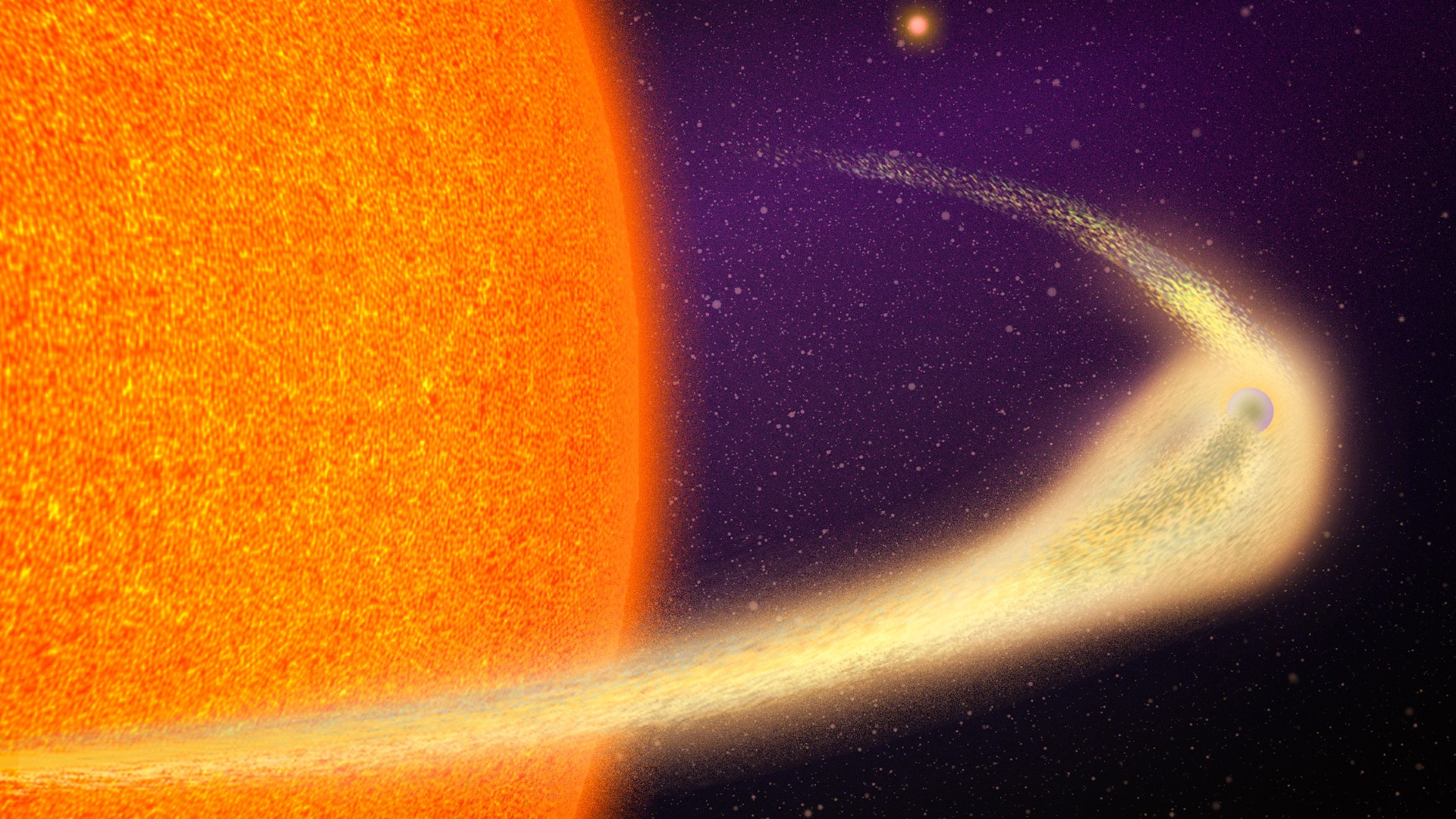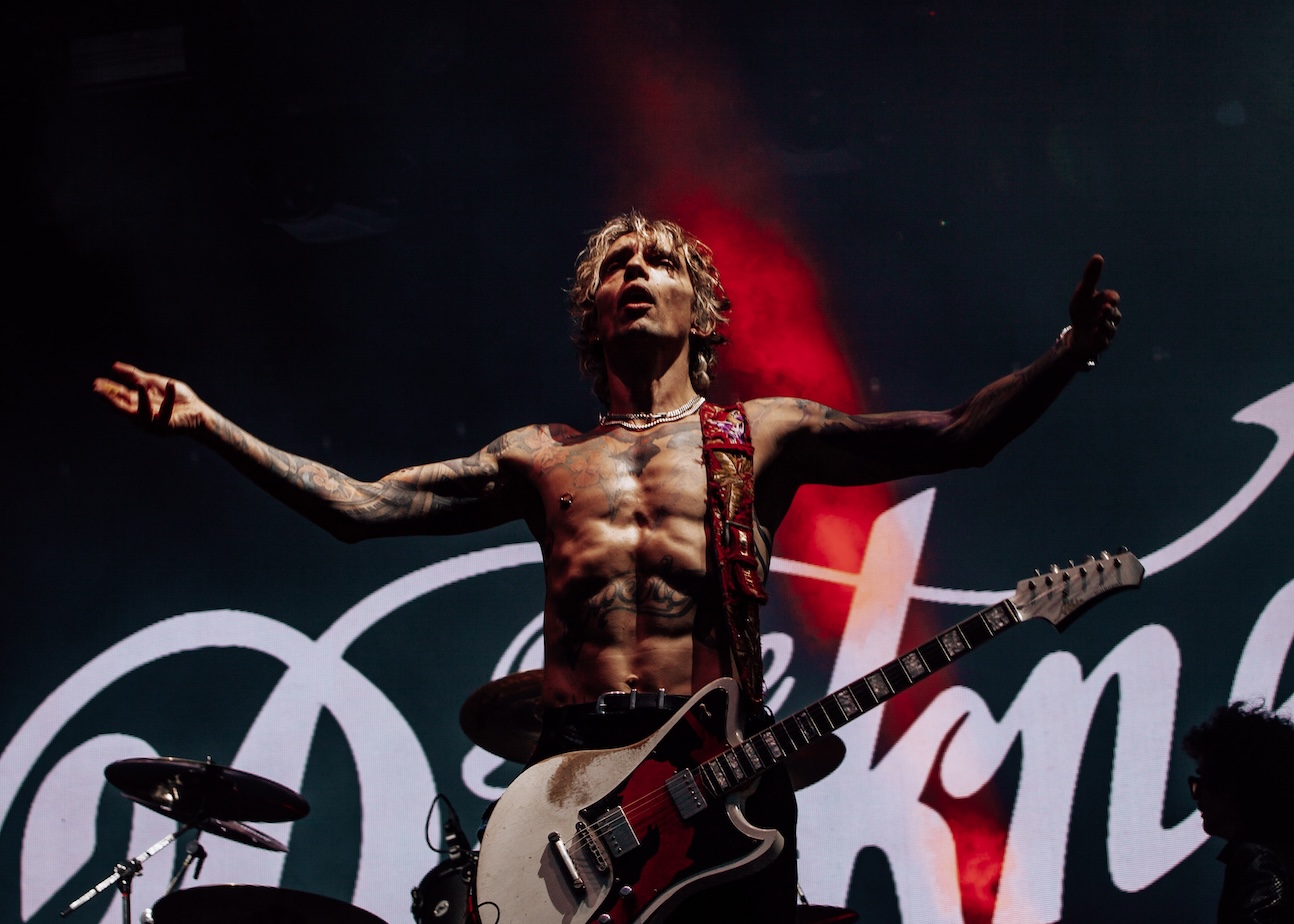All Schedule 1 Cheats And Console Commands
The latest game sweeping the Steam charts is the drug-empire-building simulator, Schedule 1. Early in the game, your Uncle Nelson will give you just a few small tips, and a minimal amount of money. From there, you'll be expected to grow your totally legal business from the ground up. It's understandable, then, that you might be looking for some cheats or console commands to help you along the way. We have a full list of all Schedule 1 cheats, along with instructions on how to use them.All Schedule 1 cheats and console commandsHere are all of the cheats and their effects for Schedule 1:CheatEffectfreecamToggles free cam mode on or offsaveSaves the gamesettime Set time of day to a specific 24-hour timegive Gives a specified item and quantityclearinventoryClears inventorychangecashChanges cash balance by the specified amountchangebalanceChanges online balance by the specified amountaddxpAdds the specified amount of experience pointsspawnvehicleSpawns a vehicleset movespeedChanges move speed multipliersetjumpforceChanges jump power multiplierteleport Teleport to a named locationsetowned Sets specific property or business as your ownpackageproduct Packages the item in your hand in the specified packagingsetstaminareserveSets stamina reserve to a specified amountraisewantedRaise wanted levellowerwantedLower wanted levelclearwantedClear wanted levelsethealthSets health to specified amountsettimescaleSets the time scalesetvar Sets state of specified variablesetqueststate Sets state of named questsetquestentrystateSets state of named quest entrysetemotionSets facial expressiolnsetunlockedUnlocks a named NPCsetrelationshipSet a relationship with given NPC from 1-5addemployeeAdds employee to your propertysetdiscoveredSets product as discoveredgrowplantsGrows all plants in the worldsetlawintensitySets intensity of law enforcement activitysetqualitySets quality of equipped productbindBinds key to specific commandunbindRemoves a bindclearbindsClears all bindshideuiHides all UIdisableDisables specific objectenableEnables specific objectendtutorialEnds the tutorialdisablenpcassetDisables asset under all NPCsshowfpsShows current FPShidefpsHides FPScleartrashRemoves all litter from the worldHow to use Schedule 1 console commandsIn Schedule 1's Early Access phase, you no longer need to download external programs to use console commands or cheats. Instead, navigate to the in-game settings menu by pressing the Esc key. From there, click Settings.Continue Reading at GameSpot

The latest game sweeping the Steam charts is the drug-empire-building simulator, Schedule 1. Early in the game, your Uncle Nelson will give you just a few small tips, and a minimal amount of money. From there, you'll be expected to grow your totally legal business from the ground up. It's understandable, then, that you might be looking for some cheats or console commands to help you along the way. We have a full list of all Schedule 1 cheats, along with instructions on how to use them.
All Schedule 1 cheats and console commands
Here are all of the cheats and their effects for Schedule 1:
| Cheat | Effect |
|---|---|
| freecam | Toggles free cam mode on or off |
| save | Saves the game |
| settime | Set time of day to a specific 24-hour time |
| give | Gives a specified item and quantity |
| clearinventory | Clears inventory |
| changecash | Changes cash balance by the specified amount |
| changebalance | Changes online balance by the specified amount |
| addxp | Adds the specified amount of experience points |
| spawnvehicle | Spawns a vehicle |
| set movespeed | Changes move speed multiplier |
| setjumpforce | Changes jump power multiplier |
| teleport | Teleport to a named location |
| setowned | Sets specific property or business as your own |
| packageproduct | Packages the item in your hand in the specified packaging |
| setstaminareserve | Sets stamina reserve to a specified amount |
| raisewanted | Raise wanted level |
| lowerwanted | Lower wanted level |
| clearwanted | Clear wanted level |
| sethealth | Sets health to specified amount |
| settimescale | Sets the time scale |
| setvar | Sets state of specified variable |
| setqueststate | Sets state of named quest |
| setquestentrystate | Sets state of named quest entry |
| setemotion | Sets facial expressioln |
| setunlocked | Unlocks a named NPC |
| setrelationship | Set a relationship with given NPC from 1-5 |
| addemployee | Adds employee to your property |
| setdiscovered | Sets product as discovered |
| growplants | Grows all plants in the world |
| setlawintensity | Sets intensity of law enforcement activity |
| setquality | Sets quality of equipped product |
| bind | Binds key to specific command |
| unbind | Removes a bind |
| clearbinds | Clears all binds |
| hideui | Hides all UI |
| disable | Disables specific object |
| enable | Enables specific object |
| endtutorial | Ends the tutorial |
| disablenpcasset | Disables asset under all NPCs |
| showfps | Shows current FPS |
| hidefps | Hides FPS |
| cleartrash | Removes all litter from the world |
How to use Schedule 1 console commands
In Schedule 1's Early Access phase, you no longer need to download external programs to use console commands or cheats. Instead, navigate to the in-game settings menu by pressing the Esc key. From there, click Settings.Continue Reading at GameSpot










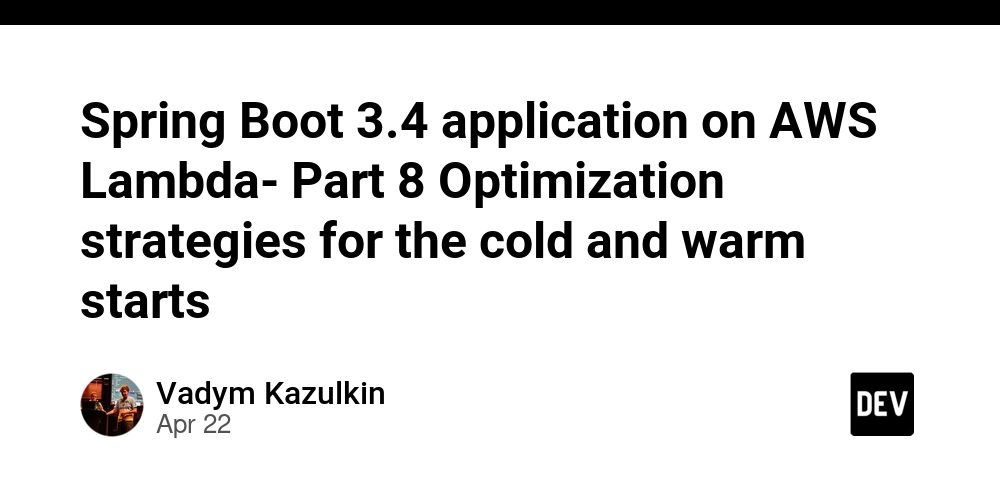
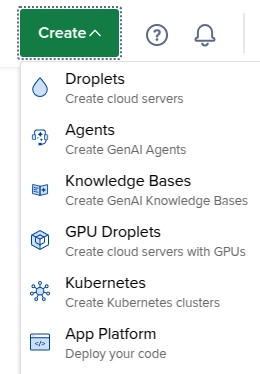




_Brain_light_Alamy.jpg?width=1280&auto=webp&quality=80&disable=upscale#)