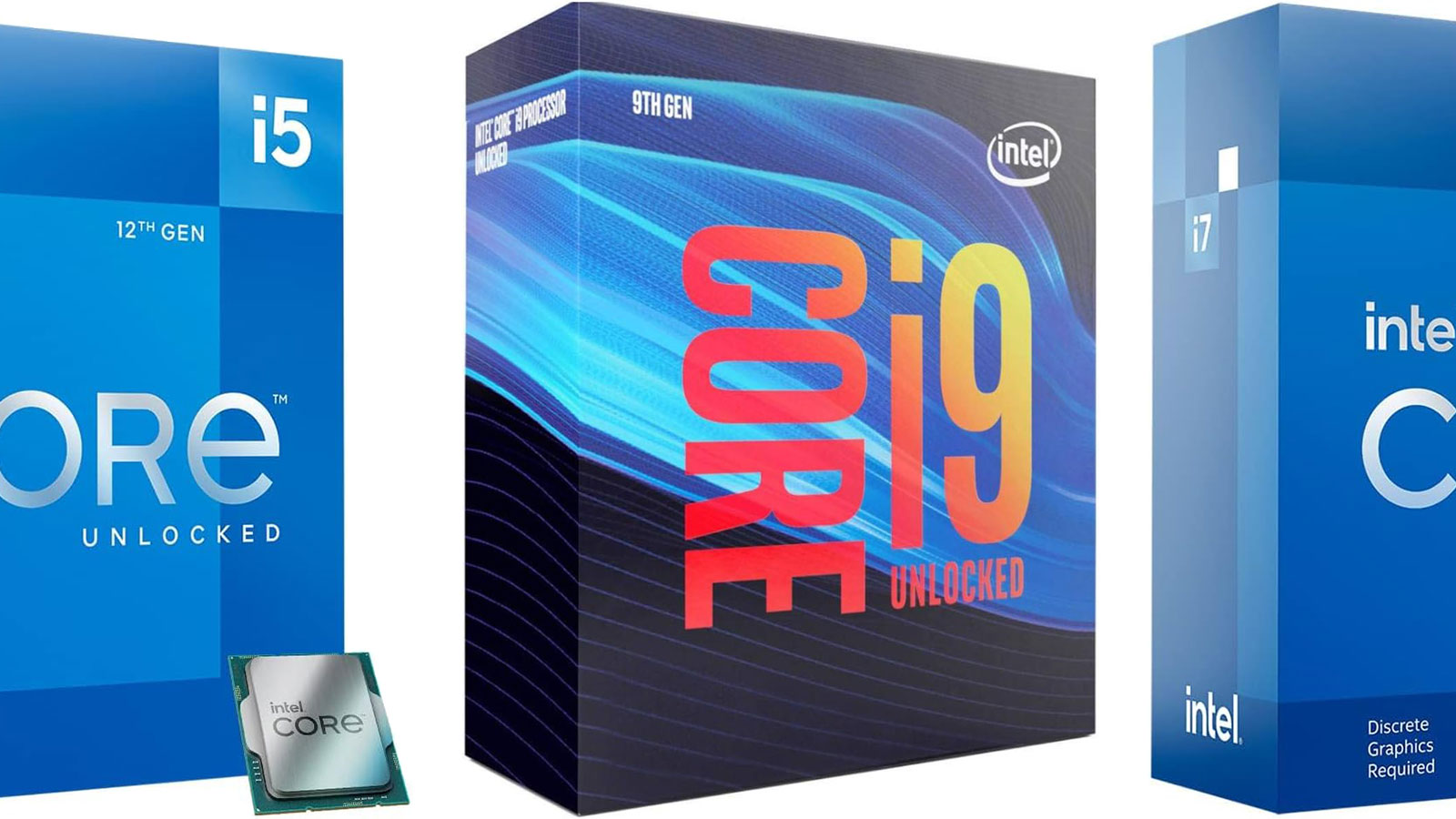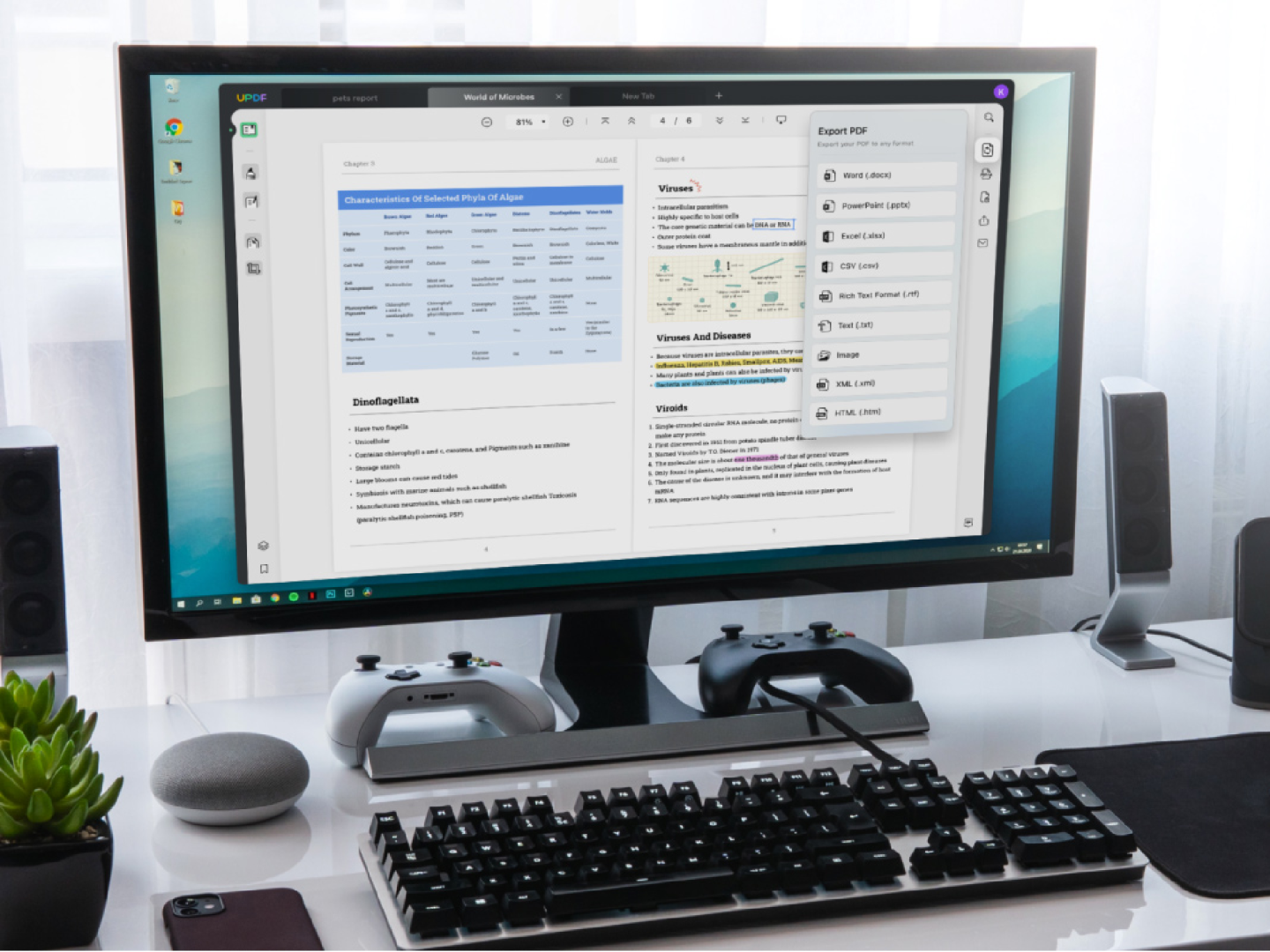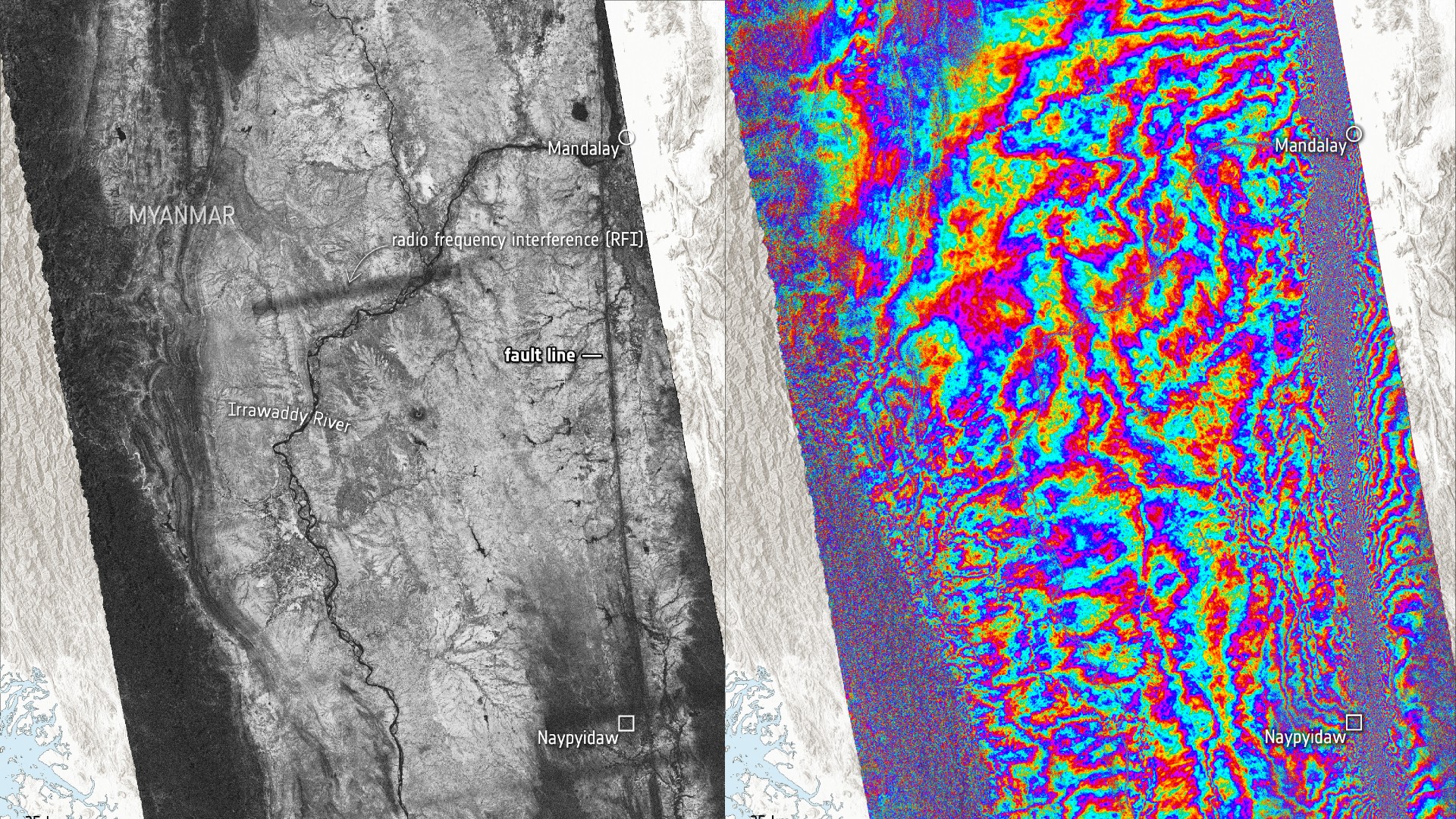10 Best Workout Apps to Build Your Physique Anytime, Anywhere
These apps make staying fit easier than ever.
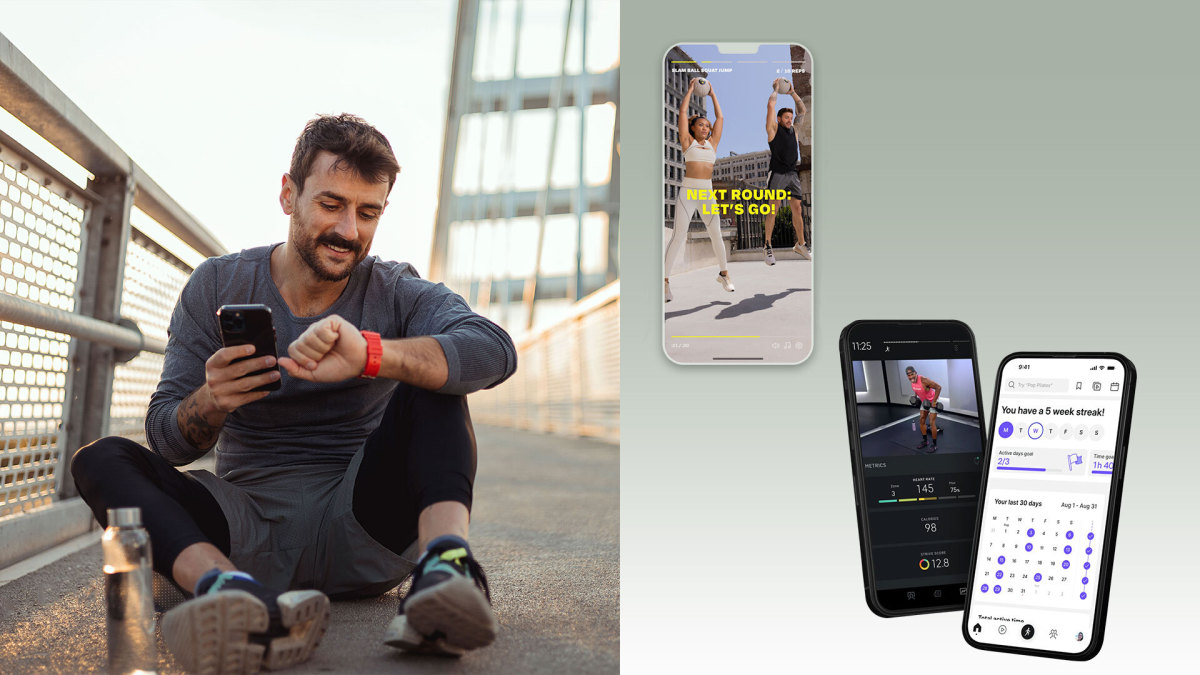
Some people are entirely devoted to their workout routine. They have a favorite gym or fitness studio and modality—be it strength training, yoga, kettlebell workouts, or sprint workouts. But others don't want to be tethered to a singular place; they crave diversity and the freedom to train whenever and wherever they want. If that sounds like you, the best workout apps are essential to a sustainable regimen that becomes a lifestyle, not a fitness fad.
“There are a number of different workout apps available, all of which vary in terms of products offered, coaching, equipment, and cost,” says personal trainer Julian Devine, founder of Sweat with JD. “I’m a huge fan of them, because they offer convenience, personalized plans, track progress, and include instructional content to ensure exercises are done safely."
Better yet, many apps foster community support and are more cost-effective than traditional gym memberships. With Devine’s advice and our own testing and research, we’ve narrowed our list down to the 10 best workout apps. Whether you’re looking for a simple, no-equipment workout or want to up your lift gains, there’s an app out there for you.
Best Workout Apps of 2025 at a Glance
- Best Workout App Overall: Hevy
- Best Workout App for Beginners: Seven
- Best Workout App for Athletes: AARMY
- Best Workout App for Mobility: Pliability
- Best Workout App for Powerlifting: Juggernaut AI
- Best Workout App for Runners: Nike Run Club
- Best Workout App for Personal Training: Future
- Best Workout App for Holistic Wellness: Centr
- Best Workout App for Live Classes: Peloton
- Best Workout App on a Budget: Caliber
Best Workout Apps for Men
Best Workout App Overall: Hevy
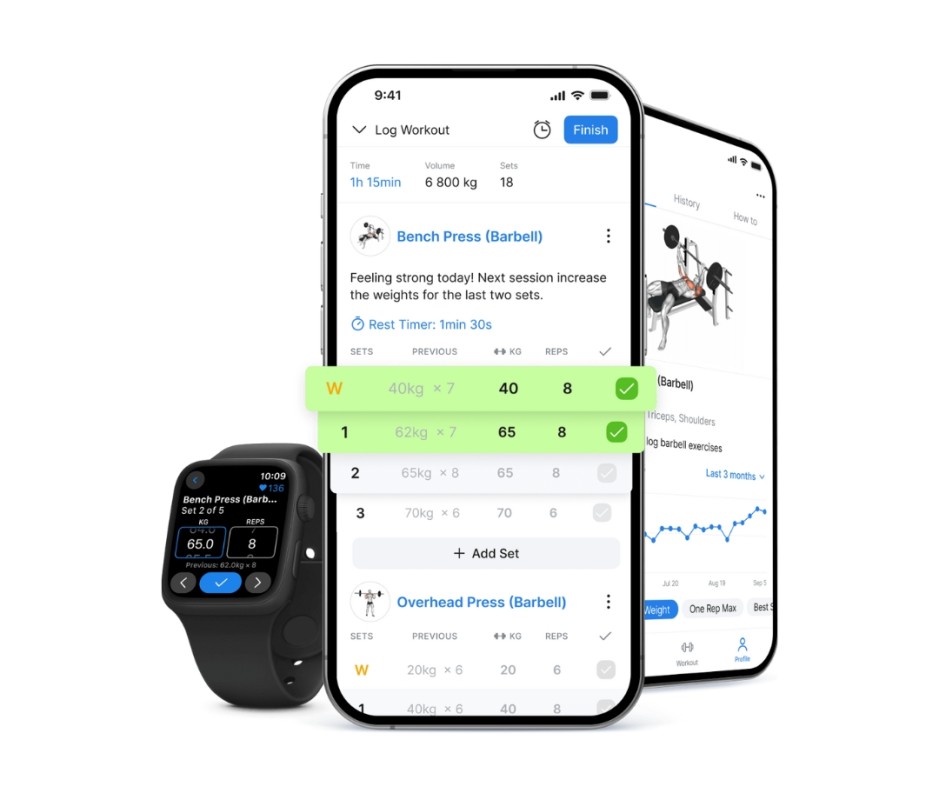
Courtesy of Heavy
Whether you're new to lifting weights or a veteran, it's a challenge to keep track of progress over time so you can progressively get stronger. Hevy is a straightforward, free workout app that allows you to log your workouts, measure your progress, and follow other athletes within the Hevy community. Plus, you can add exercise notes to keep track of how your workout went and set automatic rest timers during your workout.
Pros
- Ability to track your progress
- Simple to use
- Pre-built training programs
Cons
- Most workouts require equipment
- No live classes
Specs
- Available on Android and iPhone
- Free or premium for $2.99 monthly, $23.99 annually, or $74.99 for life
Best Workout App for Beginners: Seven

Courtesy of Seven
If you simply want to dip your toe in the workout game, Seven is a great place to start. Choose from different circuit training workouts—everything from jumping jacks to plank holds—that help you break a sweat in seven minutes flat. It’s an easy plan for anybody who just needs to get moving, and it even offers a community aspect so you can cheer on friends (or strangers!). However, it's important to note that if you want more than just the simple workouts offered, you'll have to purchase additions, such as the core workout for $9.99 or the yoga feature for $4.99.
Pros
- Easy to fit into your day
- No equipment needed
Cons
- Not much variety in workouts unless you pay extra
- Can get boring if you want an extra challenge
Specs
- Available on Android and iPhone
- Offers circuit training
- $9.99 a month with in-app purchases available
Best Workout App for Athletes: AARMY

Courtesy of AARMY
Created by celebrity fitness coach and tennis prodigy Akin Akman, AARMY offers athlete-level training based on Akman’s early tennis career. This means the HIIT bootcamp, spin, yoga, or stretch workouts are incredibly challenging. Another plus is the mental coaching, which helps to shape your mindset so that you’re more mentally prepared to hit your goals. The app also releases programs designed for skill-building consisting of 20 to 40 sessions each, so you start with the first and slowly build up, allowing you to reach your goals in a planned, organized method—even without a personal trainer.
Pros
- Organized programs for progress
- Includes mental coaching
Cons
- You’ll need a base level of fitness to start
- Most sessions require equipment
Specs
- Available on Android and iPhone
- Offers bootcamp, yoga, stretching, and spinning
- $35 a month or $350 a year
Best Workout App for Mobility: Pliability

Courtesy of Pliability
Being a daily workout person means you’re going to get tight, and the Pliability app is the best way to loosen up again. The daily guided routines are designed to improve your body's range of motion, and because they’re slow, you’ll also gain better body awareness so that you don’t injure yourself during your workout. The library focuses on mobility and recovery exercises that can be tailored to your specific needs.
Pros
- Easy way to personalize your recovery
- Very extensive library
Cons
- Only focuses on stretching
- Some of the videos include stretching equipment like foam rollers or medicine balls
Specs
- Available on Android and iPhone
- $17.95 a month or $179 a year
Best Workout App for Powerlifting: Juggernaut AI

Courtesy of Juggernaut AI
If you need an app that’ll help you hit your advanced lifts, Juggernaut AI is ideal for those seemingly hard-to-reach goals. It provides both in-depth insights and workout plans, as long as you fill in the initial questionnaire. Simply choose your desired weekly training days, input your maximum lifts, and indicate if you’re preparing for a competition. Then, you’ll get a personalized training program where you can log your repetitions and weights from each day, allowing you to hit your PRs in an effective, guided way without any extra stress on your part. There’s also access to an exclusive Facebook community where you can share your progress and ask for advice from fellow lifters.
Pros
- Personalized routines for heavy lifters
- Easy options to record personal gains
Cons
- No way to check your form with a professional
- Casual lifters may find the app’s features too intense
Specs
- Available on Android and iPhone
- Offers lifting
- $34.99 a month or $349.99 a year
Best Workout App for Runners: Nike Run Club

Courtesy of Nike
If you want to start running, but have absolutely no idea where to begin, Nike Run Club is the app for you. It essentially allows you to have a coach in your ear, offering plans for all distances. So, it doesn’t matter if you’re a seasoned marathoner or just looking to run your first 5K; you’ll find speed runs, recovery runs, and long runs all perfectly programmed by Nike’s expert running coaches. The app tracks your runs, including pace, location, distance, elevation, heart rate, and mile splits, which is great if you’re looking for more numbers to help guide you. There are also integrated coaching plans if you need them, and the global community on the app allows you to share your wins, favorite songs, and updated trails.
Pros
- Completely free
- Nike coaches are motivational and encouraging
Cons
- Limited integration with non-Apple devices
- Professional runners might not be challenged enough
Specs
- Available on Android and iPhone
- Free
Related: Best Home Gym Equipment for Small Spaces, Recommended by Experts
Best Workout App for Personal Training: Future
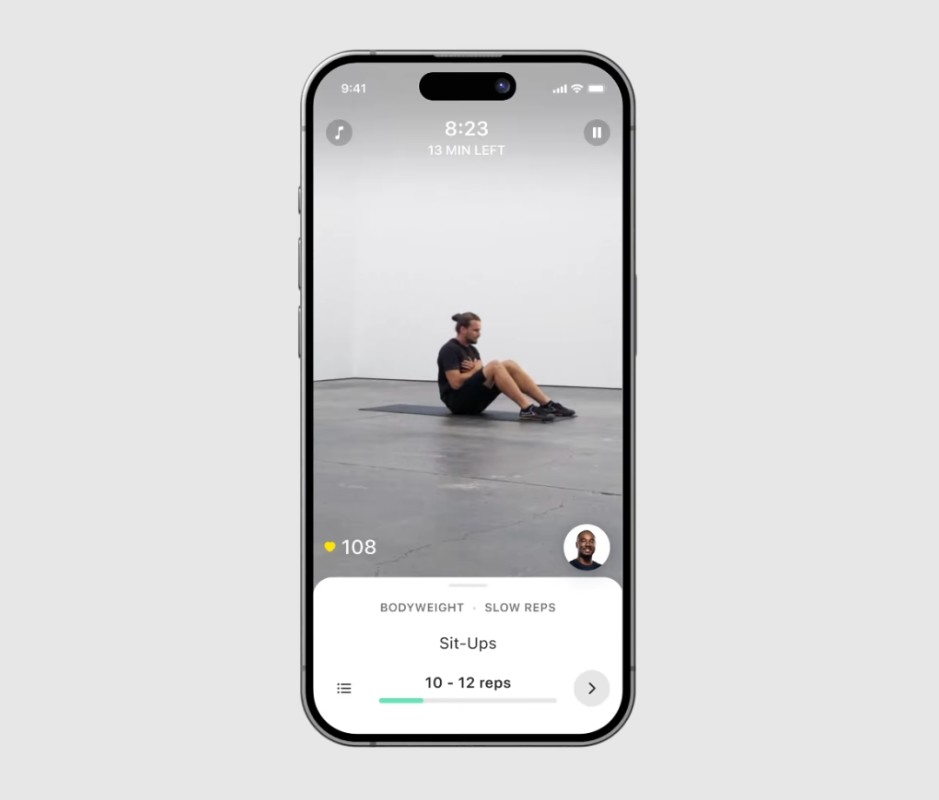
Courtesy of Future
Future offers a personalized workout platform that connects you with the right trainer for your needs, and it’s ideal if you need someone to hold you accountable. For instance, if you want to run a marathon, Future will pair you with a wellness coach that creates a customized workout routine for you, along with a schedule, video check-ins, and even in-app texts. Your custom plan is tailored to your goals and lifestyle (so they’ll note if you prefer morning workouts, for instance), and you receive encouraging feedback and a new set of virtual exercises every week. You can record your form and send it to your coach for injury prevention, too. And, if at any point you feel your trainer isn’t the best fit, you can switch to a new one.
Pros
- Offers personalized plans for any goal
- Flexible enough for you to record classes or outdoor workouts to the app
Cons
- You’ll have to track your progress with your own smart watch as it isn’t built into the app
- More expensive than other options on this list
Specs
- Available on Android and iPhone
- Offers personal training
- $199 a month, $537 per three months, $1,014 per six months, or $1,788 a year
Best Workout App for Holistic Wellness: Centr

Courtesy of Centr
Created by Thor himself, Centr was Chris Hemsworth’s answer to creating a platform that offers A-list talent for everything—from fitness to meals to meditation. It even includes classes from his own personal trainer! You can choose specific six-week training programs for home or gym workouts, or you can go self-guided if you choose. Options include boxing, MMA, HIIT, Pilates, strength training, yoga, and core. There’s also a nutrition section that consists of meal plans from top chefs based on your specific goals or diet, with recipes and shopping lists. And, of course, there are guided meditations, sleep visualizations, and confidence-boosting tips for the mindfulness piece.
Pros
- Huge variety of workouts, meal plans, and mindfulness
- Many celebrity coaches on the app
Cons
- You have to buy specific Centr equipment for some of the workouts
- Meal plans don’t update regularly
Specs
- Available on Android and iPhone
- Offers boxing, MMA, HIIT, Pilates, strength, yoga, core, meal prep, and mindfulness
- $29.99 a month, $79.99 a quarter, or $152.99 a year
Best Workout App for Live Classes: Peloton

Courtesy of Peloton
While Peloton was initially known as a cycling brand, it's since upped its game in a big way. The Peloton app offers classes ranging from strength and yoga to spin, rowing, running, and beyond. Plus, almost all workouts allow you to track your progress if you have certain Peloton equipment. It offers live classes daily, which lends to the community feel when the instructor calls your name on the leaderboard. If you can’t attend live classes, they all get added on-demand as well. You can even sign up for challenges (like cycling 50 miles in a month or running five miles per day) if you need extra motivation.
Pros
- Incredible instructors
- Huge variety of workouts
Cons
- You’ll need Peloton equipment to track stats on most of the workouts
- There’s no way to track outdoor running progress on the app
Specs
- Available on Android and iPhone
- Offers strength, yoga, meditation, spin, dance cardio, stretch, aerobics, rowing, running, walking, and outdoor
- $24 a month or $240 a year
Best Workout App on a Budget: Caliber
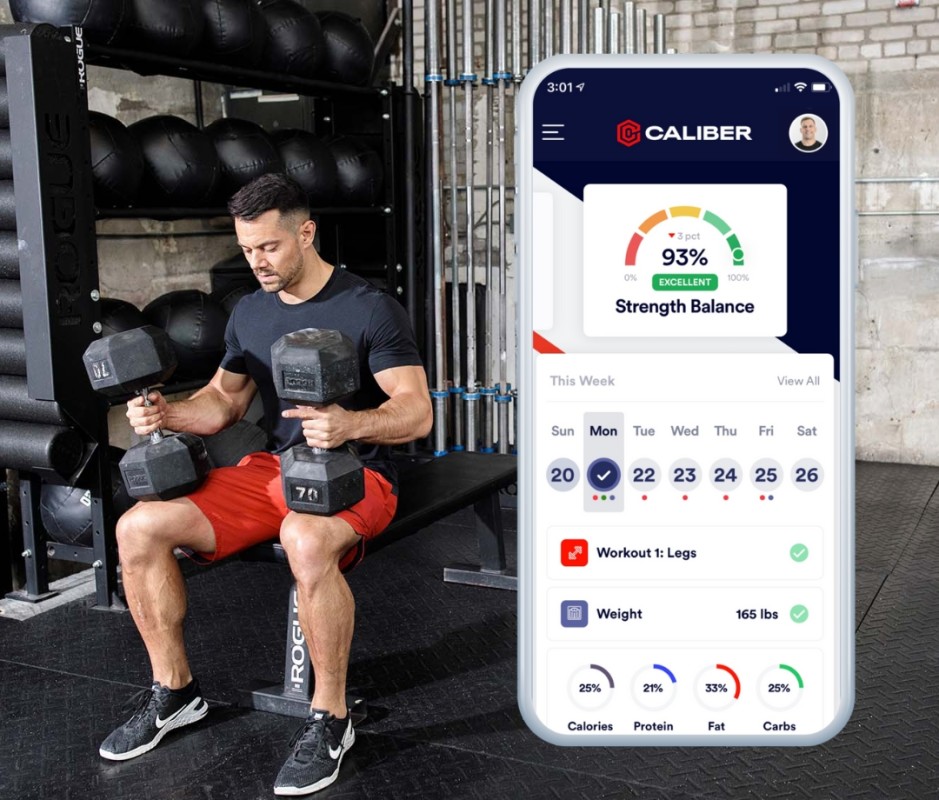
Courtesy of Caliber
If you want a science-based training program crafted to totally change your body, look no further than Caliber. Regardless of your skill level, this top-tier app combines full-body resistance training with cardio, so you can get the most out of your workout. Plus, it provides nutrition plans so you have a more well-rounded approach to improving your health.
Pros
- Can be accessed for free
- Offers nutrition plans
Cons
- Not all features are available on the free version
- Limited kinds of workouts
Specs
- Available on Android and iPhone
- Access to 600+ science-based exercises
- Free, $19/month for groups, $200/month for personal training
What to Look for When Choosing a Workout App
While there are a number of reasons why a workout might or might not be a good fit for you, there are a few important factors to keep in mind while you’re looking.
Modality
Consider the workouts you enjoy or want to check out, whether that's yoga, strength training, cardio, or HIIT. While some apps only have a few options, others have loads of variety. Make sure you match your preferences to the app’s options: After all, you should do the things you like, since that’ll make sticking to your workout routine that much easier.
Equipment
Some of the workout apps on this list require specific equipment, including weights, resistance bands, spin bikes, treadmills, and Pilates equipment, so you have to make sure that you either have access to the equipment the workout requires or are willing to purchase it. You might find your gym membership is cheaper than some of the equipment required, so pick wisely.
Coaching
The type of coaching matters, especially if you’re somebody who doesn’t respond well to certain kinds of coaching. Some coaches are softer and more encouraging, while others are more like drill sergeants and push you to your max, excuses be damned. “If you know you work better with certain types of coaches, prioritize those,” says Devine. “Every coach won’t be a fit for you, and that’s okay.”
Price
Workout apps come with various pricing options, including free options, all-access memberships, and one-time purchase options for premium features or interactive classes. Assess your budget and compare the value offered by each app, and note that apps with personalized, one-on-one coaching will generally cost more. You also need to consider the price of equipment and if you need to purchase anything or join a gym to train. Luckily, most apps offer free trials, so you can figure out if they work for you before committing.
Best Workout Apps FAQ
What Is the Best Free Workout App?
The best free workout app is FitOn, which features a multitude of classes led by celebrity trainers. Founded by former Fitbit executive Lindsay Cook, the platform offers free videos for yoga, cardio, Pilates, barre, HIIT, dance, strength training, stretching, and so much more for free, but you can upgrade to a paid version if you like, which offers more nutrition features and offline access.
Do Workout Apps Really Work?
Yes, but you have to be able to give what you want to get. According to Devine, workout apps are effective as long as you put in the work each day and are motivated to push yourself without having someone constantly on your back. “You have to be self-motivated,” he says. Also, form is important, and you should have the basics down before investing in an app—otherwise, you’re just going to injure yourself, adds Devine.











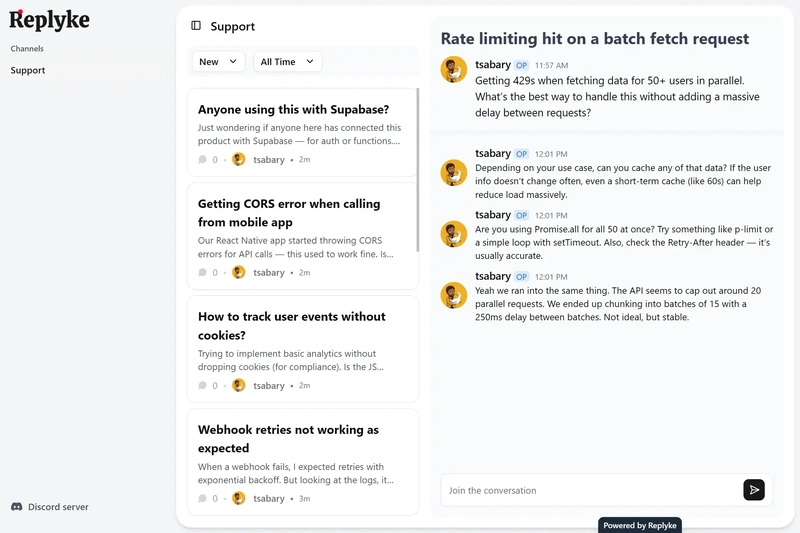
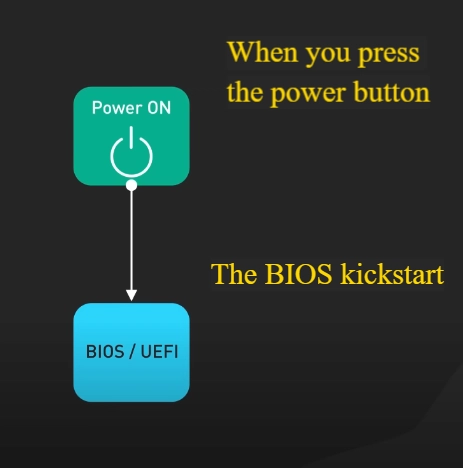
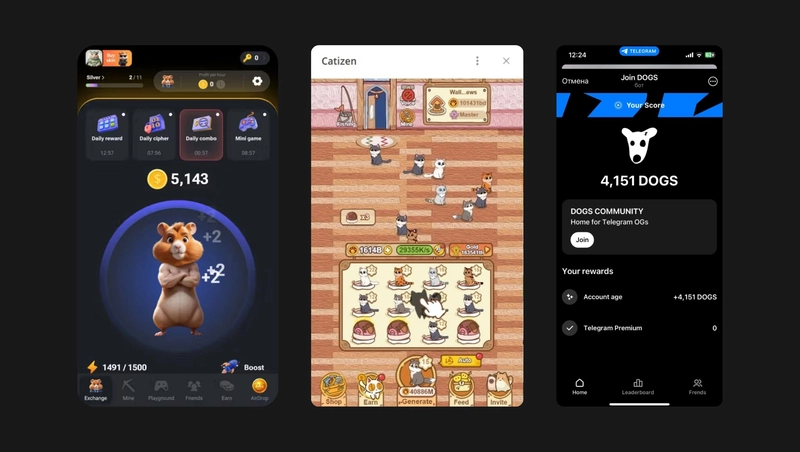






_NicoElNino_Alamy.jpg?width=1280&auto=webp&quality=80&disable=upscale#)