❄️ Snowflake: Why Choose It Over Other Databases
Snowflake is a cloud-based data warehousing platform that has gained significant popularity for its scalability, flexibility, and ease of use. Unlike traditional data warehouses, Snowflake was designed for the cloud from the ground up, allowing organizations to store, process, and analyze massive amounts of data with minimal management overhead. In this article, we'll explore what Snowflake is, why you should consider it over other traditional databases, and highlight some of its unique features like Zero-Copy Cloning, Time Travel and Streaming. What Is Snowflake? Snowflake is a fully-managed data warehouse built for the cloud, offering enterprise-grade data storage, processing, and analytic capabilities. It is designed to handle structured and semi-structured data, allowing organizations to store data in its raw form and query it without worrying about schema design upfront. Snowflake is different from traditional databases in several ways: Multi-cloud architecture: Snowflake runs on top of public cloud providers like AWS, Azure, and Google Cloud, giving you flexibility in choosing the infrastructure you prefer. Separation of compute and storage: Unlike traditional databases that couple storage and compute resources, Snowflake separates them, allowing you to scale each independently. Automatic scaling: Snowflake automatically scales to accommodate increased workloads, ensuring optimal performance without manual intervention. Why Choose Snowflake Over Other Databases? When choosing a data platform, many businesses often face the decision of whether to use a traditional on-premise solution or a cloud-native database. Below are several reasons why Snowflake stands out compared to other data solutions like traditional relational databases (e.g., MySQL, PostgreSQL) and other cloud-based solutions (e.g., Amazon Redshift, Google BigQuery). 1. Separation of Storage and Compute One of the biggest differentiators for Snowflake is its ability to separate storage from compute. Traditional databases couple both, meaning when you need more compute power, you end up scaling your storage as well. Snowflake, on the other hand, allows you to scale storage and compute independently. Benefit: This flexibility helps to optimize costs since you can scale compute resources based on workload demands while your data storage remains constant. 2. Instant Elastic Scaling Snowflake allows for automatic scaling of compute resources without any downtime. It automatically adjusts the number of compute clusters based on workload demands, ensuring that your queries run smoothly even when there is high demand. When the workload decreases, Snowflake automatically suspends unused compute clusters. Benefit: This elasticity allows for optimized performance and cost-efficiency, making it suitable for both small and large organizations. 3. Fully Managed & No Maintenance Unlike traditional on-premise databases, Snowflake is fully managed. This means there are no servers to manage, no tuning required, and no hardware to worry about. Snowflake takes care of infrastructure management, backups, patching, and upgrades. Benefit: Reduced operational overhead, allowing your team to focus more on data analytics rather than database administration. Key Snowflake Features That Stand Out Snowflake offers several unique features that make it an attractive choice over other data solutions. Here’s a deep dive into some of the key features: 1. Zero-Copy Cloning Zero-Copy Cloning allows users to create copies of data (tables, databases, or schemas) without actually duplicating the data. This cloning operation is instantaneous and does not consume additional storage until changes are made to the clone. Why It’s Valuable: Instantaneous data replication for development and testing without using extra storage resources. Cost-effective: No need to create multiple copies of the data, which saves storage costs. Example: CREATE TABLE clone_of_sales CLONE sales; In this example, a zero-copy clone of the sales table is created without duplicating the data, which can be immediately used for testing or development. 2. Time Travel in SQL Time Travel allows you to query data from a specific point in time (up to 90 days ago) and view historical data as it existed at that moment. This can be helpful for data recovery, auditing changes, or tracking modifications. Why It's Valuable Data Recovery: Recover data that was accidentally deleted or modified. Auditing: Track changes to data, and identify who made those changes and when. Debugging: Investigate why data was in a certain state at a given time. Example Query: Retrieve Data 24 Hours Ago To retrieve data from 24 hours ago, you can use the following SQL query: SELECT * FROM sales AT (OFFSET => -60*24); -- 24 hours ago This retrie
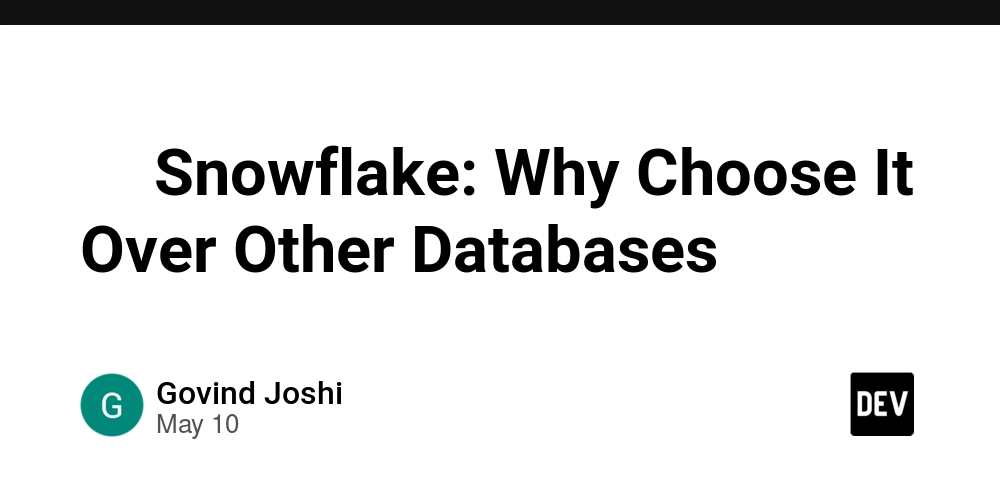
Snowflake is a cloud-based data warehousing platform that has gained significant popularity for its scalability, flexibility, and ease of use. Unlike traditional data warehouses, Snowflake was designed for the cloud from the ground up, allowing organizations to store, process, and analyze massive amounts of data with minimal management overhead.
In this article, we'll explore what Snowflake is, why you should consider it over other traditional databases, and highlight some of its unique features like Zero-Copy Cloning, Time Travel and Streaming.
What Is Snowflake?
Snowflake is a fully-managed data warehouse built for the cloud, offering enterprise-grade data storage, processing, and analytic capabilities. It is designed to handle structured and semi-structured data, allowing organizations to store data in its raw form and query it without worrying about schema design upfront.
Snowflake is different from traditional databases in several ways:
- Multi-cloud architecture: Snowflake runs on top of public cloud providers like AWS, Azure, and Google Cloud, giving you flexibility in choosing the infrastructure you prefer.
- Separation of compute and storage: Unlike traditional databases that couple storage and compute resources, Snowflake separates them, allowing you to scale each independently.
- Automatic scaling: Snowflake automatically scales to accommodate increased workloads, ensuring optimal performance without manual intervention.
Why Choose Snowflake Over Other Databases?
When choosing a data platform, many businesses often face the decision of whether to use a traditional on-premise solution or a cloud-native database. Below are several reasons why Snowflake stands out compared to other data solutions like traditional relational databases (e.g., MySQL, PostgreSQL) and other cloud-based solutions (e.g., Amazon Redshift, Google BigQuery).
1. Separation of Storage and Compute
One of the biggest differentiators for Snowflake is its ability to separate storage from compute. Traditional databases couple both, meaning when you need more compute power, you end up scaling your storage as well. Snowflake, on the other hand, allows you to scale storage and compute independently.
- Benefit: This flexibility helps to optimize costs since you can scale compute resources based on workload demands while your data storage remains constant.
2. Instant Elastic Scaling
Snowflake allows for automatic scaling of compute resources without any downtime. It automatically adjusts the number of compute clusters based on workload demands, ensuring that your queries run smoothly even when there is high demand. When the workload decreases, Snowflake automatically suspends unused compute clusters.
- Benefit: This elasticity allows for optimized performance and cost-efficiency, making it suitable for both small and large organizations.
3. Fully Managed & No Maintenance
Unlike traditional on-premise databases, Snowflake is fully managed. This means there are no servers to manage, no tuning required, and no hardware to worry about. Snowflake takes care of infrastructure management, backups, patching, and upgrades.
- Benefit: Reduced operational overhead, allowing your team to focus more on data analytics rather than database administration.
Key Snowflake Features That Stand Out
Snowflake offers several unique features that make it an attractive choice over other data solutions. Here’s a deep dive into some of the key features:
1. Zero-Copy Cloning
Zero-Copy Cloning allows users to create copies of data (tables, databases, or schemas) without actually duplicating the data. This cloning operation is instantaneous and does not consume additional storage until changes are made to the clone.
Why It’s Valuable:
- Instantaneous data replication for development and testing without using extra storage resources.
- Cost-effective: No need to create multiple copies of the data, which saves storage costs.
Example:
CREATE TABLE clone_of_sales CLONE sales;
In this example, a zero-copy clone of the sales table is created without duplicating the data, which can be immediately used for testing or development.
2. Time Travel in SQL
Time Travel allows you to query data from a specific point in time (up to 90 days ago) and view historical data as it existed at that moment. This can be helpful for data recovery, auditing changes, or tracking modifications.
Why It's Valuable
- Data Recovery: Recover data that was accidentally deleted or modified.
- Auditing: Track changes to data, and identify who made those changes and when.
- Debugging: Investigate why data was in a certain state at a given time.
Example Query: Retrieve Data 24 Hours Ago
To retrieve data from 24 hours ago, you can use the following SQL query:
SELECT *
FROM sales
AT (OFFSET => -60*24); -- 24 hours ago
This retrieves the data from the sales table as it existed 24 hours ago, helping you access past states of the data.
3. Streaming (Real-Time Data Ingestion) with Snowpipe
Snowpipe is Snowflake's real-time data loading feature that allows you to ingest data into your Snowflake tables as soon as it arrives in your cloud storage (such as AWS S3, Azure Blob Storage, etc.). This makes it possible to have near real-time data processing and analytics.
Why It's Valuable
- Real-Time Analytics: Enables you to perform analytics on fresh, continuously arriving data.
- Automatic Data Loading: Once configured, Snowpipe automatically loads new data without manual intervention.
- Improved Efficiency: Reduces the need for batch processing, offering a streamlined workflow for ingesting data.
Example: Creating a Snowpipe for Real-Time Data Ingestion
To set up a Snowpipe that automatically ingests data from cloud storage, you can use the following SQL command:
CREATE PIPE my_pipe
AUTO_INGEST = TRUE
AS
COPY INTO my_table
FROM @my_stage
FILE_FORMAT = (TYPE = 'CSV');
This automatically loads new CSV files from the specified stage into the my_table whenever they arrive.
Conclusion: Why Snowflake?
Snowflake is quickly becoming the go-to solution for cloud data warehousing due to its flexibility, scalability, and unique features. It allows organizations to scale storage and compute independently, perform real-time analytics, and automate tasks—all while simplifying management and reducing infrastructure costs.
Here’s why you should consider Snowflake
Separation of Compute and Storage: This architecture optimizes both performance and cost by allowing you to scale storage and compute independently.
Zero-Copy Cloning: Enables faster development and testing without incurring additional storage costs, making it more efficient for teams to experiment with data.
Time Travel: Provides easy data recovery and auditing capabilities, letting you revert to past states of your data whenever necessary.
Snowpipe: Facilitates continuous, real-time data ingestion, ensuring your analytics are always up-to-date with the latest data.
In Summary
Snowflake is not just another data warehouse—it's a modern data platform built for the cloud era. It empowers businesses to make data-driven decisions faster, more securely, and more cost-effectively. With its unique features and ease of use, Snowflake stands out as a leader in the cloud data space.
References
- Snowflake Documentation – Official Snowflake Docs
- Time Travel – Time Travel in Snowflake
- Zero-Copy Cloning – Zero-Copy Cloning in Snowflake
- Snowpipe – Snowpipe: Continuous Data Loading
✍️ About the Author










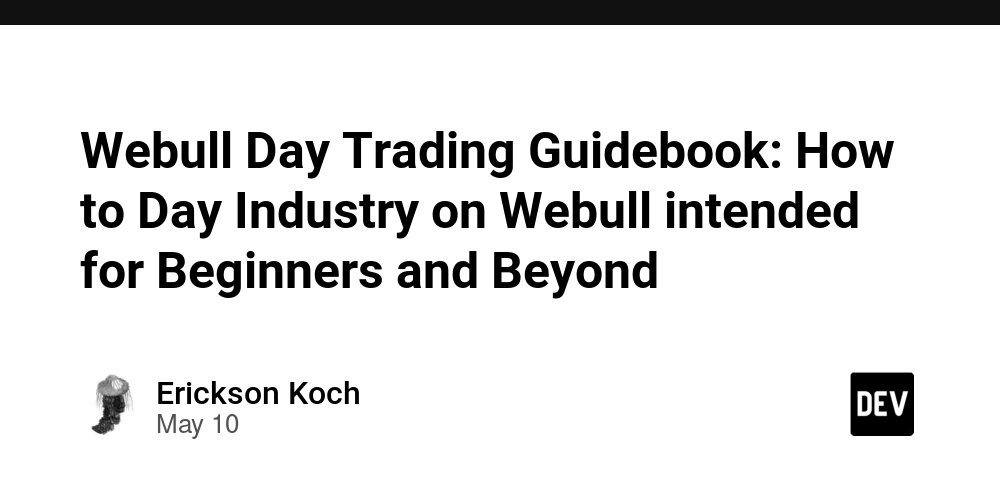
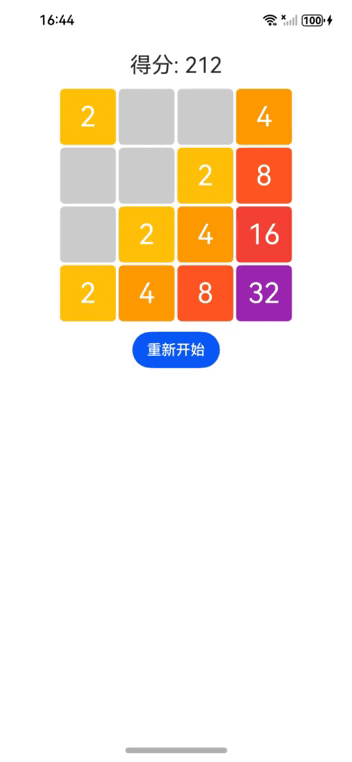

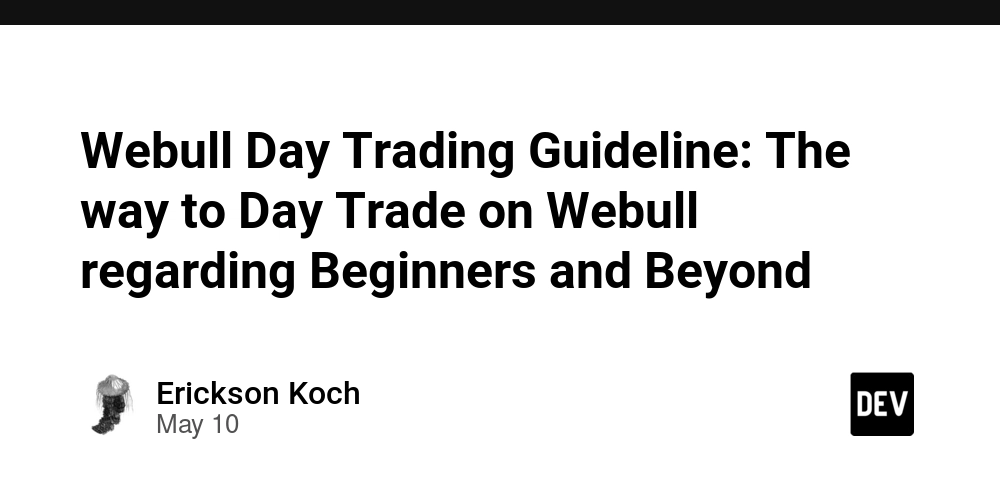
















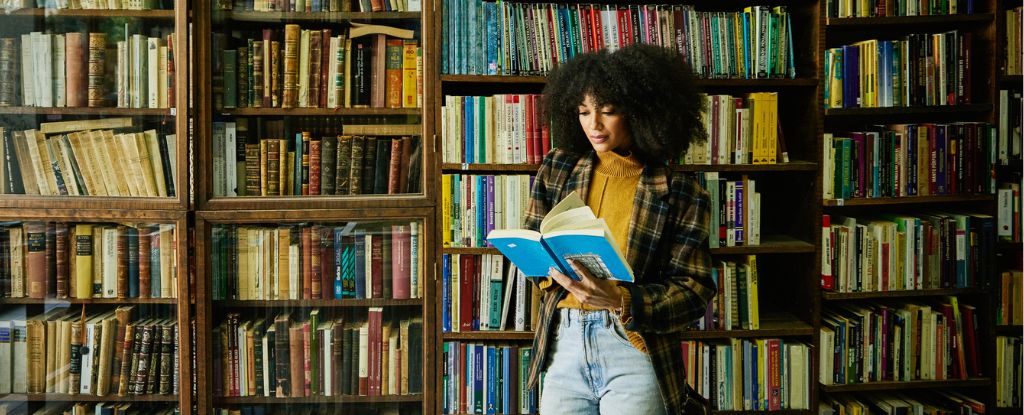















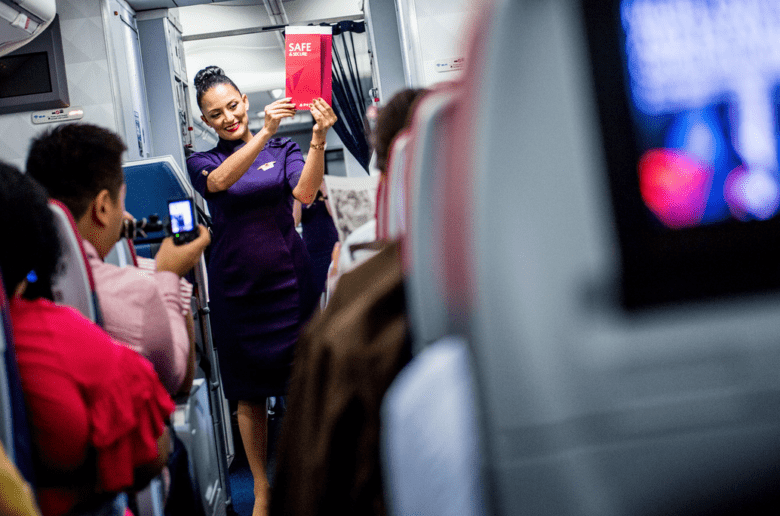


























![[Boost] Agentica, Every TypeScript Developer is an AI Developer (AI function calling framework)](https://media2.dev.to/dynamic/image/width=800%2Cheight=%2Cfit=scale-down%2Cgravity=auto%2Cformat=auto/https%3A%2F%2Fdev-to-uploads.s3.amazonaws.com%2Fuploads%2Fuser%2Fprofile_image%2F901175%2Fd1a551cd-f5ae-4d4f-8dea-e5edec30b8d1.jpeg)




