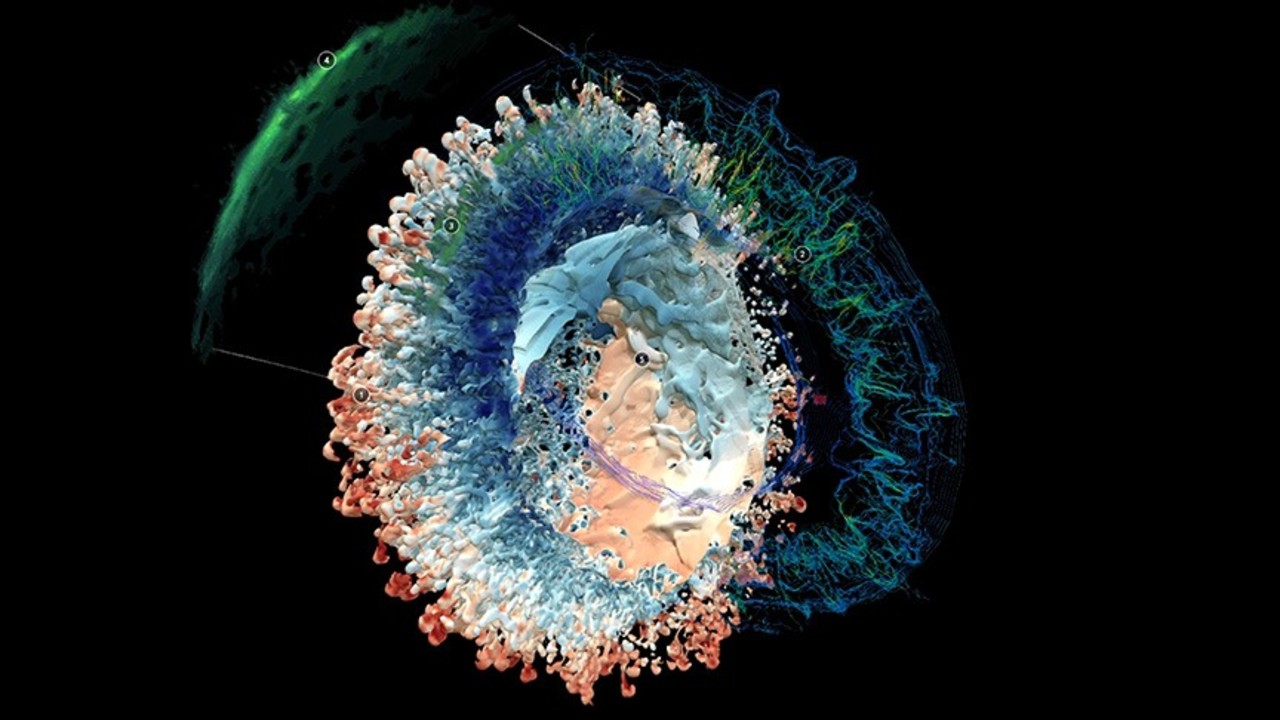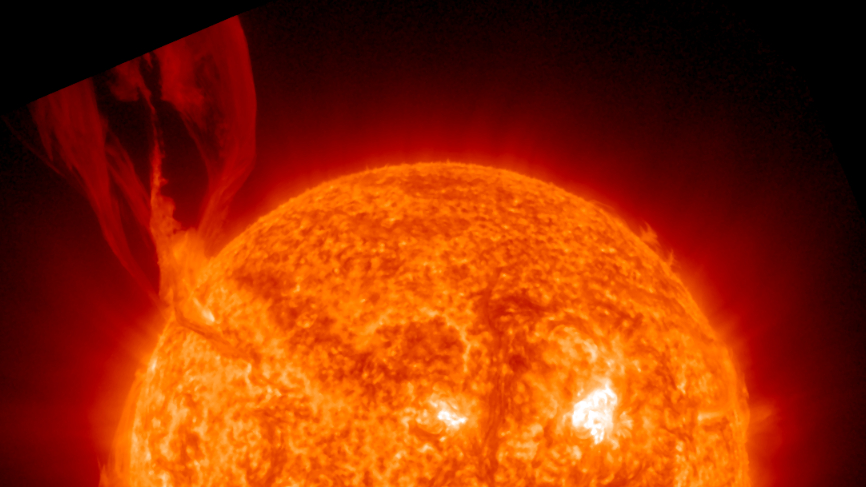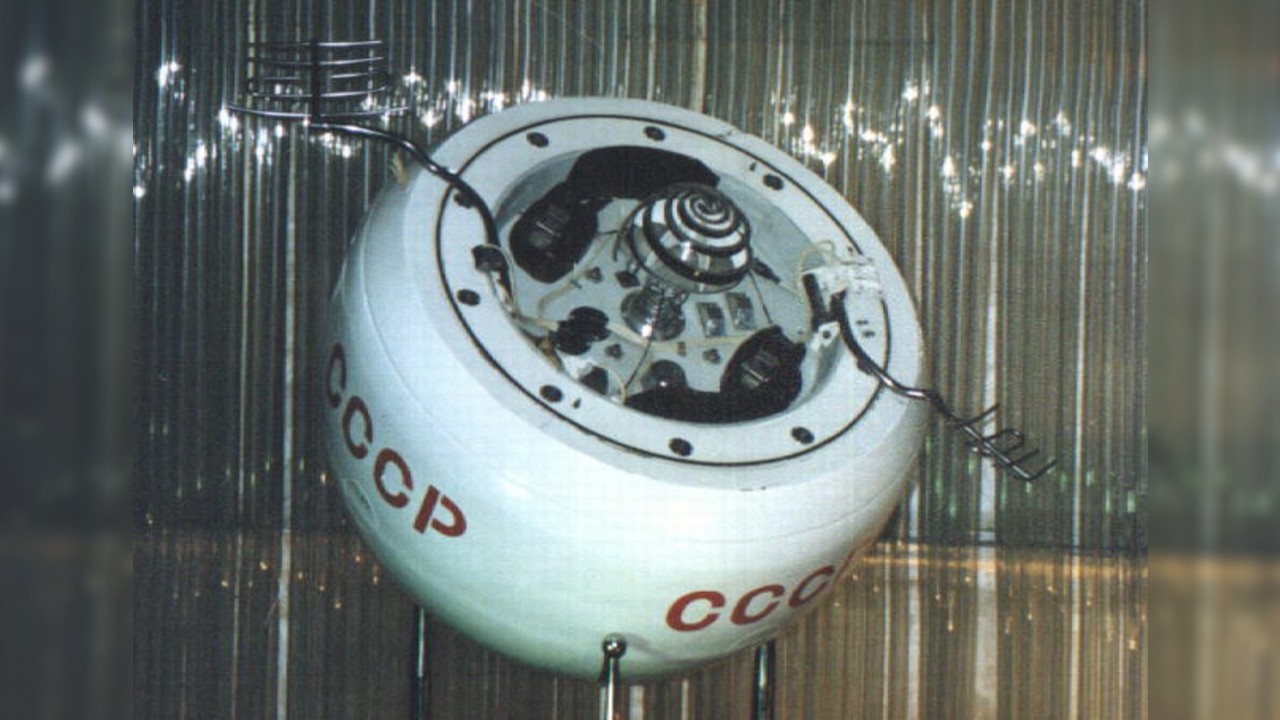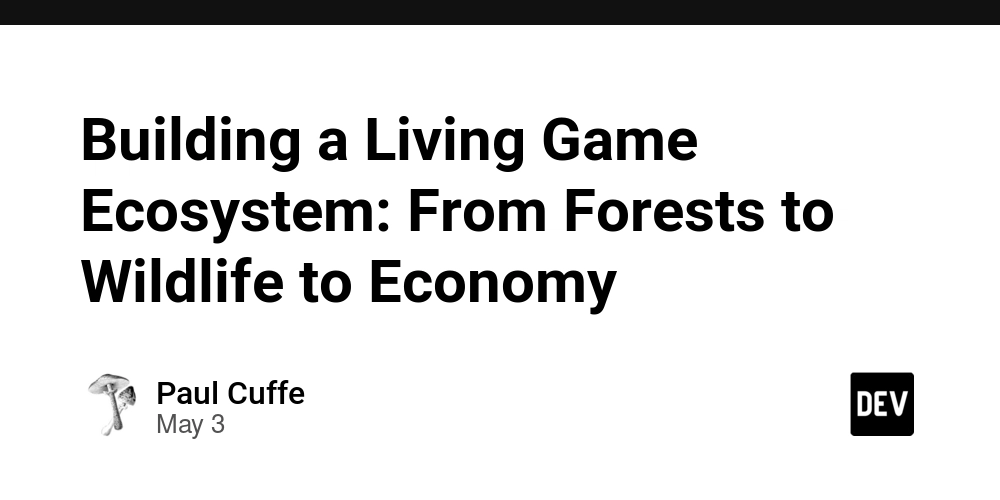What is the difference between Pytest and Unittest
When it comes to testing in Python, two popular frameworks often come into play: unittest vs pytest. Choosing the right one can make a big difference in how you write, run, and maintain your tests. In this blog, we'll explore what sets these two apart and help you understand which one might be better suited for your project. We'll look at the features and differences between unittest and pytest, so you can make an informed decision. Not just that we’ll also dive into some code samples for both unittest and pytest to see how they work in practice. Whether you're a beginner or looking to switch frameworks, this guide will give you a clear comparison. What are Python Testing Frameworks? A testing framework is basically a toolbox that helps you write, run, and manage tests in a clean and structured way. In Python, frameworks like Unittest (comes built-in) and Pytest (external, but popular) let you: Write test cases Check if your functions behave correctly Get pretty output when things fail (because they will!) Think of it like this: instead of printing "It works!" everywhere, you write real tests that validate your code automatically. What is Pytest? Pytest is a third-party testing framework known for being: Minimalist Flexible Developer-friendly It's widely used in both hobby projects and massive production systems. Features of Pytest: No boilerplate: You don’t need classes or self.assert methods. Auto-discovery: Finds test files and functions automatically. Rich assertions: Just use assert—Pytest gives you detailed failure messages. Powerful fixtures: Reusable setup code for DBs, APIs, etc. Plugins galore: From test coverage to parallel testing, it has a plugin for everything. What is Unittest? Unittest is the real OG—Python’s built-in testing framework inspired by Java’s JUnit. It’s more structured and class-based. You don’t need to install anything extra it’s there when you install Python. Features of Unittest: Built into Python: No external dependencies. Class-based tests: All tests are written inside classes that inherit from unittest.TestCase. Assertion methods: Use things like self.assertEqual(), self.assertTrue(), etc. Set up/tear down methods: setUp() and tearDown() for pre/post test logic. When Should You Use Which? Use Pytest if you want something quick, powerful, and modern. Use Unittest if you're working with legacy code or need something more structured. If you're writing short scripts or want beginner-friendly syntax → Pytest If you're working in a company with an existing unittest codebase → stick to Unittest Talk is cheap, Let’s see Some Code: Pytest Example: Example of simple calculator: Step-1: Create a file named calculator.py python def add(a, b): return a + b Step-2: Write a test using pytest python from calculator import add def test_add(): assert add(2, 3) == 5 Step-3: Let’s Run the code python pytest Just verify it yourself and see the output. Try changing the value and test it again. Unittest Example: Example of same simple calculator: Step-1: Create a file named calculator.py python def add(a, b): return a + b Step-2: Write a test using unittest, create a file named test_calculator.py python import unittest from calculator import add class TestAddFunction(unittest.TestCase): def test_add_positive_numbers(self): self.assertEqual(add(2, 3), 5) def test_add_negative_numbers(self): self.assertEqual(add(-1, -4), -5) def test_add_zero(self): self.assertEqual(add(0, 10), 10) if __name__ == '__main__': unittest.main() Step-3: Let’s Run the code python python test_calculator.py Just verify it yourself and see the output. Try changing the value and test it again. Note: The above is just a simple example to show how to get started with both testing frameworks. Don’t choose a framework based only on the lines of code there are many other factors to consider as well. Tired or Confused Between Pytest vs Unittest? Let’s See How Keploy Helps You Keploy won’t decide or suggest which framework you should use — but with Keploy, you don’t have to worry about selecting or even writing tests. Let me tell you why. Even though Pytest and Unittest offer a lot of advantages, there’s still one big problem: we have to manually write tests for our applications. And let’s be real — we’re busy shipping features. Don’t get misled by the above comparison. Those were just simple programs I wrote to help beginners understand how Pytest and Unittest work. But in reality, it’s tough to write a test case for every single function. That’s exactly where Keploy comes in. Keploy is a zero-code testing platform it automatically writes unit test cases for you by analyzing your source code. And no, I know what you’re thinking—it’s not just another ChatGPT wrapper! Keploy’s unit testing is compl


When it comes to testing in Python, two popular frameworks often come into play: unittest vs pytest. Choosing the right one can make a big difference in how you write, run, and maintain your tests. In this blog, we'll explore what sets these two apart and help you understand which one might be better suited for your project. We'll look at the features and differences between unittest and pytest, so you can make an informed decision. Not just that we’ll also dive into some code samples for both unittest and pytest to see how they work in practice. Whether you're a beginner or looking to switch frameworks, this guide will give you a clear comparison.
What are Python Testing Frameworks?
A testing framework is basically a toolbox that helps you write, run, and manage tests in a clean and structured way.
In Python, frameworks like Unittest (comes built-in) and Pytest (external, but popular) let you:
Write test cases
Check if your functions behave correctly
Get pretty output when things fail (because they will!)
Think of it like this: instead of printing "It works!" everywhere, you write real tests that validate your code automatically.
What is Pytest?
Pytest is a third-party testing framework known for being:
Minimalist
Flexible
Developer-friendly
It's widely used in both hobby projects and massive production systems.
Features of Pytest:
No boilerplate: You don’t need classes or self.assert methods.
Auto-discovery: Finds test files and functions automatically.
Rich assertions: Just use assert—Pytest gives you detailed failure messages.
Powerful fixtures: Reusable setup code for DBs, APIs, etc.
Plugins galore: From test coverage to parallel testing, it has a plugin for everything.
What is Unittest?
Unittest is the real OG—Python’s built-in testing framework inspired by Java’s JUnit. It’s more structured and class-based.
You don’t need to install anything extra it’s there when you install Python.
Features of Unittest:
Built into Python: No external dependencies.
Class-based tests: All tests are written inside classes that inherit from unittest.TestCase.
Assertion methods: Use things like self.assertEqual(), self.assertTrue(), etc.
Set up/tear down methods: setUp() and tearDown() for pre/post test logic.
When Should You Use Which?
Use Pytest if you want something quick, powerful, and modern.
Use Unittest if you're working with legacy code or need something more structured.
If you're writing short scripts or want beginner-friendly syntax → Pytest
If you're working in a company with an existing unittest codebase → stick to Unittest
Talk is cheap, Let’s see Some Code:
Pytest Example:
Example of simple calculator:
Step-1: Create a file named calculator.py
python
def add(a, b):
return a + b
Step-2: Write a test using pytest
python
from calculator import add
def test_add():
assert add(2, 3) == 5
Step-3: Let’s Run the code
python
pytest
Just verify it yourself and see the output. Try changing the value and test it again.
Unittest Example:
Example of same simple calculator:
Step-1: Create a file named calculator.py
python
def add(a, b):
return a + b
Step-2: Write a test using unittest, create a file named test_calculator.py
python
import unittest
from calculator import add
class TestAddFunction(unittest.TestCase):
def test_add_positive_numbers(self):
self.assertEqual(add(2, 3), 5)
def test_add_negative_numbers(self):
self.assertEqual(add(-1, -4), -5)
def test_add_zero(self):
self.assertEqual(add(0, 10), 10)
if __name__ == '__main__':
unittest.main()
Step-3: Let’s Run the code
python
python test_calculator.py
Just verify it yourself and see the output. Try changing the value and test it again.
Note: The above is just a simple example to show how to get started with both testing frameworks. Don’t choose a framework based only on the lines of code there are many other factors to consider as well.
Tired or Confused Between Pytest vs Unittest? Let’s See How Keploy Helps You
Keploy won’t decide or suggest which framework you should use — but with Keploy, you don’t have to worry about selecting or even writing tests. Let me tell you why.
Even though Pytest and Unittest offer a lot of advantages, there’s still one big problem: we have to manually write tests for our applications. And let’s be real — we’re busy shipping features.
Don’t get misled by the above comparison. Those were just simple programs I wrote to help beginners understand how Pytest and Unittest work. But in reality, it’s tough to write a test case for every single function.
That’s exactly where Keploy comes in.
Keploy is a zero-code testing platform it automatically writes unit test cases for you by analyzing your source code. And no, I know what you’re thinking—it’s not just another ChatGPT wrapper! Keploy’s unit testing is completely different from other providers.
You can use Keploy’s unit testing product via the VSCode extension, or try the Keploy PR Agent, which automatically writes unit test cases whenever someone raises a PR.
Just remember, we’re in 2025, not 2018 or 2019. So, let’s start testing like it’s 2025.
What are you waiting for? Just give it a try!
Links to VScode Extension: https://marketplace.visualstudio.com/items?itemName=Keploy.keployio
Links to Github PR agent: https://github.com/apps/keploy
Conclusion:
So... Pytest or Unittest?
Here’s the TL;DR:
If you're starting fresh or want to get productive fast: Go with Pytest
If you’re maintaining an old project that already uses Unittest: Stick with it, or slowly migrate
Both frameworks are great—you just need to pick the one that fits your project's vibe (and your team's mood).
Don’t forget to try Keploy and if you found Keploy useful, give it a star. Not in the sky