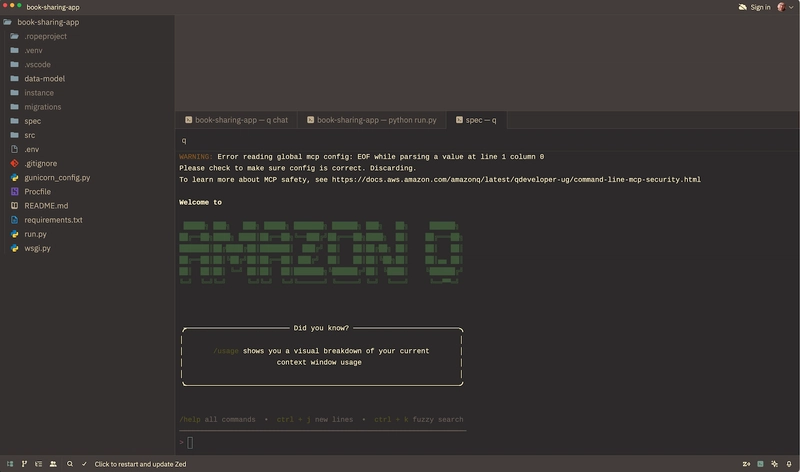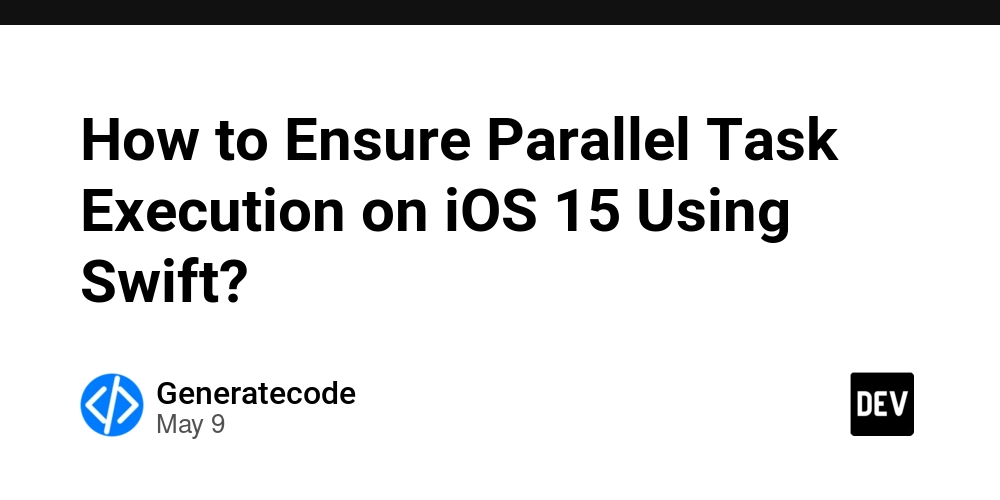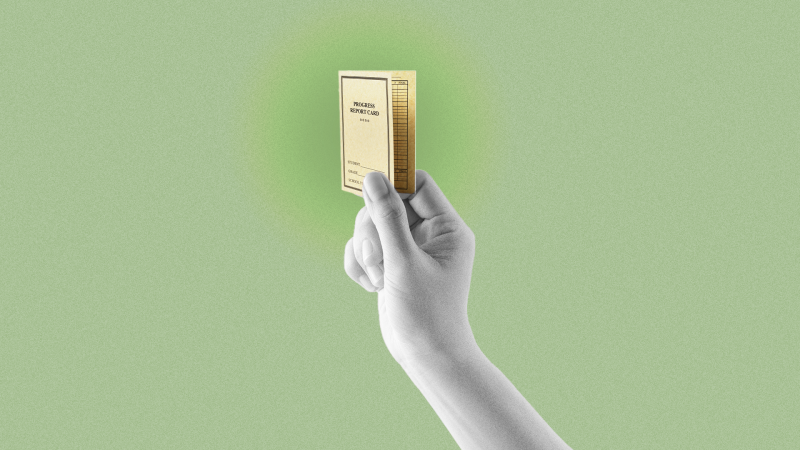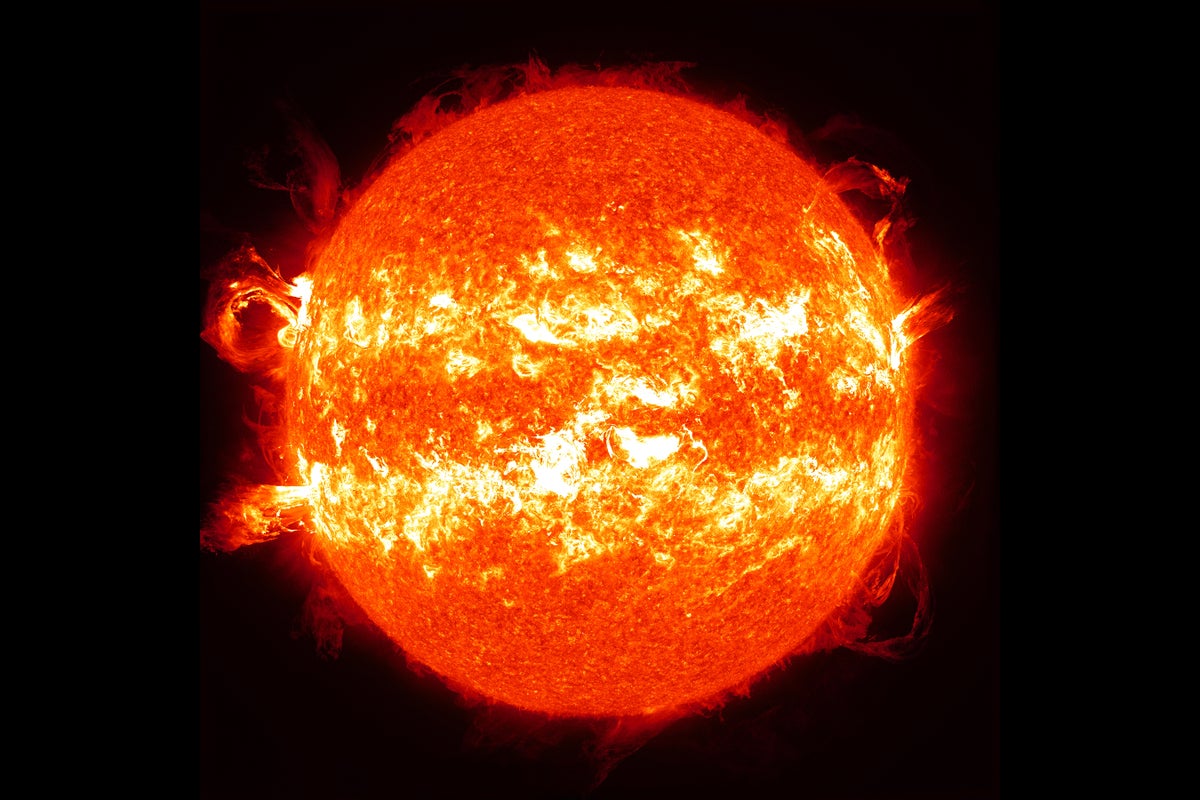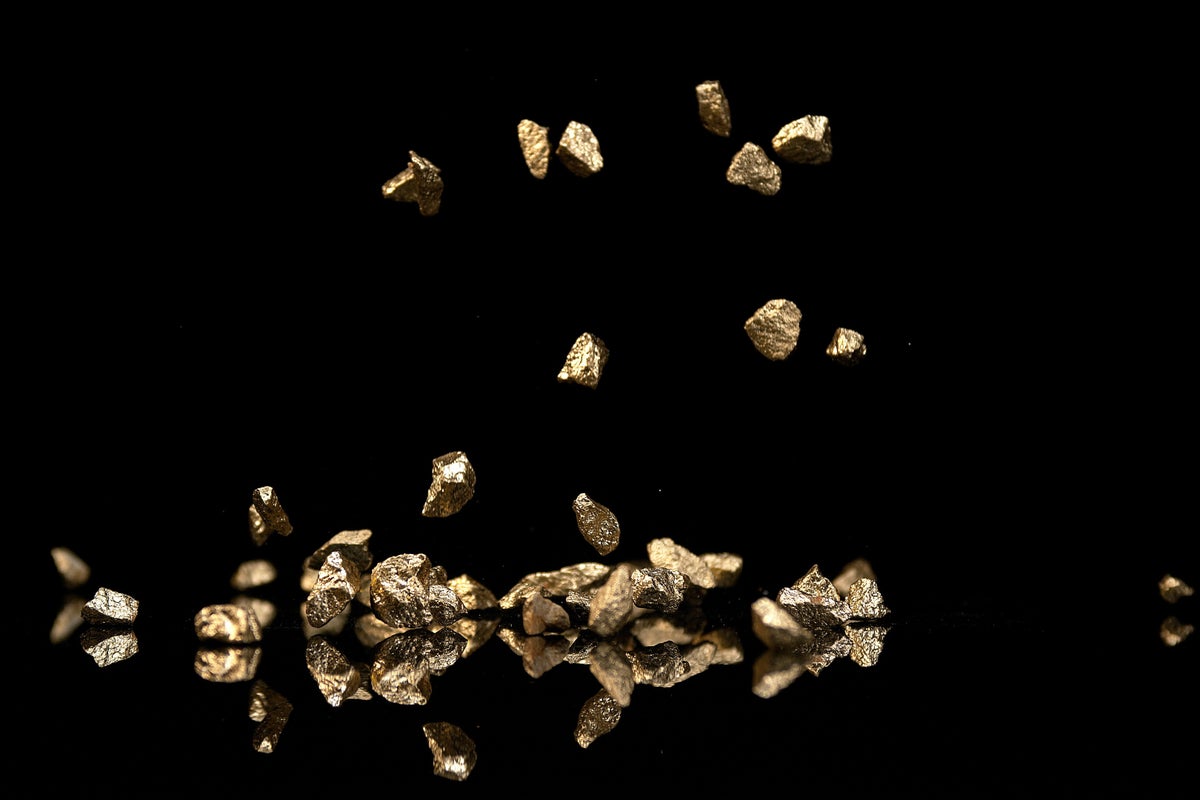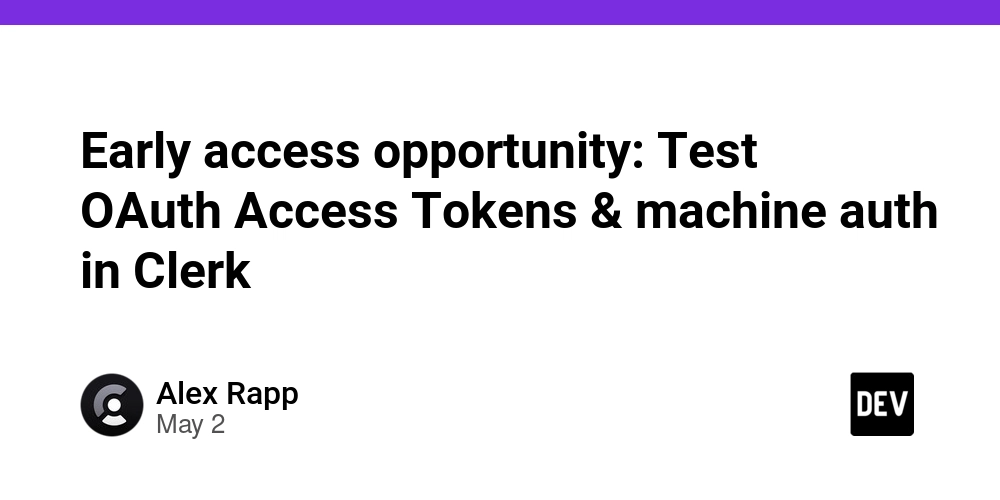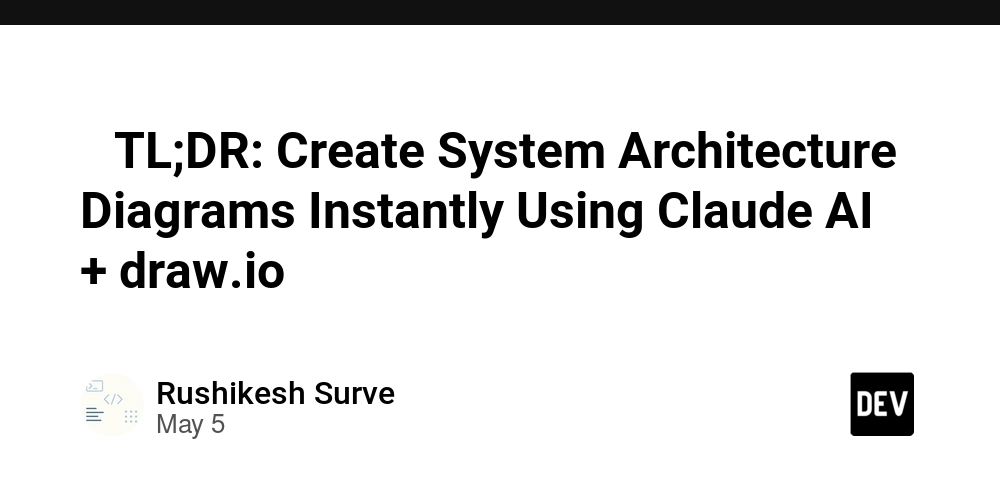Transform Your Website into a Mobile App with AI: A Step-by-Step Guide
In today's mobile-first world, having just a website isn't always enough. With smartphone users spending over 90% of their mobile time in apps rather than browsers, converting your website into a dedicated mobile app can dramatically boost engagement, enhance user experience, and drive conversions. Thanks to AI-powered tools, this transformation no longer requires an army of developers or a massive budget. This guide walks you through exactly how to turn your website into a mobile app using cutting-edge AI platforms—quickly, affordably, and with minimal technical knowledge. Why Turn Your Website into a Mobile App? Before diving into the how-to, let's consider why businesses are rushing to create mobile apps from their existing websites: Enhanced User Experience Faster Loading: Apps load instantly compared to websites, reducing frustration and abandonment Smoother Navigation: Purpose-built interfaces make apps more intuitive to navigate Offline Access: Many app functions work without internet connectivity Superior Business Value Improved Engagement: Mobile app users spend 4-5 times longer engaging with content than website visitors Higher Conversion Rates: Apps convert at rates up to 3 times higher than mobile websites Stronger Loyalty: App users return more frequently, with retention rates 20% higher than mobile web Powerful Marketing Capabilities Push Notifications: Direct communication channel to users (even when they're not actively using your app) Device Features: Access to camera, GPS, and other smartphone capabilities Brand Presence: Your icon sits directly on users' home screens Top AI-Powered Website-to-App Conversion Platforms Several excellent platforms now leverage AI to simplify the website-to-app conversion process. Here are some standouts: 1. Twinr Twinr is a specialized platform focused exclusively on transforming websites into native mobile apps with minimal friction. Key Features: Supports multiple platforms (WordPress, Laravel, WooCommerce, etc.) Preview functionality before publishing Push notification capabilities Twinr stands out for its specialized focus on website-to-app conversion and its support for numerous website technologies. 2. Instance Instance offers a streamlined approach to turning ideas into apps quickly. Their platform focuses on making the journey from concept to functional app as smooth as possible. Key Features: AI-driven code generation from natural language descriptions Community showcase for inspiration Seamless deployment for web and mobile-responsive applications Instance shines for its ability to generate a fully functional app framework from simple descriptions, requiring minimal technical knowledge from users. 3. Appy Pie Appy Pie's AI-powered converter transforms websites into functional mobile apps without coding requirements. Key Features: Three-step conversion process Extensive customization options Analytics integration Appy Pie particularly excels for businesses seeking an all-in-one solution with robust post-conversion features. Step-by-Step Conversion Process Now let's walk through the general process for transforming your website into a mobile app using AI tools: Step 1: Evaluate Your Website Before starting the conversion process, assess your website's readiness: Mobile Responsiveness: Your site should already work well on mobile devices Performance: Pages should load quickly and efficiently Content Structure: Information should be logically organized Essential Functions: Identify which website features must be included in the app Performing this evaluation helps set clear expectations and requirements for your mobile app project. Step 2: Choose the Right AI Conversion Tool Select a platform based on your specific needs: Budget: Price ranges vary from free tiers to premium subscriptions Technical Knowledge: Some platforms require minimal technical skills, while others offer more customization for tech-savvy users Feature Requirements: Different platforms excel at different capabilities (e-commerce, content delivery, social features) Support: Consider the level of customer assistance offered For most small to medium businesses, platforms like Instance, Twinr, or Appy Pie provide an excellent balance of features and accessibility. Step 3: Create Your App Foundation Once you've selected a platform, start building your app: Enter your website URL into the conversion tool Name your app and provide basic information Select device targets (iOS, Android, or both) Choose a template or design framework that aligns with your brand At this stage, the AI analyzes your website's structure, content, and functionality to create the app's foundation. Step 4: Customize Your App Interface After the initial conversion, refine the app's appearance and functionality
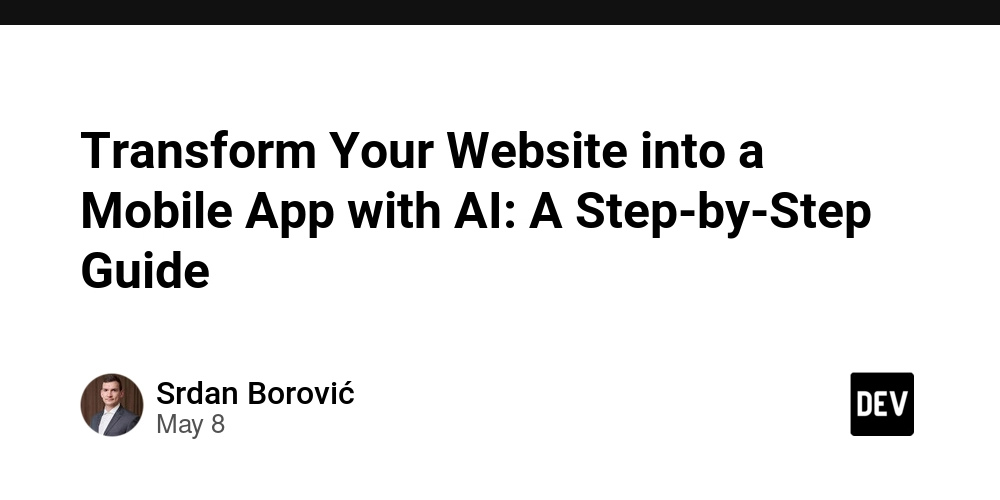
In today's mobile-first world, having just a website isn't always enough. With smartphone users spending over 90% of their mobile time in apps rather than browsers, converting your website into a dedicated mobile app can dramatically boost engagement, enhance user experience, and drive conversions.
Thanks to AI-powered tools, this transformation no longer requires an army of developers or a massive budget. This guide walks you through exactly how to turn your website into a mobile app using cutting-edge AI platforms—quickly, affordably, and with minimal technical knowledge.
Why Turn Your Website into a Mobile App?
Before diving into the how-to, let's consider why businesses are rushing to create mobile apps from their existing websites:
Enhanced User Experience
- Faster Loading: Apps load instantly compared to websites, reducing frustration and abandonment
- Smoother Navigation: Purpose-built interfaces make apps more intuitive to navigate
- Offline Access: Many app functions work without internet connectivity
Superior Business Value
- Improved Engagement: Mobile app users spend 4-5 times longer engaging with content than website visitors
- Higher Conversion Rates: Apps convert at rates up to 3 times higher than mobile websites
- Stronger Loyalty: App users return more frequently, with retention rates 20% higher than mobile web
Powerful Marketing Capabilities
- Push Notifications: Direct communication channel to users (even when they're not actively using your app)
- Device Features: Access to camera, GPS, and other smartphone capabilities
- Brand Presence: Your icon sits directly on users' home screens
Top AI-Powered Website-to-App Conversion Platforms
Several excellent platforms now leverage AI to simplify the website-to-app conversion process. Here are some standouts:
1. Twinr
Twinr is a specialized platform focused exclusively on transforming websites into native mobile apps with minimal friction.
Key Features:
- Supports multiple platforms (WordPress, Laravel, WooCommerce, etc.)
- Preview functionality before publishing
- Push notification capabilities
Twinr stands out for its specialized focus on website-to-app conversion and its support for numerous website technologies.
2. Instance
Instance offers a streamlined approach to turning ideas into apps quickly. Their platform focuses on making the journey from concept to functional app as smooth as possible.
Key Features:
- AI-driven code generation from natural language descriptions
- Community showcase for inspiration
- Seamless deployment for web and mobile-responsive applications
Instance shines for its ability to generate a fully functional app framework from simple descriptions, requiring minimal technical knowledge from users.
3. Appy Pie
Appy Pie's AI-powered converter transforms websites into functional mobile apps without coding requirements.
Key Features:
- Three-step conversion process
- Extensive customization options
- Analytics integration
Appy Pie particularly excels for businesses seeking an all-in-one solution with robust post-conversion features.
Step-by-Step Conversion Process
Now let's walk through the general process for transforming your website into a mobile app using AI tools:
Step 1: Evaluate Your Website
Before starting the conversion process, assess your website's readiness:
- Mobile Responsiveness: Your site should already work well on mobile devices
- Performance: Pages should load quickly and efficiently
- Content Structure: Information should be logically organized
- Essential Functions: Identify which website features must be included in the app
Performing this evaluation helps set clear expectations and requirements for your mobile app project.
Step 2: Choose the Right AI Conversion Tool
Select a platform based on your specific needs:
- Budget: Price ranges vary from free tiers to premium subscriptions
- Technical Knowledge: Some platforms require minimal technical skills, while others offer more customization for tech-savvy users
- Feature Requirements: Different platforms excel at different capabilities (e-commerce, content delivery, social features)
- Support: Consider the level of customer assistance offered
For most small to medium businesses, platforms like Instance, Twinr, or Appy Pie provide an excellent balance of features and accessibility.
Step 3: Create Your App Foundation
Once you've selected a platform, start building your app:
- Enter your website URL into the conversion tool
- Name your app and provide basic information
- Select device targets (iOS, Android, or both)
- Choose a template or design framework that aligns with your brand
At this stage, the AI analyzes your website's structure, content, and functionality to create the app's foundation.
Step 4: Customize Your App Interface
After the initial conversion, refine the app's appearance and functionality:
- Branding Elements: Add your logo, color scheme, and typography
- Navigation: Optimize menu structure for mobile users
- Push Notifications: Configure settings for user communications
- Screens and Layouts: Adjust page layouts for optimal mobile viewing
Many AI tools offer drag-and-drop interfaces for customization, making this process accessible to non-designers.
Step 5: Add Mobile-Specific Features
Enhance your app with capabilities that go beyond your website:
- Offline Mode: Allow certain features to work without internet
- Device Integration: Connect to phone camera, contacts, or GPS
- Authentication: Add fingerprint or face recognition login options
- In-App Messaging: Create direct communication channels
These mobile-specific features transform a simple website wrapper into a fully-featured app that provides genuine value to users.
Step 6: Test Thoroughly
Before launch, rigorously test your app across multiple scenarios:
- Device Types: Check performance on various screen sizes and operating systems
- Connection Speeds: Test under different network conditions
- User Flows: Verify all critical paths work as expected
- Load Testing: Ensure the app handles traffic spikes gracefully
Most AI platforms offer built-in testing environments or preview functionality to simplify this process.
Step 7: Prepare for App Store Submission
Get your app ready for distribution:
- App Store Assets: Create screenshots, app icons, and promotional materials
- Description and Keywords: Craft compelling store listings optimized for search
- Privacy Policy: Ensure compliance with app store requirements
- Analytics Integration: Set up tracking to monitor performance
This preparation ensures a smooth submission process and helps your app get discovered once published.
Step 8: Launch and Promote
After approval from app stores:
- Announce to Existing Users: Notify your website visitors about the new app
- Incentivize Downloads: Offer special features or promotions for app users
- Cross-Promote: Add app download buttons prominently on your website
- Collect Feedback: Gather early user insights to guide improvements
Effective promotion can dramatically increase initial downloads and set your app up for long-term success.
Real-World Success Stories
Several businesses have successfully used AI tools to transform their websites into thriving mobile apps:
E-commerce Success: H&M
The fashion retailer created a mobile app that enhanced their website experience with mobile-specific features like barcode scanning for in-store price checks and visual search functionality.
Service Provider: Calendly
This scheduling platform extended their web service to mobile, giving users access to appointment management on the go and significantly increasing user engagement.
Content Provider: Canva
The design platform translated their web experience into a mobile app, allowing users to create designs on their phones and resulting in millions of additional active users.
Common Challenges and Solutions
While AI has simplified the website-to-app conversion process, certain challenges may arise:
Performance Issues
Optimize images and content, implement caching, and use progressive loading techniques to keep your app running smoothly.
Feature Parity
Prioritize critical functions first, then gradually add more advanced features in subsequent updates based on user feedback.
User Adoption
Create clear value propositions for app users, such as exclusive features or content, and make the transition from website to app seamless.
Maintenance Burden
Choose platforms that automatically sync website updates to your app to minimize duplication of effort.
Future-Proofing Your Mobile App
To keep your app valuable long-term:
- Regular Updates: Refresh content and features to maintain relevance
- User Feedback Loop: Continuously gather and implement user suggestions
- Performance Monitoring: Track key metrics and address issues promptly
- Platform Changes: Stay current with iOS and Android updates
These practices help your app remain competitive and valuable as mobile technologies evolve.
Conclusion
Transforming your website into a mobile app using AI tools represents one of the most accessible ways to expand your digital presence and boost user engagement. The process has never been simpler, more affordable, or more powerful.
By following the steps outlined in this guide and leveraging platforms like Instance, Twinr, or Appy Pie, nearly any business can successfully make the leap from website to app—without requiring specialized development skills or substantial financial investment.
The mobile app market continues to grow each year, and users increasingly prefer the app experience over mobile browsers. By acting now to convert your website into an app, you position your business to meet users where they are, delivering a superior experience that drives engagement, loyalty, and growth.
The question isn't whether you should transform your website into a mobile app—it's how quickly you can get started and begin reaping the rewards.