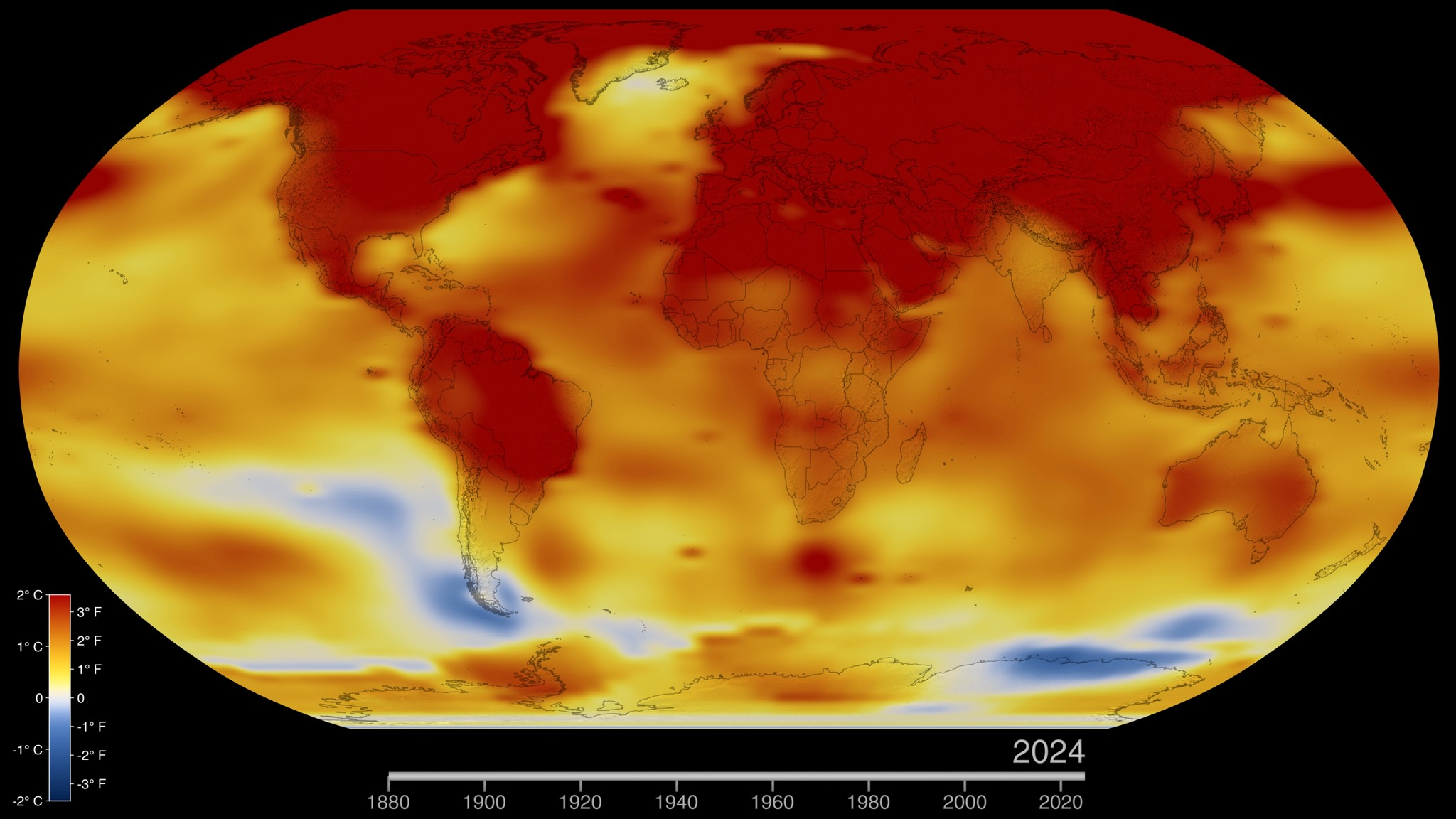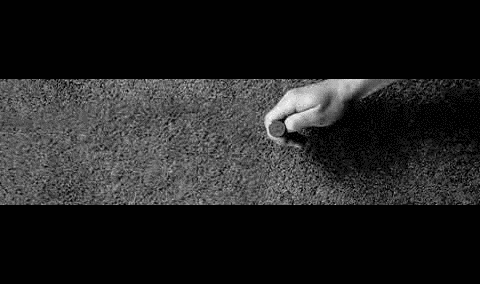When I started coding, certain buzzwords would immediately make me feel like I was miles away from being a "real developer." Turns out... most of them were way less scary than I thought. Here’s my list of things that sounded super advanced but turned out to be surprisingly simple (and fun!): 1. Debouncing and Throttling What I Thought: "Omg, this must involve hardcore math and wizard-level timing." Reality: Debouncing = Wait until the user stops typing/clicking before you react. Throttling = Limit how often something happens. Example in plain English: "Don't call the API every keystroke. Wait for 500ms of no typing. Then call." That's it. ✨ 2. useMemo and useCallback in React What I Thought: "Only senior engineers understand hooks like these." Reality: They just remember things (so React doesn’t redo heavy calculations or recreate functions unnecessarily).
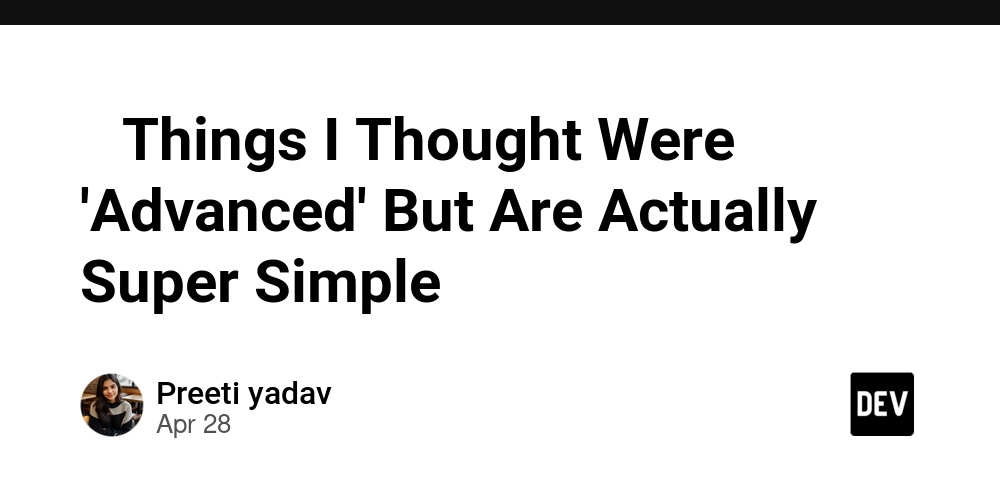
When I started coding, certain buzzwords would immediately make me feel like I was miles away from being a "real developer."
Turns out... most of them were way less scary than I thought.
Here’s my list of things that sounded super advanced but turned out to be surprisingly simple (and fun!):
1. Debouncing and Throttling
What I Thought:
"Omg, this must involve hardcore math and wizard-level timing."
Reality:
Debouncing = Wait until the user stops typing/clicking before you react.
Throttling = Limit how often something happens.
Example in plain English:
"Don't call the API every keystroke. Wait for 500ms of no typing. Then call."
That's it. ✨
2. useMemo and useCallback in React
What I Thought:
"Only senior engineers understand hooks like these."
Reality:
They just remember things (so React doesn’t redo heavy calculations or recreate functions unnecessarily).




















_Muhammad_R._Fakhrurrozi_Alamy.jpg?width=1280&auto=webp&quality=80&disable=upscale#)