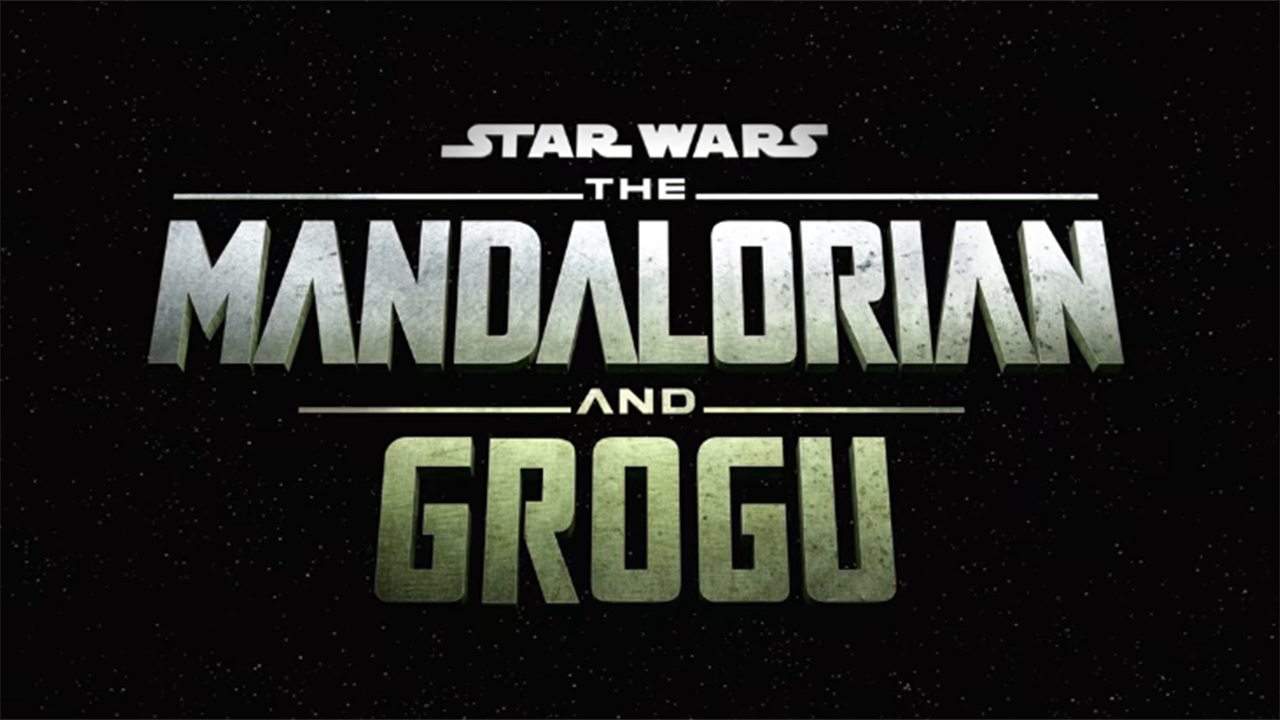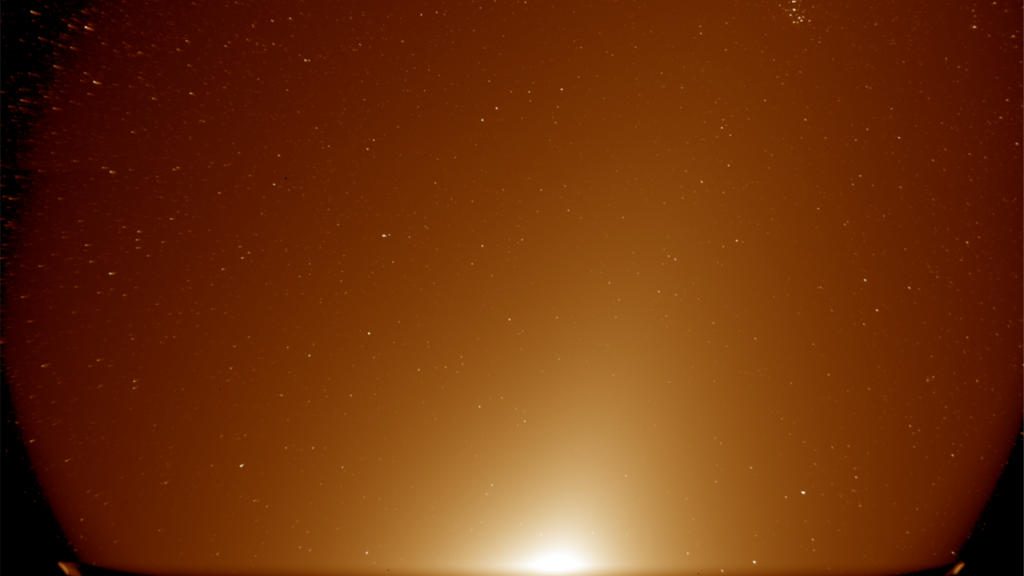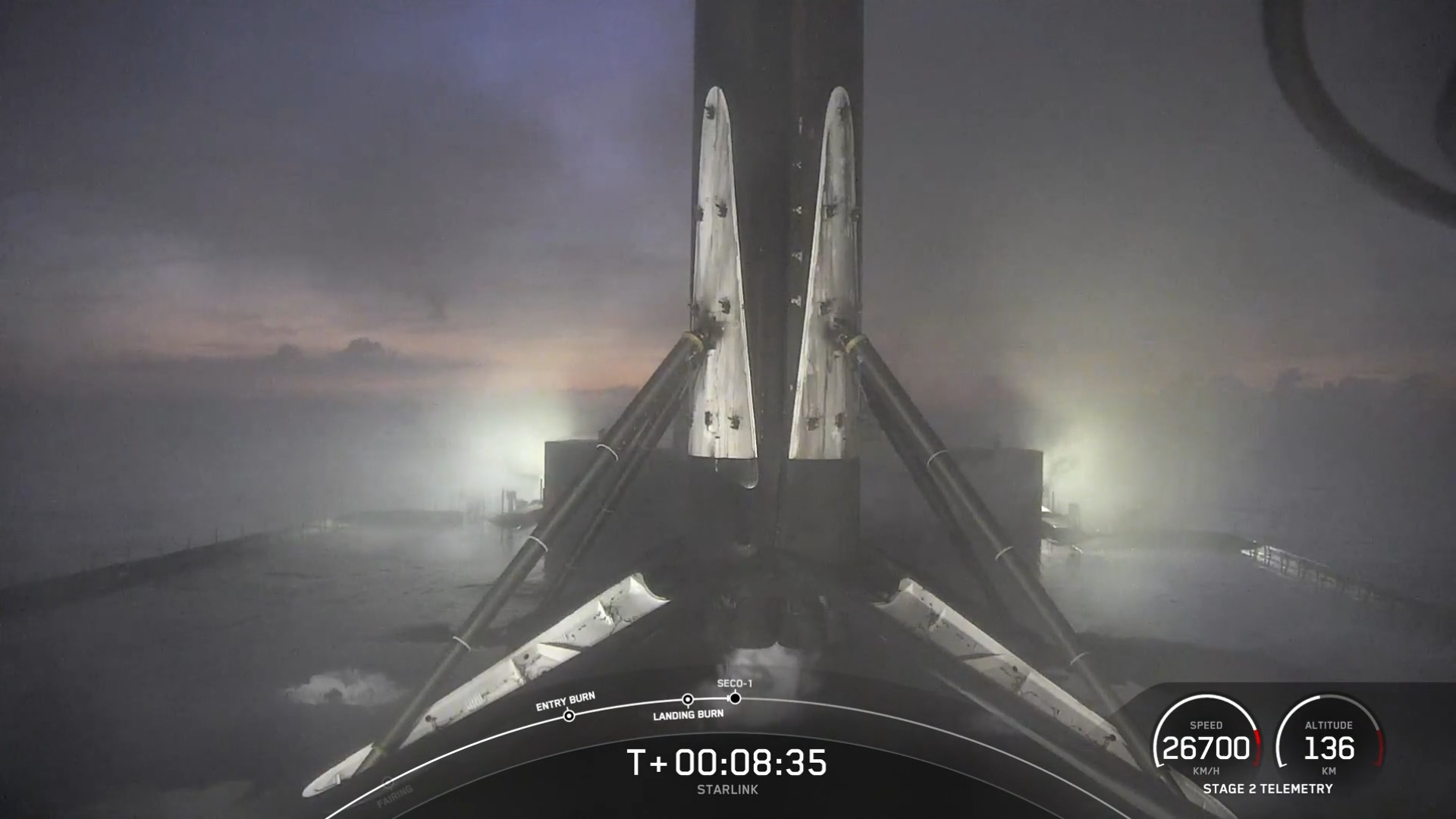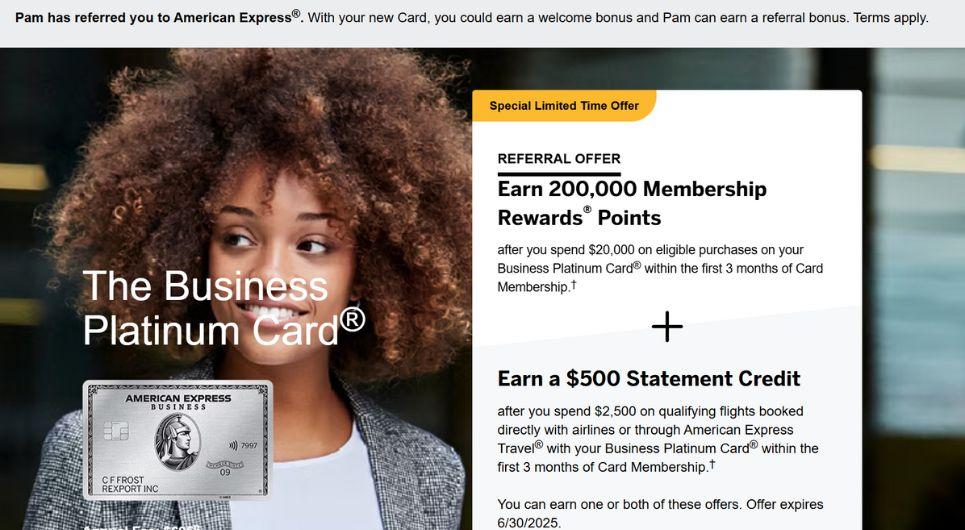“Read Along” Now Lets You Upload Your Own Content To Create Interactive Stories
I previously published several posts about Google’s Read Along site and tools. Its free site is available to anyone, and has lots of “read aloud” stories. If your school district has the paid version of Google Classroom, its even better – you can assign stories, and its AI will evaluate students reading the story […]
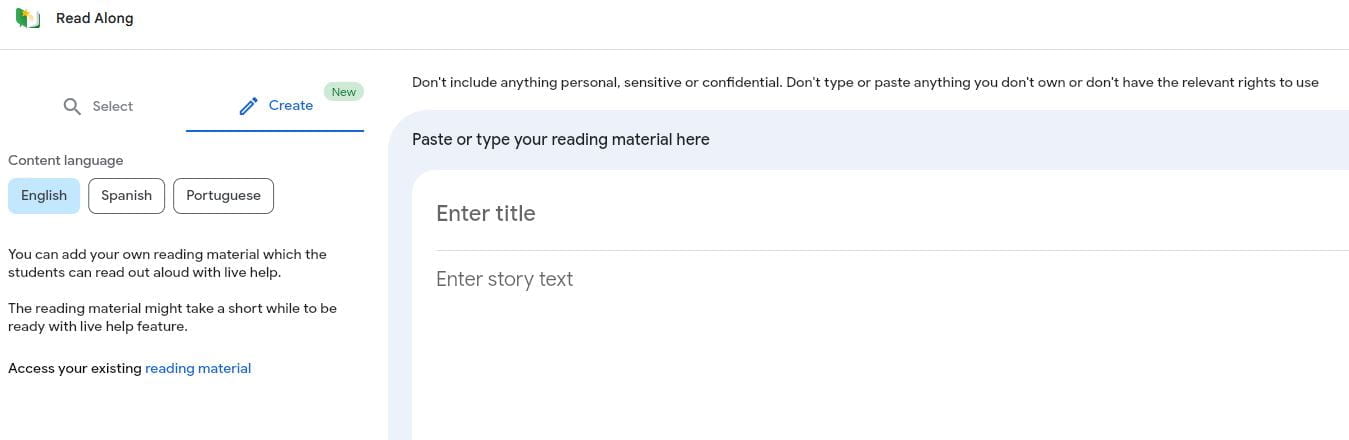
I previously published several posts about Google’s Read Along site and tools.
Its free site is available to anyone, and has lots of “read aloud” stories.
If your school district has the paid version of Google Classroom, its even better – you can assign stories, and its AI will evaluate students reading the story back to the computer (see Google’s “Read Along” Tool Works Well When Its Connected To Google Classroom).
Today, they just announced a new added feature to the Google Classroom version – teachers can upload their own content and Read Along will turn it into an interactive story with the same features. It takes one hour after uploading the text for it to be ready for students to use.
My ELL Newcomers will be finishing the year doing a unit on Fables, and I uploaded the text to Aesop’s “The Lion and the Mouse.”
Read Along seemed to do a good job of making it interactive (though it doesn’t create comprehension questions). In the past, I’ve had students use Speakable to practice reading text like this and get AI feedback on pronunciation. Students have liked it, but it’s sometimes not that great in assessing student speech. Read Along tends to do a better job of that, so it’s a great new tool in a teacher’s toolbox – if your district has the Google For Education paid version.
Google hasn’t done a good job finding useful ways to use AI in its products, so its a nice change to see them being successful in doing that for a change.











![How to Work With HAR Files: A Step-by-Step Guide [With Examples]](https://media2.dev.to/dynamic/image/width=800%2Cheight=%2Cfit=scale-down%2Cgravity=auto%2Cformat=auto/https%3A%2F%2Fdev-to-uploads.s3.amazonaws.com%2Fuploads%2Farticles%2F5wovh8gozs51ofbg0nks.png)
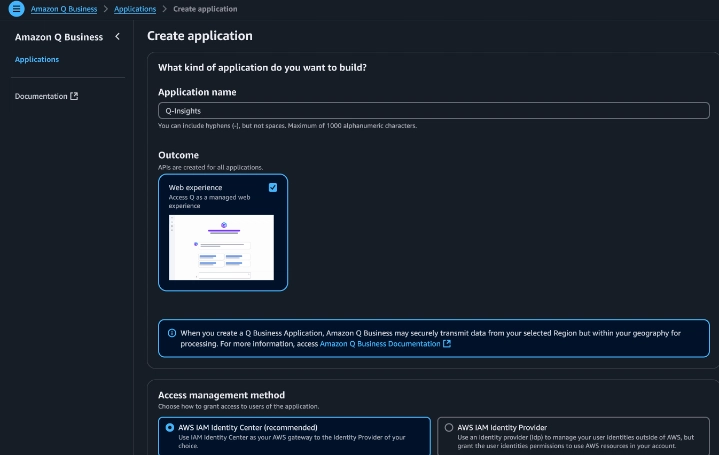





_Andreas_Prott_Alamy.jpg?width=1280&auto=webp&quality=80&disable=upscale#)