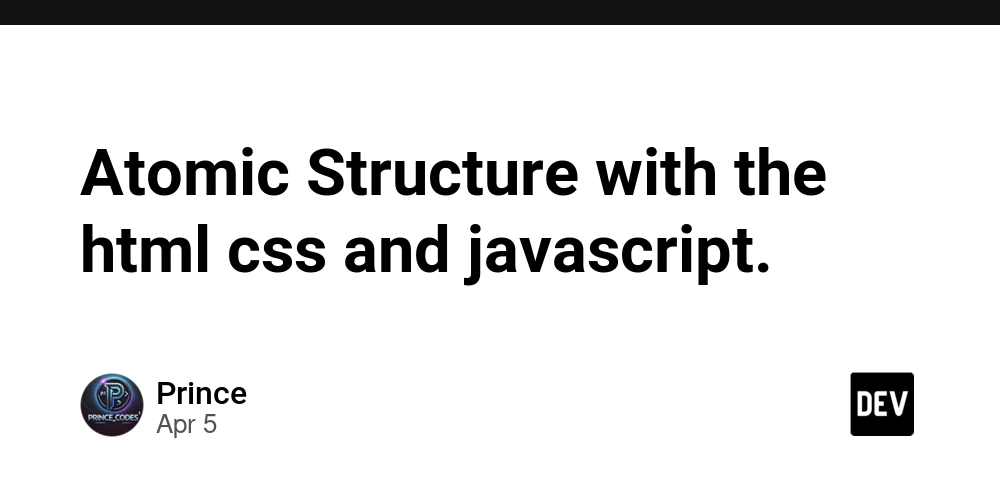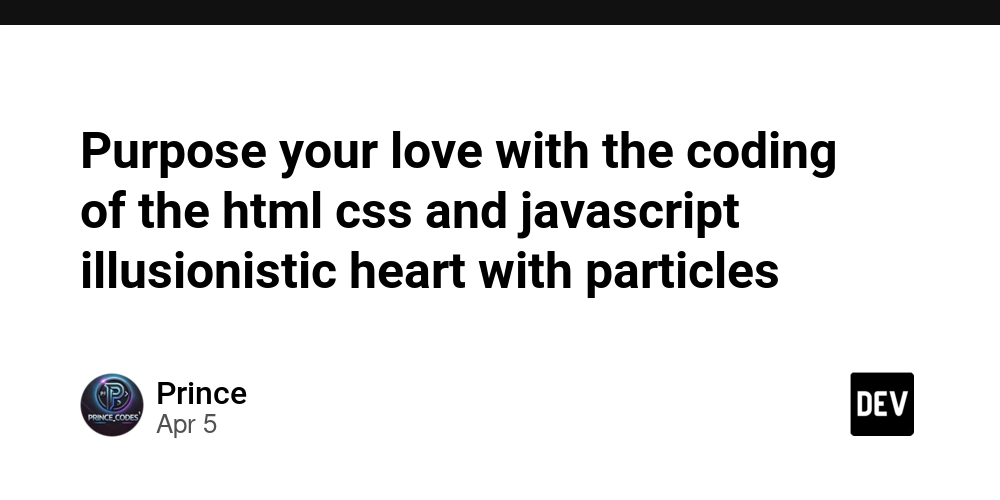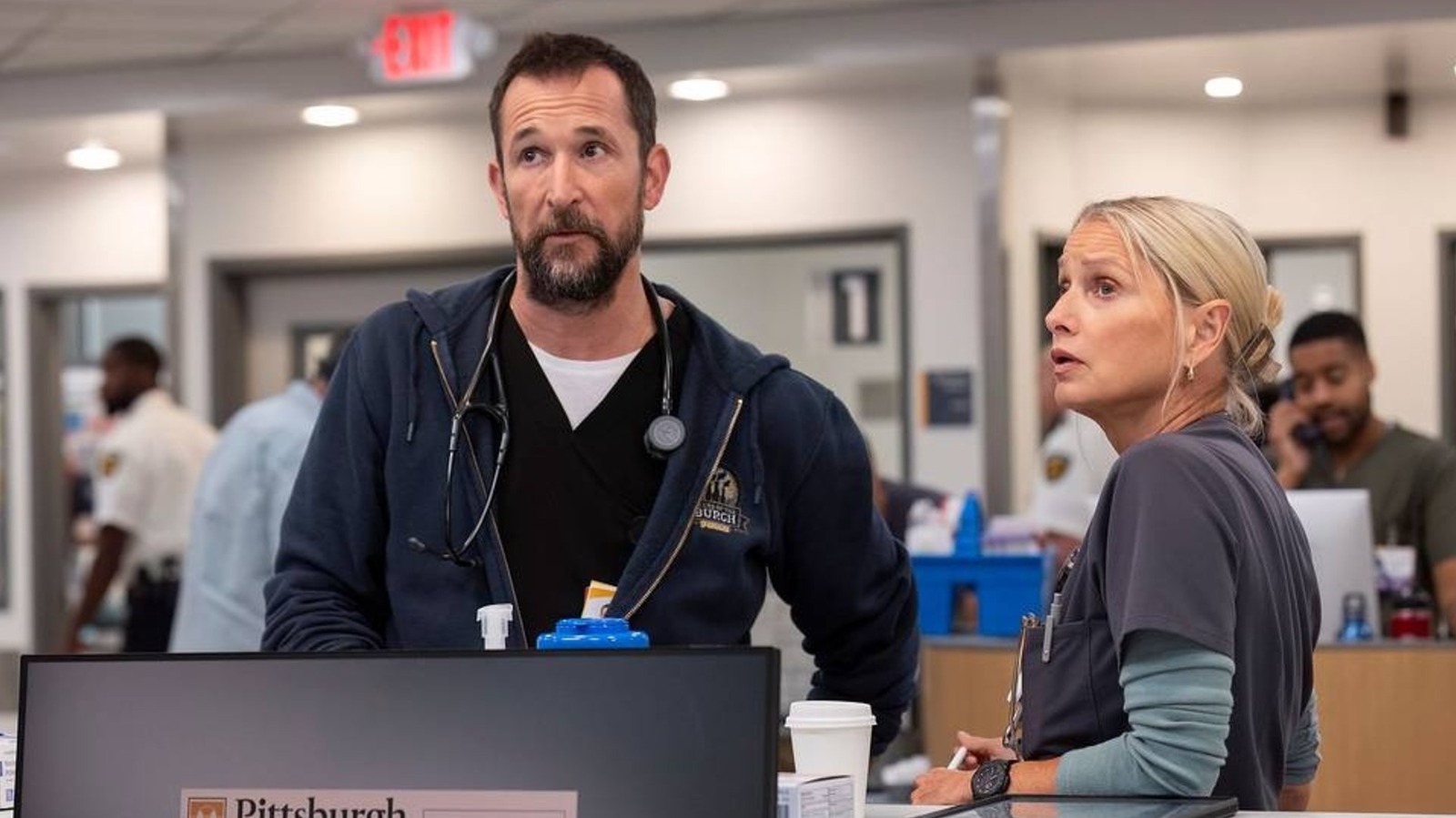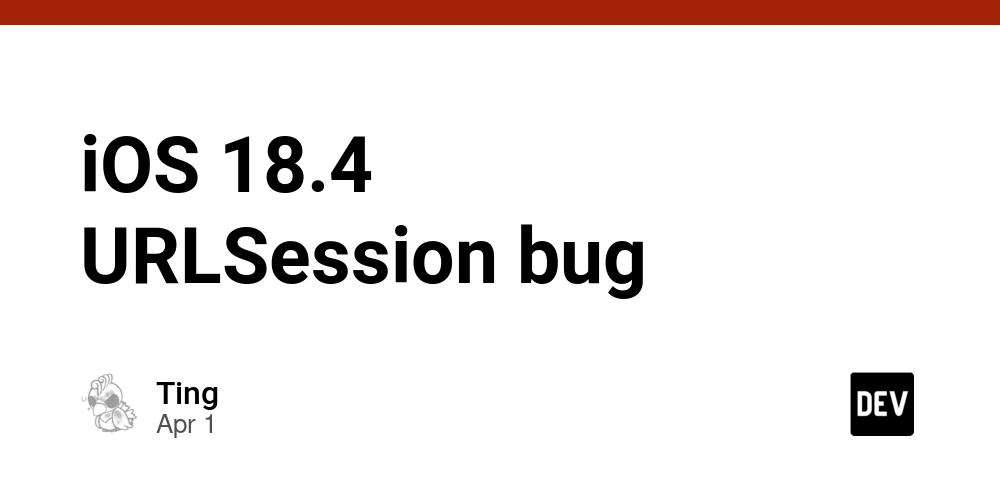Mastering httpResource Equality in Angular
Introduction to httpResource The httpResource function, introduced in Angular 19.2.0, provides a new way to fetch data in our Angular applications using the power of signals. It simplifies data fetching by automatically handling subscriptions and updates, integrating seamlessly with Angular's reactive programming model. The httpResource function was first introduced in Angular 19.2.0 where its first argument is a URL, and the second argument is a an optional HttpResourceOptions. This blog post will explore how the equal option within HttpResourceOptions works in Angular 19.2.2 and Angular 20.0.0-next.2. The URL provided to httpResource can be either a simple text string or a more dynamic, reactive function. If you use a text string for the URL, the httpResource function will request the HTTP once. If you use a reactive function that returns undefined, the httpResource function delays execution. If the reactive function returns a text string, the httpResource function will monitor that function using signals, and update the resource whenever the URL changes. HttpResourceOptions Properties The HttpResourceOptions has the following properties: injector: The injector that creates httpResource. When the component's injector is used, httpResource is automatically cleaned up when the component is destroyed. defaultValue: The default value of the httpResource when it is in idle, error, or loading state. parse: The transform function to transform the HTTP response before delivering the transformed result to the httpResource. equal: The equal function is used to compare two sets of httpResource results. If the comparison function determines that they are equal, Angular prevents marking the signal as dirty, avoids the change detection cycle, and skips updating the view. Setting up Angular To get started, make sure you have the Angular CLI installed. Then, you can create a new project or update an existing one. For this blog post, we'll use the latest Angular 19 version. You can update your Angular project by running the following command: ng update @angular/core @angular/cli Demo Setup In this demo, we will create a jokeResource httpResource to request a joke API to generate random programming jokes. This will help us illustrate how the equal option works. category = signal(''); injector = inject(Injector); jokeResource = httpResource(() => this.category() ? `https://v2.jokeapi.dev/joke/Programming?type=single&idRange=1-5` : undefined, { parse: jokeSchema.parse, equal: (a, b) => jokeEquality(a, b), defaultValue: { id: -1, error: false, joke: '', category: '', }, injector: this.injector, } ); The URL is a reactive function that depends on the category signal. Initially, the category signal is empty, so the httpResource doesn't do anything and is idle. While the httpResource is idle, the defaultValue displays an empty joke. Installing Zod The demo uses the Zod library to validate the HTTP response and transform it to the Joke type. Install it by running: npm install --save-exact zod Defining the Zod Schema Here is the Zod schema used to define the shape of the joke data: import { z } from 'zod'; export const jokeSchema = z.object({ error: z.boolean(), id: z.number(), joke: z.string(), category: z.string(), }); export type Joke = z.infer; export type JokeAudit = Joke & { numUpdates: number }; The jokeSchema schema defines the shape of the response and infers the type, Joke. JokeAudit is the linkedSignal's type, and the numUpdates property tracks the number of times the signal is updated. Code Explanation: Equality Function The equal function is crucial for optimizing performance. It compares the previous and new joke IDs. If this function determines the IDs are equal, Angular prevents marking the signal as dirty, avoids the change detection cycle, and skips updating the view. const jokeEquality = (a: Joke, b: Joke) => { const isEqual = a.id == b.id; console.log('isEqual', a.id, b.id, isEqual); return isEqual; }; In this example, we are comparing jokes by their id. If the id is the same, the function returns true, indicating the jokes are equal. The jokeAudit is a linkedSignal that depends on the jokeResource. The computation function increments numUpdates to verify the httpResource's equality function marks the signal as dirty only when the IDs differ. jokeAudit = linkedSignal({ source: () => ({ joke: this.jokeResource.value() }), computation: (source, previous) => { const previousUpdates = previous?.value?.numUpdates; const numUpdates = typeof previousUpdates !== 'undefined' ? previousUpdates : -1; return { ...source.joke, numUpdates: numUpdates + 1, }; }, }); Template The template displays the joke data and a button to fetch a new joke: Programming Jok
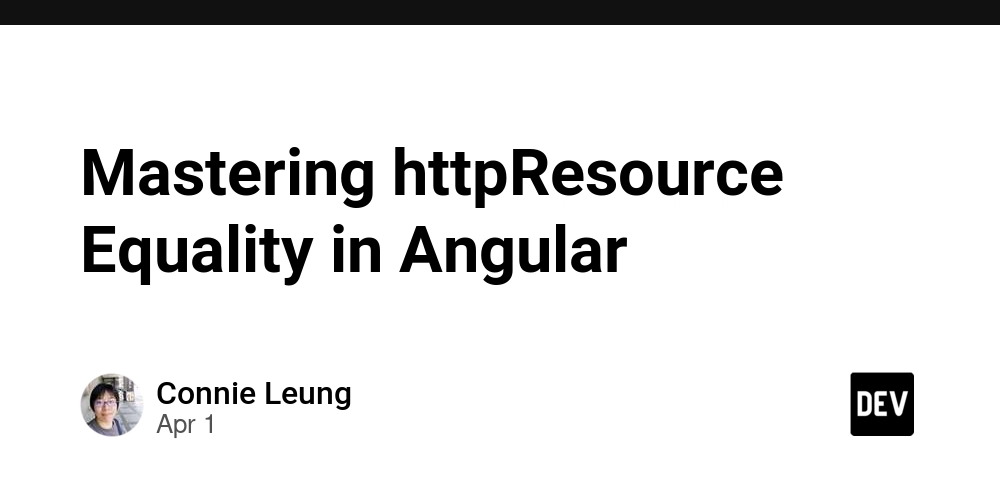
Introduction to httpResource
The httpResource function, introduced in Angular 19.2.0, provides a new way to fetch data in our Angular applications using the power of signals. It simplifies data fetching by automatically handling subscriptions and updates, integrating seamlessly with Angular's reactive programming model. The httpResource function was first introduced in Angular 19.2.0 where its first argument is a URL, and the second argument is a an optional HttpResourceOptions. This blog post will explore how the equal option within HttpResourceOptions works in Angular 19.2.2 and Angular 20.0.0-next.2.
The URL provided to httpResource can be either a simple text string or a more dynamic, reactive function. If you use a text string for the URL, the httpResource function will request the HTTP once. If you use a reactive function that returns undefined, the httpResource function delays execution. If the reactive function returns a text string, the httpResource function will monitor that function using signals, and update the resource whenever the URL changes.
HttpResourceOptions Properties
The HttpResourceOptions has the following properties:
- injector: The injector that creates httpResource. When the component's injector is used, httpResource is automatically cleaned up when the component is destroyed.
- defaultValue: The default value of the httpResource when it is in idle, error, or loading state.
- parse: The transform function to transform the HTTP response before delivering the transformed result to the httpResource.
- equal: The equal function is used to compare two sets of httpResource results. If the comparison function determines that they are equal, Angular prevents marking the signal as dirty, avoids the change detection cycle, and skips updating the view.
Setting up Angular
To get started, make sure you have the Angular CLI installed. Then, you can create a new project or update an existing one. For this blog post, we'll use the latest Angular 19 version. You can update your Angular project by running the following command:
ng update @angular/core @angular/cli
Demo Setup
In this demo, we will create a jokeResource httpResource to request a joke API to generate random programming jokes. This will help us illustrate how the equal option works.
category = signal('');
injector = inject(Injector);
jokeResource = httpResource(() =>
this.category()
? `https://v2.jokeapi.dev/joke/Programming?type=single&idRange=1-5`
: undefined,
{
parse: jokeSchema.parse,
equal: (a, b) => jokeEquality(a, b),
defaultValue: {
id: -1,
error: false,
joke: '',
category: '',
},
injector: this.injector,
}
);
The URL is a reactive function that depends on the category signal. Initially, the category signal is empty, so the httpResource doesn't do anything and is idle.
While the httpResource is idle, the defaultValue displays an empty joke.
Installing Zod
The demo uses the Zod library to validate the HTTP response and transform it to the Joke type. Install it by running:
npm install --save-exact zod
Defining the Zod Schema
Here is the Zod schema used to define the shape of the joke data:
import { z } from 'zod';
export const jokeSchema = z.object({
error: z.boolean(),
id: z.number(),
joke: z.string(),
category: z.string(),
});
export type Joke = z.infer<typeof jokeSchema>;
export type JokeAudit = Joke & { numUpdates: number };
The jokeSchema schema defines the shape of the response and infers the type, Joke. JokeAudit is the linkedSignal's type, and the numUpdates property tracks the number of times the signal is updated.
Code Explanation: Equality Function
The equal function is crucial for optimizing performance. It compares the previous and new joke IDs. If this function determines the IDs are equal, Angular prevents marking the signal as dirty, avoids the change detection cycle, and skips updating the view.
const jokeEquality = (a: Joke, b: Joke) => {
const isEqual = a.id == b.id;
console.log('isEqual', a.id, b.id, isEqual);
return isEqual;
};
In this example, we are comparing jokes by their id. If the id is the same, the function returns true, indicating the jokes are equal.
The jokeAudit is a linkedSignal that depends on the jokeResource. The computation function increments numUpdates to verify the httpResource's equality function marks the signal as dirty only when the IDs differ.
jokeAudit = linkedSignal<{ joke: Joke }, JokeAudit>({
source: () => ({ joke: this.jokeResource.value() }),
computation: (source, previous) => {
const previousUpdates = previous?.value?.numUpdates;
const numUpdates = typeof previousUpdates !== 'undefined' ? previousUpdates : -1;
return {
...source.joke,
numUpdates: numUpdates + 1,
};
},
});
Template
The template displays the joke data and a button to fetch a new joke:
Programming Jokes:
(click)="generateJoke()">Random joke
{{ `Number of clicks: ${numClicked()}` }}
@if (jokeResource.hasValue()) {
@let value = jokeResource.value();
Id: {{ value.id }}
Category: {{ value.category }}
Joke: {{ value.joke }}
}
/>
Fresh Programming Joke with timestamp:
@let value = jokeAudit();
Id: {{ value.id }}
Category: {{ value.category }}
Joke: {{ value.joke }}
Update #: {{ value.numUpdates }}
Generate Joke Method
The generateJoke method sets the joke category and triggers a resource reload:
generateJoke() {
this.category.set('Programming');
this.numClicked.update((prev) => prev + 1);
this.jokeResource.reload();
}
The method sets the category to "Programming". The URL is a reactive function that returns a string. The httpResource invokes the reload method to retrieve a programming joke. When the httpResource's signal receives a new joke, the template displays it with an incremented numUpdates.
Benefits of httpResource and Equality Function
- Performance Optimization: The equality function prevents unnecessary change detection cycles.
- Simplified Data Fetching: httpResource simplifies asynchronous data handling with signals.
- Reactive Updates: Automatically updates the view when the URL changes.
- Integration with Signals: Integrates seamlessly with Angular's reactive programming model.
Does httpResource replace HttpClient?
No, httpResource is not meant to replace HttpClient. httpResource is designed to work directly with signals for data fetching and benefit from Angular's reactive programming model. It abstracts away the complexities of managing HTTP requests, status, and error handling by utilizing HttpClient under the hood.
However, HttpClient remains essential for more complex HTTP interactions, such as:
- Making mutations (POST, PUT, DELETE requests)
- Advanced error handling with catchError operator.
- Combine with RxJS operators such as forkJoins to achieve batch retrieval.
- Call HttpClient in the loader of rxResource to map an Observable to ResourceRef.
Conclusion
The httpResource function, along with the equal option, provides a powerful and efficient way to manage data fetching in Angular applications. By allowing you to define how data is compared, Angular can optimize performance and reduce unnecessary updates. This will be consistent in Angular 19.2.2 and Angular 20.0.0-next.2.
Resources
- The PRs relevant to httpResource:
- The API documentation: https://angular.dev/api/common/http/httpResource
- My StackBlitz Demo: https://stackblitz.com/edit/stackblitz-starters-ucqgpsrc?file=src%2Fmain.ts
- httpResource a HttpClient killer: https://www.youtube.com/watch?v=GXzPlaF3-bE

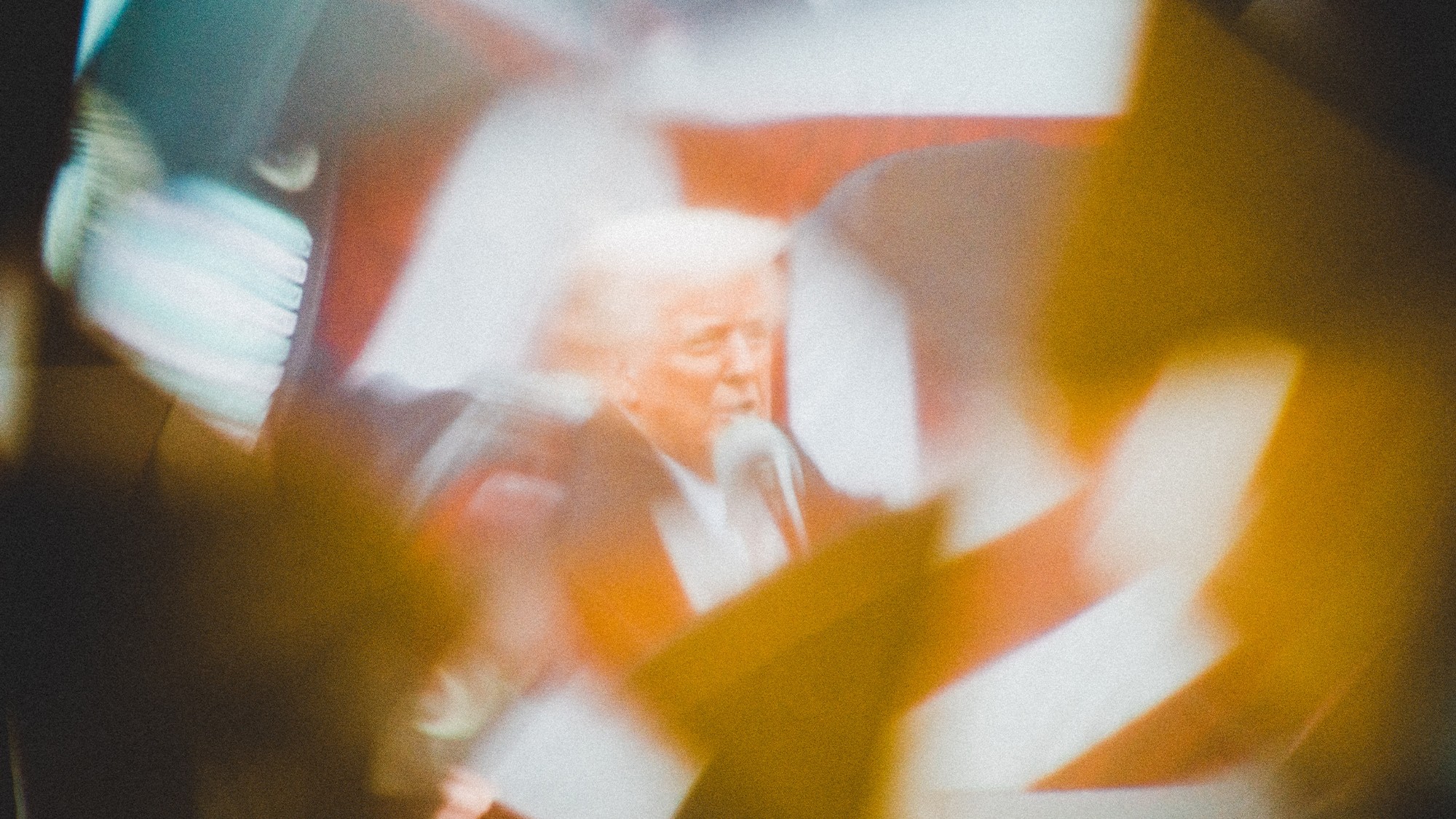

![[FREE EBOOKS] The Kubernetes Bible, The Ultimate Linux Shell Scripting Guide & Four More Best Selling Titles](https://www.javacodegeeks.com/wp-content/uploads/2012/12/jcg-logo.jpg)