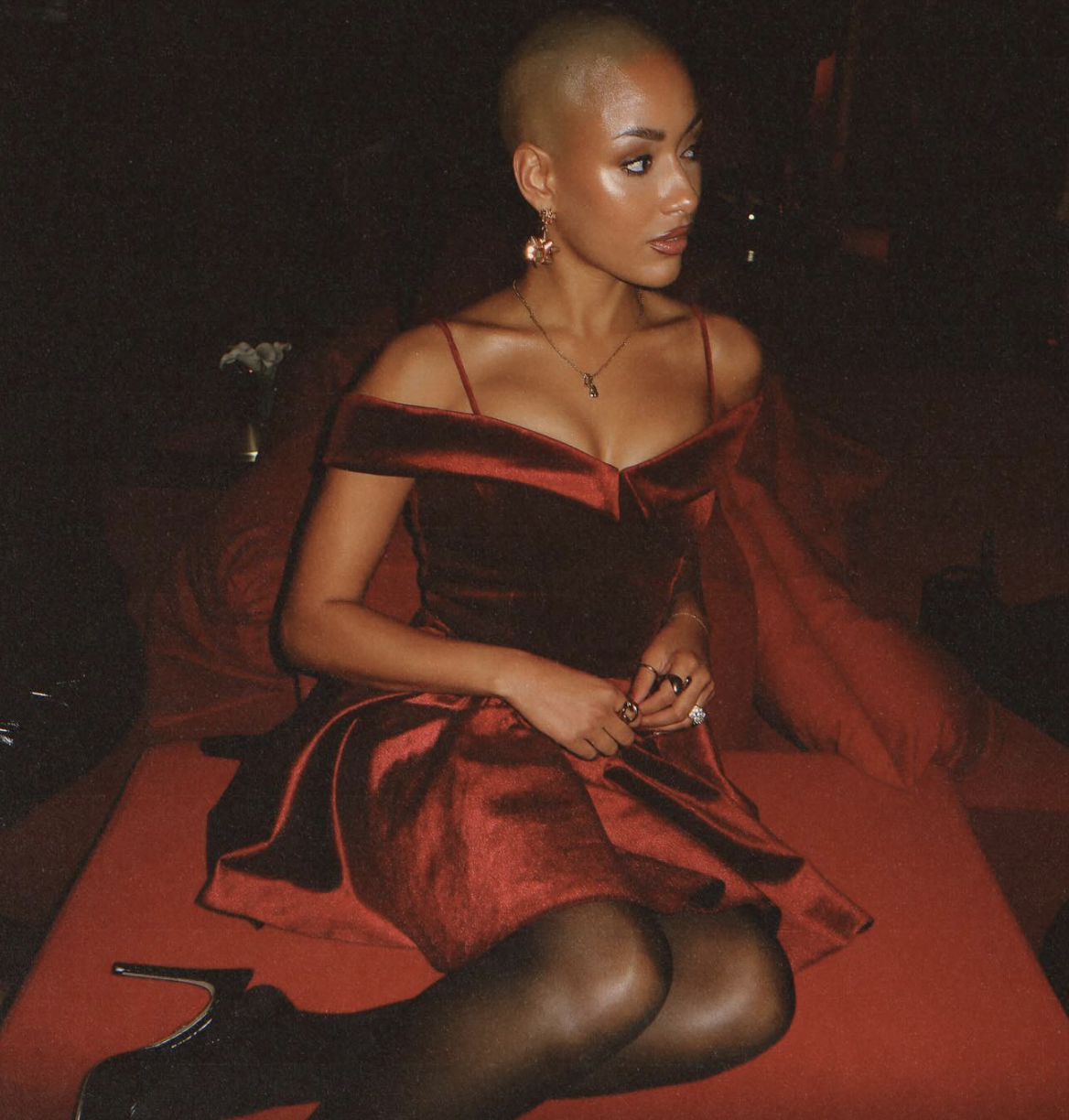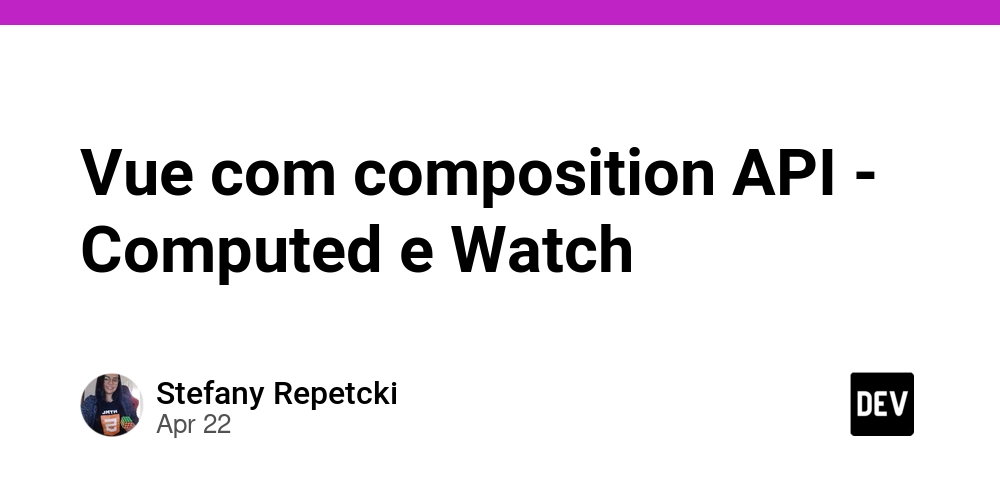Just Make it EXIST, You Can Make it Good Later: A Journey to Building a GitHub Profile README.
As of writing this, it's been one day since I managed to build my own GitHub Profile README. Here it is → https://github.com/dumisanimukuchura But let’s take it back for a moment — how did I get here, and what even is a GitHub Profile README? Where It All Started The day before yesterday, I was scrolling on X (formerly Twitter) and came across a post where someone in the Data Community asked peers to drop their portfolios. As someone in that space, I was curious. There was awesome work shared across the board — from beginners to experts — but one thing kept popping up: GitHub links. One profile that caught my eye was from FaithMbonu → https://github.com/faith99. Seeing that inspired me to ask: How do you build a GitHub Profile README? Naturally, I opened my browser and searched: “How to Build a GitHub Profile README?” As expected, a flood of results poured in. Before moving forward, here's a quick breakdown: What is a GitHub Profile README? Definition: A GitHub Profile README is a special README file you create in a repository named exactly like your GitHub username. It appears at the top of your GitHub profile and allows you to introduce yourself, share your skills, projects, interests, and more. Purpose: Different people use it for different reasons, such as: Personal branding and first impressions. Showcasing skills, projects, and achievements Providing contact and social links Adding fun elements like GIFs, stats, and widgets Telling a story in your own words, beyond code When Research Overwhelms Action Back to my search results: I spiraled. I opened too many tabs, skimmed endless articles, and before I knew it, I was overwhelmed and paralyzed. Nothing was getting done. Then while back on X, I stumbled on an image that had a simple but powerful reminder: "Just make it EXIST, you can make it good later." That snapped me out of the loop. Just Make it EXIST, you can make it GOOD later. Taking the First Step I went back to my browser, picked the first actionable step from this excellent Medium article → How to Design an Attractive GitHub Profile README. Step one was simple: Create the special repository on GitHub and push a basic README. I opened GitHub, created the repo, and pushed this single line: "Hey There
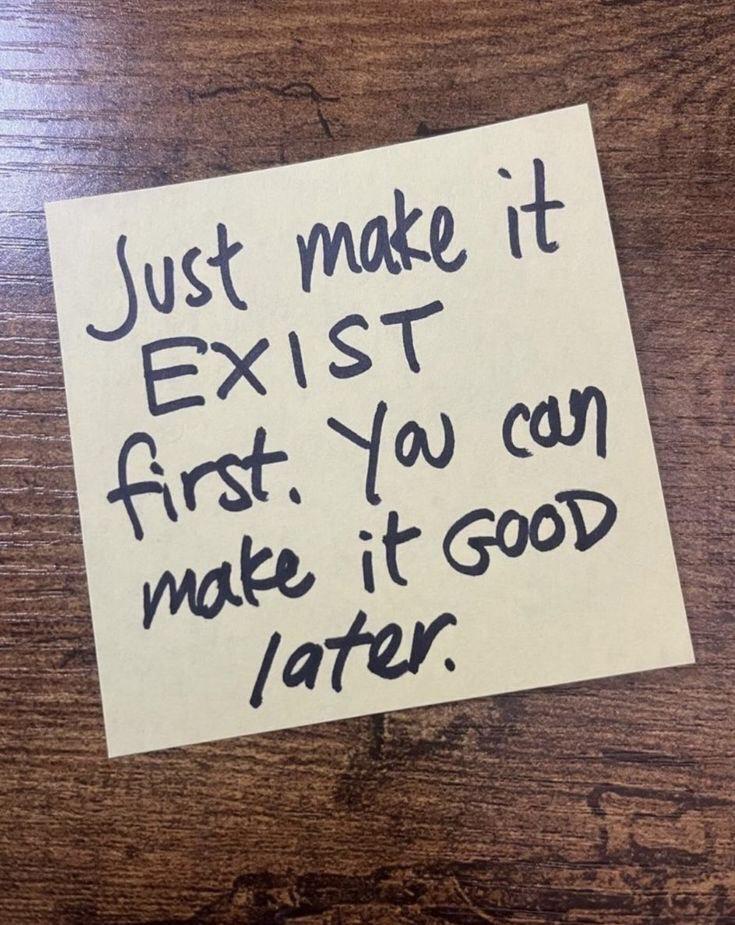
As of writing this, it's been one day since I managed to build my own GitHub Profile README. Here it is → https://github.com/dumisanimukuchura
But let’s take it back for a moment — how did I get here, and what even is a GitHub Profile README?
Where It All Started
The day before yesterday, I was scrolling on X (formerly Twitter) and came across a post where someone in the Data Community asked peers to drop their portfolios. As someone in that space, I was curious. There was awesome work shared across the board — from beginners to experts — but one thing kept popping up: GitHub links.
One profile that caught my eye was from FaithMbonu → https://github.com/faith99. Seeing that inspired me to ask: How do you build a GitHub Profile README?
Naturally, I opened my browser and searched: “How to Build a GitHub Profile README?”
As expected, a flood of results poured in. Before moving forward, here's a quick breakdown:
What is a GitHub Profile README?
Definition: A GitHub Profile README is a special README file you create in a repository named exactly like your GitHub username. It appears at the top of your GitHub profile and allows you to introduce yourself, share your skills, projects, interests, and more.
Purpose: Different people use it for different reasons, such as:
- Personal branding and first impressions.
- Showcasing skills, projects, and achievements
- Providing contact and social links
- Adding fun elements like GIFs, stats, and widgets
- Telling a story in your own words, beyond code
When Research Overwhelms Action
Back to my search results: I spiraled.
I opened too many tabs, skimmed endless articles, and before I knew it, I was overwhelmed and paralyzed. Nothing was getting done.
Then while back on X, I stumbled on an image that had a simple but powerful reminder:
"Just make it EXIST, you can make it good later."
That snapped me out of the loop.
Just Make it EXIST, you can make it GOOD later.
Taking the First Step
I went back to my browser, picked the first actionable step from this excellent Medium article → How to Design an Attractive GitHub Profile README.
Step one was simple: Create the special repository on GitHub and push a basic README.
I opened GitHub, created the repo, and pushed this single line:
"Hey There








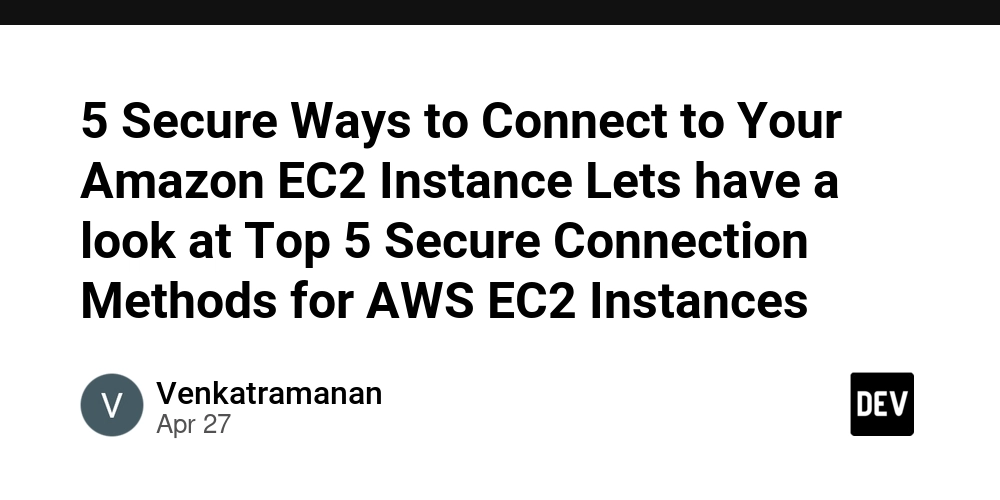
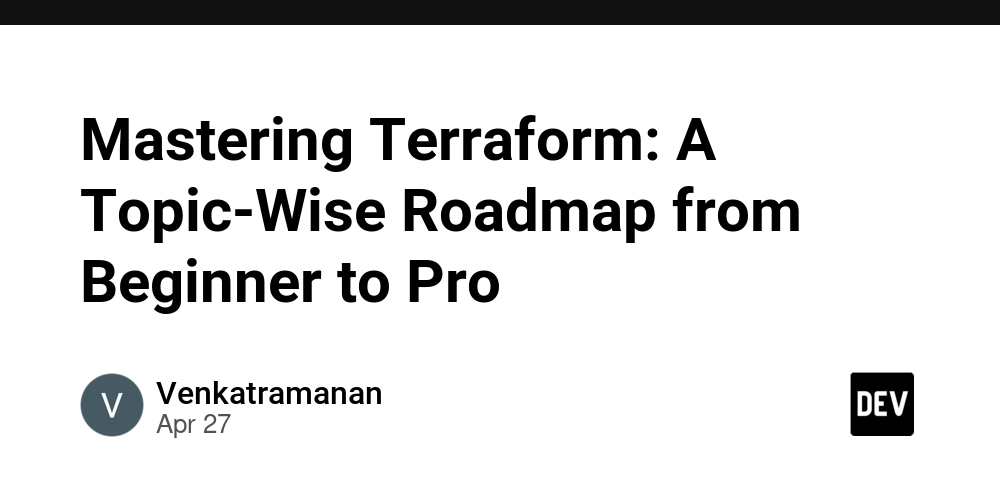
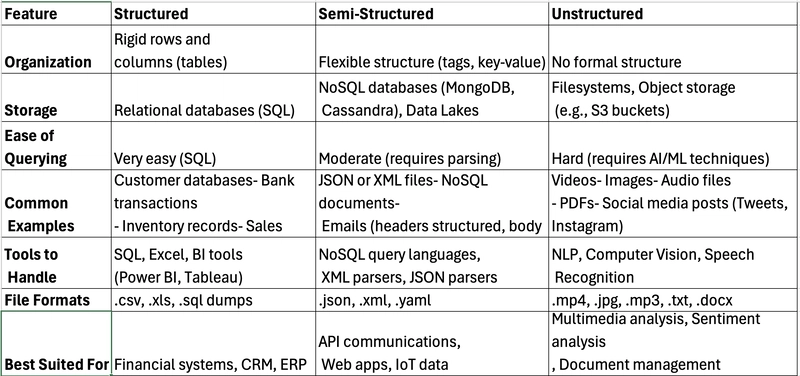
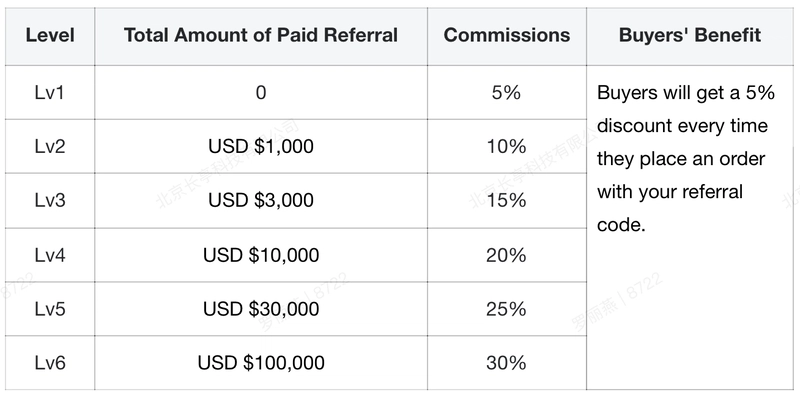

























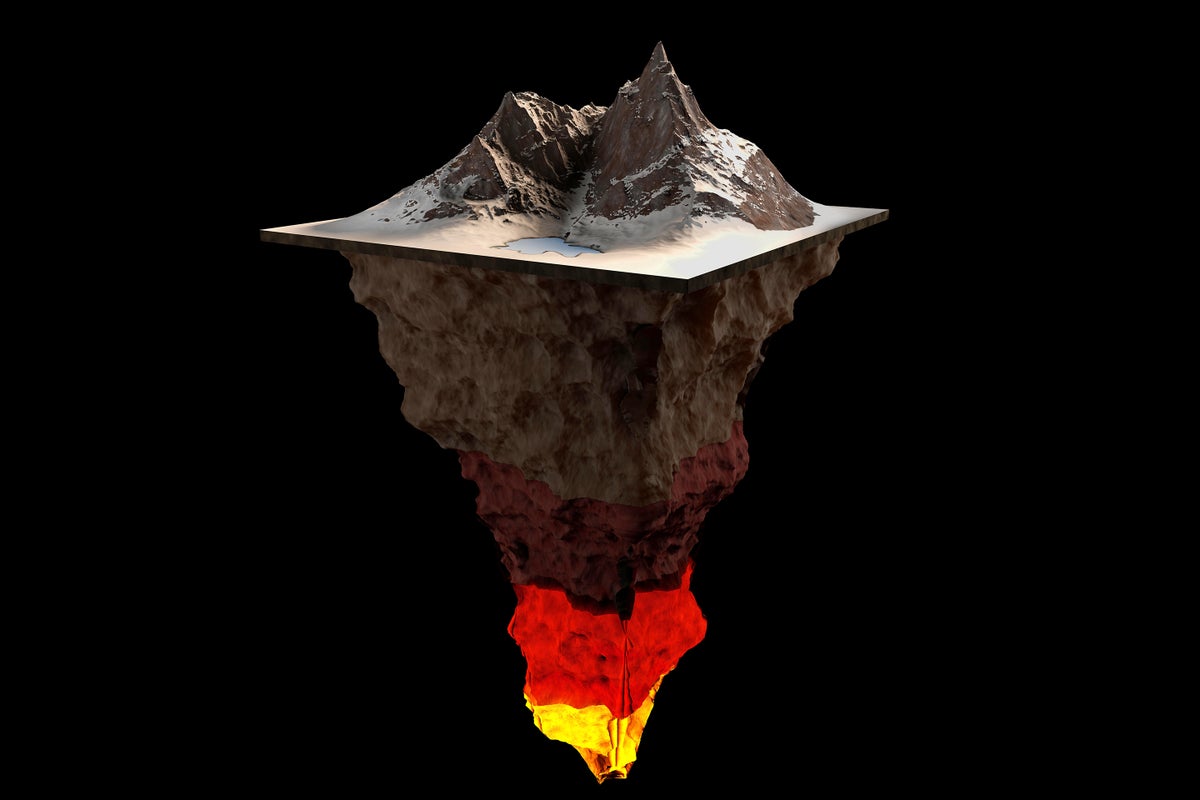






![Flash Sale: Buy IHG Points with 80% Bonus Points [0.56¢ or ₹0.47/Point]](https://boardingarea.com/wp-content/uploads/2025/04/05da39b5f488f7dd0ed5a2f2d34bd5c5.jpg?#)
![Last Call: Buy Flying Blue Miles with a 45% Discount [1.68¢ or ₹1.44/Mile]](https://boardingarea.com/wp-content/uploads/2025/04/6d62aeaa045062f1f9f5b249cbf35bf4.jpg?#)