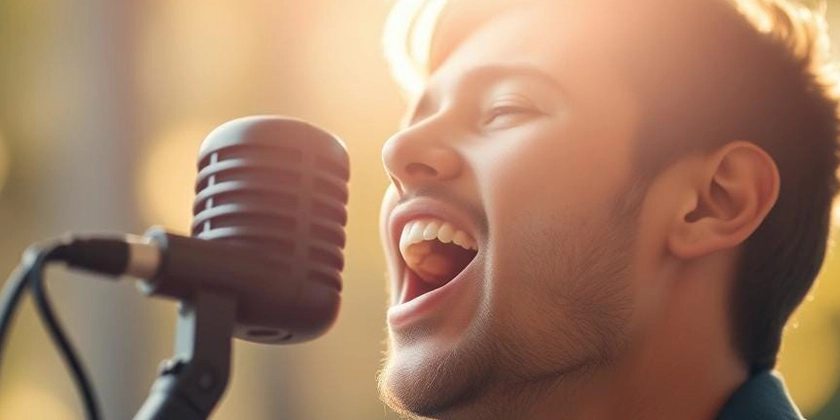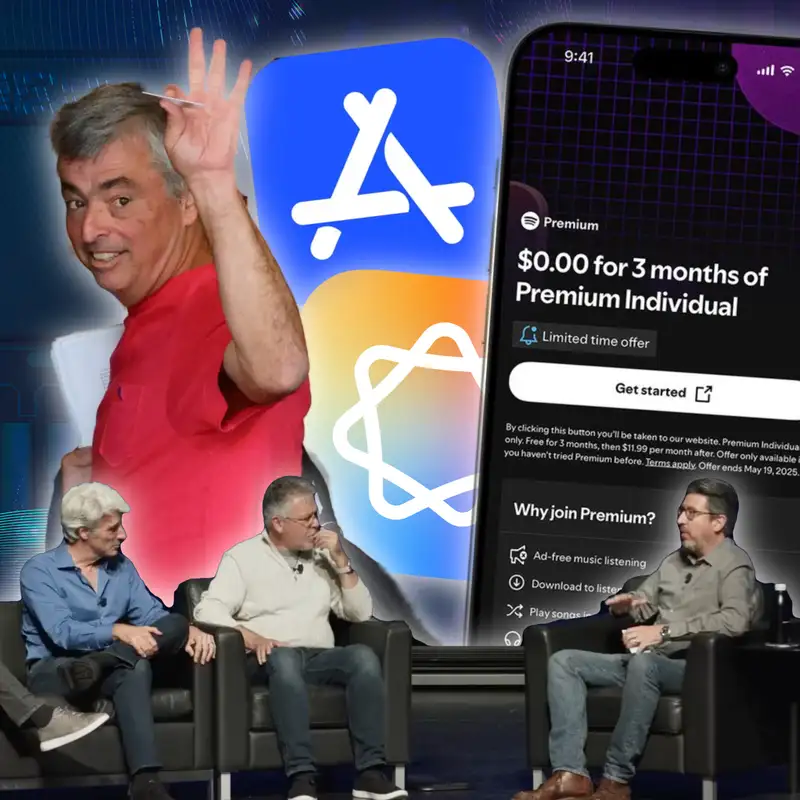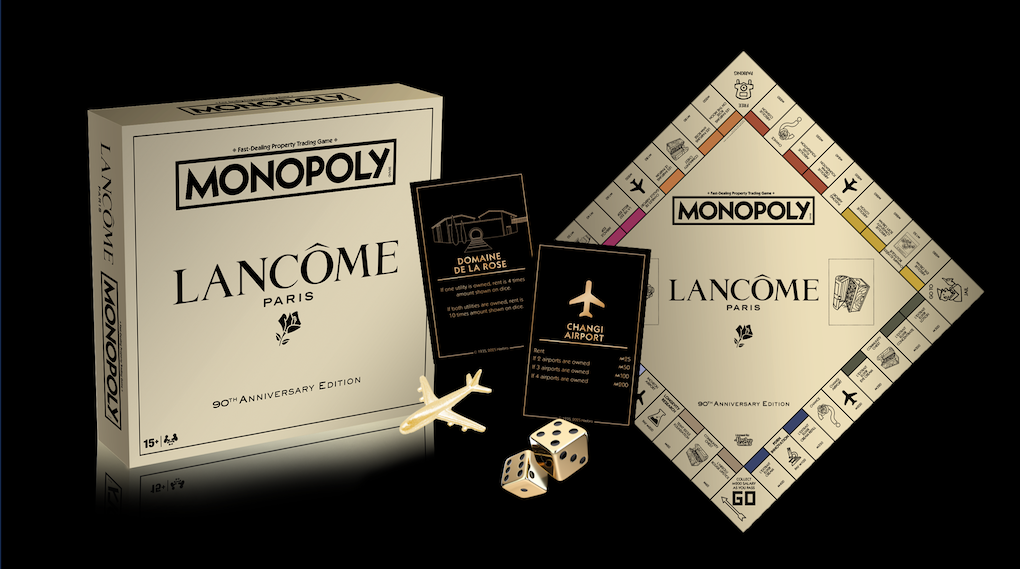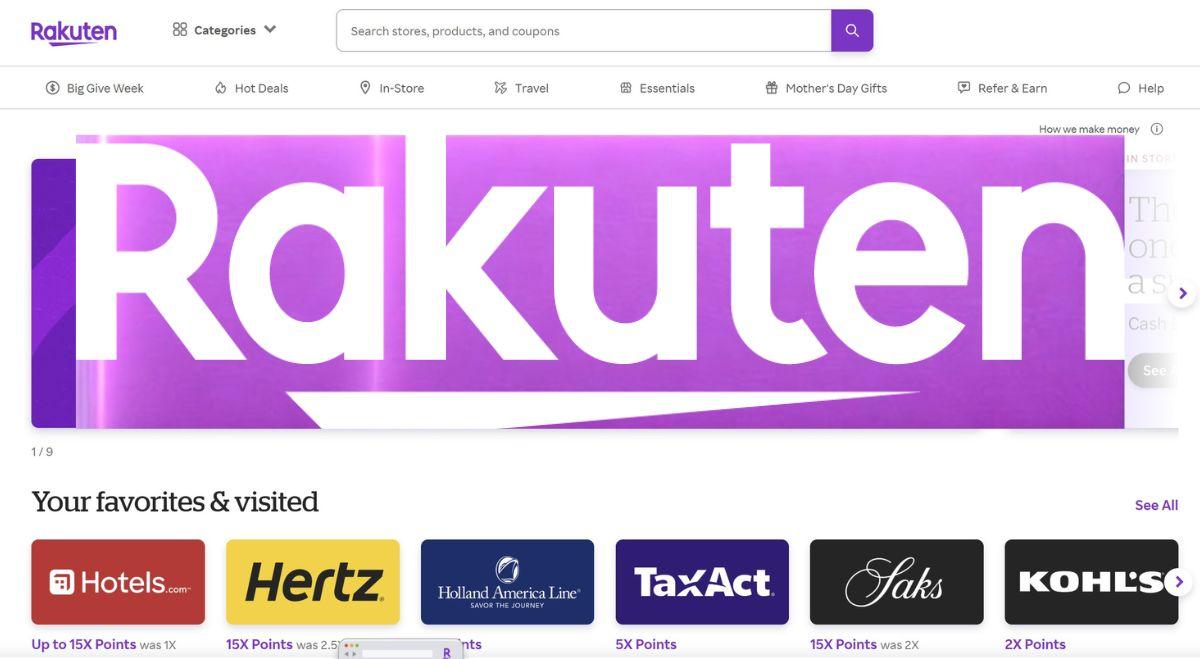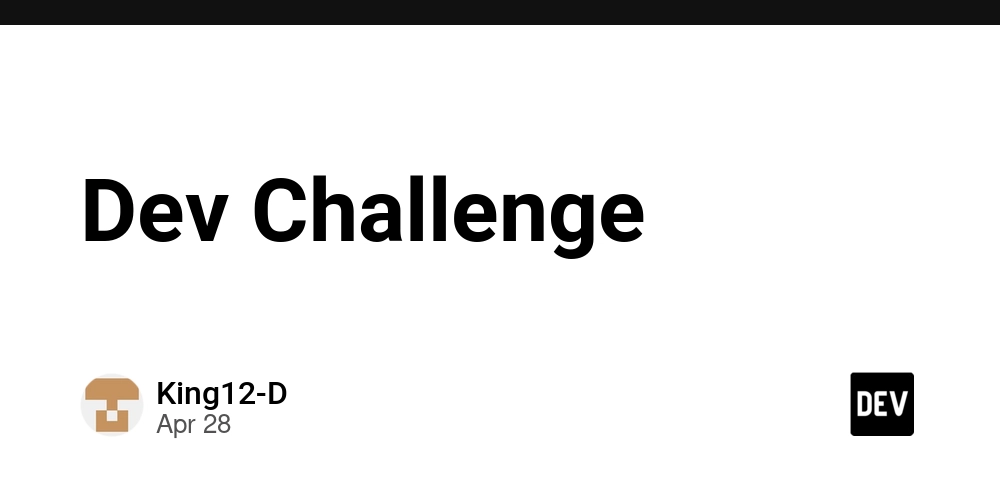Inside Azure DevOps: Boards, Repos, Pipelines, and Artifacts
Azure DevOps is one of the most complete DevOps platforms out there — and it's heavily adopted across enterprises. But if you're new to it, all the moving parts can be a little confusing. In this post, we’ll break down the four major services you’ll be working with most: Boards, Repos, Pipelines, and Artifacts — and explain how they fit together in a real DevOps lifecycle. What is Azure DevOps? Azure DevOps is a suite of services from Microsoft that supports the entire software development lifecycle (SDLC). It includes tools for planning, version control, CI/CD, package management, and more — all integrated under one roof. The four core services we’ll focus on are: Azure Boards – Track work items like epics, user stories, bugs, and tasks Azure Repos – Git-based source code management Azure Pipelines – CI/CD pipelines for building, testing, and deploying code Azure Artifacts – Package and dependency management Let’s explore them one by one. 1. Azure Boards Boards help you plan, track, and discuss work across teams. It’s fully integrated with Git commits, pull requests, and pipeline deployments. Key features: Work item types: Epic, Feature, User Story, Task, Bug Kanban boards and backlogs Sprint planning and burndown charts Queries and dashboards for visibility If you're using Agile or Scrum, Azure Boards can be your centralized hub for project management. 2. Azure Repos Azure Repos offers cloud-hosted Git repositories for your source code. Features include: Branch policies (e.g., require PR review, build pass before merge) Code search, diff, blame, and history Integration with Boards and Pipelines Pull request workflows with discussion threads Azure Repos is comparable to GitHub or GitLab in terms of capabilities but shines in enterprise scenarios due to tight integration with Azure AD and Azure Pipelines. 3. Azure Pipelines Pipelines provide CI/CD automation for your projects. You can build and deploy apps written in any language, to any platform. Highlights: YAML-based and classic editor Microsoft-hosted or self-hosted agents Support for containers, VMs, Kubernetes, serverless, and more Built-in integration with GitHub, Repos, Artifacts, and Key Vault A typical flow: Code pushed to Git → Pipeline triggers → Build & test → Deploy to staging or production We’ll build a working pipeline using Azure Pipelines in the next blog. 4. Azure Artifacts Artifacts is your in-house package management system. Supports: NuGet, npm, Maven, Python, and Universal Packages Versioned and scoped feeds for dev, test, prod Retention policies and clean-up rules Integrated with CI/CD pipelines Use it to store and share internal libraries or build outputs between stages. How It All Ties Together Here's how the services connect in a DevOps workflow: Plan features in Boards Code in Repos Trigger CI/CD in Pipelines Use or publish packages with Artifacts Every commit, pull request, and release can be linked to work items — giving you end-to-end traceability. Best Practices Use service connections with appropriate permissions for security Define pipeline as code (YAML) for versioning Link PRs and commits to work items in Boards Automate deployment of packages using Artifacts feeds What’s Next Now that you know the building blocks of Azure DevOps, we’ll use them to create your first end-to-end CI/CD pipeline with source control, builds, and deployment in the next blog. Time to get your hands dirty.

Azure DevOps is one of the most complete DevOps platforms out there — and it's heavily adopted across enterprises. But if you're new to it, all the moving parts can be a little confusing.
In this post, we’ll break down the four major services you’ll be working with most: Boards, Repos, Pipelines, and Artifacts — and explain how they fit together in a real DevOps lifecycle.
What is Azure DevOps?
Azure DevOps is a suite of services from Microsoft that supports the entire software development lifecycle (SDLC). It includes tools for planning, version control, CI/CD, package management, and more — all integrated under one roof.
The four core services we’ll focus on are:
- Azure Boards – Track work items like epics, user stories, bugs, and tasks
- Azure Repos – Git-based source code management
- Azure Pipelines – CI/CD pipelines for building, testing, and deploying code
- Azure Artifacts – Package and dependency management
Let’s explore them one by one.
1. Azure Boards
Boards help you plan, track, and discuss work across teams. It’s fully integrated with Git commits, pull requests, and pipeline deployments.
Key features:
- Work item types: Epic, Feature, User Story, Task, Bug
- Kanban boards and backlogs
- Sprint planning and burndown charts
- Queries and dashboards for visibility
If you're using Agile or Scrum, Azure Boards can be your centralized hub for project management.
2. Azure Repos
Azure Repos offers cloud-hosted Git repositories for your source code.
Features include:
- Branch policies (e.g., require PR review, build pass before merge)
- Code search, diff, blame, and history
- Integration with Boards and Pipelines
- Pull request workflows with discussion threads
Azure Repos is comparable to GitHub or GitLab in terms of capabilities but shines in enterprise scenarios due to tight integration with Azure AD and Azure Pipelines.
3. Azure Pipelines
Pipelines provide CI/CD automation for your projects. You can build and deploy apps written in any language, to any platform.
Highlights:
- YAML-based and classic editor
- Microsoft-hosted or self-hosted agents
- Support for containers, VMs, Kubernetes, serverless, and more
- Built-in integration with GitHub, Repos, Artifacts, and Key Vault
A typical flow:
Code pushed to Git → Pipeline triggers → Build & test → Deploy to staging or production
We’ll build a working pipeline using Azure Pipelines in the next blog.
4. Azure Artifacts
Artifacts is your in-house package management system.
Supports:
- NuGet, npm, Maven, Python, and Universal Packages
- Versioned and scoped feeds for dev, test, prod
- Retention policies and clean-up rules
- Integrated with CI/CD pipelines
Use it to store and share internal libraries or build outputs between stages.
How It All Ties Together
Here's how the services connect in a DevOps workflow:
- Plan features in Boards
- Code in Repos
- Trigger CI/CD in Pipelines
- Use or publish packages with Artifacts
Every commit, pull request, and release can be linked to work items — giving you end-to-end traceability.
Best Practices
- Use service connections with appropriate permissions for security
- Define pipeline as code (YAML) for versioning
- Link PRs and commits to work items in Boards
- Automate deployment of packages using Artifacts feeds
What’s Next
Now that you know the building blocks of Azure DevOps, we’ll use them to create your first end-to-end CI/CD pipeline with source control, builds, and deployment in the next blog.
Time to get your hands dirty.