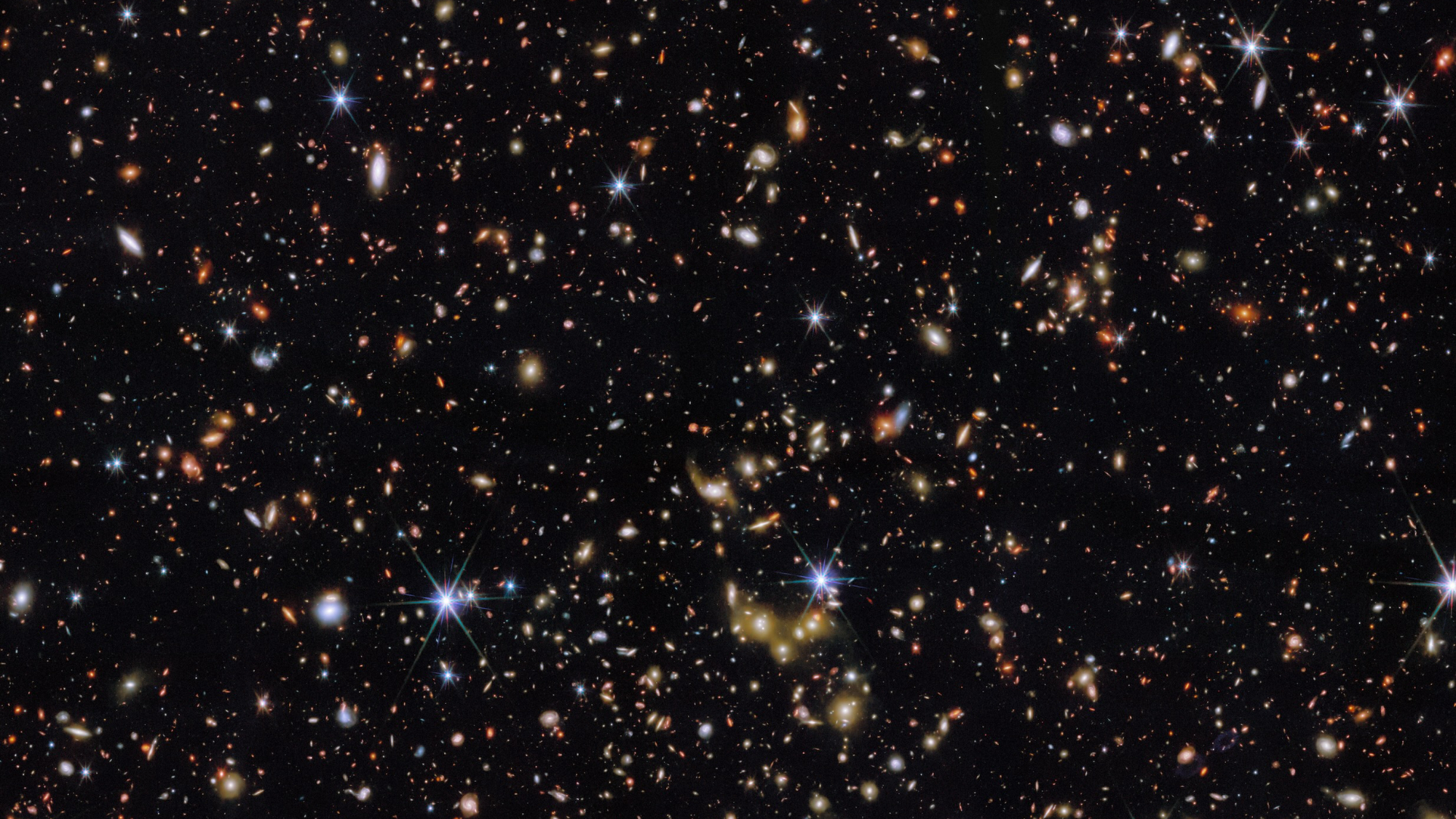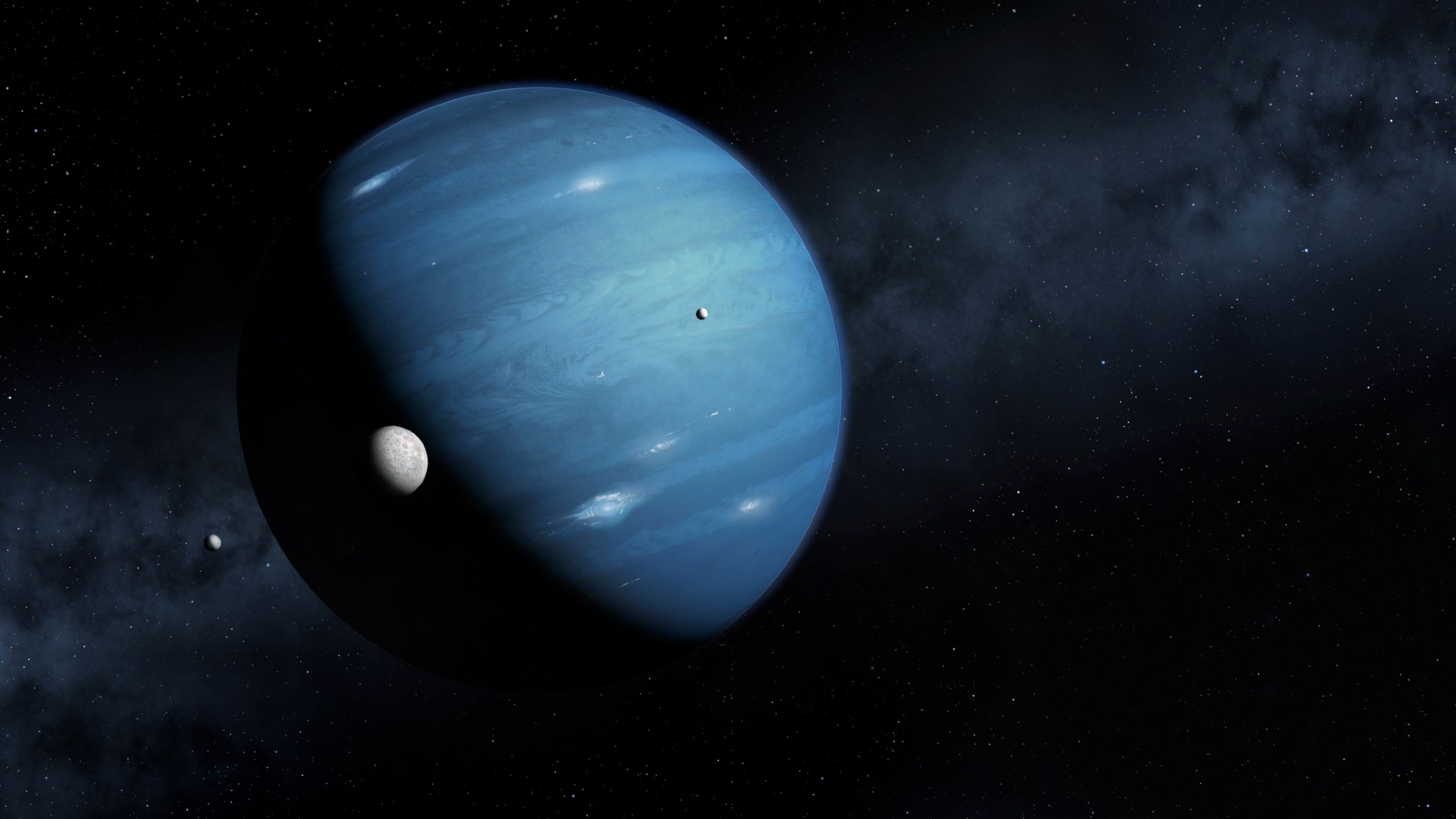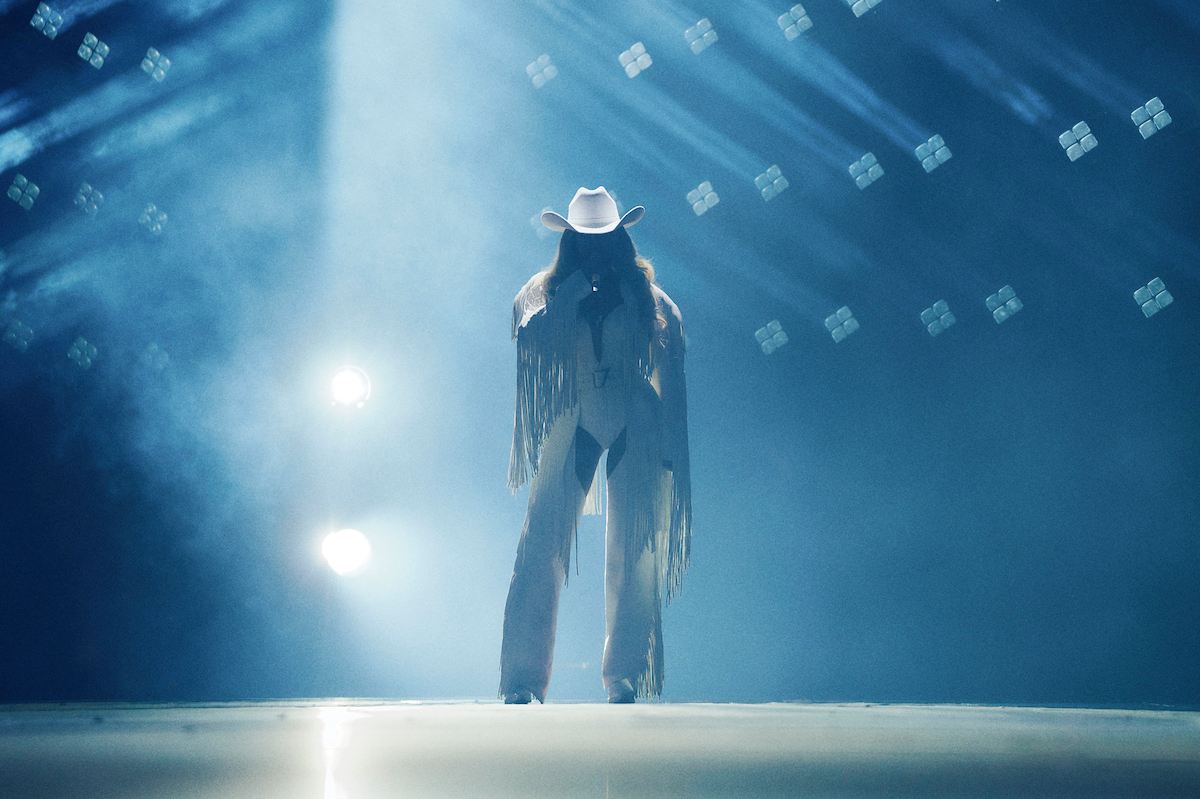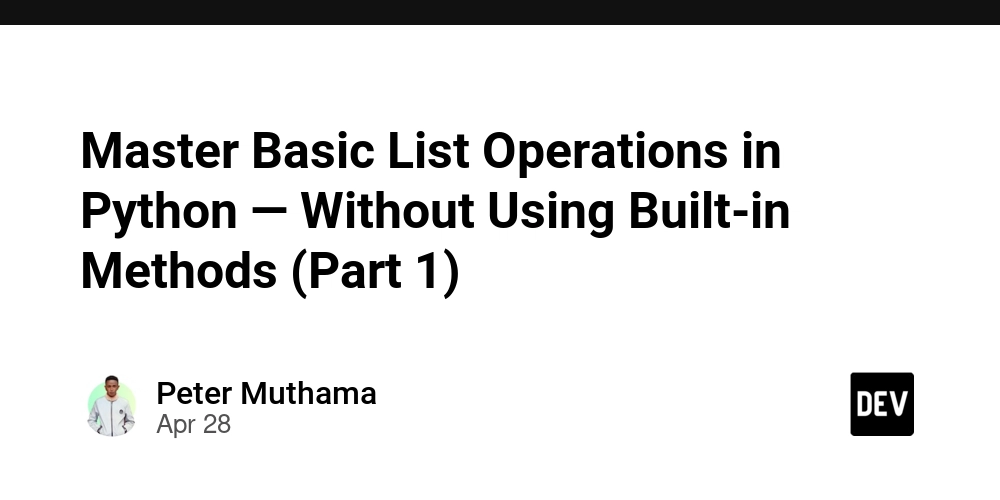Implementing OTP Auth in Next.js: A Step-by-Step Guide
Read the full guide here Introduction: Why use One-Time Passwords (OTPs) in Next.js? Securing user accounts on web applications is crucial. User authentication, especially with sensitive information involved, must be robust and secure. One-Time Passwords (OTPs) provide enhanced security by sending a unique, time-limited code to the user’s email or phone, significantly reducing the risk of attacks like credential stuffing or phishing. OTPs offer a passwordless experience, delivering both security and convenience for end-users. This guide explains clearly how to implement OTP authentication via email or SMS in a Next.js app. Prerequisites: What you should know before starting your Next.js OTP implementation Before we dive in, you should have a solid grasp of several core technologies and tools, primarily: Next.js (with TypeScript support) React and JavaScript basics HTML fundamentals and Tailwind CSS for styling Node.js and NPM for package management MongoDB as our data store Twilio for sending SMS and Nodemailer for email OTP distribution. Initiating Your Next.js Project: Quick Setup Overview To begin, install a new, structured Next.js project using TypeScript, ESLint, Tailwind CSS, and the App Router system. Run the following command: npx create-next-app@latest nextjs-auth-methods Navigate into the new project directory, then set up your .env.local file with environment variables for MongoDB, Google credentials,and Twilio account details — critical for OTP delivery. One-Time Password Authentication: Method and Key Steps in Next.js OTP authentication helps remove reliance on passwords, thus minimizing common security threats like phishing or unauthorized access from weak passwords. The implementation in Next.js involves five main steps: Setting up the OTP authentication project folder structure clearly. Creating backend API routes for generating OTPs. Building OTP verification routes. Designing and coding the front-end user interface. Testing the entire authentication flow comprehensively before launch. Backend Implementation: Generating and Verifying OTPs Securely in Next.js Create the schema for storing OTPs in MongoDB with defined expiry limits (recommended duration: 10 minutes). To generate a 6-digit OTP, consider using cryptographic libraries. After generating and hashing this OTP, store it securely in MongoDB. Next, build the backend API /api/auth/otp/generate in Next.js to handle OTP creation. Implement logic for securely delivering the OTP via email or SMS using Nodemailer (for email) and Twilio (for SMS). Avoid sending sensitive OTP in clear text via unsecured channels to maintain security. API verification is handled at /api/auth/otp/verify, comparing the user-submitted OTP securely to your hashed and stored version in MongoDB. Careful error handling here avoids brute-force or replay attacks. Frontend Implementation: Building a User-Friendly Next.js OTP Login Page Develop a clean, accessible frontend interface in Next.js (src/app/otp/page.tsx). Include a simple form to allow users to select their OTP delivery method (email or SMS). Ensure a clear, direct component layout allowing them to swiftly enter their contact details and provided OTP code. Testing OTP Authentication: Ensuring System Integrity and User Experience Comprehensive testing helps avoid common pitfalls. Run tests for both email and SMS OTP scenarios. Confirm that users receive their OTP account codes promptly and verify that incorrect or expired OTPs trigger clear error messages. Ensure the verification process feels seamless and intuitive. Security Recommendations Beyond OTP Authentication Authentication security doesn’t stop at OTPs alone. Enhance your Next.js app security by following additional best practices: Adopting industry-standards like NextAuth.js or Auth0 for advanced solutions. Applying Multi-factor Authentication (MFA) wherever possible. Implementing rate limits to prevent spam attempts or brute force attacks. Always securing the app via HTTPS standards. Conclusion & Next Steps: Strengthen your Next.js Authentication System Implementing OTP authentication in your Next.js project significantly improves application security and enhances the user experience through passwordless login. However, OTP alone is often not enough. It’s crucial to stay vigilant with continuous improvement of your authentication practices, opting for even more robust and phishing-resistant technologies like passkeys. Find out more about enhancing your authentication security in Next.js using passkeys and other methods by visiting our detailed article.

Introduction: Why use One-Time Passwords (OTPs) in Next.js?
Securing user accounts on web applications is crucial. User authentication, especially with sensitive information involved, must be robust and secure. One-Time Passwords (OTPs) provide enhanced security by sending a unique, time-limited code to the user’s email or phone, significantly reducing the risk of attacks like credential stuffing or phishing. OTPs offer a passwordless experience, delivering both security and convenience for end-users. This guide explains clearly how to implement OTP authentication via email or SMS in a Next.js app.
Prerequisites: What you should know before starting your Next.js OTP implementation
Before we dive in, you should have a solid grasp of several core technologies and tools, primarily:
- Next.js (with TypeScript support)
- React and JavaScript basics
- HTML fundamentals and Tailwind CSS for styling
- Node.js and NPM for package management
- MongoDB as our data store
- Twilio for sending SMS and Nodemailer for email OTP distribution.
Initiating Your Next.js Project: Quick Setup Overview
To begin, install a new, structured Next.js project using TypeScript, ESLint, Tailwind CSS, and the App Router system. Run the following command:
npx create-next-app@latest nextjs-auth-methods
Navigate into the new project directory, then set up your .env.local file with environment variables for MongoDB, Google credentials,and Twilio account details — critical for OTP delivery.
One-Time Password Authentication: Method and Key Steps in Next.js
OTP authentication helps remove reliance on passwords, thus minimizing common security threats like phishing or unauthorized access from weak passwords. The implementation in Next.js involves five main steps:
- Setting up the OTP authentication project folder structure clearly.
- Creating backend API routes for generating OTPs.
- Building OTP verification routes.
- Designing and coding the front-end user interface.
- Testing the entire authentication flow comprehensively before launch.
Backend Implementation: Generating and Verifying OTPs Securely in Next.js
Create the schema for storing OTPs in MongoDB with defined expiry limits (recommended duration: 10 minutes). To generate a 6-digit OTP, consider using cryptographic libraries. After generating and hashing this OTP, store it securely in MongoDB.
Next, build the backend API /api/auth/otp/generate in Next.js to handle OTP creation. Implement logic for securely delivering the OTP via email or SMS using Nodemailer (for email) and Twilio (for SMS). Avoid sending sensitive OTP in clear text via unsecured channels to maintain security.
API verification is handled at /api/auth/otp/verify, comparing the user-submitted OTP securely to your hashed and stored version in MongoDB. Careful error handling here avoids brute-force or replay attacks.
Frontend Implementation: Building a User-Friendly Next.js OTP Login Page
Develop a clean, accessible frontend interface in Next.js (src/app/otp/page.tsx). Include a simple form to allow users to select their OTP delivery method (email or SMS). Ensure a clear, direct component layout allowing them to swiftly enter their contact details and provided OTP code.
Testing OTP Authentication: Ensuring System Integrity and User Experience
Comprehensive testing helps avoid common pitfalls. Run tests for both email and SMS OTP scenarios. Confirm that users receive their OTP account codes promptly and verify that incorrect or expired OTPs trigger clear error messages. Ensure the verification process feels seamless and intuitive.
Security Recommendations Beyond OTP Authentication
Authentication security doesn’t stop at OTPs alone. Enhance your Next.js app security by following additional best practices:
- Adopting industry-standards like NextAuth.js or Auth0 for advanced solutions.
- Applying Multi-factor Authentication (MFA) wherever possible.
- Implementing rate limits to prevent spam attempts or brute force attacks.
- Always securing the app via HTTPS standards.
Conclusion & Next Steps: Strengthen your Next.js Authentication System
Implementing OTP authentication in your Next.js project significantly improves application security and enhances the user experience through passwordless login. However, OTP alone is often not enough. It’s crucial to stay vigilant with continuous improvement of your authentication practices, opting for even more robust and phishing-resistant technologies like passkeys.
Find out more about enhancing your authentication security in Next.js using passkeys and other methods by visiting our detailed article.













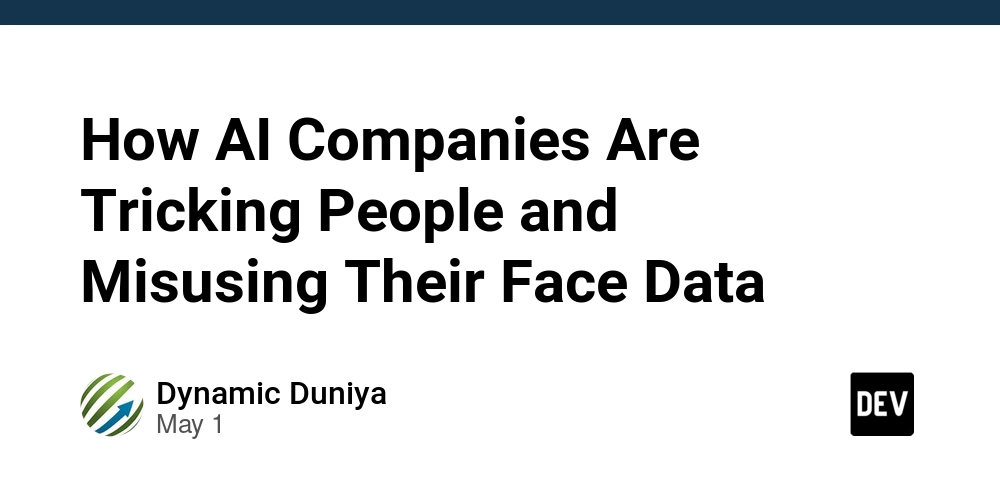






_Brian_Jackson_Alamy.jpg?width=1280&auto=webp&quality=80&disable=upscale#)