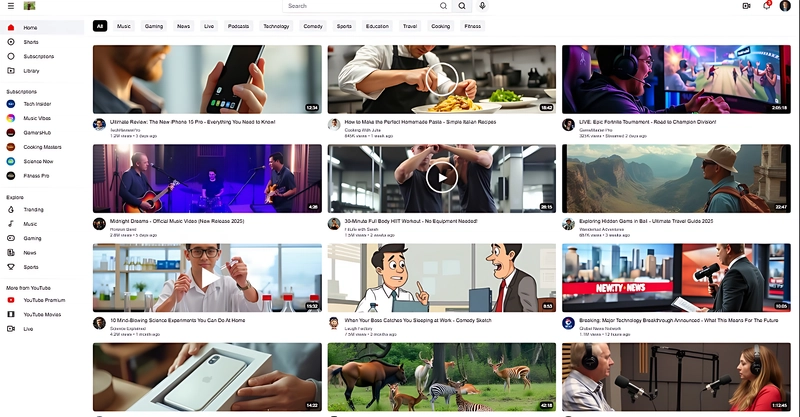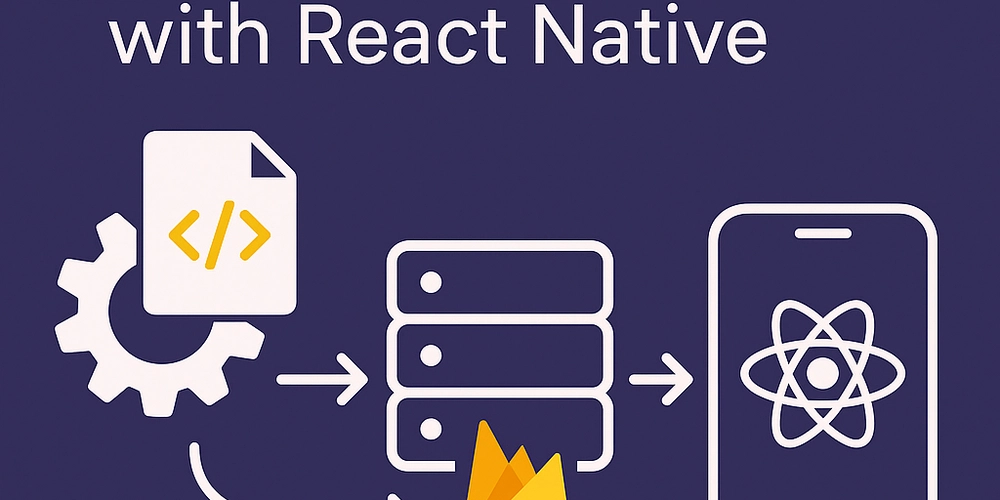How to teach K-12 coding without computers
Teaching K-12 coding without computers may seem like a daunting task, but it can be a powerful way to introduce students to the fundamental concepts of computer science and problem-solving without the distraction of technology.


Key points:
- Unplugged activities make coding accessible to all students
- 5 fast and fun Hour of Code resources
- 5 ways online coding programs prep students for success
- For more news on K-12 coding, visit eSN’s STEM & STEAM hub
Teaching K-12 coding without computers may seem like a daunting task, but it can be a powerful way to introduce students to the fundamental concepts of computer science and problem-solving without the distraction of technology.
The absence of computers can be an opportunity to focus on the logic and thinking that underpins programming, allowing students to engage in activities that foster critical thinking, collaboration, and creativity.
Here are some strategies and resources to aid in teaching coding concepts without relying on computers:
1. Unplugged activities and games
Unplugged activities are hands-on, offline exercises that teach coding concepts in a tangible and engaging way.
Algorithm relay race: This activity teaches sequencing and problem-solving. Students are divided into teams, and one student from each team is given a series of steps to follow, but they must be read aloud and performed in sequence. For example, a “robot” (one student) might need to follow instructions such as “take 3 steps forward, turn left, then take 2 steps forward.” The challenge is to give clear, logical instructions and perform the task in the correct order, simulating how an algorithm works.
Human robots: In this activity, students act as “robots,” and one student gives the commands. The student who is acting as the “robot” must follow those instructions exactly, just like a computer would. This reinforces the importance of precision and clear instructions. Teachers can modify the activity by adding conditionals (e.g., “If the robot encounters an obstacle, turn left”) or loops (e.g., “Repeat this action three times”).
Board games: Some board games, such as Robot Turtles, introduce coding concepts like loops, conditionals, and debugging. The game is designed for younger students and uses tiles to represent simple code commands, allowing students to navigate obstacles and solve puzzles. This is a fun, interactive way to demonstrate how code can lead to results.
2. Storytelling and computational thinking
One way to introduce coding concepts without computers is through storytelling and narrative activities. Students can create their own stories using programming logic.
Story problems: Pose story problems where students must break down the scenario into steps. For example, ask students to describe how to get from home to school, emphasizing the sequential steps involved. Afterward, ask them to think about decisions they might need to make along the way (e.g., traffic lights or road closures), which introduces the idea of conditionals.
Create a simple “Choose Your Own Adventure” story: In this activity, students can create their own “choose your own adventure” style stories. They can write multiple paths based on decisions a character might make, mirroring how conditional logic works in code. This type of activity not only introduces programming logic but also encourages creativity and critical thinking.
3. Visual programming tools
True, this approach may involve some computer usage, but it’s worth including–visual programming tools are great for introducing programming concepts in an intuitive way. Many of these tools allow students to manipulate visual blocks that represent code, which can be a stepping stone before moving to text-based programming.
Scratch: Scratch is an excellent platform for younger students to begin coding, and it provides an offline mode for use without internet access. Students can snap together visual blocks to create animations, games, and interactive stories.
Tynker: Another visual programming tool, Tynker offers a range of coding activities for various age groups. Some lessons and puzzles can be printed out, allowing students to complete them offline.
CoderZ: This gamified coding platform requires no installation and combines STEM, computer science, and critical life skills. It is suitable for educators of all backgrounds
Online resources to inspire unplugged coding lessons
Several websites provide detailed lesson plans and resources for teaching coding without computers:
- CS Unplugged: This resource offers a wealth of free, downloadable activities designed to teach computer science principles without computers. The activities range from games to card tricks and are perfect for a classroom setting.
- Code.org: While primarily known for its online lessons, Code.org also provides unplugged activities, such as the Hour of Code tutorials, which can be adapted for offline use.
- Kodable: Kodable offers a fun, gamified approach to coding for young children, with several unplugged activities that teach coding fundamentals.
- Hour of Code: The Hour of Code, part of Code.org, includes several unplugged activities like “Building Algorithms with a Dance Party,” which encourages students to learn sequencing and problem-solving through movement and music.
Beyond individual lessons, it’s important to build a coding culture within the classroom. Encourage problem-solving and critical thinking by allowing students to explore solutions on their own or in groups. Emphasize the importance of debugging, collaboration, and persistence–skills that are critical to both coding and real-life challenges.
Teaching coding without computers allows students to gain a deeper understanding of the concepts behind programming. Unplugged activities, visual tools, storytelling, and hands-on experiences help educators make coding accessible and fun for students of all ages.