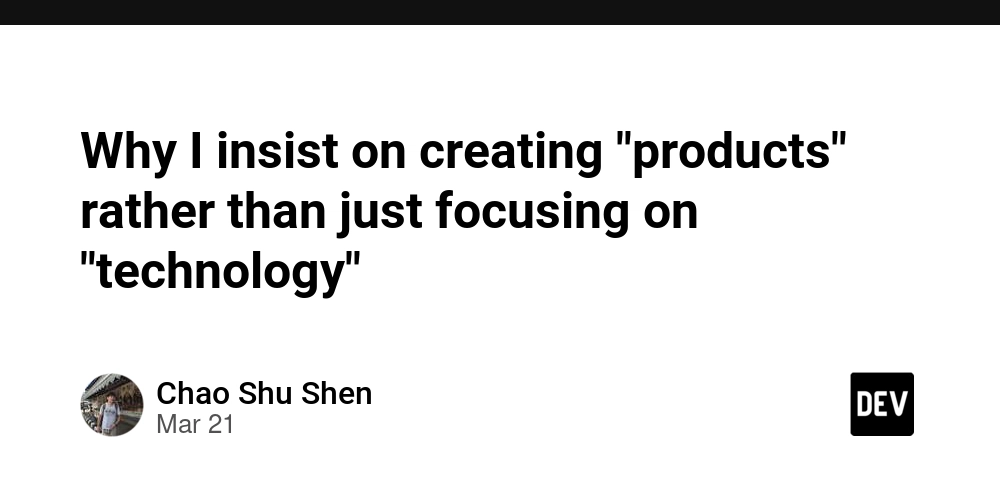How to Reload a Project in Visual Studio – Quick & Easy Guide
Visual Studio is one of the most powerful and widely used integrated development environments (IDEs) for .NET and C++ developers. Whether you're working on a large solution or a single project, there may come a time when you need to reload your project — especially after making external changes to project files or configuration settings. In this article, you'll learn exactly how to reload a project in Visual Studio, when you should do it, and a few helpful tips to avoid common issues.
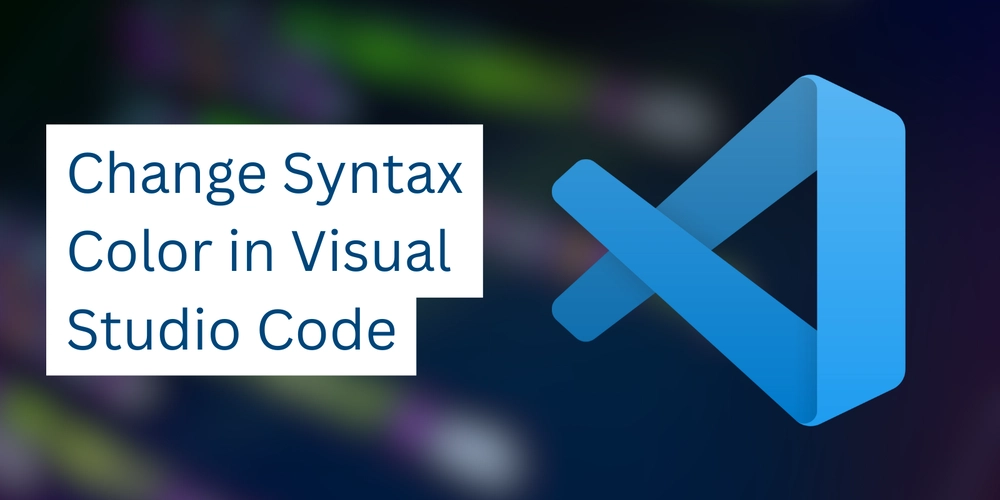
Visual Studio is one of the most powerful and widely used integrated development environments (IDEs) for .NET and C++ developers. Whether you're working on a large solution or a single project, there may come a time when you need to reload your project — especially after making external changes to project files or configuration settings.
In this article, you'll learn exactly how to reload a project in Visual Studio, when you should do it, and a few helpful tips to avoid common issues.










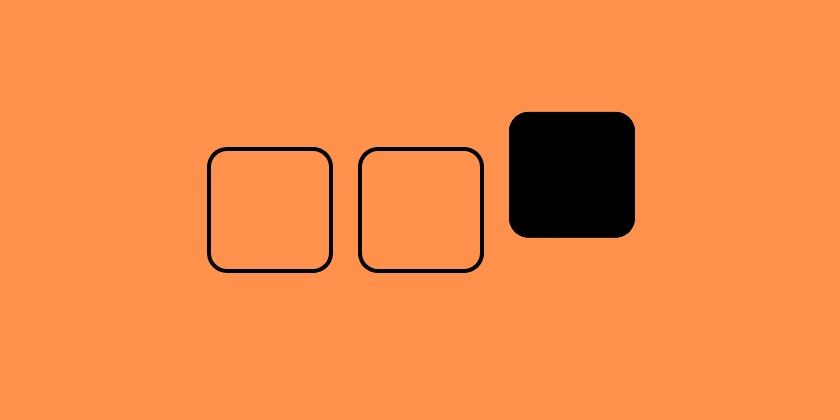
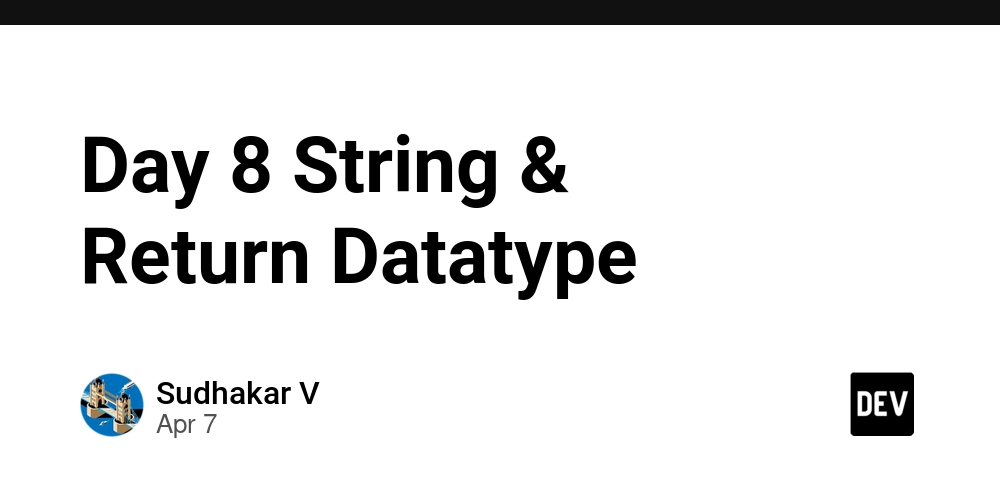
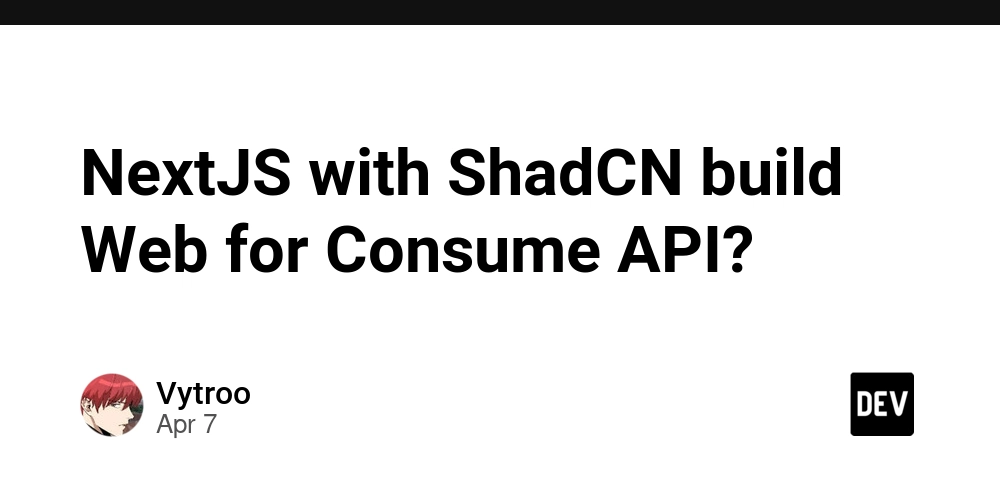





_Igor_Mojzes_Alamy.jpg?#)