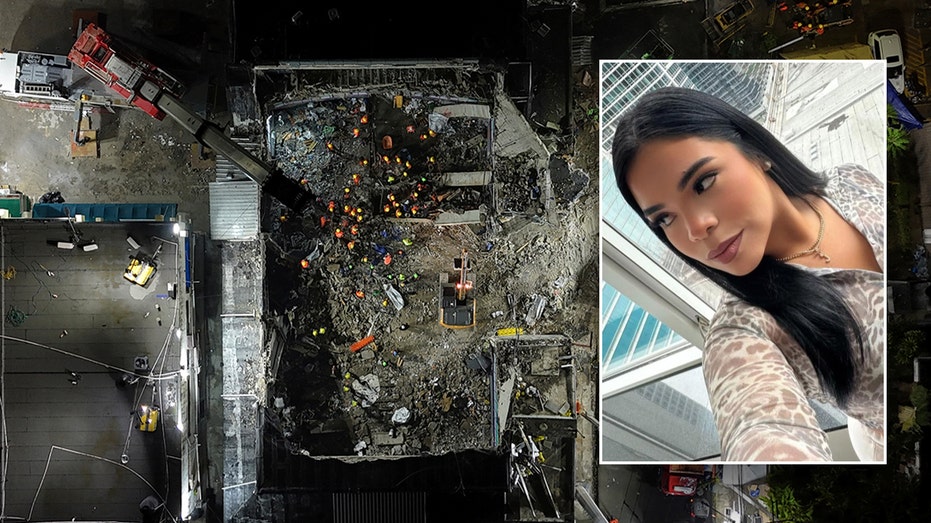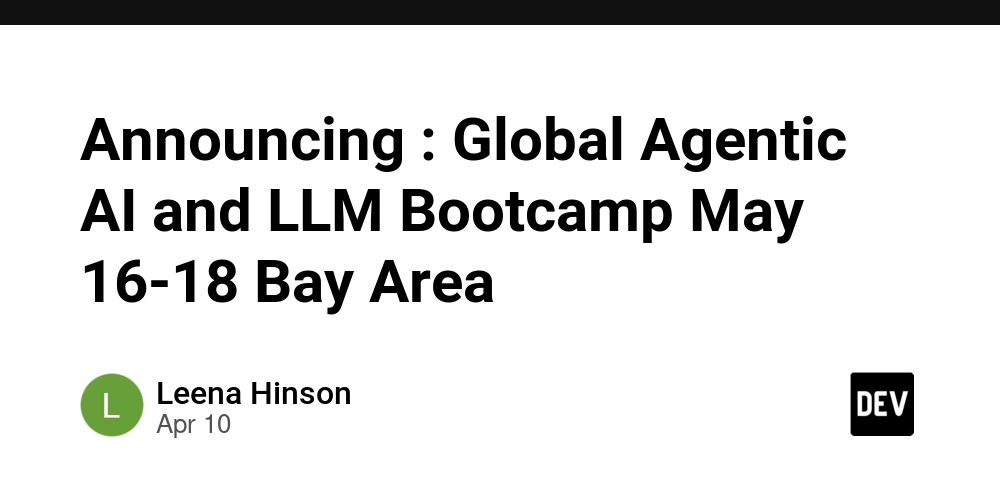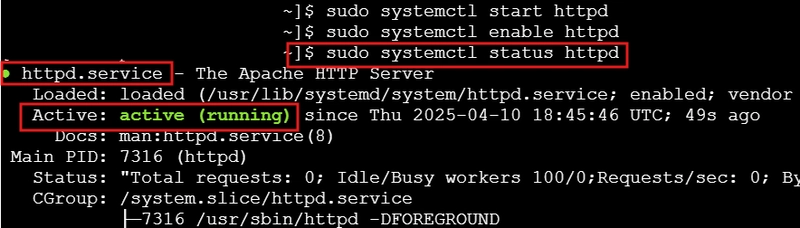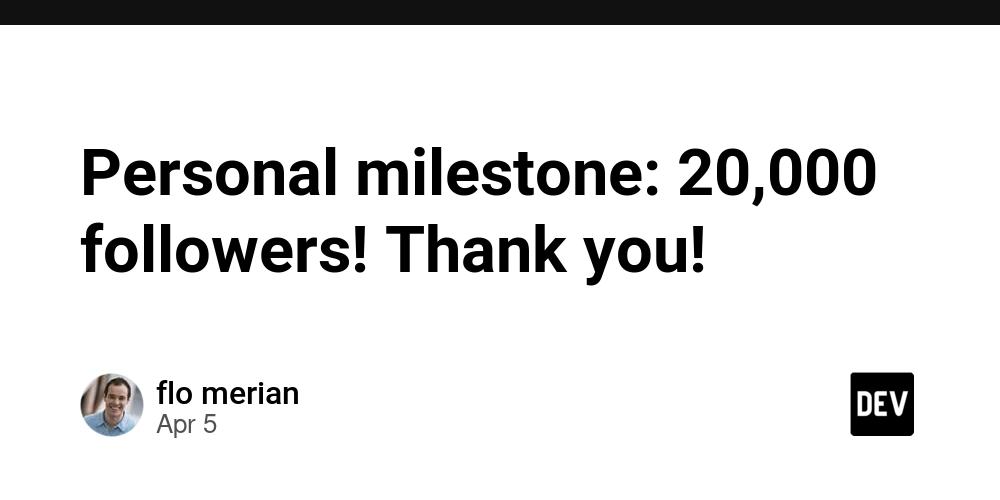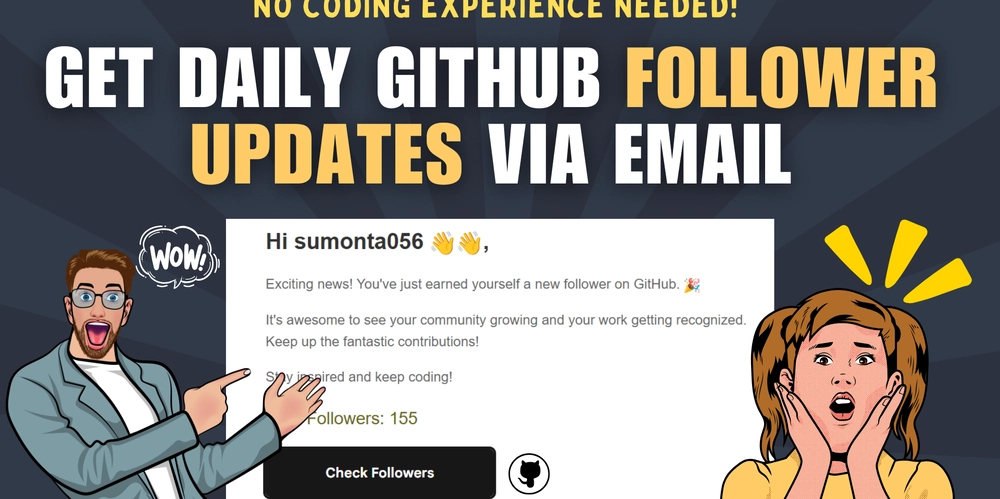GitHub Copilot (Gen-AI) is Helpful, But Not Great (March 2025)
Impressions from Using GitHub Copilot Pro in Professional ASP.NET 8 / C# Development. Abstract: Here are my thoughts after using GitHub Copilot Pro in real-world ASP.NET 8 development over the past three months. Since technology evolves rapidly, it's worth noting that these impressions are based on my experience as of March 2025.. 1 Free trial prompted me to subscribe to GitHub Copilot Pro I have read about AI code generators and watched some demo videos in the past, but I was not convinced that they are really production-ready. Without a reason, 3 months ago, due to a GitHub Copilot Free account being automatically activated in my Visual Studio 2022 in my ASP.NET8 project, so-called “ghost text” code suggestions started to appear. I was shocked, at moments it was a brilliant prediction of what I was about to write/code. For those that are unfamiliar, “ghost text” is GitHub Copilot (GHC) suggestions presented to the user in grayed semi-transparent text that appears without reason as a prediction by AI of what the user is to do next. If a user likes the suggested code, just confirms it, or ignores it and does his/her work. In a few days, I decided to subscribe to the full GitHub Copilot PRO subscription to check out that tool. 2 Preparing for GitHub Copilot - AI usage 2.1 Training I always take tools seriously, so I read manuals in advance, to be able to use tools to their full potential and be aware of limitations. I have listened for about 10 hours of videos on GitHub Copilot, topics like “prompt engineering”, “what is context”, etc. I made my own “cheat sheet” of prompt commands and shortcut keys. After 10 hours of training, I was ready to try it in my real-life professional coding in ASP.NET 8/C#/Bootstrap/EF8/JS environment. 2.2 Prompt Engineering in general In my opinion, “Prompt Engineering” is a defeat for AI. One of the first definitions I heard of AI systems 20 years ago was that AI would be achieved when we would be able to talk to computer systems in natural language. Now they tell you that GHC is an AI system, but you can not really talk to it in “natural language”; you need to use “prompt engineering”, which is really a sublanguage of natural language, and use symbols like /, #, and @. That looks to me like some mixture of natural language and programming language. They want to sell you their AI systems they have NOW, and 5 years from now, they will probably be telling you “now we have REAL AI, no prompt engineering needed anymore”. So, the expression “prompt engineering” is coming from the period when the only way of interacting with an AI system was via a command prompt. Then, some “art” or “science” ( I would call it “pseudo-science”) in creating commands would help you make those AI systems work better. I have read several such articles, which are all “common sense”, but since the target AI system is always a “black box”, there are no real metrics to show if one author's recommendations are better than another person's list of rules. Also, systems evolved and changed over time, so strictly speaking, those authors would need to test their recommendations against the new generation of systems again. Typically, they do not do that, but offer “common sense” rationale which is based on the perception of AI as another human intellect. And what is “common sense” for humans might not be the same for AI systems. So, I am a bit skeptical and do not fully believe all the recommendations regarding “prompt engineering” that are out there because there are no real metrics and tests against different generations of AI systems. They offer just “common sense” and anecdotal proof from a few command executions. 2.3. Prompt Engineering in GitHub Copilot So, when talking about “prompt engineering” in the context of GitHub Copilot (GHC) system, that includes not only the command line interface, but also some interaction via the Visual Studio GUI. That is basically “the user interface of GitHub Copilot”. If one plans to use GitHub Copilot efficiently, they need to get familiar with GitHub Copilot UI. So, I did, learned all the commands like /fix, /optimize, #file1.cs, Alt+/ (invoke GitHub Copilot) etc. 2.4 Universe of the conversation When I was studying philosophy in high school many years ago, I was taught about the concept of the “Universe of the conversation”. In every conversation, it is implied, and topics in conversation typically refer current “Universe of the conversation”. It helps people understand what is being talked about, as certain topics and terms are assumed or taken for granted within that framework. That is a philosophy concept, defined many centuries ago, describing communication between humans. And its definition will not change as long as there are humans on Earth. 2.5 What is “context” in the AI world Tech companies doing AI invented the term “context,” which has a similar meaning to above mentioned

Impressions from Using GitHub Copilot Pro in Professional ASP.NET 8 / C# Development.
Abstract: Here are my thoughts after using GitHub Copilot Pro in real-world ASP.NET 8 development over the past three months. Since technology evolves rapidly, it's worth noting that these impressions are based on my experience as of March 2025..
1 Free trial prompted me to subscribe to GitHub Copilot Pro
I have read about AI code generators and watched some demo videos in the past, but I was not convinced that they are really production-ready.
Without a reason, 3 months ago, due to a GitHub Copilot Free account being automatically activated in my Visual Studio 2022 in my ASP.NET8 project, so-called “ghost text” code suggestions started to appear. I was shocked, at moments it was a brilliant prediction of what I was about to write/code.
For those that are unfamiliar, “ghost text” is GitHub Copilot (GHC) suggestions presented to the user in grayed semi-transparent text that appears without reason as a prediction by AI of what the user is to do next. If a user likes the suggested code, just confirms it, or ignores it and does his/her work.
In a few days, I decided to subscribe to the full GitHub Copilot PRO subscription to check out that tool.
2 Preparing for GitHub Copilot - AI usage
2.1 Training
I always take tools seriously, so I read manuals in advance, to be able to use tools to their full potential and be aware of limitations.
I have listened for about 10 hours of videos on GitHub Copilot, topics like “prompt engineering”, “what is context”, etc. I made my own “cheat sheet” of prompt commands and shortcut keys. After 10 hours of training, I was ready to try it in my real-life professional coding in ASP.NET 8/C#/Bootstrap/EF8/JS environment.
2.2 Prompt Engineering in general
In my opinion, “Prompt Engineering” is a defeat for AI. One of the first definitions I heard of AI systems 20 years ago was that AI would be achieved when we would be able to talk to computer systems in natural language.
Now they tell you that GHC is an AI system, but you can not really talk to it in “natural language”; you need to use “prompt engineering”, which is really a sublanguage of natural language, and use symbols like /, #, and @. That looks to me like some mixture of natural language and programming language. They want to sell you their AI systems they have NOW, and 5 years from now, they will probably be telling you “now we have REAL AI, no prompt engineering needed anymore”.
So, the expression “prompt engineering” is coming from the period when the only way of interacting with an AI system was via a command prompt. Then, some “art” or “science” ( I would call it “pseudo-science”) in creating commands would help you make those AI systems work better. I have read several such articles, which are all “common sense”, but since the target AI system is always a “black box”, there are no real metrics to show if one author's recommendations are better than another person's list of rules. Also, systems evolved and changed over time, so strictly speaking, those authors would need to test their recommendations against the new generation of systems again. Typically, they do not do that, but offer “common sense” rationale which is based on the perception of AI as another human intellect. And what is “common sense” for humans might not be the same for AI systems. So, I am a bit skeptical and do not fully believe all the recommendations regarding “prompt engineering” that are out there because there are no real metrics and tests against different generations of AI systems. They offer just “common sense” and anecdotal proof from a few command executions.
2.3. Prompt Engineering in GitHub Copilot
So, when talking about “prompt engineering” in the context of GitHub Copilot (GHC) system, that includes not only the command line interface, but also some interaction via the Visual Studio GUI. That is basically “the user interface of GitHub Copilot”.
If one plans to use GitHub Copilot efficiently, they need to get familiar with GitHub Copilot UI. So, I did, learned all the commands like /fix, /optimize, #file1.cs, Alt+/ (invoke GitHub Copilot) etc.
2.4 Universe of the conversation
When I was studying philosophy in high school many years ago, I was taught about the concept of the “Universe of the conversation”. In every conversation, it is implied, and topics in conversation typically refer current “Universe of the conversation”. It helps people understand what is being talked about, as certain topics and terms are assumed or taken for granted within that framework. That is a philosophy concept, defined many centuries ago, describing communication between humans. And its definition will not change as long as there are humans on Earth.
2.5 What is “context” in the AI world
Tech companies doing AI invented the term “context,” which has a similar meaning to above mentioned philosophy term. I would like to keep terms separate, because Tech companies like to force their definitions of what the world should look like, in an effort to sell their products and shares. Also, there will probably be a definition of AI-Context-2025 and a new definition of AI-Context-2026, and so on, as technology develops.
The way I see it, the philosophy term “Universe of the conversation” will stay the same because it describes communication between humans. “Context”, on the other hand, describes communication between humans and AI-systems, and its definition will change with different technology generations of AI-systems.
So, the current context definition as of March 2025 (you can call it AI-Context-2025 ) would be: additional information the user needs to supply to the AI system for it to understand what it is required to do.
2.6 What is “context” in the GitHub Copilot
In training videos for GitHub Copilot, there has been a lot of emphasis on providing the proper “context” for your requests. To me, it looks like they ask for explicitly enumerating the files that contain relevant code. I would assume that “implied context” would be your Visual Studio project/solution, but it is not, in this moment of time, at least.
Actually, there is a little GUI check-box in GitHub Copilot VS2022 you click to confirm that you want the current open document to be included in the “context” of your every request. (by the way, they call it “prompt engineering” and you are clicking GUI check boxes… maybe “GUI engineering” would be a better name