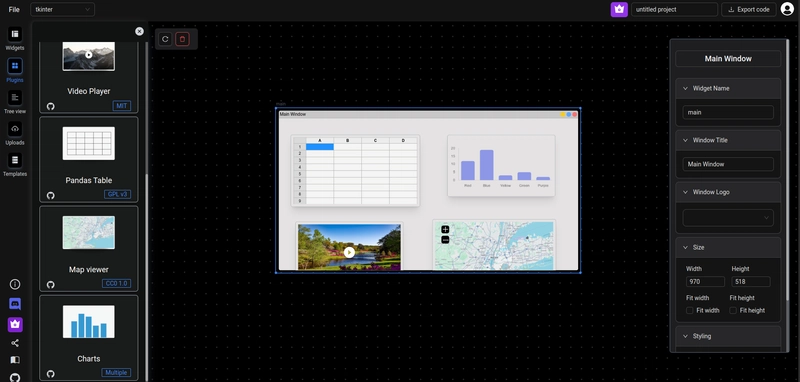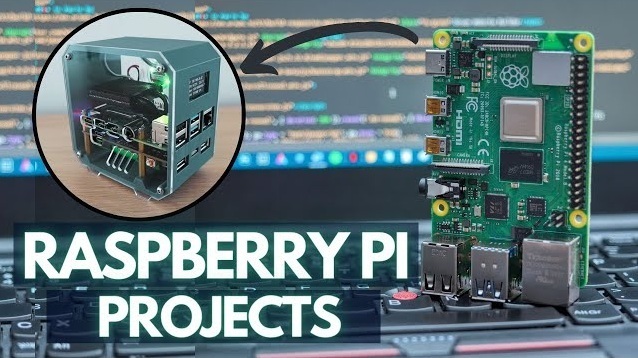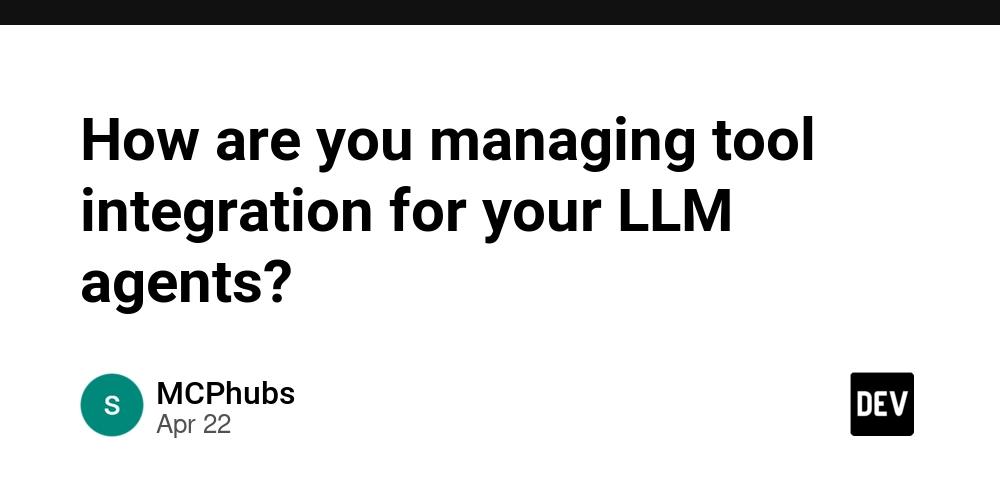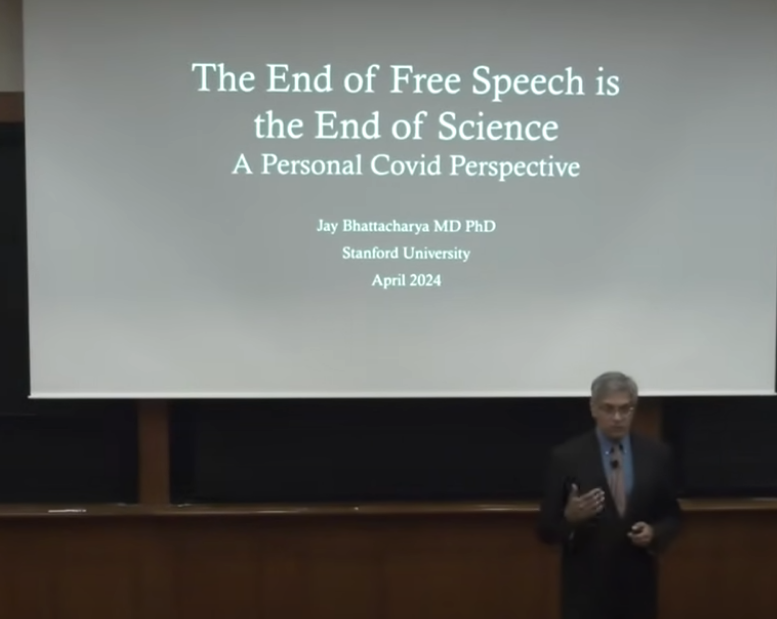From Tableau to Power BI: Building a Migration Strategy That Works
In today’s rapidly evolving data landscape, businesses are constantly reassessing their analytics platforms to ensure they are future-ready, cost-effective, and scalable. For many organizations, this means making the strategic decision to migrate from Tableau to Power BI. But like any digital transformation journey, this shift needs a well-thought-out migration strategy to ensure a smooth transition without disrupting business intelligence operations. At OfficeSolution, we specialize in helping enterprises navigate this migration seamlessly. Here’s our step-by-step guide to building a Power BI migration strategy that truly works. Define Your Migration Objectives The first step is understanding why you’re making the switch. Whether it’s for tighter Microsoft 365 integration, cost savings, improved governance, or enhanced performance, having clear objectives will help guide every decision throughout the migration. Documenting these goals will also help measure post-migration success. Audit Your Tableau Environment Before moving to Power BI, it’s essential to assess your existing Tableau assets. Take inventory of dashboards, data sources, calculated fields, user access roles, and scheduled extracts. Understanding what’s in use—and what’s redundant—helps avoid unnecessary work and ensures that the migration is lean and efficient. Map Tableau Features to Power BI Equivalents Tableau and Power BI each have their own set of strengths and unique functionalities. However, they don’t always have one-to-one feature parity. Your team will need to map Tableau features (like Level of Detail expressions or parameters) to Power BI counterparts (like DAX calculations or slicers). OfficeSolution offers expert support and automated tools to simplify this process. Choose a Phased Migration Approach A phased migration is typically the safest and most manageable path. Start with a pilot group—often a department or a set of priority dashboards. This helps iron out technical issues, gather feedback, and adjust the migration process before scaling it across the organization. Rebuild, Don’t Just Replicate Migrating isn’t just about moving visuals from one tool to another—it’s an opportunity to optimize. Power BI has robust capabilities like Power Query, DAX, and seamless integration with Azure services. Instead of replicating Tableau dashboards as-is, rebuild them to leverage Power BI’s strengths and align with your business goals. Train Users and Communicate the Change User adoption is a major success factor. Training sessions, documentation, and open communication can help users feel confident in the new platform. OfficeSolution provides customized training plans tailored to your team’s skill levels and needs. Monitor, Optimize, and Support After migration, ongoing monitoring ensures performance, security, and usability standards are met. Use Power BI’s admin portal and usage analytics to track adoption and performance. Our post-migration support services ensure you’re never alone during this critical phase. Final Thoughts Migrating from Tableau to Power BI isn’t just a technical project—it’s a business transformation initiative. With a clear strategy, expert guidance, and a focus on optimization rather than replication, your organization can unlock the full potential of Power BI. At OfficeSolution, we’ve helped businesses of all sizes successfully make the move. Ready to start your journey? Visit us at https://tableautopowerbimigration.com and get your personalized migration assessment today.
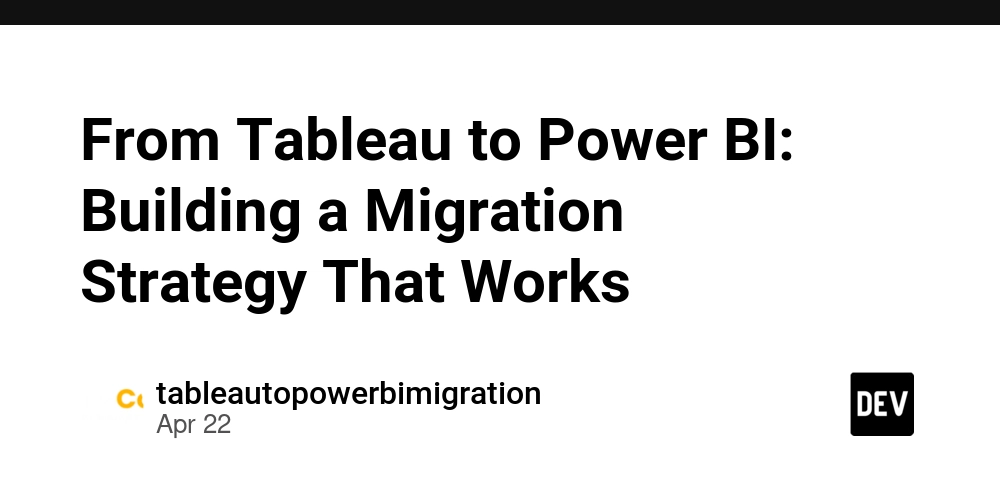
In today’s rapidly evolving data landscape, businesses are constantly reassessing their analytics platforms to ensure they are future-ready, cost-effective, and scalable. For many organizations, this means making the strategic decision to migrate from Tableau to Power BI. But like any digital transformation journey, this shift needs a well-thought-out migration strategy to ensure a smooth transition without disrupting business intelligence operations.
At OfficeSolution, we specialize in helping enterprises navigate this migration seamlessly. Here’s our step-by-step guide to building a Power BI migration strategy that truly works.
Define Your Migration Objectives
The first step is understanding why you’re making the switch. Whether it’s for tighter Microsoft 365 integration, cost savings, improved governance, or enhanced performance, having clear objectives will help guide every decision throughout the migration. Documenting these goals will also help measure post-migration success.Audit Your Tableau Environment
Before moving to Power BI, it’s essential to assess your existing Tableau assets. Take inventory of dashboards, data sources, calculated fields, user access roles, and scheduled extracts. Understanding what’s in use—and what’s redundant—helps avoid unnecessary work and ensures that the migration is lean and efficient.Map Tableau Features to Power BI Equivalents
Tableau and Power BI each have their own set of strengths and unique functionalities. However, they don’t always have one-to-one feature parity. Your team will need to map Tableau features (like Level of Detail expressions or parameters) to Power BI counterparts (like DAX calculations or slicers). OfficeSolution offers expert support and automated tools to simplify this process.Choose a Phased Migration Approach
A phased migration is typically the safest and most manageable path. Start with a pilot group—often a department or a set of priority dashboards. This helps iron out technical issues, gather feedback, and adjust the migration process before scaling it across the organization.Rebuild, Don’t Just Replicate
Migrating isn’t just about moving visuals from one tool to another—it’s an opportunity to optimize. Power BI has robust capabilities like Power Query, DAX, and seamless integration with Azure services. Instead of replicating Tableau dashboards as-is, rebuild them to leverage Power BI’s strengths and align with your business goals.Train Users and Communicate the Change
User adoption is a major success factor. Training sessions, documentation, and open communication can help users feel confident in the new platform. OfficeSolution provides customized training plans tailored to your team’s skill levels and needs.Monitor, Optimize, and Support
After migration, ongoing monitoring ensures performance, security, and usability standards are met. Use Power BI’s admin portal and usage analytics to track adoption and performance. Our post-migration support services ensure you’re never alone during this critical phase.
Final Thoughts
Migrating from Tableau to Power BI isn’t just a technical project—it’s a business transformation initiative. With a clear strategy, expert guidance, and a focus on optimization rather than replication, your organization can unlock the full potential of Power BI.
At OfficeSolution, we’ve helped businesses of all sizes successfully make the move. Ready to start your journey? Visit us at https://tableautopowerbimigration.com and get your personalized migration assessment today.