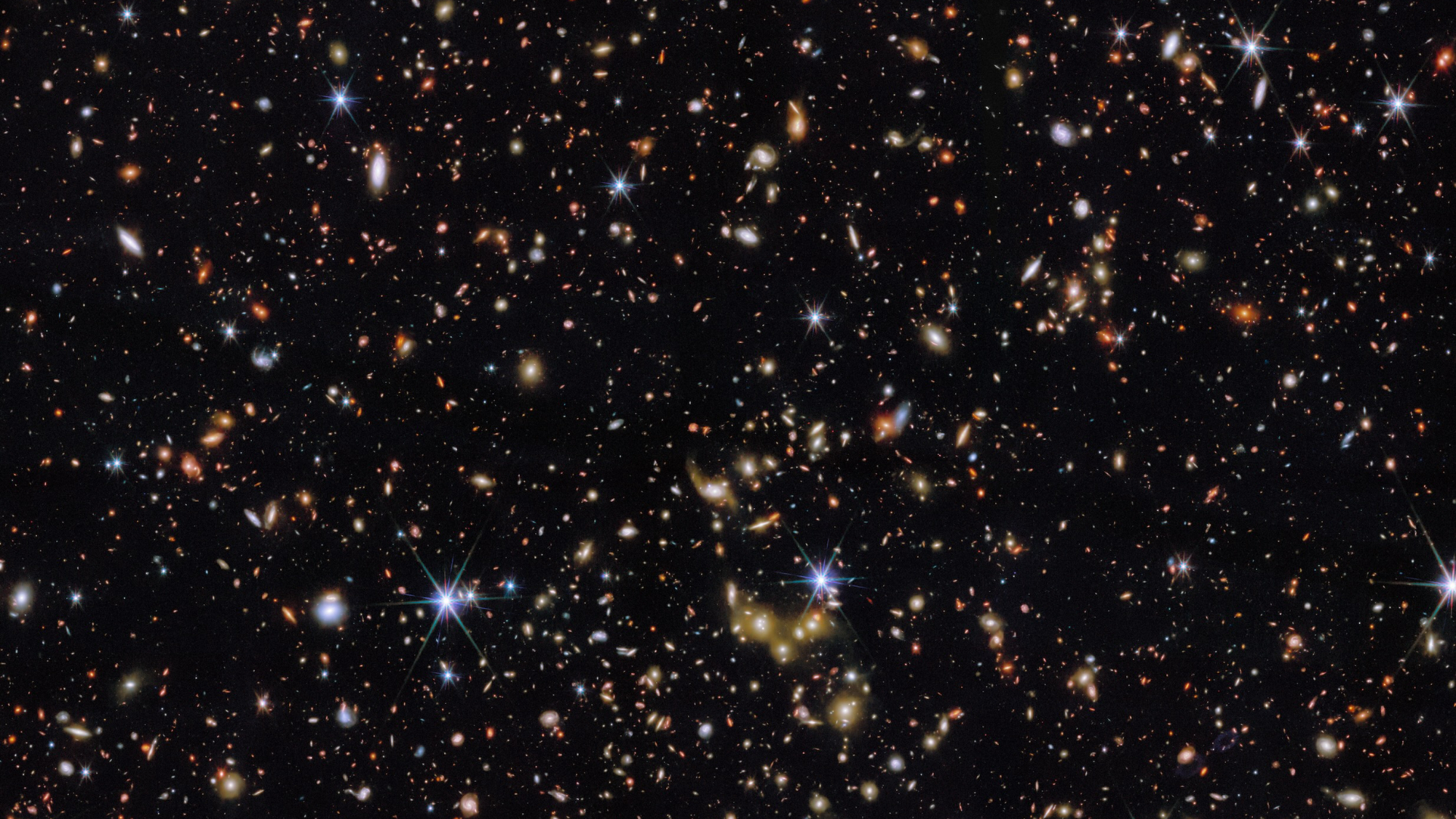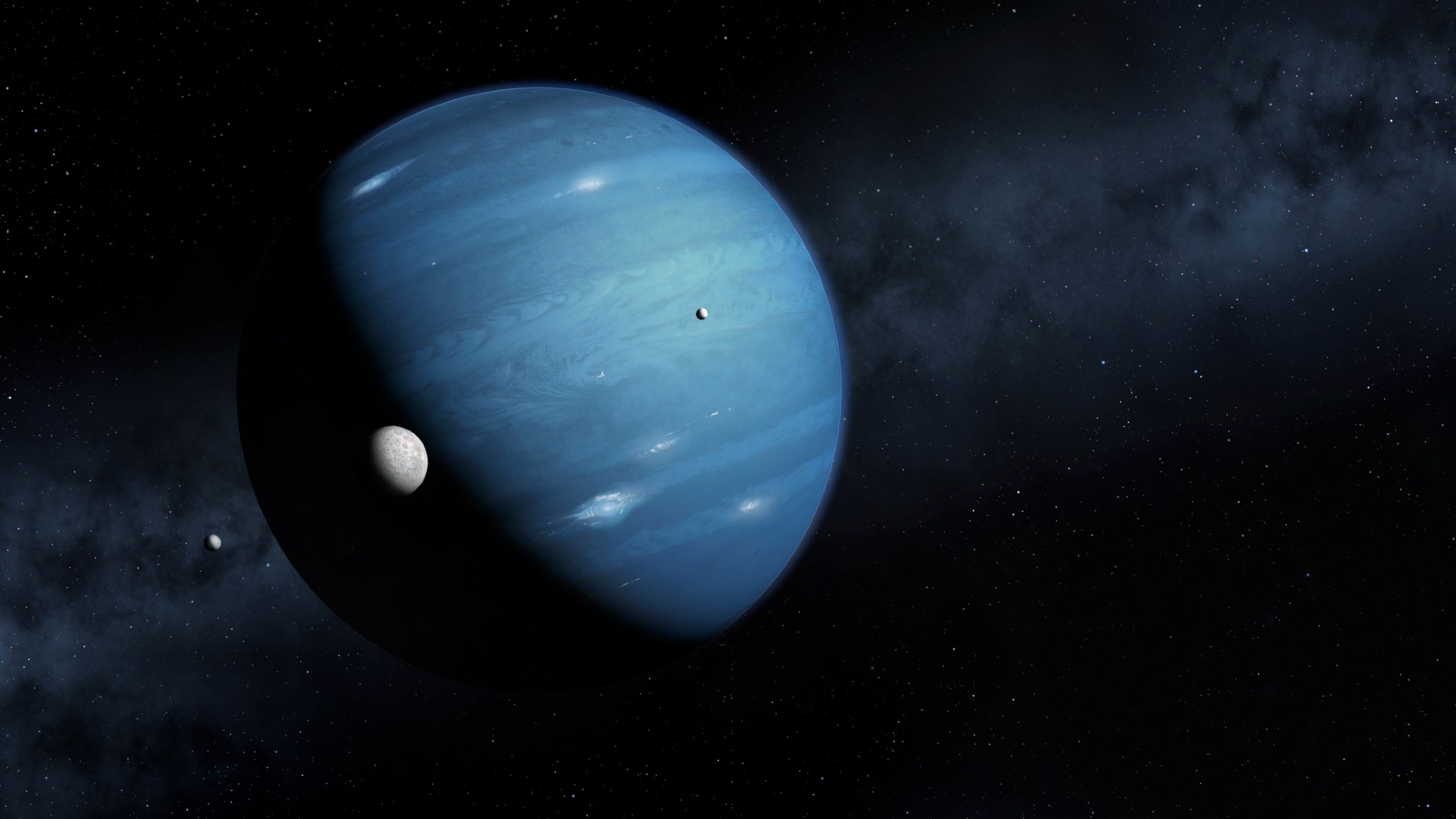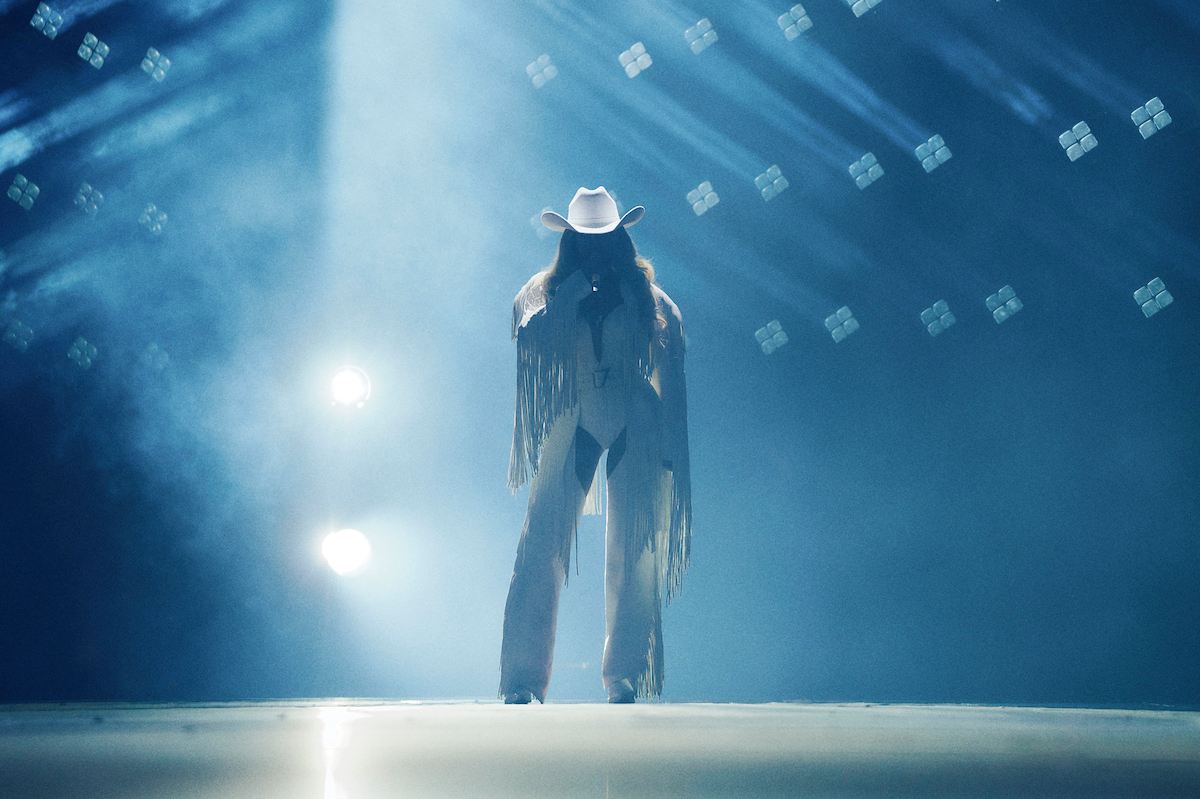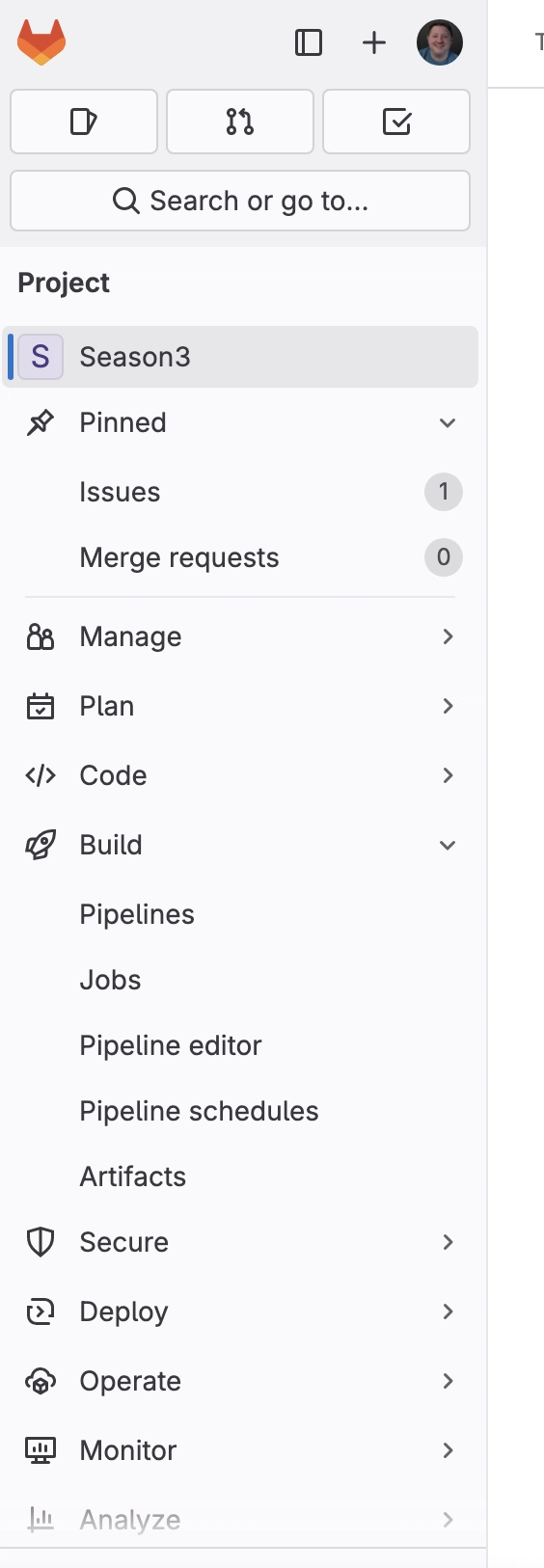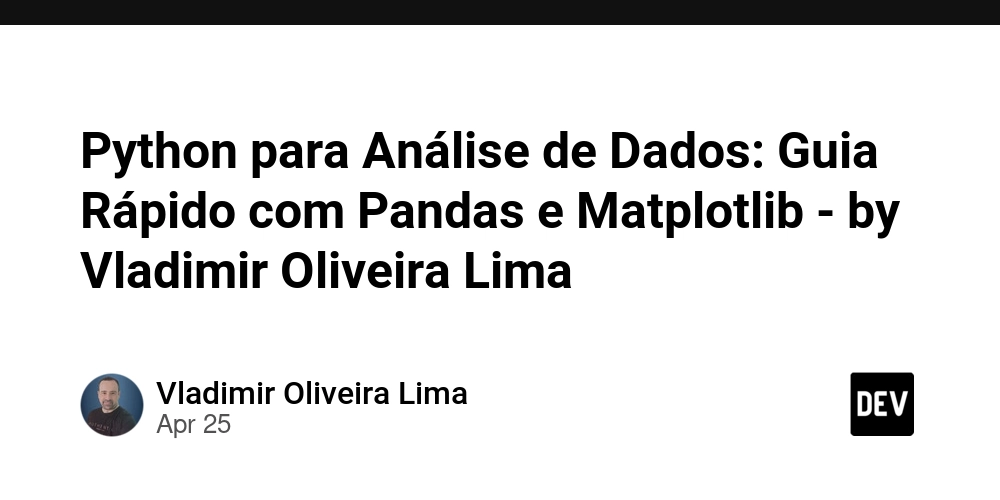From Manual Patching to Automation: Introducing Red Hat Satellite
Managing patches manually is fine until your infrastructure grows. Table of Contents What is Red Hat Satellite? Why Use Red Hat Satellite for Patch Management? How It Works (At a Glance) Conclusion Let's Connect on LinkedIn Yesterday, we explored how to perform system updates and manage patches manually on Linux systems. But what if you’re managing dozens or even hundreds of RHEL servers? Let’s say your organization runs 200 RHEL servers. Instead of logging in one by one to run dnf update, you could: Approve updates in Satellite Schedule a patch window Monitor update success from a centralized dashboard All automated. All centralized. That’s where Red Hat Satellite comes in. What is Red Hat Satellite? Red Hat Satellite is a systems management platform that helps system administrators: Provision and deploy Red Hat systems at scale Automate patch management and system updates Ensure compliance with security policies Centrally manage software repositories and configurations Why Use Red Hat Satellite for Patch Management? Centralized Control: Manage all updates from a single interface Scheduling: Automate patching to reduce manual workload and downtime Custom Repos: Push only approved and tested packages Compliance: Track and audit which systems need updates or fail security checks How It Works (At a Glance) Satellite Server pulls content from the Red Hat Customer Portal Capsule Servers act as proxies to distribute content locally Clients (managed systems) register with Satellite and receive updates based on policies Conclusion Manual patching can work for a while. But as your environment scales, so does the complexity and risk of missing critical updates. Red Hat Satellite gives you the tools to automate patch management, ensure compliance, and streamline updates across all your RHEL systems from a single interface. Let’s connect on LinkedIn (https://www.linkedin.com/in/chiamaka-chielo?utm_source=share&utm_campaign=share_via&utm_content=profile&utm_medium=android_app) As I automate my journey into RHCE and Ansible, I’d love to connect with fellow learners and professionals. Feel free to reach out and join me as I share tips, resources, and insights throughout this 30-day challenge. cloudwhistler #30daysLinuxchallenge

Managing patches manually is fine until your infrastructure grows.
Table of Contents
- What is Red Hat Satellite?
- Why Use Red Hat Satellite for Patch Management?
- How It Works (At a Glance)
- Conclusion
- Let's Connect on LinkedIn
Yesterday, we explored how to perform system updates and manage patches manually on Linux systems.
But what if you’re managing dozens or even hundreds of RHEL servers?
Let’s say your organization runs 200 RHEL servers. Instead of logging in one by one to run dnf update, you could:
- Approve updates in Satellite
- Schedule a patch window
- Monitor update success from a centralized dashboard
All automated. All centralized.
That’s where Red Hat Satellite comes in.
What is Red Hat Satellite?
Red Hat Satellite is a systems management platform that helps system administrators:
- Provision and deploy Red Hat systems at scale
- Automate patch management and system updates
- Ensure compliance with security policies
- Centrally manage software repositories and configurations
Why Use Red Hat Satellite for Patch Management?
Centralized Control: Manage all updates from a single interface
Scheduling: Automate patching to reduce manual workload and downtime
Custom Repos: Push only approved and tested packages
Compliance: Track and audit which systems need updates or fail security checks
How It Works (At a Glance)
- Satellite Server pulls content from the Red Hat Customer Portal
- Capsule Servers act as proxies to distribute content locally
- Clients (managed systems) register with Satellite and receive updates based on policies
Conclusion
Manual patching can work for a while. But as your environment scales, so does the complexity and risk of missing critical updates.
Red Hat Satellite gives you the tools to automate patch management, ensure compliance, and streamline updates across all your RHEL systems from a single interface.
Let’s connect on LinkedIn
As I automate my journey into RHCE and Ansible, I’d love to connect with fellow learners and professionals. Feel free to reach out and join me as I share tips, resources, and insights throughout this 30-day challenge.














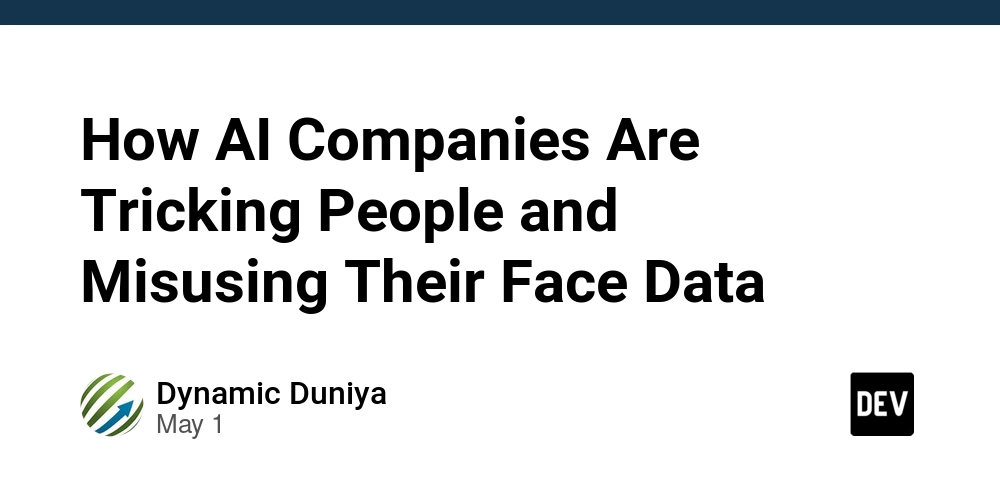






_Brian_Jackson_Alamy.jpg?width=1280&auto=webp&quality=80&disable=upscale#)