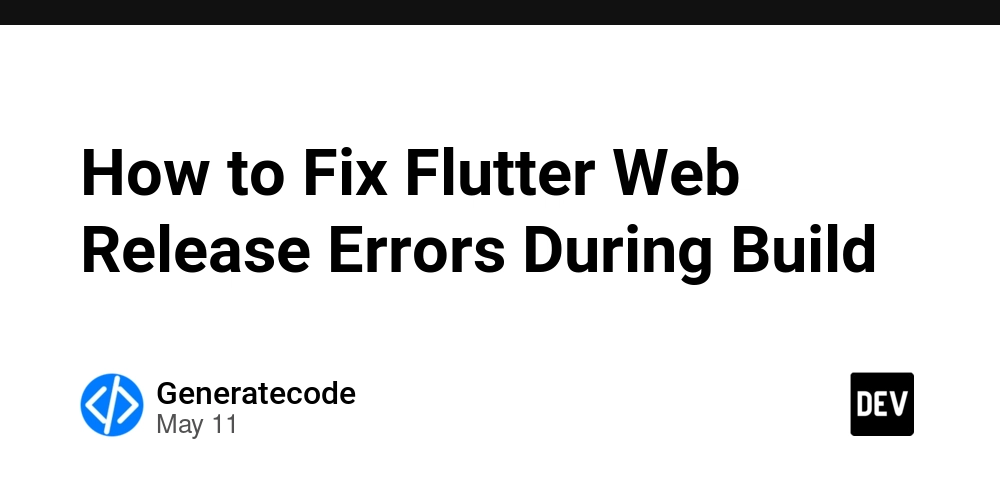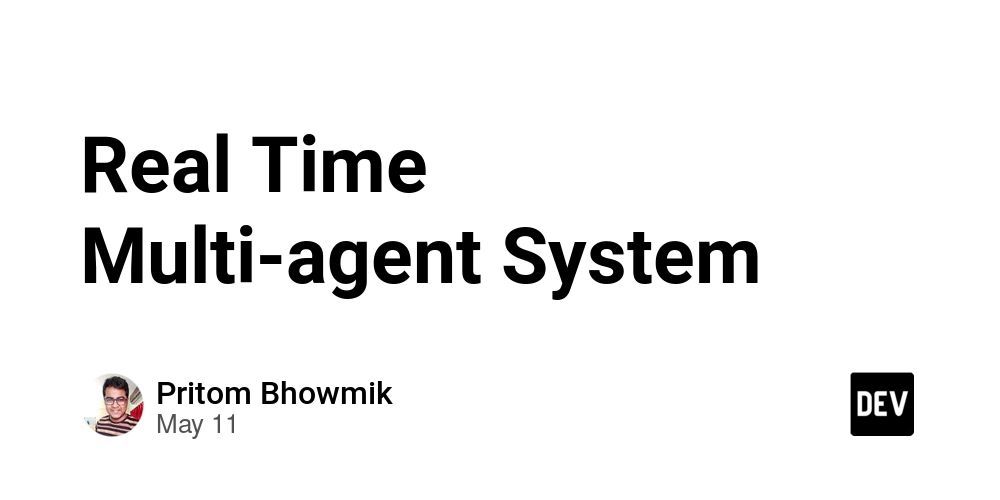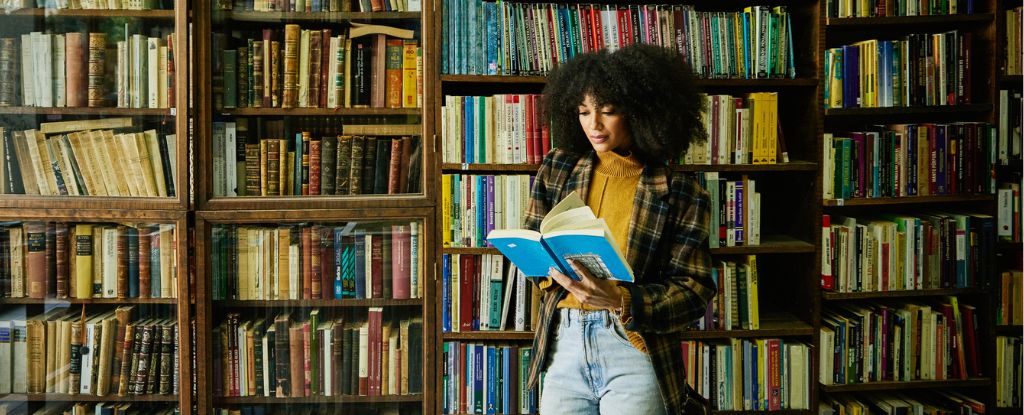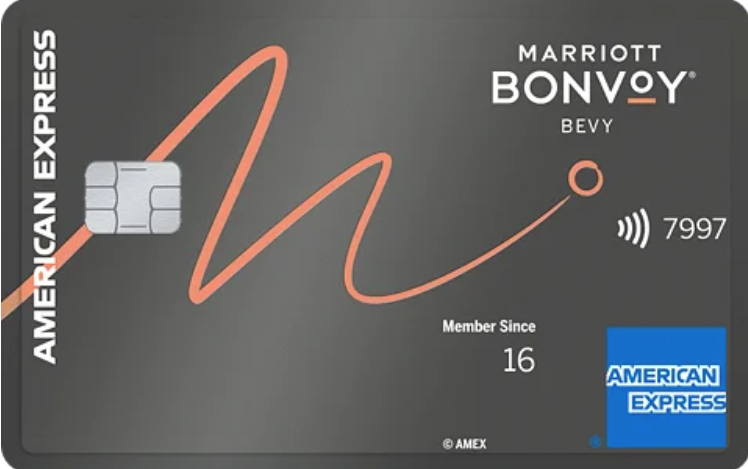Enhancing AWS Learning with Amazon Q Developer and Bedrock Nova: A Certification Practice App Journey
AWS Certification Practice App with AI-Enhanced Explanations This is a submission for the Amazon Q Developer "Quack The Code" Challenge: That's Entertainment! What I Built I built an interactive AWS Certification Practice App that makes studying for AWS exams both educational and entertaining. The application features over 100 practice questions for various AWS certification exams, but what makes it truly engaging is the AI-enhanced explanations powered by Amazon Bedrock. Traditional certification practice apps can be dry and uninspiring, but this app transforms the learning experience by providing: Detailed AI-generated explanations that break down complex AWS concepts in an approachable way Interactive quiz interface with immediate feedback and score tracking Automatic detection of relevant AWS services in questions with direct links to official documentation Visual indicators showing your progress and knowledge gaps The entertainment factor comes from turning a typically stressful certification preparation process into an engaging, game-like experience where users can challenge themselves, track improvements, and receive personalized AI assistance that feels like having a knowledgeable AWS expert by your side. Demo Import your question bank - Just upload your question.json file with AWS certification questions Start practicing - Hit that "Start Practice" button and the quiz begins! Test your AWS knowledge - Select what you think is the right answer Check your understanding - Submit your answer Level up with AI - Need more details? Click "Get AI-Enhanced Explanation" for a comprehensive breakdown powered by Amazon Bedrock Key features demonstrated: The interactive quiz interface with multiple-choice questions Real-time scoring and feedback AI-enhanced explanations from Amazon Bedrock Automatic AWS documentation linking Code Repository GitHub Repository: AWS Certification Practice App How I Used Amazon Q Developer Amazon Q Developer was my coding companion throughout this project, helping me tackle challenges I wouldn't have solved efficiently on my own: 1. Infrastructure as Code Development When building the Terraform configuration, I asked Amazon Q Developer to help me set up the proper IAM permissions for Lambda to access Bedrock. It not only provided the exact policy statements needed but also explained why each permission was necessary: resource "aws_iam_policy" "lambda_bedrock_policy" { name = "lambda_bedrock_policy" description = "Policy for Lambda to access Bedrock" policy = jsonencode({ Version = "2012-10-17" Statement = [ { Action = [ "bedrock:InvokeModel", "bedrock:ListFoundationModels" ] Effect = "Allow" Resource = "*" }, { Action = [ "logs:CreateLogGroup", "logs:CreateLogStream", "logs:PutLogEvents" ] Effect = "Allow" Resource = "arn:aws:logs:*:*:*" } ] }) } 2. Debugging CORS Issues When I encountered CORS errors with API Gateway, Amazon Q Developer quickly identified the issue and suggested the exact configuration needed: resource "aws_api_gateway_gateway_response" "cors" { rest_api_id = aws_api_gateway_rest_api.bedrock_api.id response_type = "DEFAULT_4XX" response_parameters = { "gatewayresponse.header.Access-Control-Allow-Origin" = "'*'" "gatewayresponse.header.Access-Control-Allow-Headers" = "'Content-Type,X-Amz-Date,Authorization,X-Api-Key,X-Amz-Security-Token'" "gatewayresponse.header.Access-Control-Allow-Methods" = "'GET,POST,OPTIONS'" } } This saved me hours of troubleshooting and research. 3. Prompt Engineering for Bedrock I asked Amazon Q Developer to help me craft an effective prompt for the Bedrock model. It suggested a structured approach that dramatically improved the quality of AI explanations: function createPrompt(questionData) { const { question, options, correctAnswerIndex, explanation } = questionData; const correctAnswer = options[correctAnswerIndex]; return `You are an AWS Certified expert. Provide a detailed explanation for the following AWS exam question: QUESTION: ${question} OPTIONS: ${options.join('\n')} CORRECT ANSWER: ${correctAnswer} BASIC EXPLANATION: ${explanation} Please provide: 1. Why this answer is correct (with technical details) 2. Why each of the other options is incorrect (be specific) 3. Key AWS concepts to understand related to this question 4. Any relevant AWS service limitations or best practices 5. Real-world application of this knowledge Format your response with clear headings and bullet points where appropriate.`; } 4. Data Analysis and Pattern Recognition The most impressive contribution was when Amazon Q Developer analyzed my question data and discovered systematic discrepancies between the marked cor

AWS Certification Practice App with AI-Enhanced Explanations
This is a submission for the Amazon Q Developer "Quack The Code" Challenge: That's Entertainment!
What I Built
I built an interactive AWS Certification Practice App that makes studying for AWS exams both educational and entertaining. The application features over 100 practice questions for various AWS certification exams, but what makes it truly engaging is the AI-enhanced explanations powered by Amazon Bedrock.
Traditional certification practice apps can be dry and uninspiring, but this app transforms the learning experience by providing:
- Detailed AI-generated explanations that break down complex AWS concepts in an approachable way
- Interactive quiz interface with immediate feedback and score tracking
- Automatic detection of relevant AWS services in questions with direct links to official documentation
- Visual indicators showing your progress and knowledge gaps
The entertainment factor comes from turning a typically stressful certification preparation process into an engaging, game-like experience where users can challenge themselves, track improvements, and receive personalized AI assistance that feels like having a knowledgeable AWS expert by your side.
Demo
- Import your question bank - Just upload your question.json file with AWS certification questions

- Start practicing - Hit that "Start Practice" button and the quiz begins!
- Test your AWS knowledge - Select what you think is the right answer
- Check your understanding - Submit your answer

- Level up with AI - Need more details? Click "Get AI-Enhanced Explanation" for a comprehensive breakdown powered by Amazon Bedrock


Key features demonstrated:
The interactive quiz interface with multiple-choice questions
Real-time scoring and feedback
AI-enhanced explanations from Amazon Bedrock
Automatic AWS documentation linking
Code Repository
GitHub Repository: AWS Certification Practice App
How I Used Amazon Q Developer
Amazon Q Developer was my coding companion throughout this project, helping me tackle challenges I wouldn't have solved efficiently on my own:
1. Infrastructure as Code Development
When building the Terraform configuration, I asked Amazon Q Developer to help me set up the proper IAM permissions for Lambda to access Bedrock. It not only provided the exact policy statements needed but also explained why each permission was necessary:
resource "aws_iam_policy" "lambda_bedrock_policy" {
name = "lambda_bedrock_policy"
description = "Policy for Lambda to access Bedrock"
policy = jsonencode({
Version = "2012-10-17"
Statement = [
{
Action = [
"bedrock:InvokeModel",
"bedrock:ListFoundationModels"
]
Effect = "Allow"
Resource = "*"
},
{
Action = [
"logs:CreateLogGroup",
"logs:CreateLogStream",
"logs:PutLogEvents"
]
Effect = "Allow"
Resource = "arn:aws:logs:*:*:*"
}
]
})
}
2. Debugging CORS Issues
When I encountered CORS errors with API Gateway, Amazon Q Developer quickly identified the issue and suggested the exact configuration needed:
resource "aws_api_gateway_gateway_response" "cors" {
rest_api_id = aws_api_gateway_rest_api.bedrock_api.id
response_type = "DEFAULT_4XX"
response_parameters = {
"gatewayresponse.header.Access-Control-Allow-Origin" = "'*'"
"gatewayresponse.header.Access-Control-Allow-Headers" = "'Content-Type,X-Amz-Date,Authorization,X-Api-Key,X-Amz-Security-Token'"
"gatewayresponse.header.Access-Control-Allow-Methods" = "'GET,POST,OPTIONS'"
}
}
This saved me hours of troubleshooting and research.
3. Prompt Engineering for Bedrock
I asked Amazon Q Developer to help me craft an effective prompt for the Bedrock model. It suggested a structured approach that dramatically improved the quality of AI explanations:
function createPrompt(questionData) {
const { question, options, correctAnswerIndex, explanation } = questionData;
const correctAnswer = options[correctAnswerIndex];
return `You are an AWS Certified expert. Provide a detailed explanation for the following AWS exam question:
QUESTION:
${question}
OPTIONS:
${options.join('\n')}
CORRECT ANSWER:
${correctAnswer}
BASIC EXPLANATION:
${explanation}
Please provide:
1. Why this answer is correct (with technical details)
2. Why each of the other options is incorrect (be specific)
3. Key AWS concepts to understand related to this question
4. Any relevant AWS service limitations or best practices
5. Real-world application of this knowledge
Format your response with clear headings and bullet points where appropriate.`;
}
4. Data Analysis and Pattern Recognition
The most impressive contribution was when Amazon Q Developer analyzed my question data and discovered systematic discrepancies between the marked correct answers and the explanations. It identified patterns in the explanations (like "Option B is correct") and suggested code to automatically correct the indices:
function extractCorrectAnswerFromExplanation(explanation) {
// Look for patterns like "Option B is correct" or "B (100%)"
const optionPattern = /Option ([A-D]) is correct|([A-D]) \(100%\)/i;
const match = explanation.match(optionPattern);
if (match) {
const letter = match[1] || match[2];
// Convert letter to index (A=0, B=1, etc.)
return letter.charCodeAt(0) - 'A'.charCodeAt(0);
}
return null;
}
5. Frontend JavaScript Optimization
Amazon Q Developer helped me optimize the frontend JavaScript code, particularly with the dynamic rendering of AI explanations and documentation links. It suggested using template literals and DOM manipulation techniques that made the code more maintainable and performant.
Tips for Using Amazon Q Developer
Be specific with your requests: The more details you provide, the better the response. For example, instead of asking "How do I fix CORS?", ask "How do I configure CORS headers in API Gateway using Terraform?"
Use it for code analysis: Amazon Q Developer excels at analyzing existing code and identifying patterns or issues.
Ask for explanations: When Amazon Q Developer provides code, ask it to explain why certain approaches were taken. This helps you learn and make better decisions.
Iterate on solutions: If the first suggestion doesn't fully solve your problem, provide feedback and ask for refinements.
Use it for documentation: Amazon Q Developer can help generate clear, comprehensive documentation for your projects.
Amazon Q Developer transformed my development process, allowing me to focus on creating an entertaining learning experience rather than getting bogged down in technical details and debugging.