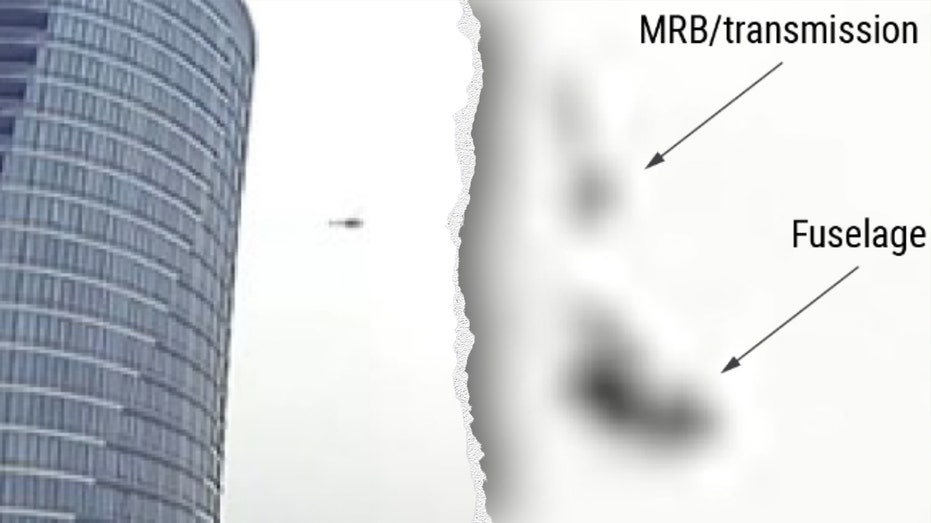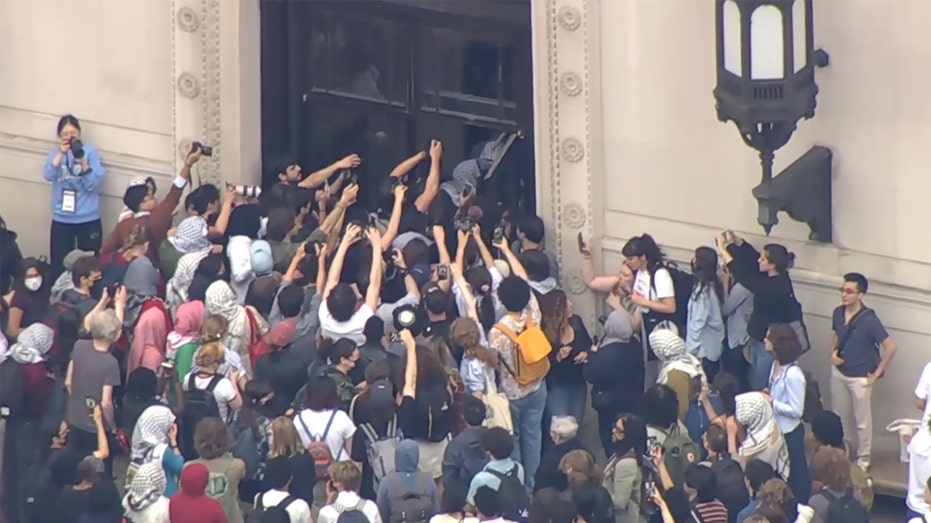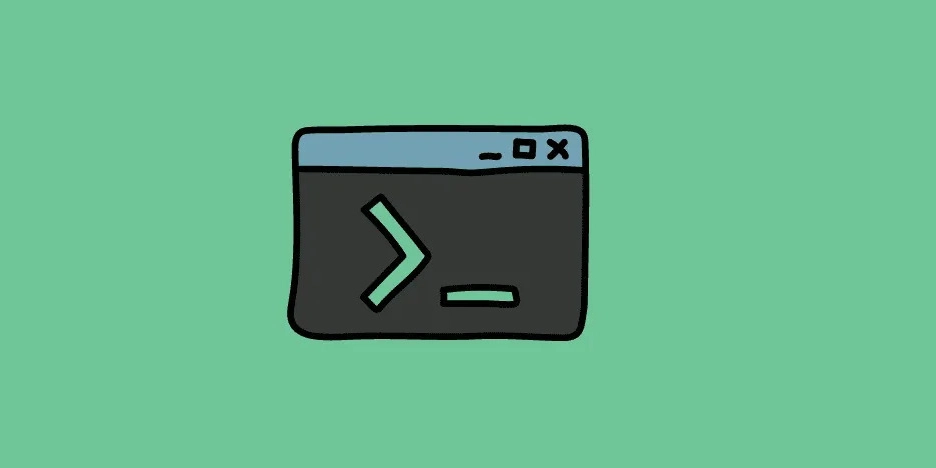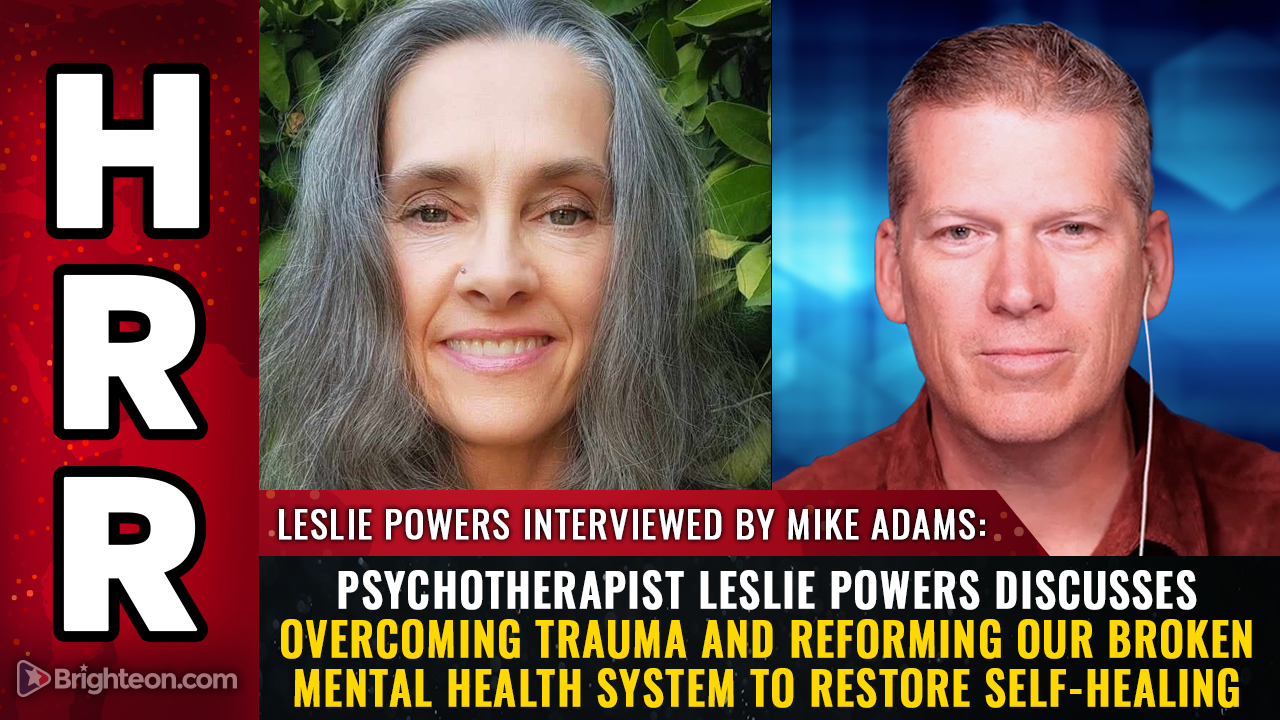Edtech gone rogue? Tackling “Dirty Stream” attacks amidst uncontrolled app overloads
In May 2024, Microsoft identified a critical vulnerability pattern targeting Android applications, ominously called “Dirty Stream.” This vulnerability allows malicious apps to overwrite files, potentially leading to arbitrary code execution, token theft, and data manipulation.


Key points:
- Explosive app growth has outpaced security oversights
- K-12 cyberattacks threaten data–and students
- How schools can fight growing ransomware attacks
- For more on cybersecurity, visit eSN’s IT Leadership hub
In May 2024, Microsoft identified a critical vulnerability pattern targeting Android applications, ominously called “Dirty Stream.” This vulnerability allows malicious apps to overwrite files, potentially leading to arbitrary code execution, token theft, and data manipulation. Among the apps affected were WPS Office and File Manager, both commonly used for document handling in educational settings.
Although no major exploitations have been publicly linked to the Dirty Stream vulnerability within educational institutions, the incident underscores that hackers do not discriminate when choosing victims. Instead, they prioritize industries that are data-rich and resource-poor.
With over 3.3 million apps on the Google Play Store, Android dominates the digital classroom revolution, holding a substantial 68.7 percent share of the mobile edtech market. Notably, the K-12 segment is the largest consumer of Android-based mobile learning apps.
But with such proliferation, the industry is now confronting a more sobering reality: its explosive app growth has outpaced security oversights. Excessive app sprawl, inconsistent vetting, and shared libraries with inherited vulnerabilities–the ground is ripe for exploitation.
Chaos in classrooms: Edtech’s Android problems
Tagged by the U.S. as one of the 16 critical infrastructure sectors, the edtech sector has become a hotbed for hacktivists. These hallowed halls of knowledge host sellable information, from Social Security numbers and medical histories to mental health records and bus routes on outdated systems, making them tempting targets for attackers. To make matters worse, the growing connected device networks and remote learning opportunities further exacerbate these vulnerabilities.
At the heart of this growing vulnerability, the very features that fuel Android’s supremacy have also been leading to its downfall. For instance, while the platform’s accessibility and flexibility have made Android the platform of choice for educational apps, its open-source structure allows developers to build upon shared libraries and frameworks, many of which have inherent vulnerabilities. When a vulnerability is discovered in a commonly used component, hackers can compromise numerous apps simultaneously, turning the educational network into a fragile house of cards. Moreover, with Android’s massive user base dwarfing iOS, cybercriminals are incentivized to create malware targeting Android apps, amplifying the risk.
Amidst this growing chaos, admins cannot afford to take a break. While summer breaks may offer a pause for students and staff, they often mark a hacker activity surge. As IT teams tend to enter a brief hibernation period, cybercriminals ramp up their work, meticulously “homeworking” their way into educational systems.
Today, threat actors employ stealthy, persistent strategies, planting themselves deep within the network and remaining undetected for extended periods, sometimes months, before launching attacks. This dwell time allows them to harvest intelligence, determine high-value assets, and meticulously plan their next move, making their attacks far more destructive. The longer they stay hidden, the harder it becomes to detect, contain, and neutralize the threat.
Decluttering the digital campus with smarter app management
First things first, educational institutions need a game plan–a robust and well-defined incident response plan (IRP). This cybersecurity playbook should clearly outline each phase, from detection and analysis to containment, eradication, and recovery. By implementing a comprehensive IRP, schools can not only minimize the impact of cyberattacks but also enhance their long-term cybersecurity posture.
Now, to tackle the app jungle, you will need dig into your app catalog and ask: What’s essential? Where are they installed? What data do they collect, and how is it handled? A little investigation goes a long way in helping you make informed decisions.
Once you’ve segregated between the must-haves and the unnecessary, it’s time to lock things down. For institutions with a constricted budget, mobile application management (MAM) tools can be a good start. However, if you are looking for a more scalable and centralized approach, unified endpoint management (UEM) solutions are the way to go. These platforms give IT admins a bird’s-eye view of all apps deployed across devices, making it easier to enforce blocklist policies, manage installations, and create custom app catalogues based on user roles.
When students own the device in question, the situation gets a little trickier. With personal devices, finding the right balance between protecting a student’s privacy and securing data is crucial. Via containerization, admins can create a virtual boundary between school and personal apps, protecting sensitive data without overstepping on privacy.
Of course, digital learning also depends heavily on internet access. However, open access can lead to unsafe browsing. Therefore, institutions must also consider tools like web filtering to block such sites.
Finally, comprehensive device management is a must. This involves enforcing strong security policies like mandatory encryption, password protection, and remote wipe options to ensure that educational data remains safe, even if a device is stolen or compromised.
Cybersecure classrooms with patching and beyond
According to the State of Ransomware 2024 report, nearly one-third of cyberattacks begin with an unpatched vulnerability–a striking reminder of how critical timely updates are. While both Microsoft and Google offered tips to developers on how to avoid being victim to threats like Dirty Stream, end users are often left with one simple but vital action: keeping their apps up to date and sticking to trusted sources when installing them.
Google’s actions in March 2025 alone underscored the urgency of proactive patching. It addressed 43 vulnerabilities affecting Android devices, including two already being exploited in the wild. As the window between identifying and exploiting a vulnerability narrows, educational institutions need to come terms with good patch management habits. This means establishing alerts and working towards regular device audits, patch testing, and rollback strategies.
For schools running on lean IT teams, device management solutions offer much-needed relief. These tools enable the automation of patch deployment, giving IT teams more control through patch scheduling. Because updates don’t always go off without a hitch, UEM solutions also offer admins the ability to delay rollout and validate its stability. This is especially useful when managing many devices across multiple locations, where manual updates would be nearly impossible.
Of course, deploying endpoint management solutions or embracing zero-trust principles can be a costly affair. However, these investments can become financially rewarding with the right support from policymakers and school districts. Encouragingly, there is already a head start. In 2024, the Government Coordinating Council (GCC) for the Education Facilities Subsector was established–an initiative uniting federal, state, and local governments to provide schools with necessary counsel and resources for strengthening their cyber resilience.
Ultimately, safeguarding student data and securing the digital future of education is not a solo effort–it’s a joint venture. Our ultimate assignment is to create cyber-secure classrooms for future learners.