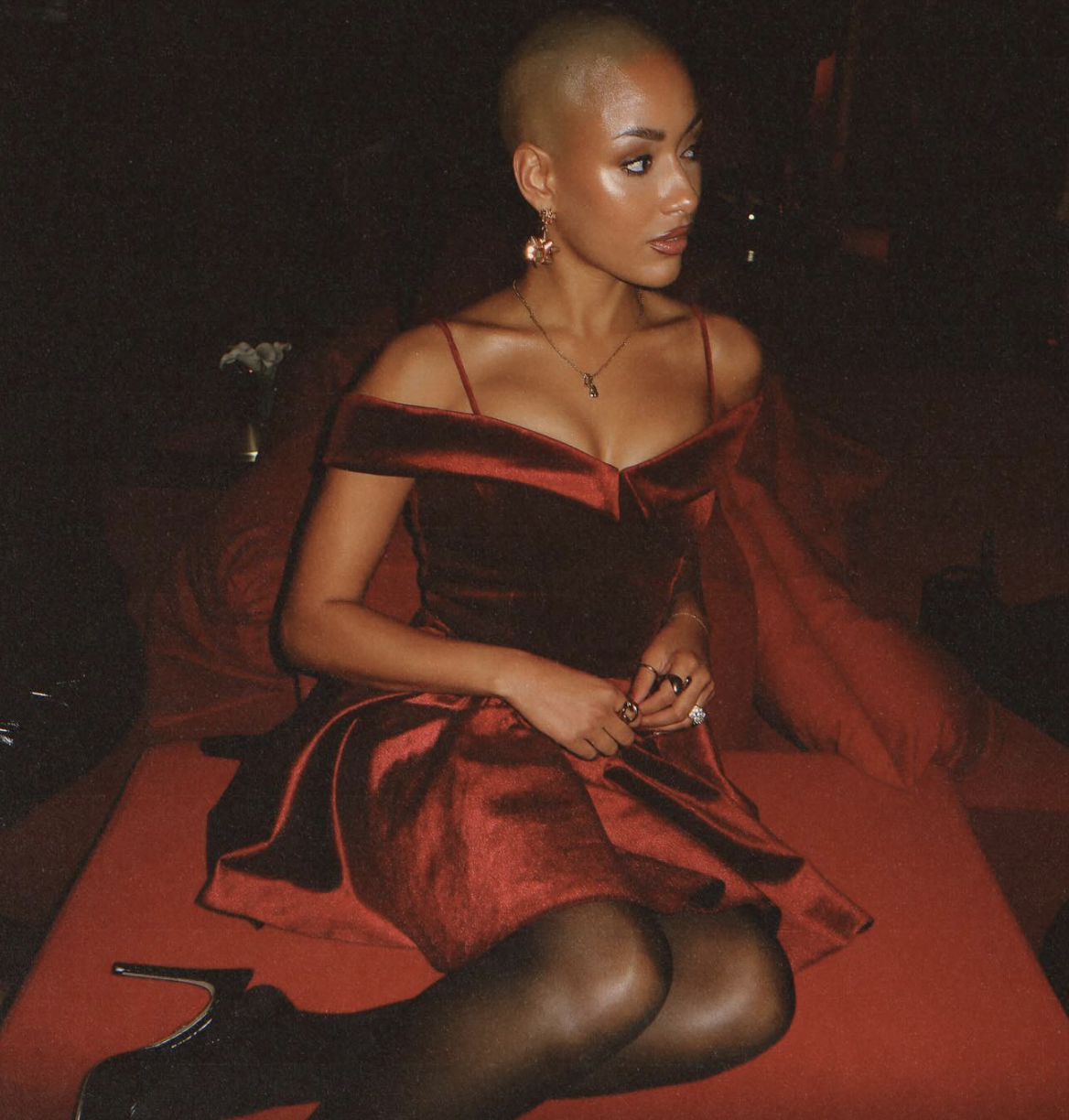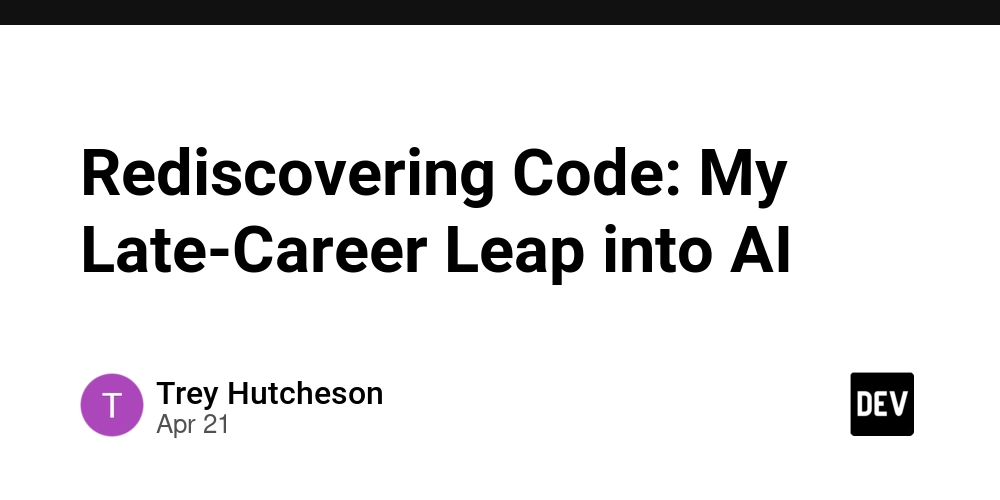Displaying httpResource Status Code and Headers in Error
In Angular 19.2.7, a bug fix was made to set the appropriate status code and headers when a request fails in httpResource. The response has the same metadata in successful and failed HTTP requests; therefore, status code management can be handled similarly in all paths. When the status code is 200, the application will show a successful message. When the status code is non-200, the application shows status code specific error messages. The Problem It Solves Before the fix, httpResource did not expose the status code and headers for failed HTTP requests. Developers could only check the error and status signals to gather the error information for investigation. In the latest Angular 19, httpResource sets these values in the response properly, allowing developers to inspect them to facilitate investigation, resolve the error and construct a user-friendly error message. First, let's update Angular to the latest version. As of this writing, the Angular version is 19.2.7. ng update @angular/core @angular/cli Install zod to parse the response of the httpResource npm i zod In this demo, we will create a component to retrieve Pokemon's physical attributes using httpResource. When the Pokemon is valid, httpResource returns a JSON object and status code 200. When the request cannot search the Pokemon, the response's status code is 404 and the response error is 'Http failure response for : 404 OK'. Defining the Pokemon Schema First, we define a Pokemon schema to parse the HTTP response of the httpResource: import { z } from 'zod'; export const PokemonSchema = z.object({ id: z.number(), name: z.string(), weight: z.number(), height: z.number(), }); export type Pokemon = z.infer; A valid Pokemon object should have an id, name, weight and height. Utility Function Here's a utility function to obtain the httpResource's error, status code and headers: export function makeResourceRefStatus(resourceRef: HttpResourceRef){ return { error: computed(() => resourceRef.error() ? resourceRef.error() as HttpErrorResponse : undefined ), statusCode: computed(() => resourceRef.statusCode() ? resourceRef.statusCode() : undefined), headers: computed(() => resourceRef.headers() ? resourceRef.headers() : undefined) value: computed(() => resourceRef.hasValue() ? resourceRef.value() : undefined) } } The makeResourceRefStatus function accepts an HttpResourceRef and returns the following properties in an Object: error: the HTTP Response error thrown by the HTTP request statusCode: the status code of the HTTP response. It is available when response returns an error. headers: the HTTP response headers. The headers are available when response returns an error. value: a Pokemon object or undefined Retrieving Pikachu with httpResource Here's how we use these components: @Component({ selector: 'app-resource-pokemon', templateUrl: './httpresource-pokemon.component.html', changeDetection: ChangeDetectionStrategy.OnPush, }) export class HttpResourcePokemonComponent { url = signal(''); prev = signal(''); // Swap the Pokemon name between Pikachu and Angular setUrl() { const base = 'https://pokeapi.co/api/v2/pokemon'; const pikachuUrl = `${base}/pikachu`; const angularUrl = `${base}/angular`; this.prev.set(this.url()); if (!this.url()) { this.url.set(pikachuUrl); } else { this.name.set(this.name() === pikachuUrl ? angularUrl : pikachuUrl); } } // Make backend request to Pokemon API when the reactive URL is updated pokemonResourceRef = httpResource( () => this.url() !== this.prev() ? this.url() : undefined, { parse: PokemonSchema.parse, } ); resourceRefStatus = makeResourceRefStatus(this.pokemonResourceRef); // HTTP response error error = this.resourceRefStatus.error; // HTTP response status code statusCode = this.resourceRefStatus.statusCode; // HTTP response headers headers = this.resourceRefStatus.headers; // JSON object value = this.resourceRefStatus.value; } When I clicked the button, the url signal swaps value from the pikachu URL to the angular URL and vice versa. The reactive function constructs a new URL and makes backend requests to the Pokemon API to retrieve the Pokemon. The makeResourceRefStatus utility function uses the this.pokemonResourceRef to create error, status code, headers and value computed signals. The HTML template displays their values for successful and failure requests. Show Http Status Code {{ `Url: ${url()}` }} Status Code: {{ statusCode() }} @if (error()) { Error: {{ error()?.message }} } @else if (value()) { Pikachu: ID: {{ value()?.id }}, Name: {{ value()?.name }}, Weight: {{ value()?.weight }}, Height: {{ value()?.height }} } @if (this.headers()) { Headers @let keys = headers()?.keys() || []; @for (key of keys; track key) { {{ `headers["${key}"] = ${headers()?.get(key)}` }} } }
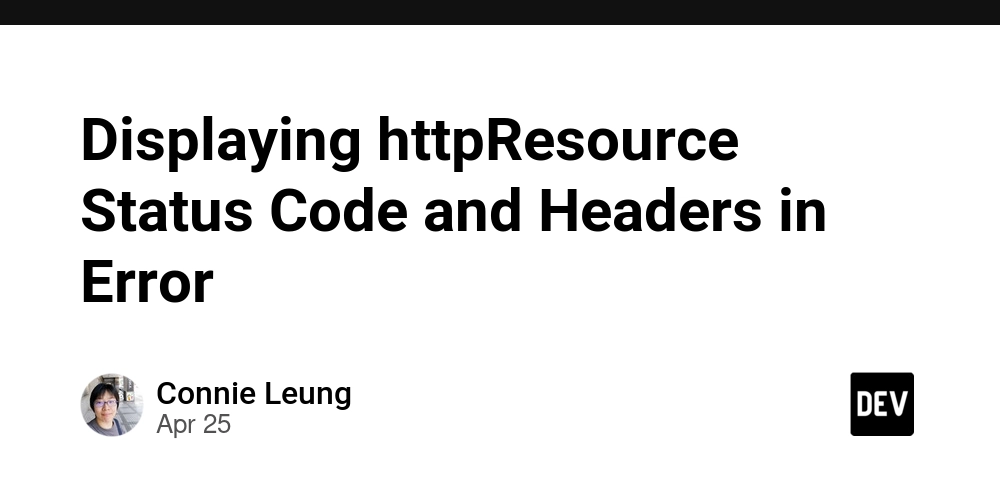
In Angular 19.2.7, a bug fix was made to set the appropriate status code and headers when a request fails in httpResource. The response has the same metadata in successful and failed HTTP requests; therefore, status code management can be handled similarly in all paths.
When the status code is 200, the application will show a successful message. When the status code is non-200, the application shows status code specific error messages.
The Problem It Solves
Before the fix, httpResource did not expose the status code and headers for failed HTTP requests. Developers could only check the error and status signals to gather the error information for investigation. In the latest Angular 19, httpResource sets these values in the response properly, allowing developers to inspect them to facilitate investigation, resolve the error and construct a user-friendly error message.
First, let's update Angular to the latest version. As of this writing, the Angular version is 19.2.7.
ng update @angular/core @angular/cli
Install zod to parse the response of the httpResource
npm i zod
In this demo, we will create a component to retrieve Pokemon's physical attributes using First, we define a Pokemon schema to parse the HTTP response of the A valid Pokemon object should have an id, name, weight and height.
Here's a utility function to obtain the httpResource's error, status code and headers: The Here's how we use these components: When I clicked the button, the url signal swaps value from the pikachu URL to the angular URL and vice versa. The reactive function constructs a new URL and makes backend requests to the Pokemon API to retrieve the Pokemon. The When the request fails, the In this code, the Successful and failed httpResource. When the Pokemon is valid, httpResource returns a JSON object and status code 200. When the request cannot search the Pokemon, the response's status code is 404 and the response error is 'Http failure response for
Defining the Pokemon Schema
httpResource:
import { z } from 'zod';
export const PokemonSchema = z.object({
id: z.number(),
name: z.string(),
weight: z.number(),
height: z.number(),
});
export type Pokemon = z.infer<typeof PokemonSchema>;
Utility Function
export function makeResourceRefStatus(resourceRef: HttpResourceRef<Pokemon | undefined>){
return {
error: computed(() =>
resourceRef.error() ? resourceRef.error() as HttpErrorResponse : undefined
),
statusCode: computed(() => resourceRef.statusCode() ? resourceRef.statusCode() : undefined),
headers: computed(() => resourceRef.headers() ? resourceRef.headers() : undefined)
value: computed(() => resourceRef.hasValue() ? resourceRef.value() : undefined)
}
}
makeResourceRefStatus function accepts an HttpResourceRef and returns the following properties in an Object:
Retrieving Pikachu with httpResource
@Component({
selector: 'app-resource-pokemon',
templateUrl: './httpresource-pokemon.component.html',
changeDetection: ChangeDetectionStrategy.OnPush,
})
export class HttpResourcePokemonComponent {
url = signal('');
prev = signal('');
// Swap the Pokemon name between Pikachu and Angular
setUrl() {
const base = 'https://pokeapi.co/api/v2/pokemon';
const pikachuUrl = `${base}/pikachu`;
const angularUrl = `${base}/angular`;
this.prev.set(this.url());
if (!this.url()) {
this.url.set(pikachuUrl);
} else {
this.name.set(this.name() === pikachuUrl ? angularUrl : pikachuUrl);
}
}
// Make backend request to Pokemon API when the reactive URL is updated
pokemonResourceRef = httpResource(
() => this.url() !== this.prev() ? this.url() : undefined,
{
parse: PokemonSchema.parse,
}
);
resourceRefStatus = makeResourceRefStatus(this.pokemonResourceRef);
// HTTP response error
error = this.resourceRefStatus.error;
// HTTP response status code
statusCode = this.resourceRefStatus.statusCode;
// HTTP response headers
headers = this.resourceRefStatus.headers;
// JSON object
value = this.resourceRefStatus.value;
}
makeResourceRefStatus utility function uses the this.pokemonResourceRef to create error, status code, headers and value computed signals. The HTML template displays their values for successful and failure requests.
@for (key of keys; track key) {
{{ `headers["${key}"] = ${headers()?.get(key)}` }}
}
}
error computed signal is defined, and the template displays the HTTP response error message. When the request is successful, the value computed signal is a JSON object. The template shows Pikachu's ID, name, weight, and height. In either case, the response provides the status code and headers. Since "angular" is not a Pokemon, the status code of the failed request is 404 and the content type is "text/plain; charset=utf-8".
@Component({
selector: 'app-root',
templateUrl: './app.component.html',
imports: [HttpResourcePokemonComponent],
changeDetection: ChangeDetectionStrategy.OnPush,
})
export class App {}
App component serves as the root component of the Angular application. Its primary responsibility is to integrate and render the HttpResourcePokemonComponent.
Let's break down the App component:
Benefits
Conclusion
httpResource requests include status code and headers in HTTP responses. Failed requests can use the status code to convey better information and construct friendly error messages. The application can define centralized logic by using the status code and/or custom header to create common user messages to be displayed in user interfaces.
Resources








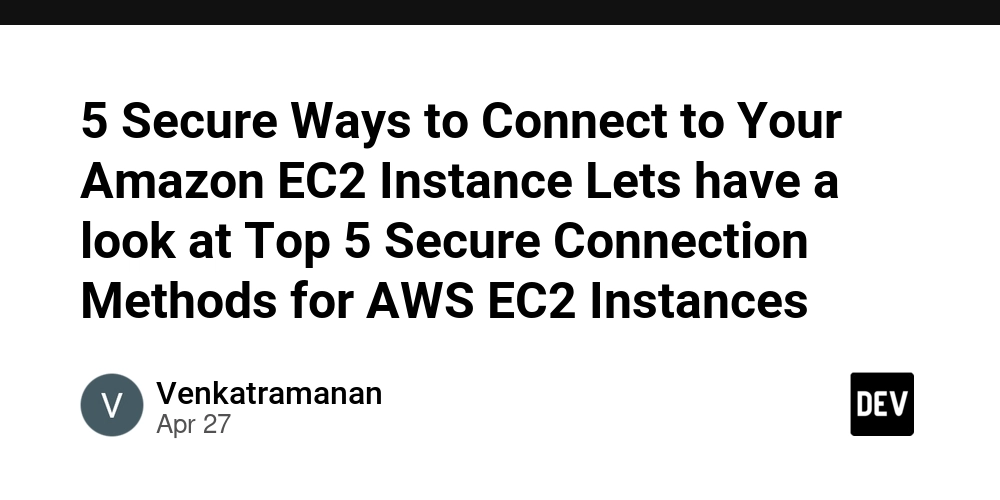
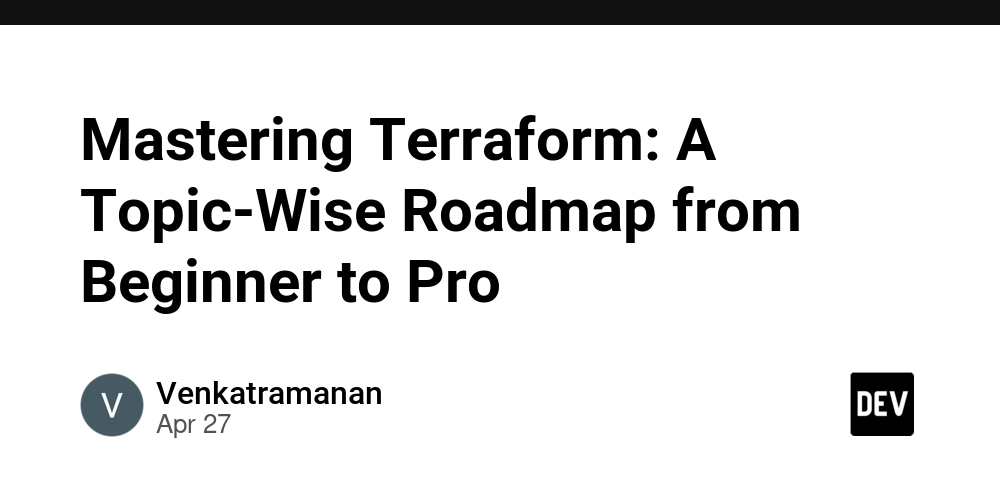
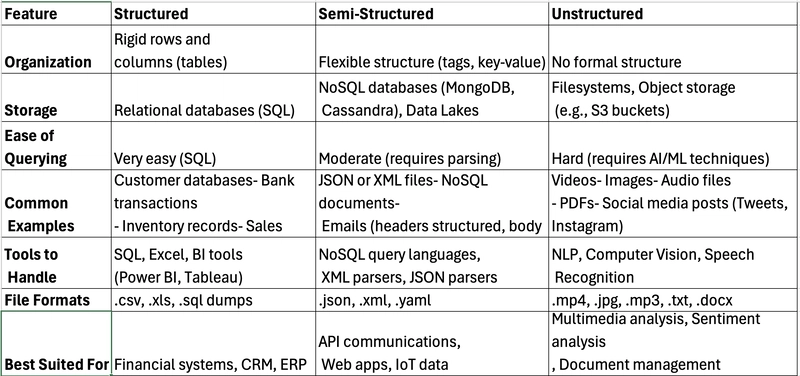
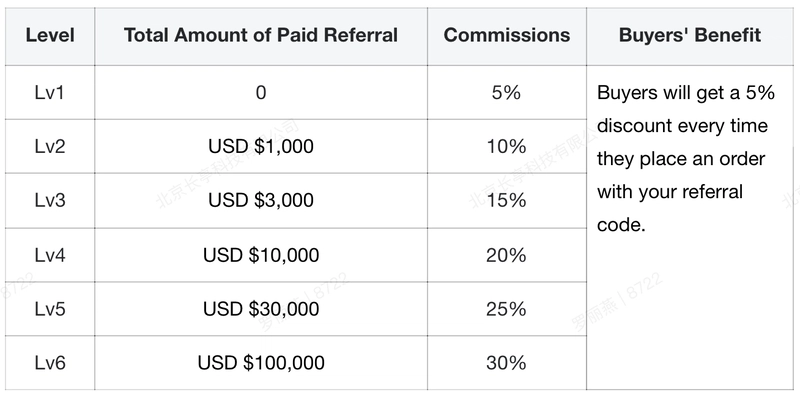

























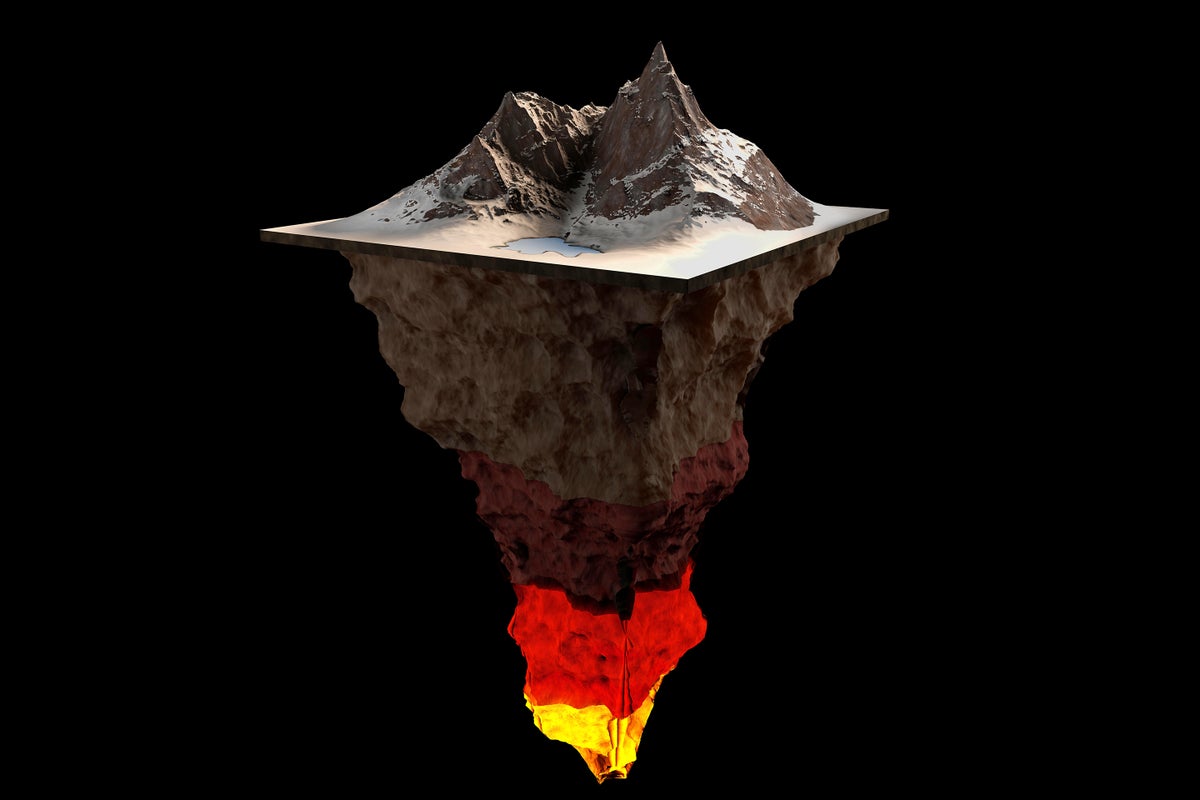






![Flash Sale: Buy IHG Points with 80% Bonus Points [0.56¢ or ₹0.47/Point]](https://boardingarea.com/wp-content/uploads/2025/04/05da39b5f488f7dd0ed5a2f2d34bd5c5.jpg?#)
![Last Call: Buy Flying Blue Miles with a 45% Discount [1.68¢ or ₹1.44/Mile]](https://boardingarea.com/wp-content/uploads/2025/04/6d62aeaa045062f1f9f5b249cbf35bf4.jpg?#)