AI-Generated UI Components: The Future of Frontend Development
Imagine opening your design tool, writing a text prompt like “Create a responsive login page with dark theme and animations” and boom! Your AI assistant generates the UI component for you. No more CSS tweaking and pixel pushing. Guess what. This is not science fiction anymore. Tools like Figma AI, Locofy, AI based design system are already here to transform the world of frontend development by automating all the UI tasks and boost developer productivity. I am a frontend developer and I have been experimenting with these AI powered UI tools and how they are changing the modern web development, in this blog I will try explaining how these AI generated UI components work, their advantages and where it will lead us. Why is AI-Powered UI Development Trending? Traditionally, UI development has been a time-consuming process. Developers and designers invest hours in creating perfect layouts, aligning elements, and debugging CSS issues. But all this is changing rapidly with AI. Let’s see why more and more engineers are using AI-generated UI components: Faster UI Prototyping: AI generates full UI layouts in seconds Intelligent Auto-Layout: No more aligning elements manually - AI does it perfectly for you. Accessibility Improvements: AI adds ARIA roles, alt texts, and contrast ratios to make it more usable. Code Generation from Design: Tools like Locofy can convert Figma designs directly into React, Vue or Tailwind CSS code. Reduced Developer Effort: Developers don’t need to build UIs from scratch, they can just customize AI-generated UIs, no boilerplate needed. Result? More time for innovation and less repetitive UI work. How AI is Transforming UI Development Let’s explore the most powerful AI-driven tools reshaping frontend workflows. 1. Figma AI: Smart Design Assistance An intelligent assistant in Figma that can suggest UI layouts, color palettes and design patterns based on the context. Example: Designer types: “Create a modern dashboard with graphs and charts.” Figma AI generates the UI structure, including responsive grids, icons, and color themes. Developers export the design directly to code using either Locofy or Anima. 2. Locofy: Convert Designs into Code Instantly What it does? Locofy.ai design and develop tool which bridges gap between design and development. It helps to convert figma and adobe XD designs to clean, responsive React, Next.js and Tailwind CSS code. Example: You design a landing page in Figma. Locofy instantly gives you a fully functional Next.js app with 80% less frontend code to write. 3. AI-Generated Auto-Layout & Accessibility Features Auto-layout is another feature offered by most prototyping tools. You can make your life easier by using this tool since it will give you the ability to create a consistent design system that automatically makes your designs visually appealing. AI Generated Text: No human intervention is required any more for AI to automatically adjust spacing, alignment, and responsiveness. Example: Assume you have a UI with bad structure. AI proposes paddings, margins and font sizes consistently according to best practices. AI powered accessibility tools detect low contrast colors and propose WCAG compatible fixes. 4. AI-Based UI Pattern Recognition AI learns from latest UI trends and automatically applies best design practice. Example: You do the form and AI will tell you how to make inline validation, password strength indicator and add autocomplete for fields. No need to google for UI/UX patterns. AI will just do it on the flow. The Future of AI-Generated UI Development So, what’s next? Here is where AI-generated UI development is going: Fully AI-Generated Web Apps: Just type a simple command and AI will build a full website for you with backend included. AI-Powered UX Personalization: UI components will dynamically adapt w.r.t user preference. Zero-Code Development: AI will empower non-coders to develop complex applications with ease. AI-Assisted Debugging & Refactoring: AI won’t just generate UI—it will debug CSS, optimize layouts, and refactor messy code. Will AI replace frontend developers? No. But it will change how we work—automating the tedious parts and allowing us to focus on more creative, high-impact development. Conclusion: The rise of AI powered UI frameworks is not just a hype. It is going to impact positively for everyone be it designer, developer or product builder in terms of fastening your workflow, better design consistency and less manual effort. For designers: Auto layout, pattern recognition, accessibility etc with help of AI. For developers: UI components generated by AI can save a ton of time in writing frontend code. For businesses: Design systems driven by AI can speed up product launches and guarantee the quality of UI/UX. The future is here—are you ready to take up the AI driven UI development.

Imagine opening your design tool, writing a text prompt like “Create a responsive login page with dark theme and animations” and boom! Your AI assistant generates the UI component for you. No more CSS tweaking and pixel pushing.
Guess what. This is not science fiction anymore. Tools like Figma AI, Locofy, AI based design system are already here to transform the world of frontend development by automating all the UI tasks and boost developer productivity.
I am a frontend developer and I have been experimenting with these AI powered UI tools and how they are changing the modern web development, in this blog I will try explaining how these AI generated UI components work, their advantages and where it will lead us.
Why is AI-Powered UI Development Trending?
Traditionally, UI development has been a time-consuming process. Developers and designers invest hours in creating perfect layouts, aligning elements, and debugging CSS issues. But all this is changing rapidly with AI.
Let’s see why more and more engineers are using AI-generated UI components:
Faster UI Prototyping: AI generates full UI layouts in seconds
Intelligent Auto-Layout: No more aligning elements manually - AI does it perfectly for you.
Accessibility Improvements: AI adds ARIA roles, alt texts, and contrast ratios to make it more usable.
Code Generation from Design: Tools like Locofy can convert Figma designs directly into React, Vue or Tailwind CSS code.
Reduced Developer Effort: Developers don’t need to build UIs from scratch, they can just customize AI-generated UIs, no boilerplate needed. Result? More time for innovation and less repetitive UI work.
How AI is Transforming UI Development
Let’s explore the most powerful AI-driven tools reshaping frontend workflows.
1. Figma AI: Smart Design Assistance
An intelligent assistant in Figma that can suggest UI layouts, color palettes and design patterns based on the context.
Example:
- Designer types: “Create a modern dashboard with graphs and charts.”
- Figma AI generates the UI structure, including responsive grids, icons, and color themes.
- Developers export the design directly to code using either Locofy or Anima.
2. Locofy: Convert Designs into Code Instantly
What it does?
Locofy.ai design and develop tool which bridges gap between design and development. It helps to convert figma and adobe XD designs to clean, responsive React, Next.js and Tailwind CSS code.
Example:
- You design a landing page in Figma.
- Locofy instantly gives you a fully functional Next.js app with 80% less frontend code to write.
3. AI-Generated Auto-Layout & Accessibility Features
Auto-layout is another feature offered by most prototyping tools. You can make your life easier by using this tool since it will give you the ability to create a consistent design system that automatically makes your designs visually appealing.
AI Generated Text: No human intervention is required any more for AI to automatically adjust spacing, alignment, and responsiveness.
Example:
- Assume you have a UI with bad structure. AI proposes paddings, margins and font sizes consistently according to best practices.
- AI powered accessibility tools detect low contrast colors and propose WCAG compatible fixes.
4. AI-Based UI Pattern Recognition
AI learns from latest UI trends and automatically applies best design practice.
Example:
- You do the form and AI will tell you how to make inline validation, password strength indicator and add autocomplete for fields.
- No need to google for UI/UX patterns. AI will just do it on the flow.
The Future of AI-Generated UI Development
So, what’s next? Here is where AI-generated UI development is going:
Fully AI-Generated Web Apps: Just type a simple command and AI will build a full website for you with backend included.
AI-Powered UX Personalization: UI components will dynamically adapt w.r.t user preference.
Zero-Code Development: AI will empower non-coders to develop complex applications with ease.
AI-Assisted Debugging & Refactoring: AI won’t just generate UI—it will debug CSS, optimize layouts, and refactor messy code.
Will AI replace frontend developers? No. But it will change how we work—automating the tedious parts and allowing us to focus on more creative, high-impact development.
Conclusion:
The rise of AI powered UI frameworks is not just a hype. It is going to impact positively for everyone be it designer, developer or product builder in terms of fastening your workflow, better design consistency and less manual effort.
For designers: Auto layout, pattern recognition, accessibility etc with help of AI.
For developers: UI components generated by AI can save a ton of time in writing frontend code.
For businesses: Design systems driven by AI can speed up product launches and guarantee the quality of UI/UX.
The future is here—are you ready to take up the AI driven UI development.










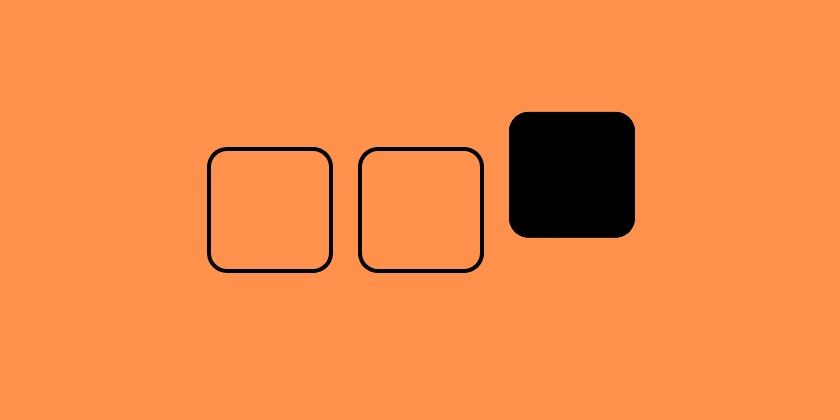
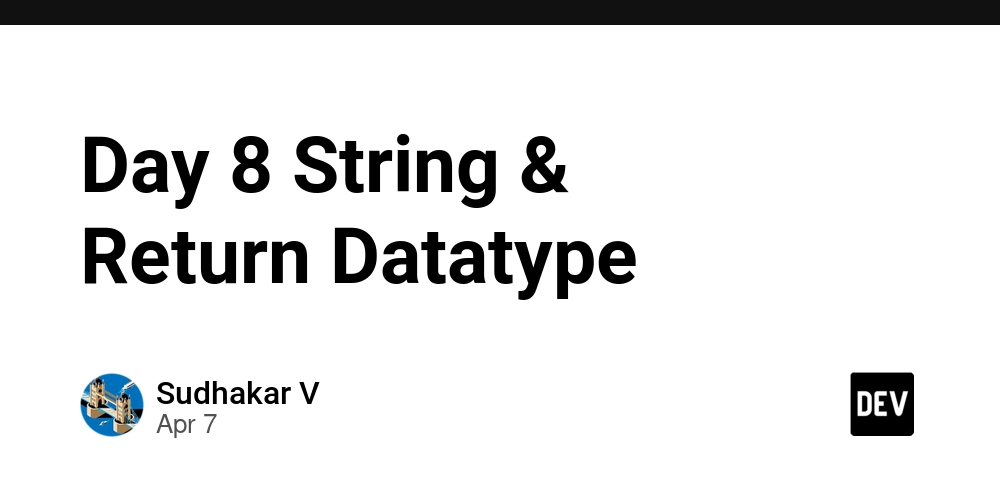
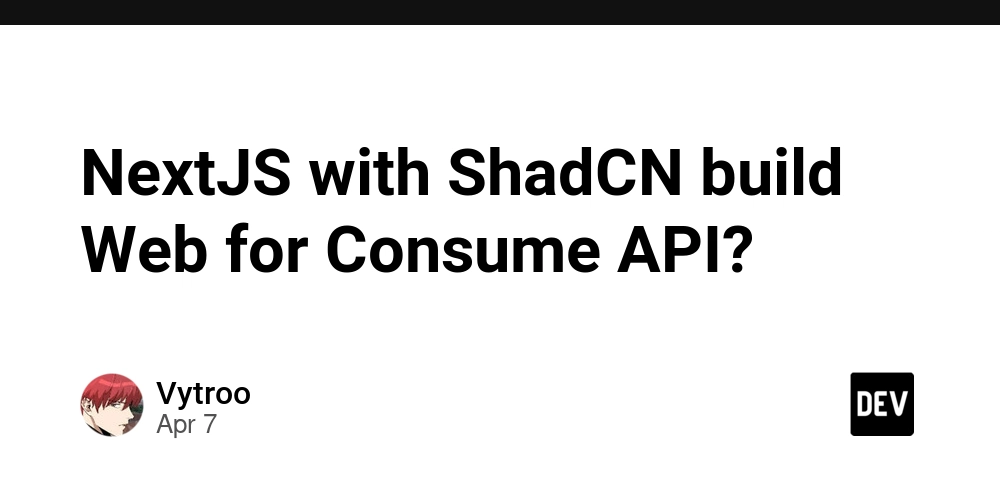





_Igor_Mojzes_Alamy.jpg?#)
























































